一、上代码
import cv2 import os def get_samples(dir): datasets = [] files = os.listdir(dir) for file in files: ext_sp = os.path.splitext(file) if ext_sp[1] not in ['.jpg', '.bmp', '.png']: continue if not os.path.exists(os.path.join(dir, ext_sp[0] + '.txt')): continue lines = [] with open(os.path.join(dir, ext_sp[0] + '.txt'), mode='r', encoding='utf-8') as fs: lines = fs.readlines() boxes = [] for line in lines: sp_arr = line.split(',') boxes.append({'label': sp_arr[0], 'left': int(sp_arr[1]), 'top': int(sp_arr[2]), 'width': int(sp_arr[3]), 'height': int(sp_arr[4])}) datasets.append({'dir': dir, 'file': ext_sp, 'txt': ext_sp[0] + '.txt', 'boxes': boxes}) return datasets if __name__ == '__main__': dir = 'E:\\BaiduNetdiskDownload\\MeterPhotos\\20171218152456' datasets = get_samples(dir) for ds in datasets: imgpath = os.path.join(ds['dir'], ds['file'][0] + ds['file'][1]) img = cv2.imread(imgpath, cv2.IMREAD_COLOR) for box in ds['boxes']: cv2.rectangle(img, (box['left'], box['top']), (box['left'] + box['width'], box['top'] + box['height']), (255, 0, 0), 2) cv2.putText(img, box['label'], (box['left'], box['top']), cv2.FONT_HERSHEY_COMPLEX, 1, (0, 0, 255), 2) cv2.imshow('win', img) print('Current show:%s' %imgpath) k = cv2.waitKey(0) if k==27: break
二、效果(按ESC键退出)

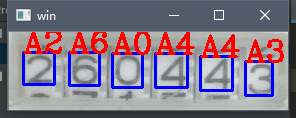
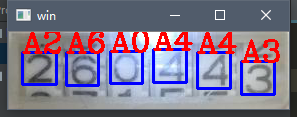





















 4971
4971











 被折叠的 条评论
为什么被折叠?
被折叠的 条评论
为什么被折叠?








