1、引用AVCodecContext中对该数据成员的解释
/**
* some codecs need / can use extradata like Huffman tables.
* MJPEG: Huffman tables
* rv10: additional flags
* MPEG-4: global headers (they can be in the bitstream or here)
* The allocated memory should be AV_INPUT_BUFFER_PADDING_SIZE bytes larger
* than extradata_size to avoid problems if it is read with the bitstream reader.
* The bytewise contents of extradata must not depend on the architecture or CPU endianness.
* - encoding: Set/allocated/freed by libavcodec.
* - decoding: Set/allocated/freed by user.
*/
uint8_t *extradata;
int extradata_size;可见它针对不同的情况有不同的格式,而比较常用的情况就是我们对视频流进行写入文件操作时(某些情况下,如通过NV12格式编码的视频流数据),或则解码视频文件时需要我们去设置。此时extradata作为一个global headers,主要保存SPS、PPS等信息,下面就针对此种情况进行说明。
2、格式规定
MPEG-4 Part 15 "Advanced Video Coding (AVC) file format" section 5.2.4.1 的规定如下:
aligned(8) class AVCDecoderConfigurationRecord {
unsigned int(8) configurationVersion = 1;
unsigned int(8) AVCProfileIndication;
unsigned int(8) profile_compatibility;
unsigned int(8) AVCLevelIndication;
bit(6) reserved = ‘111111’b;
unsigned int(2) lengthSizeMinusOne;
bit(3) reserved = ‘111’b;
unsigned int(5) numOfSequenceParameterSets;
for (i=0; i< numOfSequenceParameterSets; i++) {
unsigned int(16) sequenceParameterSetLength ;
bit(8*sequenceParameterSetLength) sequenceParameterSetNALUnit;
}
unsigned int(8) numOfPictureParameterSets;
for (i=0; i< numOfPictureParameterSets; i++) {
unsigned int(16) pictureParameterSetLength;
bit(8*pictureParameterSetLength) pictureParameterSetNALUnit;
}
}
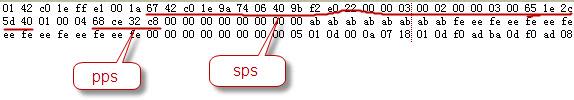
其中有一个sps块(e1 & 1F),长度为26字节(0x00 1a),后面就是这个序列参数集的真正内容;
一个pps块(01 & FF),长度为4字节(0x04),后面就是这个图像参数集的真正类容
如何提取提取数据参见:http://blog.csdn.net/a812073479/article/details/74716476
3、extradata的设置
(1)直接设置原始的PPS、SPS数据
数据格式如下(黄色部分为SPS数据、红色部分为PPS数据)
将这部分数直接送给extradata的前面即可,后面填充AV_INPUT_BUFFER_PADDING_SIZE 个字节的0数据
(2)某些情况下需要按照文档中定义的那样来设置
参考链接:https://stackoverflow.com/questions/15263458/h-264-muxed-to-mp4-using-libavformat-not-playing-back
https://devtalk.nvidia.com/default/topic/718718/-howto-h-264-mp4-container/?offset=1























 9217
9217











 被折叠的 条评论
为什么被折叠?
被折叠的 条评论
为什么被折叠?








