Gtk.DrawingArea
Gtk.DrawingArea用来绘图的一个空白区域。最主要的是
Gtk.Widget ::draw信号和cairo的使用
继承关系
Methods
| 方法修饰词 | 方法名及参数 |
|---|---|
| static | new () |
Virtual Methods
Properties
| Name | Type | Flags | Short Description |
|---|
Signals
| Name | Short Description |
|---|
例子
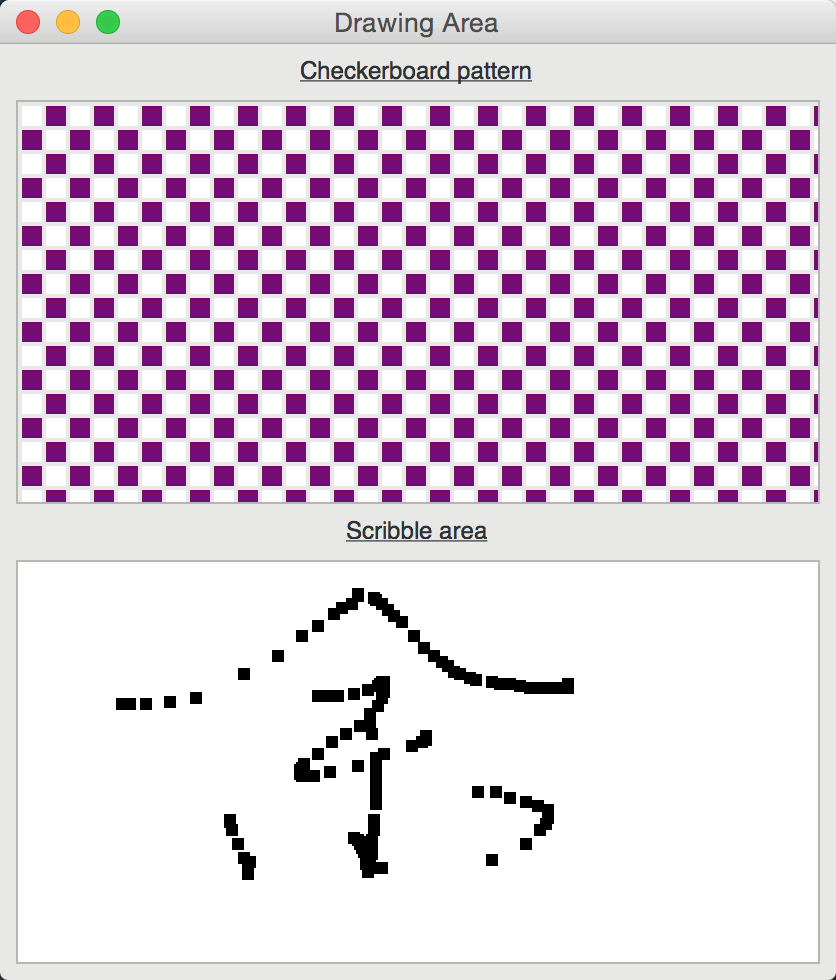
代码:
#!/usr/bin/env python3
# section 109
# -*- Mode: Python; py-indent-offset: 4 -*-
# vim: tabstop=4 shiftwidth=4 expandtab
#
# Copyright (C) 2010 Red Hat, Inc., John (J5) Palmieri <johnp@redhat.com>
#
# This library is free software; you can redistribute it and/or
# modify it under the terms of the GNU Lesser General Public
# License as published by the Free Software Foundation; either
# version 2.1 of the License, or (at your option) any later version.
#
# This library is distributed in the hope that it will be useful,
# but WITHOUT ANY WARRANTY; without even the implied warranty of
# MERCHANTABILITY or FITNESS FOR A PARTICULAR PURPOSE. See the GNU
# Lesser General Public License for more details.
#
# You should have received a copy of the GNU Lesser General Public
# License along with this library; if not, write to the Free Software
# Foundation, Inc., 51 Franklin St, Fifth Floor, Boston, MA 02110-1301
# USA
TITLE = "Drawing Area"
DESCRIPTION = """
GtkDrawingArea is a blank area where you can draw custom displays
of various kinds.
This demo has two drawing areas. The checkerboard area shows
how you can just draw something; all you have to do is write
a signal handler for expose_event, as shown here.
The "scribble" area is a bit more advanced, and shows how to handle
events such as button presses and mouse motion. Click the mouse
and drag in the scribble area to draw squiggles. Resize the window
to clear the area.
"""
import cairo
import gi
gi.require_version("Gtk", "3.0")
from gi.repository import Gtk, Gdk
class DrawingAreaApp:
def __init__(self):
self.sureface = None
window = Gtk.Window()
window.set_title(TITLE)
window.connect('destroy', lambda x: Gtk.main_quit())
window.set_border_width(8)
vbox = Gtk.VBox(homogeneous=False, spacing=8)
window.add(vbox)
# create checkerboard area
label = Gtk.Label()
label.set_markup('<u>Checkerboard pattern</u>')
vbox.pack_start(label, False, False, 0)
frame = Gtk.Frame()
frame.set_shadow_type(Gtk.ShadowType.IN)
vbox.pack_start(frame, True, True, 0)
da = Gtk.DrawingArea()
da.set_size_request(400, 200)
frame.add(da)
da.connect('draw', self.checkerboard_draw_event)
# create scribble area
label = Gtk.Label()
label.set_markup('<u>Scribble area</u>')
vbox.pack_start(label, False, False, 0)
frame = Gtk.Frame()
frame.set_shadow_type(Gtk.ShadowType.IN)
vbox.pack_start(frame, True, True, 0)
da = Gtk.DrawingArea()
da.set_size_request(400, 200)
frame.add(da)
da.connect('draw', self.scribble_draw_event)
da.connect('configure-event', self.scribble_configure_event)
# event signals
da.connect('motion-notify-event', self.scribble_motion_notify_event)
da.connect('button-press-event', self.scribble_button_press_event)
# Ask to receive events the drawing area doesn't normally
# subscribe to
da.set_events(da.get_events()
| Gdk.EventMask.LEAVE_NOTIFY_MASK
| Gdk.EventMask.BUTTON_PRESS_MASK
| Gdk.EventMask.POINTER_MOTION_MASK
| Gdk.EventMask.POINTER_MOTION_HINT_MASK)
window.show_all()
@staticmethod
def checkerboard_draw_event(da, cairo_ctx):
# At the start of a draw handler, a clip region has been set on
# the Cairo context, and the contents have been cleared to the
# widget's background color. The docs for
# gdk_window_begin_paint_region() give more details on how this
# works.
check_size = 10
spacing = 2
xcount = 0
i = spacing
width = da.get_allocated_width()
height = da.get_allocated_height()
while i < width:
j = spacing
ycount = xcount % 2 # start with even/odd depending on row
while j < height:
if ycount % 2:
cairo_ctx.set_source_rgb(0.45777, 0, 0.45777)
else:
cairo_ctx.set_source_rgb(1, 1, 1)
# If we're outside the clip this will do nothing.
cairo_ctx.rectangle(i, j,
check_size,
check_size)
cairo_ctx.fill()
j += check_size + spacing
ycount += 1
i += check_size + spacing
xcount += 1
return True
def scribble_draw_event(self, da, cairo_ctx):
cairo_ctx.set_source_surface(self.surface, 0, 0)
cairo_ctx.paint()
return False
def draw_brush(self, widget, x, y):
update_rect = Gdk.Rectangle()
update_rect.x = x - 3
update_rect.y = y - 3
update_rect.width = 6
update_rect.height = 6
# paint to the surface where we store our state
cairo_ctx = cairo.Context(self.surface)
Gdk.cairo_rectangle(cairo_ctx, update_rect)
cairo_ctx.fill()
widget.get_window().invalidate_rect(update_rect, False)
def scribble_configure_event(self, da, event):
allocation = da.get_allocation()
self.surface = da.get_window().create_similar_surface(cairo.CONTENT_COLOR,
allocation.width,
allocation.height)
cairo_ctx = cairo.Context(self.surface)
cairo_ctx.set_source_rgb(1, 1, 1)
cairo_ctx.paint()
return True
def scribble_motion_notify_event(self, da, event):
if self.surface is None: # paranoia check, in case we haven't gotten a configure event
return False
# This call is very important; it requests the next motion event.
# If you don't call gdk_window_get_pointer() you'll only get
# a single motion event. The reason is that we specified
# GDK_POINTER_MOTION_HINT_MASK to gtk_widget_set_events().
# If we hadn't specified that, we could just use event->x, event->y
# as the pointer location. But we'd also get deluged in events.
# By requesting the next event as we handle the current one,
# we avoid getting a huge number of events faster than we
# can cope.
(window, x, y, state) = event.window.get_pointer()
if state & Gdk.ModifierType.BUTTON1_MASK:
self.draw_brush(da, x, y)
return True
def scribble_button_press_event(self, da, event):
if self.surface is None: # paranoia check, in case we haven't gotten a configure event
return False
if event.button == 1:
self.draw_brush(da, event.x, event.y)
return True
def main():
DrawingAreaApp()
Gtk.main()
if __name__ == '__main__':
main()
代码解析:










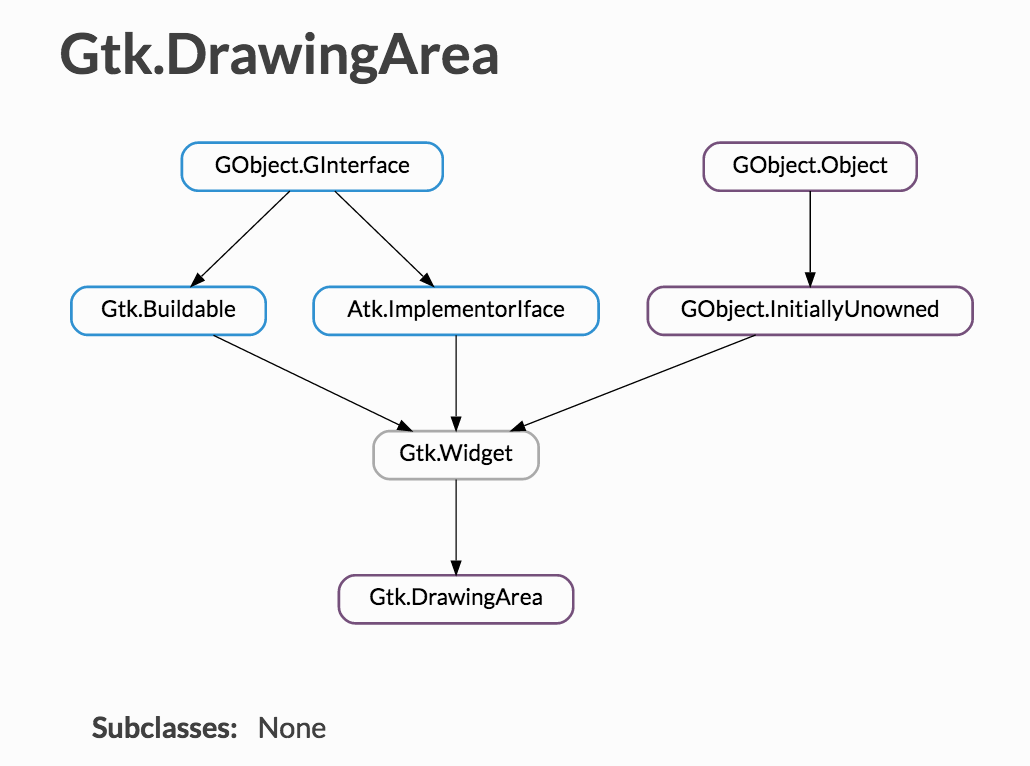















 834
834

 被折叠的 条评论
为什么被折叠?
被折叠的 条评论
为什么被折叠?










