利用virtualenv构建开发环境
选择虚拟环境中使用的python interpreter
virtualenv -p PYTHON_EXE ENV_DIR对于windows平台
You need to specify the python.exe file.
virtualenv -p C:\Python27\python.exe myenv激活虚拟环境
对于windows平台,在CMD中
\path\to\env\Scripts\activate在虚拟环境中运行
python即运行之前制定的python interpreter,运行pip即将package安装到虚拟环境中的\Lib\site-packages中在虚拟环境中运行python file
ENV\Scripts\is created, where executables live - noticeably a new python. Thus running a script with\path\to\ENV\Scripts\pythonwould run that script under this virtualenv’s python.关闭虚拟环境
Removing a virtual environment is simply done by deactivating it and deleting the environment folder with all its contents:
(TourWebENV) C:\Users\gzc\PycharmProjects\TourWebENV>deactivate在Pycharm IDE中也可以直接构建虚拟环境及在虚拟环境中安装包







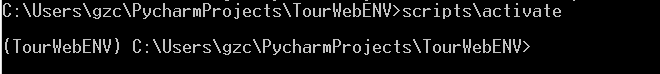














 4786
4786

 被折叠的 条评论
为什么被折叠?
被折叠的 条评论
为什么被折叠?








