背景
这是一个奇怪而少见的场景:我工作在 A 网络中,需要 B 网络中的 Server 给我提共服务(编译中的一个步骤),但是 A 和 B 是不可以相互连接的。而 A 和 B 网络现有的可用工具只有 ftp。所以常规的流程就是:
- 在 A 网络中生成所需文件;
- 将其通过 ftp 发送至一个中转网络的电脑上;
- 中转电脑(C网络中)将文件通过 ftp 发送到 B 网络的电脑上;
- B 网络中的电脑,处理完,将生成的文件通过 ftp 发送到中转电脑;
- 中转电脑将文件通过 ftp 发送到 A 网络的电脑上;
设计
实际应用中非常浪费时间,并且浪费人力。所以就想到用 ftplib 来自动化处理这些事务。设计如下:
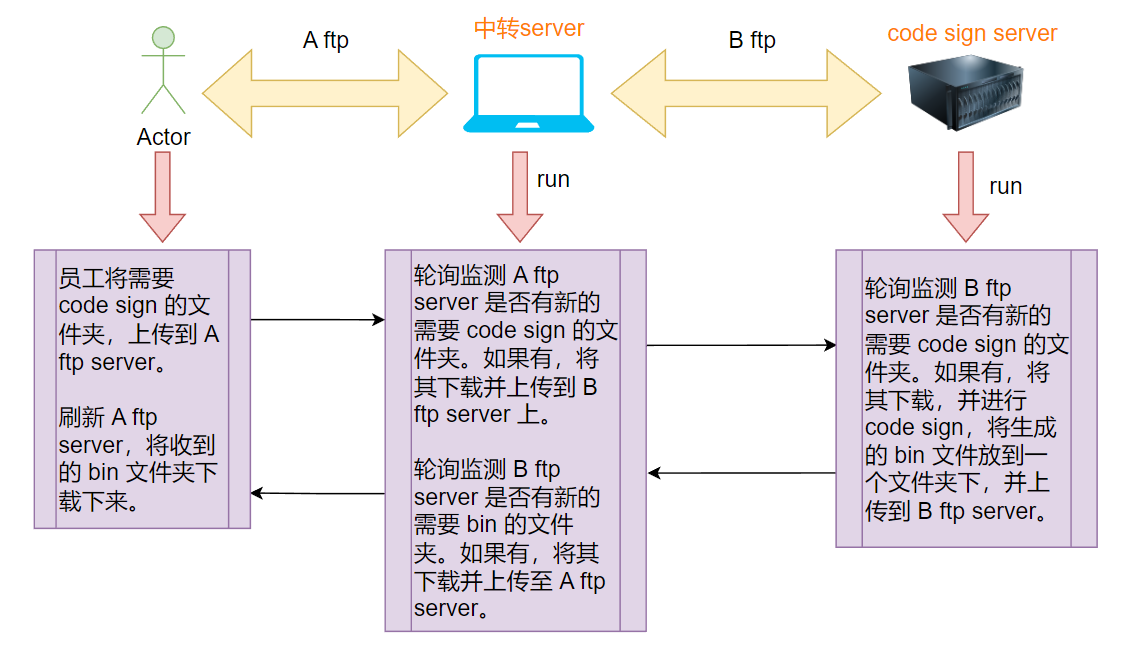
Code
A 网络端
import hashlib
import os
import sys
import ftplib
import configparser
import time
config = configparser.ConfigParser()
config.read('local.ini')
ftp_work_dir = config['dir']['ftp']
ip = config['net']['ip']
username = config['net']['username']
password = config['net']['password']
def file_hash(file_path: str, hash_method) -> str:
if not os.path.isfile(file_path):
print('文件不存在。')
return ''
h = hash_method()
with open(file_path, 'rb') as f:
while b := f.read(8192):
h.update(b)
return h.hexdigest()
def file_sha256(file_path: str) -> str:
return file_hash(file_path, hashlib.sha256)
def download_file(ftp, remote_file, localfile):
with open(localfile, 'wb') as fp:
print(ftp.retrbinary('RETR ' + remote_file, fp.write))
fp.close()
def uploadfile(ftp, remoteFile, localFile):
with open(localFile, 'rb') as fp:
print(ftp.storbinary('STOR ' + remoteFile, fp, 1024))
fp.close()
if __name__ == "__main__":
ftp = ftplib.FTP_TLS()
print(ftp.connect(ip, 21))
print(ftp.login(username, password))
print(ftp.prot_p())
print(ftp.cwd(ftp_work_dir))
if len(sys.argv) == 2:
codesign_file = sys.argv[1]
flag_file = file_sha256(codesign_file)
os.system('echo ' + codesign_file + '___' + flag_file[0:8] + '>' + flag_file[0:8])
uploadfile(ftp, 'codesign/' + codesign_file + '___' + flag_file[0:8], codesign_file)
uploadfile(ftp, 'flag/' + flag_file[0:8], flag_file[0:8])
print('please wait ......')
while not 'done__' + flag_file[0:8] in ftp.nlst('./'):
time.sleep(2)
bin_zip = 'ABC_bin___' + codesign_file.split('.7z')[0] + '__' + flag_file[0:8] + '.zip'
download_file(ftp, 'bin/' + bin_zip, bin_zip)
ftp.delete('bin/' + bin_zip)
ftp.delete('done__' + flag_file[0:8])
os.remove(flag_file[0:8])
else:
print('argument error!')
ftp.close()
有个配置文件,如此程序的通用性更好:
[dir]
ftp=ftp_work_dir
[net]
ip=ftp_ip
username=ftp_username
password=ftp_password
中转端
import os
import ftplib
import time
import configparser
codesign_hash = ''
config = configparser.ConfigParser()
config.read('transfer.ini')
ftp_work_dir = config['dir']['ftp']
A_ip = config['A_net']['ip']
A_username = config['A_net']['username']
A_password = config['A_net']['password']
B_ip = config['B_net']['ip']
B_username = config['B_net']['username']
B_password = config['B_net']['password']
def download_file(ftp, remote_file, localfile):
with open(localfile, 'wb') as fp:
print(ftp.retrbinary('RETR ' + remote_file, fp.write))
fp.close()
def uploadfile(ftp, remoteFile, localFile):
with open(localFile, 'rb') as fp:
print(ftp.storbinary('STOR ' + remoteFile, fp, 1024))
fp.close()
def monitor_A_ftp(A_ftp, B_ftp):
global codesign_hash
res = None
codesigns_flag = A_ftp.nlst('flag')
while len(codesigns_flag) == 0:
codesigns_flag = A_ftp.nlst('flag')
time.sleep(2)
flag = codesigns_flag[0].split('/')[1]
download_file(A_ftp, codesigns_flag[0], flag)
with open(flag, 'r') as f:
res = f.readline().split('\n')[0] # res means codesign files
print(res)
if res != None:
codesign_hash = 'done__' + res.split('___')[1]
download_file(A_ftp, 'codesign/' + res, res)
uploadfile(B_ftp, 'codesign/' + res, res)
uploadfile(B_ftp, codesigns_flag[0], flag)
A_ftp.delete('codesign/' + res)
A_ftp.delete(codesigns_flag[0])
os.remove(res)
os.remove(flag)
def monitor_B_ftp(A_ftp, B_ftp):
global codesign_hash
print('please wait ......')
while not codesign_hash in B_ftp.nlst('./'):
time.sleep(2)
abc_bin = B_ftp.nlst('bin')[0]
local_bin = abc_bin.split('/')[1]
download_file(B_ftp, codesign_hash, codesign_hash)
download_file(B_ftp, abc_bin, local_bin)
uploadfile(A_ftp, abc_bin, local_bin)
uploadfile(A_ftp, codesign_hash, codesign_hash)
B_ftp.delete(abc_bin)
B_ftp.delete(codesign_hash)
os.remove(local_bin)
os.remove(codesign_hash)
def while_monitor(A_ftp, B_ftp):
while True:
monitor_A_ftp(A_ftp, B_ftp)
monitor_B_ftp(A_ftp, B_ftp)
if __name__ == "__main__":
A_ftp = ftplib.FTP_TLS()
print(A_ftp.connect(A_ip, 21))
print(A_ftp.login(A_username, A_password))
print(A_ftp.prot_p())
print(A_ftp.cwd(ftp_work_dir))
B_ftp = ftplib.FTP_TLS()
print(B_ftp.connect(B_ip, 21))
print(B_ftp.login(B_username, B_password))
print(B_ftp.prot_p())
print(B_ftp.cwd(ftp_work_dir))
while_monitor(A_ftp, B_ftp)
A_ftp.close()
B_ftp.close()
同样有个配置文件:
[dir]
ftp=ftp_work_dir
[A_net]
ip=ftp_ip
username=ftp_username
password=ftp_password
[B_net]
ip=ftp_ip
username=ftp_username
password=ftp_password
B 网络端
import sys
import os
import ftplib
import time
import subprocess
import shutil
import configparser
config = configparser.ConfigParser()
config.read('remote.ini')
ftp_work_dir = config['dir']['ftp']
ip = config['net']['ip']
username = config['net']['username']
password = config['net']['password']
def download_file(ftp, remote_file, localfile):
with open(localfile, 'wb') as fp:
print(ftp.retrbinary('RETR ' + remote_file, fp.write))
fp.close()
def uploadfile(ftp, remoteFile, localFile):
with open(localFile, 'rb') as fp:
print(ftp.storbinary('STOR ' + remoteFile, fp, 1024))
fp.close()
def run_codesign(codesign_dir):
shutil.copyfile('001_run.bat', codesign_dir + '/001_run.bat')
shutil.copyfile('002_move.bat', codesign_dir + '/002_move.bat')
os.remove(codesign_dir + '/CodeSign.exe')
os.remove(codesign_dir + '/CodeSign_Account.bat')
shutil.copyfile('CodeSign.exe', codesign_dir + '/CodeSign.exe')
shutil.copyfile('CodeSign_Account.bat', codesign_dir + '/CodeSign_Account.bat')
p = subprocess.Popen('cmd.exe /c 001_run.bat', cwd=codesign_dir)
stdout, stderr = p.communicate()
print(p.returncode)
p = subprocess.Popen('cmd.exe /c 002_move.bat', cwd=codesign_dir)
stdout, stderr = p.communicate()
print(p.returncode)
def monitor_tw_ftp(tw_ftp):
res = None
codesigns_flag = tw_ftp.nlst('flag')
print(codesigns_flag)
if len(codesigns_flag) != 0:
flag = codesigns_flag[0].split('/')[1]
download_file(tw_ftp, codesigns_flag[0], flag)
with open(flag, 'r') as f:
res = f.readline().split('\n')[0]
print(res)
if res != None:
download_file(tw_ftp, 'codesign/' + res, res)
codesign_dir = res.split('___')[0].split('.7z')[0]
cmd = '"C:/Program Files/7-Zip/7z.exe" x ' + res + ' ' + codesign_dir
os.system(cmd)
bin_zip = 'ABC_bin___' + codesign_dir + '__' + res.split('___')[1] + '.zip'
if os.path.exists(codesign_dir + '/a_all.bin'):
run_codesign(codesign_dir)
cmd = '"C:/Program Files/7-Zip/7z.exe" a ' + bin_zip + ' ' + codesign_dir + '/ABC_bin'
os.system(cmd)
else:
subdir = os.listdir(codesign_dir)[0]
run_codesign(codesign_dir + '/' + subdir)
cmd = '"C:/Program Files/7-Zip/7z.exe" a ' + bin_zip + ' ' + codesign_dir + '/' + subdir + '/ABC_bin'
os.system(cmd)
uploadfile(tw_ftp, 'bin/' + bin_zip, bin_zip)
os.system('echo done > done__' + res.split('___')[1])
uploadfile(tw_ftp, 'done__' + res.split('___')[1], 'done__' + res.split('___')[1])
tw_ftp.delete('codesign/' + res)
tw_ftp.delete(codesigns_flag[0])
# os.removedirs(codesign_dir)
shutil.rmtree(codesign_dir, ignore_errors=True)
os.remove(bin_zip)
os.remove('done__' + res.split('___')[1])
os.remove(flag)
os.remove(res)
if __name__ == "__main__":
ftp = ftplib.FTP_TLS()
print(ftp.connect(ip, 21))
print(ftp.login(username, password))
print(ftp.prot_p())
print(ftp.cwd(ftp_work_dir))
while True:
monitor_tw_ftp(ftp)
time.sleep(2)
配置文件如下:
[dir]
ftp=ftp_work_dir
[net]
ip=ftp_ip
username=ftp_username
password=ftp_password
使用
完成后,work_dir 下便有了一个 zip 文件(包含结果文件)。
PS C:\work_dir> py .\local.py SourceFile.7z
220 Welcome to Phison FTP2
230 使用者 Hosinglobal 登入
200 Protection set to Private
250 CWD 命令成功執行
226 傳送完畢
226 傳送完畢
please wait ......
226 傳送完畢
PS C:\work_dir>
 使用Pythonftplib自动化处理跨网络文件传输
使用Pythonftplib自动化处理跨网络文件传输





 该文章描述了一个在A、B两个不能直接通信的网络之间通过FTP进行文件传输的自动化过程。通过Python脚本实现了文件的上传、下载、哈希校验以及状态监控,减少了手动操作的时间和复杂性。在A网络中,脚本处理文件并发送到中转网络C;在C网络,脚本接收文件并转发到B网络,B网络处理文件后返回结果,最后由C网络转发回A网络。
该文章描述了一个在A、B两个不能直接通信的网络之间通过FTP进行文件传输的自动化过程。通过Python脚本实现了文件的上传、下载、哈希校验以及状态监控,减少了手动操作的时间和复杂性。在A网络中,脚本处理文件并发送到中转网络C;在C网络,脚本接收文件并转发到B网络,B网络处理文件后返回结果,最后由C网络转发回A网络。
















 2058
2058

 被折叠的 条评论
为什么被折叠?
被折叠的 条评论
为什么被折叠?








