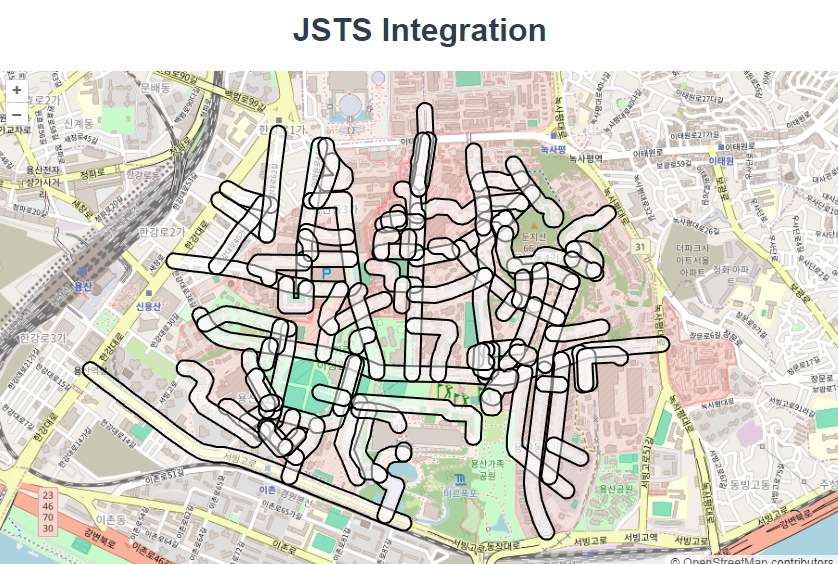
官网demo地址:
这篇讲了如何在地图上添加缓冲图形
什么叫做缓冲几何?
几何缓冲(Geometric Buffering)是指在 GIS(地理信息系统)和计算几何中,围绕一个几何对象创建一个具有特定距离的区域。这种操作通常用于表示影响区域、保护区、可视范围等。例如,创建一个道路中心线的缓冲区,可以用于表示道路的影响范围。
缓冲几何的具体应用包括:
- 道路缓冲区:表示道路的影响范围,如交通噪音或安全距离。
- 河流缓冲区:用于表示河流两侧的生态保护区或防洪区。
- 设施缓冲区:用于表示设施(如学校、医院、加油站等)的服务范围或安全区。
首先,初始化地图
const rasterLayer = new TileLayer({
source: new OSM(),
});
const map = new Map({
layers: [rasterLayer, vectorLayer],
target: document.getElementById("map"),
view: new View({
center: fromLonLat([126.979293, 37.528787]),
zoom: 15,
}),
});使用fetch请求json数据并创建一个矢量图层展示数据。
const source = new VectorSource();
fetch(
"https://openlayers.org/en/latest/examples/data/geojson/roads-seoul.geojson"
)
.then(function (response) {
return response.json();
})
.then(function (json) {
const format = new GeoJSON();
const features = format.readFeatures(json, {
featureProjection: "EPSG:3857",
})
source.addFeatures(features);
});
const vectorLayer = new VectorLayer({
source: source,
style: {
"fill-color": "rgba(255,255,255,0.5)",
"stroke-color": "#000",
"stroke-width": 2,
},
});先来看没有添加缓冲区的图层,是这样的:
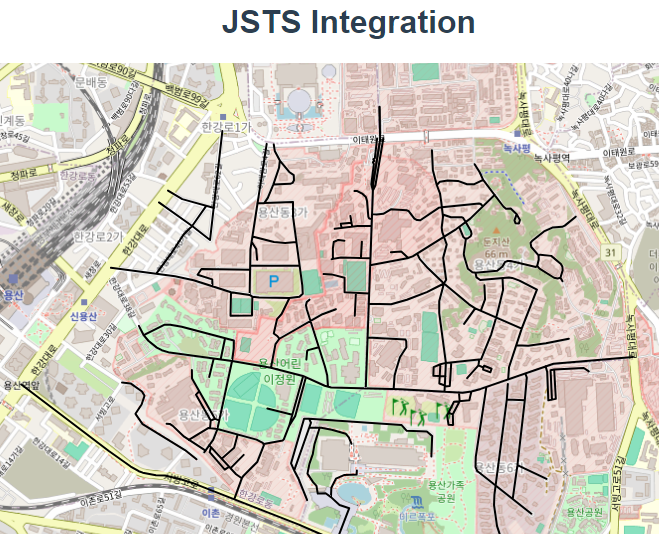
接下来添加缓冲区
先下载依赖
npm i jsts@2.3.0
import * as jsts from "jsts";注入 OpenLayers 的几何类型到 JSTS 的解析器中
const parser = new jsts.io.OL3Parser();
parser.inject(
Point,
LineString,
LinearRing,
Polygon,
MultiPoint,
MultiLineString,
MultiPolygon
);
将每一个数据进行处理
for (let i = 0; i < features.length; i++) {
const feature = features[i];
// 将OpenLayers的几何形状转换为JSTS的几何形状
const jstsGeom = parser.read(feature.getGeometry());
//在每条线周围留出40米的缓冲区
const buffered = jstsGeom.buffer(40);
//从JSTS转换回来并替换特性上的几何图形
feature.setGeometry(parser.write(buffered));
}完整代码:
<template>
<div class="box">
<h1>JSTS Integration</h1>
<div id="map" class="map"></div>
</div>
</template>
<script>
import GeoJSON from "ol/format/GeoJSON.js";
import LinearRing from "ol/geom/LinearRing.js";
import Map from "ol/Map.js";
import OSM from "ol/source/OSM.js";
import VectorSource from "ol/source/Vector.js";
import View from "ol/View.js";
import {
LineString,
MultiLineString,
MultiPoint,
MultiPolygon,
Point,
Polygon,
} from "ol/geom.js";
import { Tile as TileLayer, Vector as VectorLayer } from "ol/layer.js";
import { fromLonLat } from "ol/proj.js";
import * as jsts from "jsts";
export default {
name: "",
components: {},
data() {
return {
map: null,
};
},
computed: {},
created() {},
mounted() {
const source = new VectorSource();
fetch(
"https://openlayers.org/en/latest/examples/data/geojson/roads-seoul.geojson"
)
.then(function (response) {
return response.json();
})
.then(function (json) {
const format = new GeoJSON();
const features = format.readFeatures(json, {
featureProjection: "EPSG:3857",
});
const parser = new jsts.io.OL3Parser();
parser.inject(
Point,
LineString,
LinearRing,
Polygon,
MultiPoint,
MultiLineString,
MultiPolygon
);
for (let i = 0; i < features.length; i++) {
const feature = features[i];
// 将OpenLayers的几何形状转换为JSTS的几何形状
const jstsGeom = parser.read(feature.getGeometry());
//在每条线周围留出40米的缓冲区
const buffered = jstsGeom.buffer(40);
//从JSTS转换回来并替换特性上的几何图形
feature.setGeometry(parser.write(buffered));
}
source.addFeatures(features);
});
const vectorLayer = new VectorLayer({
source: source,
style: {
"fill-color": "rgba(255,255,255,0.5)",
"stroke-color": "#000",
"stroke-width": 2,
},
});
const rasterLayer = new TileLayer({
source: new OSM(),
});
const map = new Map({
layers: [rasterLayer, vectorLayer],
target: document.getElementById("map"),
view: new View({
center: fromLonLat([126.979293, 37.528787]),
zoom: 15,
}),
});
},
methods: {},
};
</script>
<style lang="scss" scoped>
#map {
width: 100%;
height: 500px;
}
.box {
height: 100%;
}
</style>






















 75
75

 被折叠的 条评论
为什么被折叠?
被折叠的 条评论
为什么被折叠?








