1 版本
2 相关配置
//前端的地理空间分析库,处理各种地图算法
npm i @turf/turf3 Openlayers图形与图形Turf之间的互相转换
使用策略模式进行实现:
/**
* 策略模式,不同类型返回不同的Turf几何图形
*/
export const mCoords2TurfGeom = {
Point: function (coords) {
return turf.point(coords);
},
MultiPoint: function (coords) {
return turf.multiPoint(coords);
},
LineString: function (coords) {
return turf.lineString(coords);
},
MultiLineString: function (coords) {
return turf.multiLineString(coords);
},
Polygon: function (coords) {
return turf.polygon(coords);
},
MultiPolygon: function (coords) {
return turf.multiPolygon(coords);
},
}4 openlayers的要素点击事件
基于地图的"singleclick"点击事件拾取要素:
/**
* 选择要素
* @param {*} map 地图对象
* @param {*} type 事件类型
* @param {*} layerFilter 图层山筛选函数
* @param {*} cb1 选中要素回调
* @param {*} cb2 未选中要素回调
* @returns 事件Key
*/
export function mapOnFeature(map, type, layerFilter, cb1, cb2) {
const key = map.on(type, function (e) {
map.forEachFeatureAtPixel(e.pixel, function (feature, layer) {
if (feature && layer) {
cb1 && cb1(feature);
} else {
cb2 && cb2();
}
}, {
layerFilter: layerFilter,
hitTolerance: 5
});
});
return key;
}5 进行缓冲区分析
import * as turf from "@turf/turf";
// 图层筛选
lFilter(layer) {
// return layer;
return layer.get("title") === "草图图层";
},
// 进行缓冲区分析
bufferF(feature) {
const geometry = feature.getGeometry();
const type = geometry.getType();
geometry.transform("EPSG:3857", "EPSG:4326");
const coords = geometry.getCoordinates();
const tf = mCoords2TurfGeom[type](coords);
// 缓冲区分析,turf必须使用wgs84经纬度坐标
const tbf = turf.buffer(tf, this.mBuffer.distance, {
units: this.mBuffer.unit,
});
const obf = new GeoJSON().readFeature(tbf);
obf.getGeometry().transform("EPSG:4326", "EPSG:3857");
geometry.transform("EPSG:4326", "EPSG:3857");
this.pDrawLayer.getSource().addFeature(obf);
},
mBufferKey = mapOnFeature(this.pMap,"singleclick",this.lFilter,this.bufferF);6 实现界面及效果图
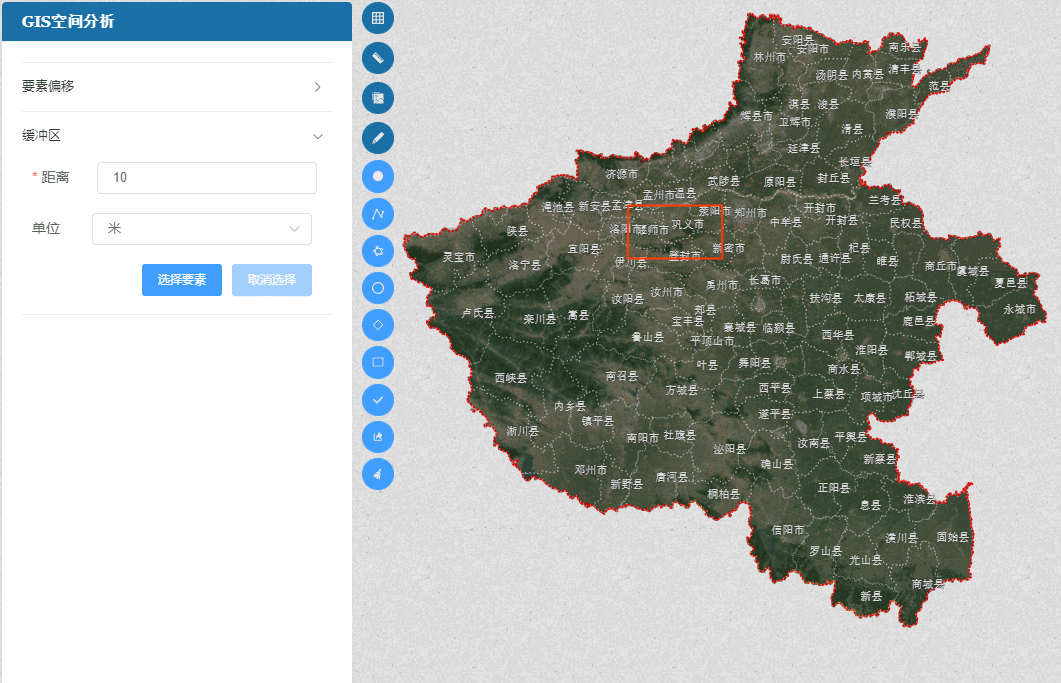
























 2987
2987











 被折叠的 条评论
为什么被折叠?
被折叠的 条评论
为什么被折叠?










