NetBeans IDE v9.0 安装C++插件的步骤如下:
http://updates.netbeans.org/netbeans/updates/8.2/uc/final/distribution/catalog.xml.gz
Step 1 of 2: Make C/C++ available as a plugin.
- Tools > Plugins > Settings tab > click the Add button.
- On the Update Center Customizer screen:
- Enter some value in the Name field (e.g. "My plugins"),
- Enter http://updates.netbeans.org/netbeans/updates/8.2/uc/final/distribution/catalog.xml.gz in the URL field
- Click the OK button.
- This should create a new entry in the Configuration of Update Centers list in the Settings tab.
- Checking that new entry should instantly add plugins to the Available Plugins tab.
- Click the Available Plugins tab, then click the Category column to sort the entries by category.
-
The Name of the entry at the top of the list should be C/C++. If so, you have successfully made the plugin available:
Step 2 of 2: Install the C/C++ plugin.
- Check the C/C++ entry shown in the screen shot above, and then click the Install button.
- Follow the wizard's instructions. The plugin will be downloaded and installed, and you will be required to restart NetBeans.
- To confirm that C/C++ has been installed, click Tools > Plugins > **Installed tab. You should see an entry for the C/C++ plugin you just installed.
-
Also, verify that you can now create a C/C++ project through the Project wizard:
Notes:
- The finer details on configuring C/C++ on NetBeans 9 (Tools > Options > C/C++) are unchanged from NetBeans 8.x. Refer to Configuring NetBeans IDE 8.0 for C/C++/Fortran for that.
- Much of this answer has been copied from an answer I gave on problems with Tomcat on NetBeans 9, but the details are sufficiently different to merit a separate answer.

-
更智能、更快速的编码方式
NetBeans IDE 是一个免费、开源的集成开发环境,用于在 Windows、Mac、Linux 和 Solaris 操作系统上开发应用程序。
IDE 简化了使用 Java 和 HTML5 平台的 Web、企业、桌面和移动应用程序的开发。IDE 还提供对 PHP 和 C/C++ 应用程序开发的支持。
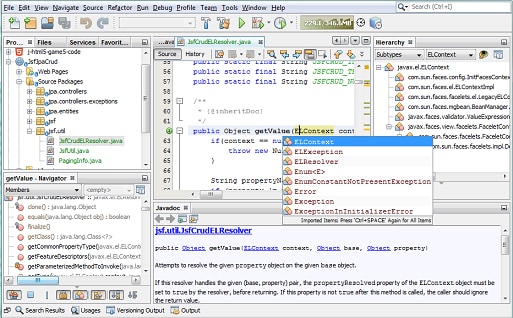























 8357
8357

 被折叠的 条评论
为什么被折叠?
被折叠的 条评论
为什么被折叠?










