根据项目需求,需要导出excel表格,选择使用easypoi插件,可是导出的表格,选择wps能打开,office打开报错.于是就被测试提了一个问题单,(呜呜呜。。。)现在把解决方案分享下。
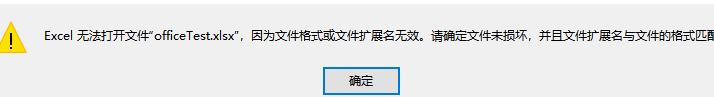
引入相关依赖:
<dependency>
<groupId>org.apache.poi</groupId>
<artifactId>poi-ooxml</artifactId>
<version>4.1.2</version>
</dependency>
特别注意:
个人原因是使用了HSSFWorkbook创建了后缀名为.xlsx的文件,而HSSFWorkbook只支持.xls的文件
解决方案:HSSFWorkbook换成XSSFWorkbook。
HSSF 提供读写旧版本Excel的功能,而XSSF提供读写新版本Excel格式档案的功能,新版本的兼容旧版的office。 导出的格式 .xls对应 ExcelType.HSSF .xlsx对应 ExcelType.XSSF 默认ExportParams.type= ExcelType.HSSF
代码部分截图,仅仅供参考,个人需要根据业务需求做相应改动,最好不要完全照搬过去。
/**
* 导出表格数据
*
* @param params
* @return
*/
public HttpServletResponse exportWorkPlanData(HttpServletResponse response,RmcpOpDayplanParam params) {
ResponseResult<List<CommonWorkPlanExportVo>> result= iCommonWorkPlanApi.exportWorkPlanData(params);;
if (null == result||null == result.getData()) {
return null;
}
ExportParams paramse = new ExportParams();
paramse.setSheetName("作业计划信息");
paramse.setStyle(ExcelExportStylerImpl.class);
//HSSF 提供读写旧版本Excel的功能,而XSSF提供读写新版本Excel格式档案的功能,新版本的兼容旧版的office。
// 导出的格式 .xls对应 ExcelType.HSSF .xlsx对应 ExcelType.XSSF 默认ExportParams.type= ExcelType.HSSF
paramse.setType(ExcelType.XSSF);
List<CommonWorkPlanExportVo> data = result.getData();
//创建工作薄对象
XSSFWorkbook workbook=new XSSFWorkbook();
//创建工作表对象
// HSSFSheet sheet=workbook.createSheet();
XSSFSheet sheet=workbook.createSheet();
//设置字体样式和边框
// HSSFCellStyle style = workbook.createCellStyle();
XSSFCellStyle style = workbook.createCellStyle();
XSSFFont font = workbook.createFont();
font.setFontName("宋体");
font.setFontHeightInPoints((short) 11);
// HSSFCellStyle style2 = workbook.createCellStyle();
XSSFCellStyle style2 = workbook.createCellStyle();
XSSFFont font2 = workbook.createFont();
font2.setFontName("宋体");
font2.setFontHeightInPoints((short) 11);
font2.setColor(HSSFColor.GREEN.index);
modalStyle(style, font);
modalStyle(style2, font2);
sheet.setColumnWidth(1, 17 * 256);
sheet.setColumnWidth(2, 18 * 256);
sheet.setColumnWidth(3, 11 * 256);
sheet.setColumnWidth(4, 30 * 256);
sheet.setColumnWidth(5, 15 * 256);
sheet.setColumnWidth(6, 35 * 256);
sheet.setColumnWidth(7, 15 * 256);
sheet.setColumnWidth(8, 15 * 256);
sheet.setColumnWidth(9, 15 * 256);
sheet.setColumnWidth(10, 10 * 256);
//创建工作表的行
//设置第一行,从零开始
// HSSFRow row = sheet.createRow(0);
XSSFRow row = sheet.createRow(0);
//表头单元格
// HSSFCell cell = row.createCell(0,CellType.BLANK);
XSSFCell cell = row.createCell(0,CellType.BLANK);
row.setHeightInPoints(30);
cell.setCellValue("序号");
cell = row.createCell(1);
cell.setCellValue("作业计划名称");
cell = row.createCell(2);
cell.setCellValue("作业单位");
cell = row.createCell(3);
cell.setCellValue("作业地区");
cell = row.createCell(4);
cell.setCellValue("实施单位");
cell = row.createCell(5);
cell.setCellValue("作业风险等级");
cell = row.createCell(6);
cell.setCellValue("作业内容");
cell = row.createCell(7);
cell.setCellValue("作业违章数");
cell = row.createCell(8);
cell.setCellValue("电网风险等级");
cell = row.createCell(9);
cell.setCellValue("督查情况");
cell = row.createCell(10);
cell.setCellValue("作业状态");
for (int i=0;i<data.size();i++){
CommonWorkPlanExportVo vo = data.get(i);
row = sheet.createRow(i + 1);
row.createCell(0, CellType.STRING).setCellValue(i+1);
row.createCell(1, CellType.STRING).setCellValue(vo.getDayPlanName());
row.createCell(2, CellType.STRING).setCellValue(vo.getWorkOrg());
row.createCell(3, CellType.STRING).setCellValue(vo.getCity());
row.createCell(4, CellType.STRING).setCellValue(vo.getBelongOrgName());
row.createCell(5, CellType.STRING).setCellValue(WorkriskLevelEnums.getDescByValue(vo.getWorkriskLevel()));
row.createCell(6, CellType.STRING).setCellValue(vo.getWorkContents());
row.createCell(7, CellType.STRING).setCellValue(vo.getViolationNum());
row.createCell(8, CellType.STRING).setCellValue(GridriskLevelEnums.getDescByValue(vo.getGridriskLevel()));
// 督察情况:2005001-省,2005002-市,2005003-县
String type = vo.getType();
String newType = null;
if(StringUtils.isNotEmpty(type)){
newType = type.replace("2005001", "省").replace("2005002", "市").replace("2005003", "县")
.replace(",", "/").replace(" ", "");
row.createCell(9, CellType.STRING).setCellValue(newType);
}
row.createCell(10, CellType.STRING).setCellValue(WorkStateEnums.getValueByKey(vo.getWorkState()));
row.setHeightInPoints(20);
}
//设置单元格样式
for (int n = 0; n < sheet.getPhysicalNumberOfRows(); n++) {
for (int m = 0; m < sheet.getRow(0).getPhysicalNumberOfCells(); m++) {
// HSSFRow originRow = sheet.getRow(n);
XSSFRow originRow = sheet.getRow(n);
// HSSFCell originCell = originRow.getCell(m);
XSSFCell originCell = originRow.getCell(m);
if (originCell == null) {
originCell = originRow.createCell(m);
originCell.setCellStyle(style);
} else if (m == 9 && n >=1) {
originCell.setCellStyle(style2);
} else {
originCell.setCellStyle(style);
}
}
}
//方法响应
Calendar rightNow = Calendar.getInstance();
Integer year = rightNow.get(Calendar.YEAR);
Integer mouth = rightNow.get(Calendar.MONTH);
Integer day = rightNow.get(Calendar.DAY_OF_MONTH);
String fileName = "作业计划_" + year.toString() + "_" + mouth.toString() + "_" + day.toString();
ServletOutputStream outputStream = null;
try {
response.setHeader("Content-Disposition", "attachment;filename="+ URLEncoder.encode("作业计划列表导出文件".concat("_").concat(DateUtil.current()),"UTF-8")+".xlsx");
response.setContentType("application/vnd.openxmlformats-officedocument.spreadsheetml.sheet");
response.setHeader("Pargam", "no-cache");
response.setHeader("Cache-Control", "no-cache");
response.setCharacterEncoding("UTF-8");
outputStream = response.getOutputStream();
workbook.write(outputStream);
outputStream.flush();
outputStream.close();
} catch (Exception e) {
} finally {
if (outputStream != null) {
try {
outputStream.close();
} catch (IOException e) {
}
}
}
return response;
}
private void modalStyle(XSSFCellStyle style, XSSFFont font) {
style.setFont(font);
style.setBorderBottom(BorderStyle.THIN);
style.setBorderLeft(BorderStyle.THIN);
style.setBorderRight(BorderStyle.THIN);
style.setBorderTop(BorderStyle.THIN);
style.setFillBackgroundColor(IndexedColors.GREEN.index);
}如果还没有解决office打不开,wps能打开这个问题,也有可能是jar包冲突导致。比如,是fop依赖的xalan和poi冲突了。于是,排除xalan,问题解决。
最后祝福大家好好努力,说不定通过自己的拼搏,三四轮面试,有一天就能进大厂美团或者饿了么。。。。。。。。。。。。。。。。。。。。。。。。。。。。。。。送外卖。(哈哈哈)




















 843
843











 被折叠的 条评论
为什么被折叠?
被折叠的 条评论
为什么被折叠?








