目录
5.关闭/启动/重启集群中的单个服务(zookeeper,kafka)
1.获取集群名称
curl -X get -u admin:admin 'http://localhost:7180/api/v1/clusters'注: admin:admin 为 CM用户名和密码

2.获取集群中所有服务
curl -X get -u admin:admin 'http://localhost:7180/api/v1/clusters/Cluster%201/services'注:Cluster%201 为第1步获取的集群名称,由于Cluster 1 中有个空格,所以需要转义为 %20

3.获取zookeeper 和kafka 服务状态
curl -X get -u admin:admin 'http://localhost:7180/api/v1/clusters/Cluster%201/services/zookeeper'
curl -X get -u admin:admin 'http://localhost:7180/api/v1/clusters/Cluster%201/services/kafka'注:其中 zookeeper 和 kafka 分别为第2步获取的服务名称
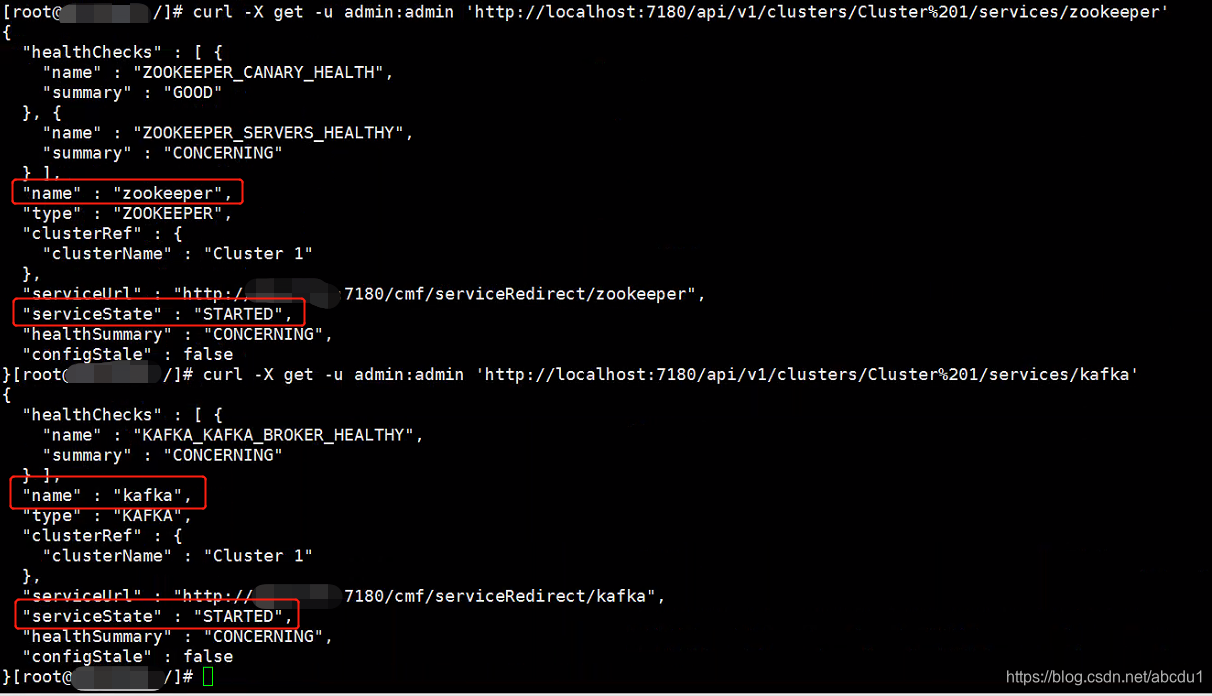
4.关闭/启动/重启集群的所有服务
curl -X post -u admin:admin 'http://localhost:7180/api/v1/clusters/Cluster%201/commands/stop'
curl -X post -u admin:admin 'http://localhost:7180/api/v1/clusters/Cluster%201/commands/start'
curl -X post -u admin:admin 'http://localhost:7180/api/v1/clusters/Cluster%201/commands/restart'
注: 命令操作是post 方法,

5.关闭/启动/重启集群中的单个服务(zookeeper,kafka)
curl -X post -u admin:admin 'http://localhost:7180/api/v1/clusters/Cluster%201/services/zookeeper/commands/stop'
curl -X post -u admin:admin 'http://localhost:7180/api/v1/clusters/Cluster%201/services/zookeeper/commands/start'
curl -X post -u admin:admin 'http://localhost:7180/api/v1/clusters/Cluster%201/services/zookeeper/commands/restart'
curl -X post -u admin:admin 'http://localhost:7180/api/v1/clusters/Cluster%201/services/kafka/commands/stop'
curl -X post -u admin:admin 'http://localhost:7180/api/v1/clusters/Cluster%201/services/kafka/commands/start'
curl -X post -u admin:admin 'http://localhost:7180/api/v1/clusters/Cluster%201/services/kafka/commands/restart'


6.集群中kafka/zookeeper配置信息查看
curl -X get -u admin:admin 'http://localhost:7180/api/v1/clusters/Cluster%201/services/kafka/config'
curl -X get -u admin:admin 'http://localhost:7180/api/v1/clusters/Cluster%201/services/zookeeper/config'注:这里只显示用户自定义的配置,如果是默认的配置则不显示。

7.显示kafka完整配置信息(包括默认配置)
curl -X get -u admin:admin 'http://localhost:7180/api/v1/clusters/Cluster%201/services/kafka/config?view=full'
8.修改kafka配置信息
curl -X PUT -H "Content-Type:application/json" -u admin:admin -d '{ "items": [ { "name": "default.replication.factor", "value": "4" }] }' 'http://localhost:7180/api/v1/clusters/Cluster%201/services/kafka/config'
参考:
https://www.lmlphp.com/user/16587/article/item/465119























 2185
2185

 被折叠的 条评论
为什么被折叠?
被折叠的 条评论
为什么被折叠?








