2. CSS 基础
2.1 CSS简介
01.css是什么?

02.使用css的三种方式:外链、嵌入、内联

03.css是如何工作的?
- 当我们打开一个界面的时候,浏览器会加载HTML,并进行解析。HTML解析出来就是一个DOM树。
- 在HTML解析时,如果发现有引用到CSS,浏览器就会加载这些CSS,并进行解析。
- 浏览器将样式添加到DOM树中每个对节点,最终展示成页面

04.代码风格:每个声明写一行,两个规则空一行

2.2 基础选择器

01.标签、类、id选择器
1.1 通配选择器( * )
- 匹配页面中所有的元素

1.2标签选择器(h1…)
- 通过标签名选择元素

1.3 id选择器( # )
- id名必须唯一
- 通过id名选择元素

1.4 类选择器( . )
- class名不需要唯一
- 通过class名选择元素

02.属性选择器
2.1属性
-
通过属性选择元素(拥有disable属性的input设置背景颜色和字体颜色)

2.2属性值
-
通过属性值选择元素(属性值type为password的input设置颜色)

2.3限定开头结尾
-
通过限定属性值是以某字符开头或者结尾选择元素(herf以#开头和herf以.jpg结尾)

/* 存在title属性的<a> 元素 */
a[title] {
color: purple;
}
/* 存在href属性并且属性值匹配"https://example.org"的<a> 元素 */
a[href="https://example.org"] {
color: green;
}
/* 存在href属性并且属性值包含"example"的<a> 元素 */
a[href*="example"] {
font-size: 2em;
}
/* 存在href属性并且属性值结尾是".org"的<a> 元素 */
a[href$=".org"] {
font-style: italic;
}
/* 存在class属性并且属性值包含以空格分隔的"logo"的<a>元素 */
a[class~="logo"] {
padding: 2px;
}
03.伪类选择器

通过状态 (动态伪类)和所处的DOM结构(结构性伪类)选择元素

3.1动态伪类
- 通过链接状态选择元素(a:hover)


3.2结构性伪类
- 通过元素在DOM树中的结构选择元素(li: first-child)

04.组合器
4.1简单选择器组合起来



4.2选择器组

完整资料: CSS 选择器
2.3 设置字体
01.font-family
CSS 属性 font-family 允许您通过给定一个有先后顺序的,由字体名或者字体族名组成的列表来为选定的元素设置字体。

保证所有设备中都能显示
中文字体包含英文字体


02.font-size

03.font-style

04.font-weight

05.line-height
- 两行文字的基准线直接的距离

当我们用一个没有单位的数来表示行高时,实际行高就是这个数字乘以字体大小(p元素的行高是:1.6*20px = 32px)

06.简写属性font
- font: 是否斜体 字重 字号和行高 字体列表

2.4 设置文字样式
01.text-align
center行内内容居中。justify文字向两侧对齐(调整空格),对最后一行无效。

02.spacing
CSS的letter-spacing属性用于设置文本字符的间距表现。letter-spacingword-spacing用于设置单词的间距表现 word-spacing

03.text-indent
text-indent 属性能定义一个块元素首行文本内容之前的缩进量。text-indent

04.text-decoration
text-decoration 属性用于设置文本的修饰线外观的(下划线、上划线、贯穿线/删除线 或 闪烁)text-decoration

05.white-space
white-space 属性是用来设置如何处理元素中的 空白

normal:空白符合并,换行符会被当作空白符来处理。
nowrap:文本永不换行。
pre:保留html中的空格及换行。
pre-wrap:和pre类似,但当一行显示不下的时候会自动换行。
pre-line:合并空格,但保留换行。
06.text-shadow
text-shadow为文字添加阴影。每个阴影值由颜色值、元素在X和Y方向的偏移量、模糊半径组成。

2.5 盒模型基础

01.content


02.padding
当padding有
- 一个,指四个方向的内边距
- 两个,上下、左右
- 四个,上、右、下、左


03.border


3.1用border模拟三角形
(边框颜色不一样—>盒子宽度、高度为0—>其他三个边框为透明)



div{
height: 100px;
width: 100px;
border: 30px solid;
border-color: aqua yellow tomato rebeccapurple;
}
div{
height: 0px;
width: 0px;
border: 30px solid;
border-color: aqua yellow tomato rebeccapurple;
}
div{
height: 0px;
width: 0px;
border: 30px solid;
border-color: aqua transparent transparent transparent;
}
04.margin

4.1使用margin:auto实现水平居中

4.2margin collapse(外边距折叠)
- 只会发生在垂直方向上
- 折叠后的大小:同号取较大的外边距的值,异号相加

4.3只有margin可以为负

05.box-sizing
CSS 中的 box-sizing 属性定义了 user agent 应该如何计算一个元素的总宽度和总高度。 a会超出容器


06.overflow
CSS属性 overflow 定义当一个元素的内容太大而无法适应 块级格式化上下文 时候该做什么。它是 overflow-xh-CN/docs/Web/CSS/overflow-y)的 简写属性 。
overflow: visible;/* 默认值。内容不会被修剪,会呈现在元素框之外 */
overflow: hidden;/* 内容会被修剪,并且其余内容不可见 */
overflow: scroll;/* 内容会被修剪,浏览器会显示滚动条以便查看其余内容 */

07.min-width 、max-width

08.min-height、max-height

2.6 CSS中的盒子

01.块级盒子、行级盒子

-
行级盒子的宽度是由内容和容器来决定的,内容少的时候就是内容的宽度,内容超过一行的时候就会被拆成多行。
-
行级盒子的高度是由字体、行高计算得到的。

02.块级元素、行级元素

03.display

当我们调整容器的宽度是,无论怎么换行,inline-block作为一个整体不会被拆散成两行

2.7 盒子的效果
01.border-radius
CSS 属性 border-radius 允许你设置元素的外边框圆角。当使用一个半径时确定一个圆形,当使用两个半径时确定一个椭圆。这个(椭)圆与边框的交集形成圆角效果。border-radius


02.background
https://developer.mozilla.org/zh-CN/docs/Web/CSS/background
2.1color image repeat
-
background-color 设置元素的背景色, 默认值为’'transparent"
-
background-image属性用于为一个元素设置一个或者多个背景图像。 -
background-repeat定义背景图像的重复方式。背景图像可以不重复, 两个轴重复, 沿着水平轴,垂直轴。

2.2background-size
background-size 设置背景图片大小。
- auto:以背景图片的比例缩放背景图片。
- cover:缩放背景图片以完全覆盖背景区,可能背景图片部分看不见。
- contain:缩放背景图片以完全装入背景区,可能背景区部分空白。

2.3background-clip
background-clip 设置元素的背景(背景图片或颜色)是否延伸到边框、内边距盒子、内容盒子下面。

2.4简写属性

2.5雪碧图
CSS雪碧图,即CSS Sprite,也有人叫它CSS精灵图,是一种图像拼合技术。该方法是将多个小图标和背景图像合并到一张图片上,然后利用CSS的背景定位来显示需要显示的图片部分。减少Http请求数量,加速内容显示。因为每请求一次,就会和服务器建立一次链接,而建立链接是需要额外的时间的。

03.box-shadow
box-shadow 属性用于在元素的框架上添加阴影效果。你可以在同一个元素上设置多个阴影效果,并用逗号将他们分隔开。该属性可设置的值包括阴影的X轴偏移量、Y轴偏移量、模糊半径、扩散半径和颜色。

阴影不占据空间

2.8 行高和垂直对齐
01.行级元素在行盒内如何摆放?
中线和基线之间的距离就是字母x的高度,但是有些字母会上下超出这个范围。

设置了行高后,行级元素会在行盒内垂直居中。对于里面只包含文字的行级盒子来说,我们设置的垂直方向的padding和border不会影响高度计算,其高度只和行高有关
 

02.vertical-align
[vertical-align]用来指定行内元素(inline)或表格单元格(table-cell)元素的垂直对齐方式。


默认值:baseline 基线对齐(文字:基线;图片:底边;inline-block:最后一行文字的基线)

2.9 CSS继承
01.选择器的优先级

 

02.继承
css中一般字体相关属性都可继承,但盒模型相关属性不可继承
p继承body的20px;strong继承p的蓝色,em覆盖p的蓝色



03.css求值过程
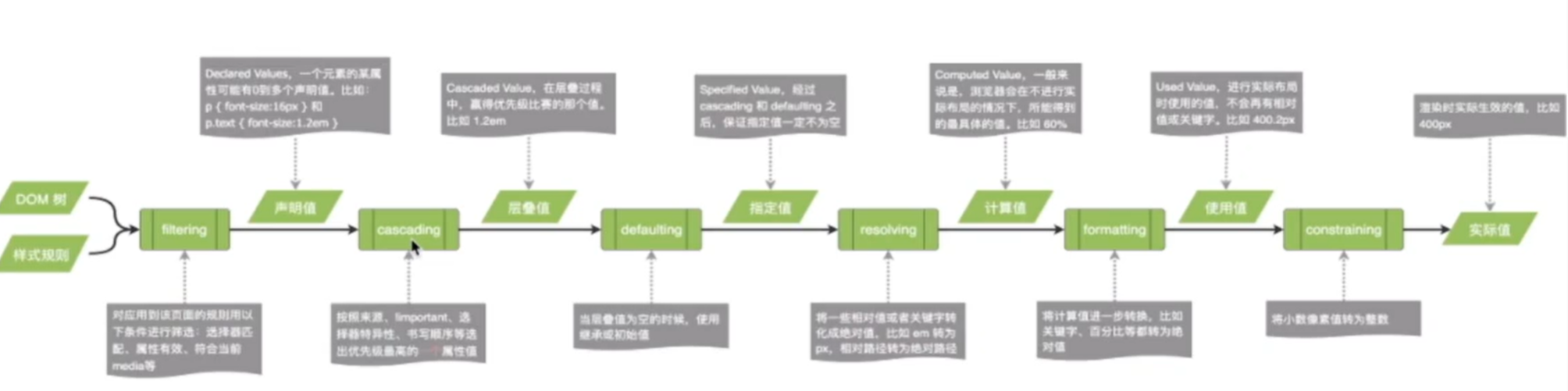
2.10 CSS中的值和单位

01.长度

02.颜色
2.1RGB


2.2HSL


2.3 keyword

2.4 透明度

03.时间

05211008253" style=“zoom:50%;” />
2.3 keyword

2.4 透明度

03.时间























 4656
4656











 被折叠的 条评论
为什么被折叠?
被折叠的 条评论
为什么被折叠?








