内容
使用 框架为Vue2,开发地图大屏,包含的内容有
1.渲染中国地图
2.打点
3.连线
4.下钻
5.返回
6.地图拖拽
等一系列常见的地图功能详解,代码中使用的JSON文件有需要的可以问我要,给我点个赞就行,谢谢大家。
素材链接:https://pan.baidu.com/s/1EB3bv2JgvSlDDz2h5caDXw
提取码:9hj8
地图效果如下

第一步是地图渲染
首先需要 npm install echarts 引入echarts
在<template> 中 增加 id为china 的div
<template>
<div>
<div id="china" style="width: 1300px;height: 650px;"></div>
</div>
</template>
在<script>中的 引入 echars 和 地图JSON china.json 文件
import china from "./mapJson/china.json";
import * as echarts from "echarts";
data中声明 chart 和 options
data() {
return {
chart: null,
options: null,
};
},
initMap() 函数里为 options 赋值并注册地图
options 中的特殊操作有
1.为地图增加了背景图片,通过创造img标签后并添加图片路径,并在 series type=‘map’ 对象的 itemStyle 中使用;
2.geo 层隐藏南海诸岛。 通过regions 调整透明度为0实现 opacity:0
3.geo 和 series 中的 layoutCenter 为偏移量,geo层 y 轴偏移 0.5 可以使地图有两层的效果。
initMap() {
echarts.registerMap("china", china);
// 加载纹理图片
let mapTexture = document.createElement("img");
mapTexture.src = require("./image/chinese_map_texture.png");
this.options = {
tooltip: {
show: false,
},
//叠加阴影层
geo: {
map: "china",
aspectScale: 0.8,
layoutCenter: ["40%", "49.5%"],
layoutSize: "100%",
label: {
emphasis: {
show: false,
},
},
itemStyle: {
shadowColor: "#1253A0",
shadowOffsetX: 0,
shadowOffsetY: 15,
},
emphasis: {
areaColor: "#101B3B",
},
regions: [
{ //隐藏geo层的南海诸岛 防止样式重叠
name: "南海诸岛",
itemStyle: {
areaColor: "#101B3B",
borderColor: "#101B3B",
opacity: 0,
label: {
show: false,
color: "#009cc9",
},
},
label: {
show: false,
color: "#FFFFFF",
fontSize: 12,
},
},
],
},
series: [
{
type: "map",
selectedMode: "single",
map: "china",
aspectScale: 0.8,
layoutCenter: ["40%", "50%"], //地图位置
layoutSize: "100%",
zoom: 1, //当前视角的缩放比例
label: {
show: true,
color: "#87B8DD",
fontSize: 12,
},
itemStyle: {
// 渲染背景图片
areaColor: {
image: mapTexture,
repeat: "repeat",
},
borderColor: "#ADD0ED",
borderWidth: 1.2,
shadowColor: "rgba(255, 255, 255, 0.4)", // 设置阴影颜色,带有透明度
shadowBlur: 15, // 设置阴影的模糊大小
shadowOffsetX: 2, // 设置阴影在 X 轴方向上的偏移
shadowOffsetY: 2, // 设置阴影在 Y 轴方向上的偏移
},
emphasis: {
//区域
areaColor: "#ffeb3b", // 高亮时的颜色
itemStyle: {
areaColor: "#1785BF",
},
label: {
show: true,
color: "#fff",
},
},
},
],
};
const el = document.getElementById("china");
this.chart = this.$echarts.init(el);
this.chart.setOption(this.options);
},
此时地图就渲染完成了!
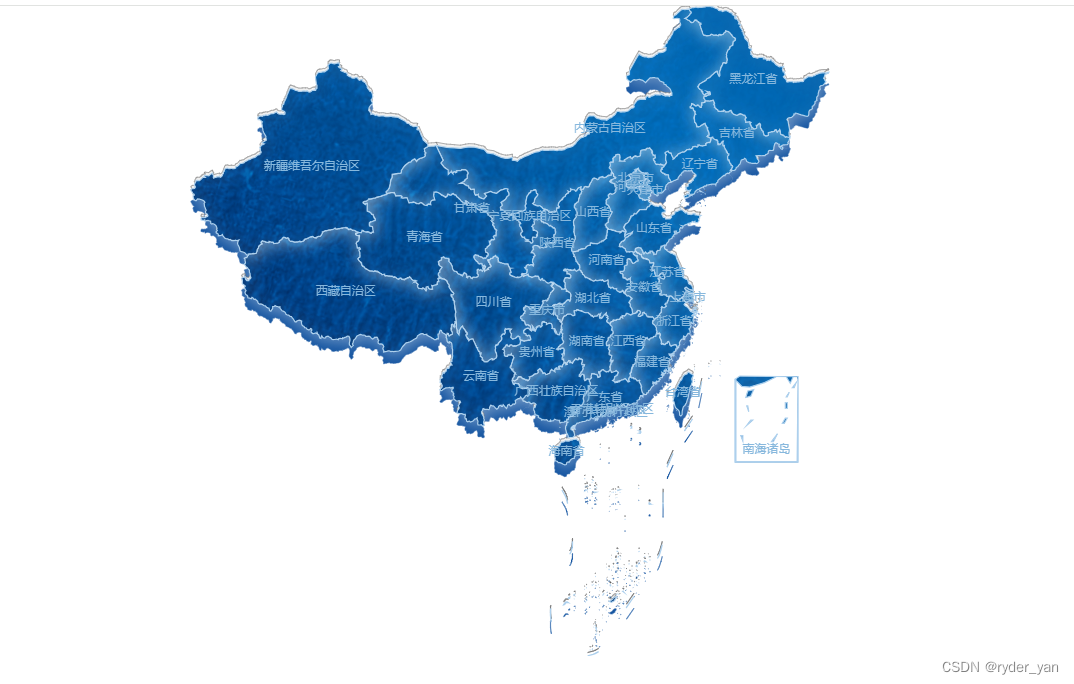
完整的代码如下:
<template>
<div>
<div id="china" style="width: 1300px;height: 650px;"></div>
</div>
</template>
<script>
import china from "./mapJson/china.json";
import * as echarts from "echarts";
export default {
data() {
return {
chart: null,
options: null,
};
},
methods: {
initMap() {
echarts.registerMap("china", china);
// 加载纹理图片
let mapTexture = document.createElement("img");
mapTexture.src = require("./image/chinese_map_texture.png");
this.options = {
tooltip: {
show: false,
},
//叠加阴影层
geo: {
map: "china",
aspectScale: 0.8,
layoutCenter: ["40%", "49.5%"],
layoutSize: "100%",
label: {
emphasis: {
show: false,
},
},
itemStyle: {
shadowColor: "#1253A0",
shadowOffsetX: 0,
shadowOffsetY: 15,
},
emphasis: {
areaColor: "#101B3B",
},
regions: [
{
name: "南海诸岛",
itemStyle: {
areaColor: "#101B3B",
borderColor: "#101B3B",
opacity: 0,
label: {
show: false,
color: "#009cc9",
},
},
label: {
show: false,
color: "#FFFFFF",
fontSize: 12,
},
},
],
},
series: [
{
type: "map",
selectedMode: "single",
map: "china",
aspectScale: 0.8,
layoutCenter: ["40%", "50%"], //地图位置
layoutSize: "100%",
zoom: 1, //当前视角的缩放比例
label: {
show: true,
color: "#87B8DD",
fontSize: 12,
},
itemStyle: {
// 渲染背景图片
areaColor: {
image: mapTexture,
repeat: "repeat",
},
borderColor: "#ADD0ED",
borderWidth: 1.2,
shadowColor: "rgba(255, 255, 255, 0.4)", // 设置阴影颜色,带有透明度
shadowBlur: 15, // 设置阴影的模糊大小
shadowOffsetX: 2, // 设置阴影在 X 轴方向上的偏移
shadowOffsetY: 2, // 设置阴影在 Y 轴方向上的偏移
},
emphasis: {
//区域
areaColor: "#ffeb3b", // 高亮时的颜色
itemStyle: {
areaColor: "#1785BF",
},
label: {
show: true,
color: "#fff",
},
},
},
],
};
const el = document.getElementById("china");
this.chart = this.$echarts.init(el);
this.chart.setOption(this.options);
},
},
mounted() {
this.initMap();
},
};
</script>





















 1314
1314











 被折叠的 条评论
为什么被折叠?
被折叠的 条评论
为什么被折叠?








