Qt Creator 9 released
Qt Creator 9发布
November 24, 2022 by Eike Ziller | Comments
2022年11月24日 Eike Ziller | 评论
We are happy to announce the release of Qt Creator 9!
我们很高兴宣布Qt Creator 9的发布!
First of all you can read the change log directly in Qt Creator now, under Help > Change Log on Windows and Linux, and under Qt Creator > Change Log on macOS!
首先,您可以在Qt Creator中直接阅读更改日志,在Windows和Linux上的帮助>更改日志,以及在macOS上的Qt Creator>更改日志!
Experimental Squish Support
实验性Squish支架
The new plugin in Qt Creator 9 adds support for:
Qt Creator 9中的新插件增加了对以下内容的支持:
- Opening existing Squish test suites
- 打开现有的Squish测试套件
- Creating new test suites and test cases
- 创建新的测试套件和测试用例
- Recording test cases (limited)
- 记录测试用例(有限)
- Using Squish Runner and Server to run test suites or cases and view the results in the Squish output
- 使用Squish Runner和Server运行测试套件或案例,并在Squish输出中查看结果
- Setting breakpoints before running tests to stop at certain locations and inspect the local variables, similarly to when debugging a test
- 在运行测试之前设置断点以在特定位置停止并检查本地变量,与调试测试时类似
Read more in the documentation, and enable the new experimental plugin in Help > About Plugins > Utilities > Squish (or Qt Creator > About Plugins > Utilities > Squish on macOS).
阅读文档中的更多内容,并在“帮助”>“关于插件”>“实用程序”>“Squish”中启用新的实验插件(或Qt Creator>关于插件>实用程序>macOS上的Squish)。
Help
帮助
We added support for dark themes to the Qt and Qt Creator documentation. When you switch Qt Creator to a dark theme, the Qt and Qt Creator documentation is also shown with a dark style. Since we cannot make any assumptions about other documentation that you might have registered, we do not change the appearance of these, though.
我们在Qt和Qt Creator文档中添加了对黑暗主题的支持。当您将Qt Creator切换到深色主题时,Qt和Qt Creater文档也以深色样式显示。由于我们无法对您可能已注册的其他文档进行任何假设,因此我们不会更改这些文档的外观。
When you request context help for Qt API, we now try to show the documentation that best fits the Qt version that you specified in the active kit for the project, instead of just using the highest registered Qt version's documentation. If your project uses Qt 5, you will be shown the Qt 5 documentation, and correspondingly for Qt 6.
当您请求Qt API的上下文帮助时,我们现在尝试显示最适合您在项目的活动工具包中指定的Qt版本的文档,而不是仅使用最高注册Qt版本文档。如果您的项目使用Qt 5,则会显示Qt 5文档,并相应地显示Qt 6。
Editing
编辑
We added an option for visualizing the indentation in the document. Each indentation level is marked with a vertical line.
我们添加了一个用于可视化文档中缩进的选项。每个缩进级别都用垂直线标记。
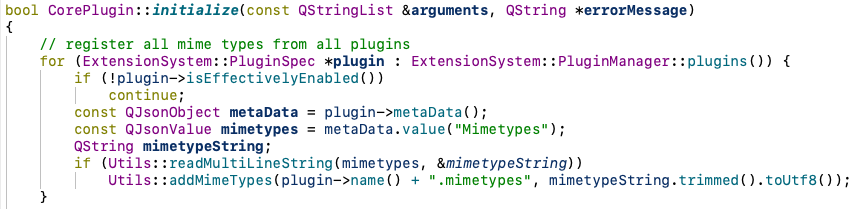
You can now also change the line spacing. Both options can be configured in the preferences, Text Editor > Display and Text Editor > Fonts & Colors respectively.
现在还可以更改行距。这两个选项可以分别在首选项“文本编辑器>显示”和“文本编辑器”>“字体和颜色”中配置。
We also fixed the perfomance when selecting very large sections of a document, saving of files with non-breaking spaces, and several other issues.
我们还解决了在选择文档中非常大的部分、使用不间断空格保存文件以及其他几个问题时的性能问题。
C++
You can now use a single Clangd instance for a whole session, instead of one instance per project. This can be useful if you open multiple closely related projects into the same session. A new option in Clangd 15 allows you to set the priority of the background threads that Clangd uses for indexing and other work. We also reduced the default for the reported number of completion items to Clangd's default (100). Configure this in the preferences under C++ > Clangd.
现在,您可以在整个会话中使用单个Clangd实例,而不是每个项目使用一个实例。如果在同一个会话中打开多个密切相关的项目,这将非常有用。Clangd 15中的一个新选项允许您设置Clangd用于索引和其他工作的后台线程的优先级。我们还将报告的完工项目数的默认值降低为Clangd的默认值(100)。在C++>Clangd下的首选项中对此进行配置。
The C++ code style settings are now directly editable in the preferences dialog, without an additional dialog. And the ClangFormat settings (if you enabled that plugin) are now also available there, making them better accessible.
C++代码样式设置现在可以在首选项对话框中直接编辑,而无需额外的对话框。并且ClangFormat设置(如果您启用了该插件)现在也可以在那里使用,使其更易于访问。
As always, there would be much more to say, and I recommend looking for more details in the change log.
一如既往,会有更多的话要说,我建议在更改日志中查找更多细节。
QML
We fixed the remaining cases in which Qt Creator could open QML files from the build directory instead of the source directory when following symbols. Also, if you use the reformatting feature you will no longer lose breakpoints and will keep your cursor position also on undo.
我们修复了QtCreator在遵循符号时可以从构建目录而不是源目录打开QML文件的其余情况。此外,如果您使用重新格式化功能,您将不再丢失断点,并且将在撤消时保持光标位置。
CMake
We added support for configure and build presets, including conditions and toolchain files. In other terms, that is version 3 of CMake presets. Note that Qt Creator doesn't do any version checks; it simply ignores any information in CMakePresets.json and CMakeUserPresets.json that it doesn't know how to handle.
我们添加了对配置和构建预设的支持,包括条件和工具链文件。换句话说,这是CMake预设的第3版。注意,Qt Creator不进行任何版本检查;它只是忽略了CMakePresets.json和CMakeUserPresets.json中不知道如何处理的任何信息。
You can also change the environment that is used for running CMake at configure time in Projects mode now.
现在,您还可以在项目模式下更改用于在配置时运行CMake的环境。
Docker
Our work of supporting remote paths at various places continues throughout our code base. For example we added a file browser for remote files and directories, such as the build directory. Auto-detection on the remote was greatly improved, as was the device wizard.
我们在各个地方支持远程路径的工作在整个代码库中继续进行。例如,我们为远程文件和目录(如构建目录)添加了一个文件浏览器。远程设备的自动检测和设备向导都得到了极大的改进。
Aside from Docker devices, it is now also possible to set remote Linux devices as the build device for a kit.
除了Docker设备,现在还可以将远程Linux设备设置为套件的构建设备。
Get Qt Creator 9
获取Qt Creator 9
The opensource version is available on the Qt download page under "Qt Creator", and you find commercially licensed packages on the Qt Account Portal. Qt Creator 9 is also available as an update in the online installer. Please post issues in our bug tracker. You can also find us on IRC on #qt-creator on irc.libera.chat, and on the Qt Creator mailing list.
开源版本在Qt下载页面的“Qt Creator”下提供,您可以在Qt帐户门户上找到商业许可的软件包。Qt Creator 9也可以在在线安装程序中更新。请在我们的bug跟踪器中发布问题。您也可以在irc.libera.chat上的#qt creator上,或Qt Creator邮件列表中,找到我们。
You can read the Qt Creator Manual in Qt Creator in the Help mode or access it online in the Qt documentation portal.
您可以在帮助模式下阅读Qt Creator中的Qt Creaor手册,或在Qt文档门户中在线访问。





















 202
202











 被折叠的 条评论
为什么被折叠?
被折叠的 条评论
为什么被折叠?








