折线图和柱状图对比
通过点击Echart 图表右上角的 色块 可以控制对应图表的显隐。但在多条柱状图中,对应的图形复杂(可以调整柱状图之间的距离解决),不符合图表直观清晰的特征,所以通过改写成折线图的方式更有利。在只有两支柱状图时,使用柱状图较好。
2. 多图表展示
一般一个option 对应一张图表,但是也可以将多张图表通过一个option 展示
var edu = ['专科', '本科', '硕士', '博士'
];
var eduS = [200, 120, 256, 250];
var city = ['北京', '上海', '深圳', '广州', '杭州',
'丰富', '浮点', '佛山', '长沙', '成都'
];
var cityS = [200, 120, 256, 250, 200, 180, 200, 190, 124, 200];
var comp = ['100-200', '200-300', '300-500', '<100'
];
var compS = [200, 120, 256, 250];
var exper = ['1年经验', '2年经验', '3年经验', '4年经验', '5年经验'
];
var experS = [250, 200, 180, 190, 200];
var colors = ['#96d668', '#01babc', '#1a98f8', '#7049f0'];
option = {
backgroundColor: "#2d3548",
title: [{
text: "学历与岗位工资",
left: "70%",
textStyle: {
color: "#fff",
fontSize: "14"
}
}, {
left: "25%",
text: "城市与岗位工资",
textStyle: {
color: "#fff",
fontSize: "14"
}
},
{
text: "公司规模与岗位工资",
left: "70%",
top: "52%",
textStyle: {
color: "#fff",
fontSize: "14"
}
}, {
left: "25%",
top: "52%",
text: "工作经验与岗位工资",
textStyle: {
color: "#fff",
fontSize: "14"
}
}
],
grid: [{
x: '8%',
y: '8%',
width: '40%',
height: "40%",
containLabel: true
},
{
x2: '8%',
y: '8%',
width: '40%',
height: "40%",
containLabel: true
},
{
x: '8%',
y2: '0',
width: '40%',
height: "40%",
bottom: "2%",
containLabel: true
},
{
x2: '8%',
y2: '0',
width: '40%',
height: "40%",
bottom: "2%",
containLabel: true
},
],
tooltip: {
formatter: '{b}:<br/> {c}'
},
xAxis: [
{
gridIndex: 0,
type: 'category',
boundaryGap: true, //坐标轴两边留白
data: edu,
axisLabel: { //坐标轴刻度标签的相关设置。
interval: 0, //设置为 1,表示『隔一个标签显示一个标签』
margin: 15,
textStyle: {
color: '#ddd',
fontStyle: 'normal',
fontFamily: '微软雅黑',
fontSize: 12,
}
},
axisTick: {
show: false,
},
axisLine: { //坐标轴轴线相关设置
lineStyle: {
color: '#ddd',
opacity: 0.2
}
},
splitLine: {
show: false,
}
},
{
gridIndex: 1,
type: 'category',
boundaryGap: true, //坐标轴两边留白
data: comp,
axisLabel: { //坐标轴刻度标签的相关设置。
interval: 0, //设置为 1,表示『隔一个标签显示一个标签』
margin: 15,
textStyle: {
color: '#ddd',
fontStyle: 'normal',
fontFamily: '微软雅黑',
fontSize: 12,
}
},
axisTick: { //坐标轴刻度相关设置。
show: false,
},
axisLine: { //坐标轴轴线相关设置
lineStyle: {
color: '#ddd',
opacity: 0.2
}
},
splitLine: { //坐标轴在 grid 区域中的分隔线。
show: false,
}
},
{
gridIndex: 2,
type: 'category',
boundaryGap: true, //坐标轴两边留白
data: exper,
axisLabel: { //坐标轴刻度标签的相关设置。
interval: 0, //设置为 1,表示『隔一个标签显示一个标签』
margin: 15,
textStyle: {
color: '#ddd',
fontStyle: 'normal',
fontFamily: '微软雅黑',
fontSize: 12,
}
},
axisTick: { //坐标轴刻度相关设置。
show: false,
},
axisLine: { //坐标轴轴线相关设置
lineStyle: {
color: '#ddd',
opacity: 0.2
}
},
splitLine: { //坐标轴在 grid 区域中的分隔线。
show: false,
}
},
{
gridIndex: 3,
type: 'category',
boundaryGap: true, //坐标轴两边留白
data: city,
axisLabel: { //坐标轴刻度标签的相关设置。
interval: 0, //设置为 1,表示『隔一个标签显示一个标签』
margin: 15,
textStyle: {
color: '#ddd',
fontStyle: 'normal',
fontFamily: '微软雅黑',
fontSize: 12,
}
},
axisTick: { //坐标轴刻度相关设置。
show: false,
},
axisLine: { //坐标轴轴线相关设置
lineStyle: {
color: '#ddd',
opacity: 0.2
}
},
splitLine: { //坐







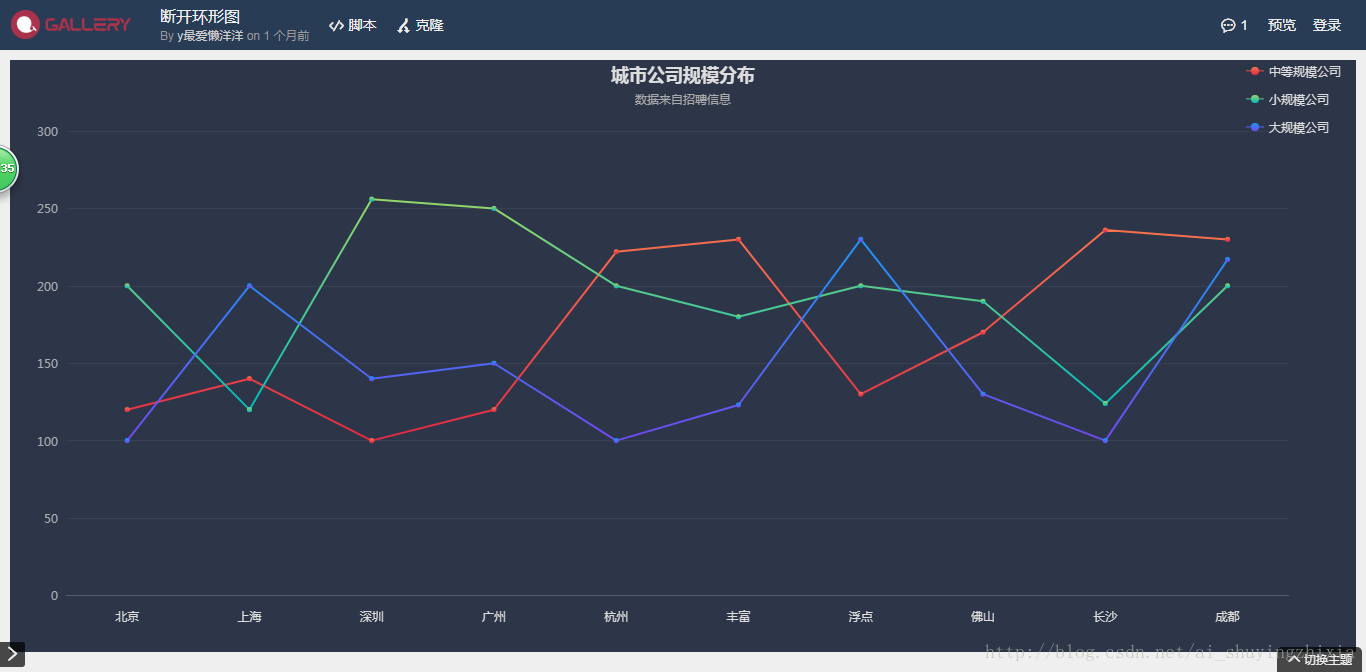
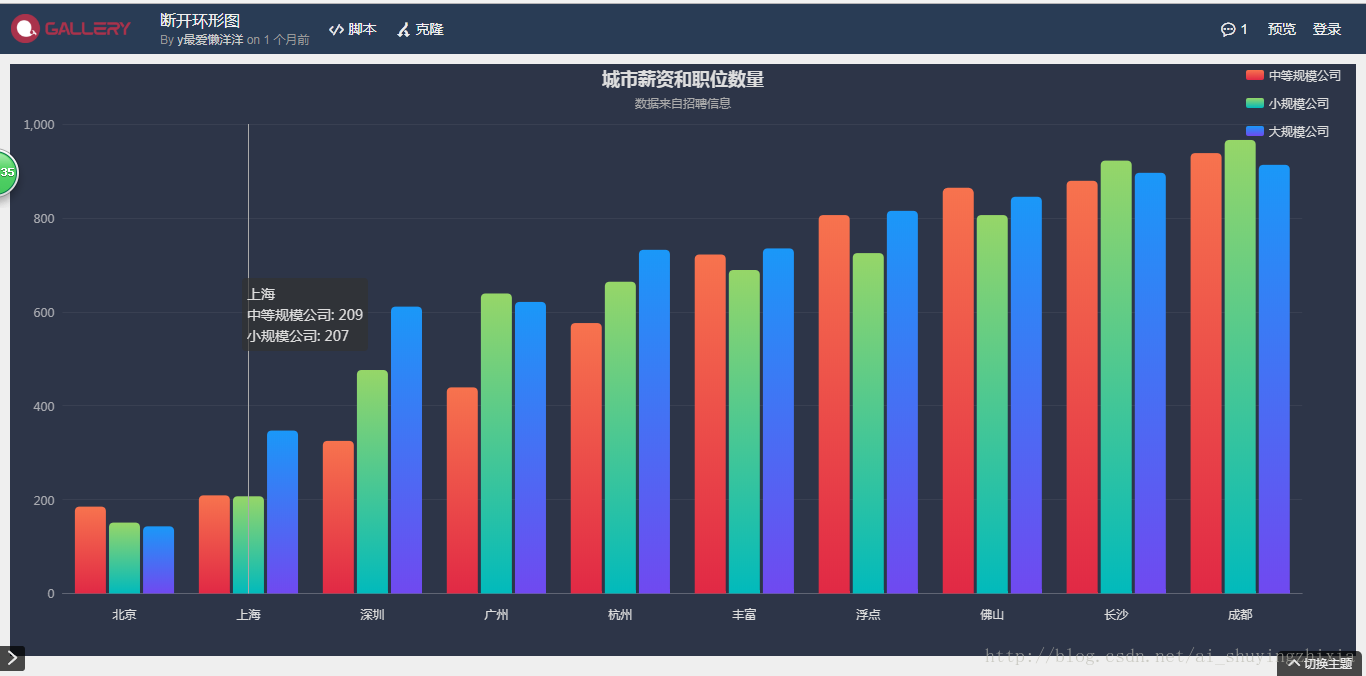
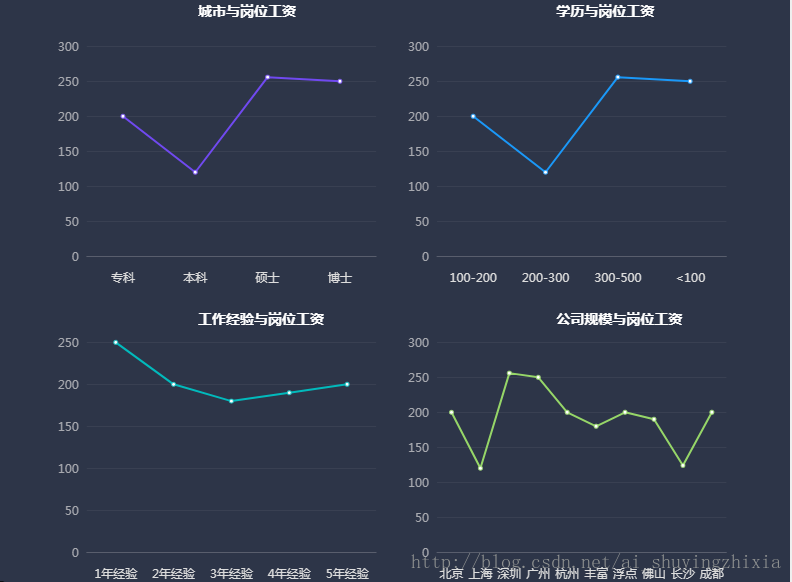
 最低0.47元/天 解锁文章
最低0.47元/天 解锁文章















 1625
1625











 被折叠的 条评论
为什么被折叠?
被折叠的 条评论
为什么被折叠?








