前一章学习的ArrayAdapter在实际开发中的灵活性非常小,显示的内容不仅单一,而且灵活性极差,只能进行简单的数据显示,远远无法满足实际开发中的需求,因此android Api中有自带了SimpleAdapt适配器提供开发人员使用,相比于ArrayAdapter,它具更灵活。还是那句话,先举个简单的Demo,代码注释非常详细,相信都能看懂。
一 布局文件
<RelativeLayout xmlns:android="http://schemas.android.com/apk/res/android"
xmlns:tools="http://schemas.android.com/tools"
android:layout_width="match_parent"
android:layout_height="match_parent"
android:paddingBottom="@dimen/activity_vertical_margin"
android:paddingLeft="@dimen/activity_horizontal_margin"
android:paddingRight="@dimen/activity_horizontal_margin"
android:paddingTop="@dimen/activity_vertical_margin"
tools:context="com.example.simpleadapt.MainActivity" >
<ListView android:layout_width="match_parent"
android:layout_height="match_parent"
android:id="@+id/lv"></ListView>
</RelativeLayout>
二 自定义的ListView样式
<?xml version="1.0" encoding="utf-8"?>
<LinearLayout xmlns:android="http://schemas.android.com/apk/res/android"
android:layout_width="match_parent"
android:orientation="horizontal"
android:layout_height="match_parent" >
<ImageView android:layout_width="60dp"
android:id="@+id/image"
android:layout_height="60dp"/>
<LinearLayout android:layout_width="match_parent"
android:layout_height="60dp"
android:orientation="vertical">
<TextView android:layout_width="match_parent"
android:layout_height="30dp"
android:gravity="left|center_vertical"
android:id="@+id/title"/>
<TextView android:layout_width="match_parent"
android:layout_height="30dp"
android:gravity="left|center_vertical"
android:id="@+id/desc"/>
</LinearLayout>
</LinearLayout>
package com.example.simpleadapt;
import java.util.ArrayList;
import java.util.HashMap;
import java.util.List;
import java.util.Map;
import android.support.v7.app.ActionBarActivity;
import android.R.string;
import android.app.Activity;
import android.os.Bundle;
import android.view.Menu;
import android.view.MenuItem;
import android.widget.Adapter;
import android.widget.ListView;
import android.widget.SimpleAdapter;
public class MainActivity extends Activity {
private ListView listView;
private SimpleAdapter simpleAdapter;
private List<Map<String, Object>> data;//数据集合 其中的一条相当于ListView中的一行
private Map<String, Object> map;//存储ListView中内容
//要引入的图片地址
private int image[] = {R.drawable.ic_launcher,R.drawable.ic_launcher};
//文章的标题
String title[] = {"NBA","电影"};
//文章的简单描述
String desc[] = {"骑士三巨头怒刷90分,吊打猛龙","最新电影你的名字好评率极高"};
@Override
protected void onCreate(Bundle savedInstanceState) {
super.onCreate(savedInstanceState);
setContentView(R.layout.activity_main);
data = new ArrayList<>();
//填充ListView中每行的数据
for (int i = 0; i < image.length; i++) {
map = new HashMap<String, Object>();
map.put("image", image[i]);
map.put("title", title[i]);
map.put("desc", desc[i]);
data.add(map);
}
//找到ListView
listView = (ListView) findViewById(R.id.lv);
//定义一个simpleadapt,并初始化
//1.第一个参数为上下文对象
//2.第二个参数为要显示的数据集合
//3.第三个参数为自定义的ListView样式文件
//4.第四个参数为map中的key值 这个key值必须一一对应要显示内容区域的地址
//5.第五个参数为ListView中每一行中的标签id,也就是内容放的位置,要和第三个参数一一对应
simpleAdapter = new SimpleAdapter(this, data, R.layout.mylayout,
new String[]{"image","title","desc"}, new int[]{R.id.image,R.id.title,R.id.desc});
listView.setAdapter(simpleAdapter);//注册adapt
}
@Override
public boolean onCreateOptionsMenu(Menu menu) {
// Inflate the menu; this adds items to the action bar if it is present.
getMenuInflater().inflate(R.menu.main, menu);
return true;
}
@Override
public boolean onOptionsItemSelected(MenuItem item) {
// Handle action bar item clicks here. The action bar will
// automatically handle clicks on the Home/Up button, so long
// as you specify a parent activity in AndroidManifest.xml.
int id = item.getItemId();
if (id == R.id.action_settings) {
return true;
}
return super.onOptionsItemSelected(item);
}
}
四 结果图:
四 总结
simpleadapt相比于之前的arrayadapt,它使用起来更灵活,可扩张性也大大增强,通过自定义样式文件能灵活的根据自己的需求对内容进行显示。










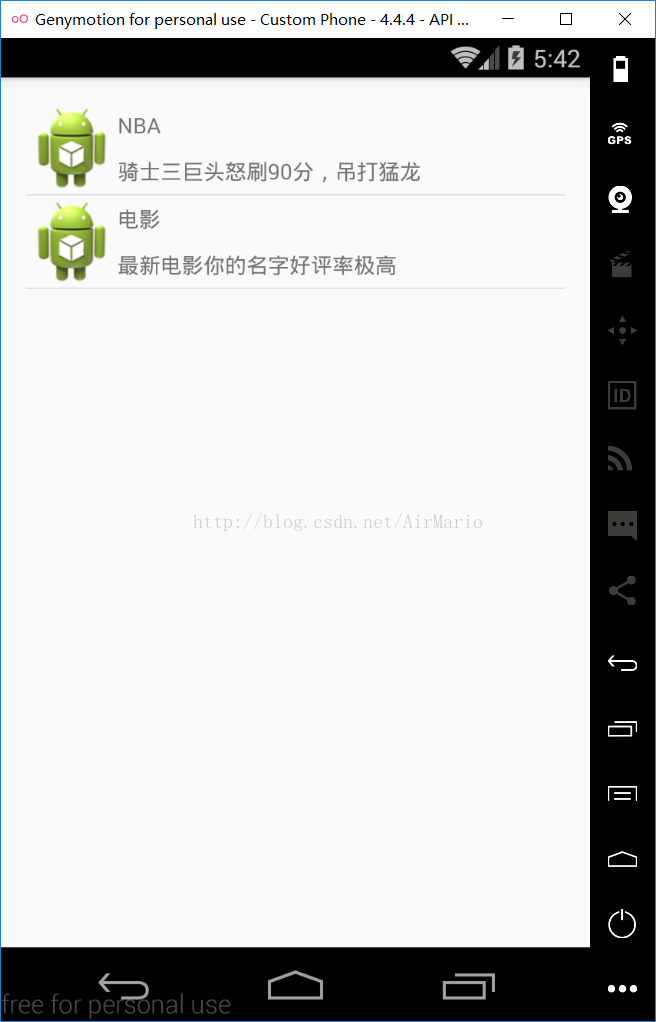













 654
654











 被折叠的 条评论
为什么被折叠?
被折叠的 条评论
为什么被折叠?








