第五章 条件、循环和其他语句
print和import的更多信息
>>> print 'Age:',42
Age: 42
>>> print 'Age;';42
Age;
42
>>> name = 'Gumby'
>>> salutation = 'Mr'
>>> greeting = 'Hello,'
>>> print greeting,salutation,name
Hello, Mr Gumby>>> import math as foobar
>>> foobar.sqrt(4)
2.0
>>> from math import sqrt as foobar
>>> foobar(4)
2.0>>> x,y,z = 1,2,3
>>> print x,y,z
1 2 3
>>> x,y = y,x
>>> print x,y,z
2 1 3
>>> values = 1,2,3
>>> values
(1, 2, 3)
>>> x,y,z = values
>>> x
1
>>> y
2
>>>
>>> scoundrel = {'name':'Robin','girlfriend':'Marion'}
>>> key,value = scoundrel.popitem()
>>> key
'girlfriend'
>>> value
'Marion'>>> x = y = 1
>>> x
1
>>> y
1
>>> >>> x = 2
>>> x += 1
>>> x
3
>>> x *= 4
>>> x
12
>>> fnord = 'foo'
>>> fnord += 'bar'
>>> fnord
'foobar'
>>> fnord *=2
>>> fnord
'foobarfoobar'
>>> 条件和条件语句
>>> True
True
>>> False
False
>>> True == 1
True
>>> False == 0
True
>>> True + False + 43
44
>>>
>>> bool('I think, therefore I am')
True
>>> bool(42)
True
>>> bool('')
False
>>> bool("")
False
>>> bool(0)
False
>>> bool([])
False
>>> bool({})
False
>>> bool(False)
False
>>> bool(None)
False
>>> name = raw_input('What is your name?')
if name.endswith('Gumby'): print 'Hello, Mr.Gumby'
num = input('Enter a number:')
if num > 0:
print 'The number is positive'
elif num < 0:
print 'The number is negative'
else:
print 'The number is zero'
name = raw_input('What is your name?')
if name.endswith('Gumby'):
if name.startswith('Mr'):
print 'Hello, Mr.Gumby'
elif name.startswith('Mrs'):
print 'Hello, Mrs.Gumby'
else:
print 'Hello, Gumby'
else:
print 'Hello, stranger'
比较运算符
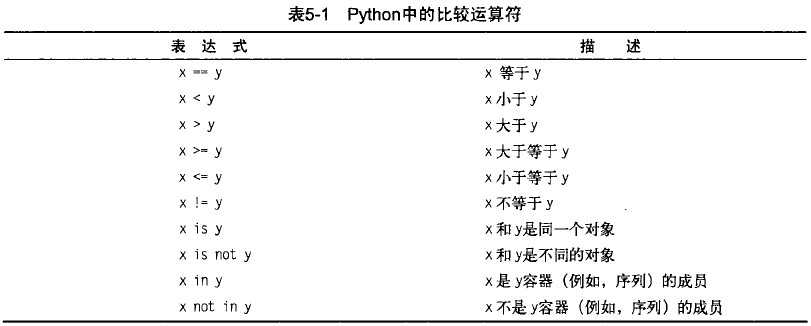
>>> 'foo' == "foo"
True
>>> 'foo' == 'bar'
False
>>> x = y = [1,2,3]
>>> z = [1,2,3]
>>> x == y
True
>>> x is y
True
>>> x is z
False
>>> x = z
>>> x ==z
True
>>>
>>> x = [1,2,3]
>>> y = [2,4]
>>> x is not y
True
>>> del x[2]
>>> x
[1, 2]
>>> y[1] = 1
>>> y.reverse()
>>> y
[1, 2]
>>> x == y
True
>>> x is y
Falsename = raw_input('What is your name?')
if 's' in name:
print 'Your name contains the letter "s".'
else:
print 'Your name doesn\'t contain the letter "s".'
>>> "alpha" < "beta"
True
>>> 'FnOrD'.lower() == 'Fnord'.lower()
True
>>> [1,2] < [2,1]
True
>>> [2,[1,4]] < [2,[1,5]]
True
number = input('Enter a number between 1 and 10:')
if number <= 10 and number >= 1:
print 'Great'
else:
print 'Wrong'循环
while循环
x = 1
while x <= 1000:
print x
x += 1
name = ''
while not name:
name = raw_input('Please enter your name?')
print 'Hello, %s!' % name
words = ['this','is','an','ex','parrot']
for word in words:
print word
numbers = [0,1,2,3,4,5,6,7,8,9]
for number in numbers:
print number
>>> range(0,10)
[0, 1, 2, 3, 4, 5, 6, 7, 8, 9]
>>> range(10)
[0, 1, 2, 3, 4, 5, 6, 7, 8, 9]
>>> d = {'x':1,'y':2,'z':3}
for key in d:
print key, 'corresponds to', d[key]
y corresponds to 2
x corresponds to 1
z corresponds to 3names = ['anne','beth','george','damon']
ages = [12,45,32,102]
for i in range(len(names)):
print names[i],'is',ages[i],'year old'
>>> sorted([4,3,6,8,3])
[3, 3, 4, 6, 8]
>>> sorted('Hello, world!')
[' ', '!', ',', 'H', 'd', 'e', 'l', 'l', 'l', 'o', 'o', 'r', 'w']break
from math import sqrt
for n in range(99,0,-1):
root = sqrt(n)
if root == int(root):
print n
break>>> range(0,10,2)
[0, 2, 4, 6, 8]
>>> while True/break
word = 'dummy'
while word:
word = raw_input('Please enter a word:')
print 'The word was ' + word
word = raw_input('Please enter a word:')
while word:
print 'The word was ' + word
word = raw_input('Please enter a word:')
while True:
word = raw_input('Please enter a word:')
if not word:break
print 'The word was ' + word
from math import sqrt
for n in range(92,99,1):
root = sqrt(n)
if root == int(root):
print n
break
else:
print "Didn't find it!",nDidn't find it! 92
Didn't find it! 93
Didn't find it! 94
Didn't find it! 95
Didn't find it! 96
Didn't find it! 97
Didn't find it! 98from math import sqrt
for n in range(99,89,-1):
root = sqrt(n)
if root == int(root):
print n
break
else:
print "Didn't find it!",nDidn't find it! 99
Didn't find it! 98
Didn't find it! 97
Didn't find it! 96
Didn't find it! 95
Didn't find it! 94
Didn't find it! 93
Didn't find it! 92
Didn't find it! 91
Didn't find it! 90列表推导式——轻量级循环
>>> [x*x for x in range(10)]
[0, 1, 4, 9, 16, 25, 36, 49, 64, 81]
>>> [x*x for x in range(10) if x % 3 == 0]
[0, 9, 36, 81]
>>> [(x,y) for x in range(3) for y in range(3)]
[(0, 0), (0, 1), (0, 2), (1, 0), (1, 1), (1, 2), (2, 0), (2, 1), (2, 2)]result = []
for x in range(3):
for y in range(3):
result.append((x,y))
print result>>> girls = ['alice','bernice','clarice']
>>> boys = ['chris','arnold','bob']
>>> [b+'+'+g for b in boys for g in girls if b[0] == g[0]]
['chris+clarice', 'arnold+alice', 'bob+bernice']result = []
for x in range(3):
for y in range(3):
result.append((x,y))
print result[(0, 0), (0, 1), (0, 2), (1, 0), (1, 1), (1, 2), (2, 0), (2, 1), (2, 2)]result = []
for x in range(3):
for y in range(3):
result.append((x,y))
print result[(0, 0)]
[(0, 0), (0, 1)]
[(0, 0), (0, 1), (0, 2)]
[(0, 0), (0, 1), (0, 2), (1, 0)]
[(0, 0), (0, 1), (0, 2), (1, 0), (1, 1)]
[(0, 0), (0, 1), (0, 2), (1, 0), (1, 1), (1, 2)]
[(0, 0), (0, 1), (0, 2), (1, 0), (1, 1), (1, 2), (2, 0)]
[(0, 0), (0, 1), (0, 2), (1, 0), (1, 1), (1, 2), (2, 0), (2, 1)]
[(0, 0), (0, 1), (0, 2), (1, 0), (1, 1), (1, 2), (2, 0), (2, 1), (2, 2)]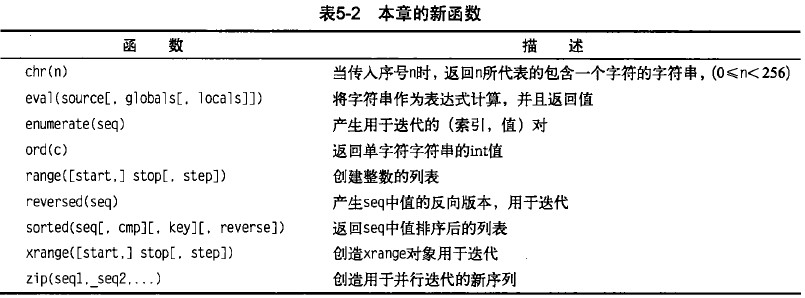
第六章 抽象
fibs = [0,1]
num = input('How many Fibonacci numbers do you want?')
for i in range(num-2):
fibs.append(fibs[-2] + fibs[-1])
print fibsHow many Fibonacci numbers do you want?10
[0, 1, 1, 2, 3, 5, 8, 13, 21, 34]def hello(name):
return 'Hello,'+name+'!'
>>> print hello('world')
Hello,world!
>>> print hello('Gumby')
Hello,Gumby!def fibs(num):
result = [0,1]
for i in range(num-2):
result.append(result[-2]+result[-1])
return result
>>> fibs(10)
[0, 1, 1, 2, 3, 5, 8, 13, 21, 34]
>>> fibs(10)[2]
1def square(x):
'Calculates the square of the number x.'
return x*xdef square(x):
'Calculates the square of the number x.'
return x*xdef test():
print 'This is printed'
return
print 'This is not'
>>> x = test()
This is printed
>>> x
>>> print x
None
>>> >>> def change(n):
n = 'Alex'
>>> name = 'mr'
>>> change(name)
>>> name
'mr'>>> def change(n):
n[0] = 'Mr. Gumby'
>>> names = ['Mrs. Entity','Mrs. Thing']
>>> change(names)
>>> names
['Mr. Gumby', 'Mrs. Thing']
>>>
>>> names = ['Mrs. Entity','Mrs. Thing']
>>> n = names
>>> n[0] = 'Mr. Gumby'
>>> names
['Mr. Gumby', 'Mrs. Thing']
>>> >>> names = ['Mrs. Entity','Mrs. Thing']
>>> n = names
>>> n is names
True
>>> n == names
True
>>> n = names[:]
>>> n is names
False
>>> n == names
True






















 275
275

 被折叠的 条评论
为什么被折叠?
被折叠的 条评论
为什么被折叠?








