在“ChunJun源码分析——任务提交 ”中,我们可以看到:
在执行Flink应用的main方法时,会先构建Flink的数据源DataStream<RowData> 构建数据源,则是调用了JdbcSourceFactory中的createSource()方法 package com. dtstack. chunjun. connector. jdbc. source ;
public abstract class JdbcSourceFactory extends SourceFactory {
@Override
public DataStream < RowData > createSource ( ) {
initColumnInfo ( ) ;
initRestoreConfig ( ) ;
initPollingConfig ( ) ;
initSplitConfig ( ) ;
initIncrementConfig ( ) ;
JdbcInputFormatBuilder builder = getBuilder ( ) ;
}
}
先看断点续传的初始化配置,调用initRestoreConfig()。如果存在断点续传的配置,那么会在jdbcConf中设置断点续传用的字段名、字段索引、字段类型。 package com. dtstack. chunjun. connector. jdbc. source ;
public abstract class JdbcSourceFactory extends SourceFactory {
protected void initRestoreConfig ( ) {
String name = syncConf. getRestore ( ) . getRestoreColumnName ( ) ;
if ( StringUtils . isNotBlank ( name) ) {
FieldConf fieldConf = FieldConf . getSameNameMetaColumn ( jdbcConf. getColumn ( ) , name) ;
if ( fieldConf != null ) {
jdbcConf. setRestoreColumn ( name) ;
jdbcConf. setRestoreColumnIndex ( fieldConf. getIndex ( ) ) ;
jdbcConf. setRestoreColumnType ( fieldConf. getType ( ) ) ;
restoreKeyUtil = jdbcDialect. initKeyUtil ( fieldConf. getName ( ) , fieldConf. getType ( ) ) ;
} else {
throw new IllegalArgumentException ( "unknown restore column name: " + name) ;
}
}
}
}
再看增量更新的初始化配置,调用initIncrementConfig()
如果配置了增量更新字段,那么会获取对应的字段名、字段索引、字段类型。 接着会将该“字段名、字段索引、字段类型”设置到增量更新配置、断点续传配置,也就覆盖了initRestoreConfig()中的配置 initStartLocation();处还对起始位置的配置做了初始化的检查 package com. dtstack. chunjun. connector. jdbc. source ;
public abstract class JdbcSourceFactory extends SourceFactory {
private void initIncrementConfig ( ) {
String increColumn = jdbcConf. getIncreColumn ( ) ;
if ( StringUtils . isNotBlank ( increColumn) ) {
List < FieldConf > = jdbcConf. getColumn ( ) ;
String type = null ;
String name = null ;
int index = - 1 ;
if ( NumberUtils . isNumber ( increColumn) ) {
int idx = Integer . parseInt ( increColumn) ;
if ( idx > fieldConfList. size ( ) - 1 ) {
throw new ChunJunRuntimeException (
String . format (
"config error : incrementColumn must less than column.size() when increColumn is number, column = %s, size = %s, increColumn = %s" ,
GsonUtil . GSON . toJson ( fieldConfList) ,
fieldConfList. size ( ) ,
increColumn) ) ;
}
FieldConf fieldColumn = fieldConfList. get ( idx) ;
type = fieldColumn. getType ( ) ;
name = fieldColumn. getName ( ) ;
index = fieldColumn. getIndex ( ) ;
} else {
for ( FieldConf field : fieldConfList) {
if ( Objects . equals ( increColumn, field. getName ( ) ) ) {
type = field. getType ( ) ;
name = field. getName ( ) ;
index = field. getIndex ( ) ;
break ;
}
}
}
if ( type == null || name == null ) {
throw new IllegalArgumentException (
String . format (
"config error : increColumn's name or type is null, column = %s, increColumn = %s" ,
GsonUtil . GSON . toJson ( fieldConfList) , increColumn) ) ;
}
jdbcConf. setIncrement ( true ) ;
jdbcConf. setIncreColumn ( name) ;
jdbcConf. setIncreColumnType ( type) ;
jdbcConf. setIncreColumnIndex ( index) ;
jdbcConf. setRestoreColumn ( name) ;
jdbcConf. setRestoreColumnType ( type) ;
jdbcConf. setRestoreColumnIndex ( index) ;
incrementKeyUtil = jdbcDialect. initKeyUtil ( name, type) ;
restoreKeyUtil = incrementKeyUtil;
initStartLocation ( ) ;
if ( StringUtils . isBlank ( jdbcConf. getSplitPk ( ) ) ) {
jdbcConf. setSplitPk ( name) ;
splitKeyUtil = incrementKeyUtil;
}
}
}
}
也就是说当配置了增量更新后,那么断点续传功能会使用增量更新字段作为断点续传字段 ChunJun在创建Flink数据源时,会先调用SourceFactory中的createSource()。而createSource()会利用DtInputFormatSourceFunction来创建数据源的数据流DataStream<RowData>。 先看到Flink-SourceFunction的子类DtInputFormatSourceFunction
当一个Flink应用运行时,读取数据源是通过SourceFunction实现的 SourceFunction初始化时会调用open方法SourceFunction开始正常处理数据时,则会调用run方法 package com. dtstack. chunjun. source ;
public class DtInputFormatSourceFunction < OUT> extends InputFormatSourceFunction < OUT> implements CheckpointedFunction {
@Override
public void open ( Configuration parameters) {
}
@Override
public void run ( SourceContext < OUT> ) throws Exception {
Exception tryException = null ;
try {
Counter completedSplitsCounter =
getRuntimeContext ( ) . getMetricGroup ( ) . counter ( "numSplitsProcessed" ) ;
if ( isRunning && format instanceof RichInputFormat ) {
( ( RichInputFormat ) format) . openInputFormat ( ) ;
}
OUT nextElement = serializer. createInstance ( ) ;
while ( isRunning) {
format. open ( splitIterator. next ( ) ) ;
while ( isRunning && ! format. reachedEnd ( ) ) {
synchronized ( ctx. getCheckpointLock ( ) ) {
nextElement = format. nextRecord ( nextElement) ;
if ( nextElement != null ) {
ctx. collect ( nextElement) ;
}
}
}
format. close ( ) ;
completedSplitsCounter. inc ( ) ;
if ( isRunning) {
isRunning = splitIterator. hasNext ( ) ;
}
}
} catch ( Exception exception) {
tryException = exception;
LOG . error ( "Exception happened, start to close format" , exception) ;
} finally {
isRunning = false ;
gracefulClose ( ) ;
if ( null != tryException) {
throw tryException;
}
}
}
}
处理每条数据时,调用format.nextRecord(nextElement); package com. dtstack. chunjun. source. format ;
public abstract class BaseRichInputFormat extends RichInputFormat < RowData , InputSplit > {
@Override
public RowData nextRecord ( RowData rowData) {
if ( byteRateLimiter != null ) {
byteRateLimiter. acquire ( ) ;
}
RowData internalRow = null ;
try {
internalRow = nextRecordInternal ( rowData) ;
} catch ( ReadRecordException e) {
dirtyManager. collect ( e. getRowData ( ) , e, null ) ;
}
if ( internalRow != null ) {
updateDuration ( ) ;
if ( numReadCounter != null ) {
numReadCounter. add ( 1 ) ;
}
if ( bytesReadCounter != null ) {
bytesReadCounter. add ( rowSizeCalculator. getObjectSize ( internalRow) ) ;
}
}
return internalRow;
}
}
再调用connector插件的实现类(不要找错了,是插件代码里面的),例如JdbcInputFormat中的nextRecordInternal方法 package com. dtstack. chunjun. connector. jdbc. source ;
public class JdbcInputFormat extends BaseRichInputFormat {
@Override
public RowData nextRecordInternal ( RowData rowData) throws ReadRecordException {
if ( ! hasNext) {
return null ;
}
try {
@SuppressWarnings ( "unchecked" )
RowData finalRowData = rowConverter. toInternal ( resultSet) ;
if ( needUpdateEndLocation) {
BigInteger location =
incrementKeyUtil. getLocationValueFromRs (
resultSet, jdbcConf. getIncreColumnIndex ( ) + 1 ) ;
endLocationAccumulator. add ( location) ;
LOG . debug ( "update endLocationAccumulator, current Location = {}" , location) ;
}
if ( jdbcConf. getRestoreColumnIndex ( ) > - 1 ) {
state = resultSet. getObject ( jdbcConf. getRestoreColumnIndex ( ) + 1 ) ;
}
return finalRowData;
} catch ( Exception se) {
throw new ReadRecordException ( "" , se, 0 , rowData) ;
} finally {
try {
hasNext = resultSet. next ( ) ;
} catch ( SQLException e) {
LOG . error ( "can not read next record" , e) ;
hasNext = false ;
}
}
}
}
此处解析了数据库返回的当前这条数据的增量更新字段的值(实际用的是RestoreColumn断点续传字段),并加1,保存到了state变量 下次查询时会读取state变量,作为startLocation 先看到上面DtInputFormatSourceFunction中的run方法 while循环时,会不断调用format.reachedEnd()方法 package com. dtstack. chunjun. connector. jdbc. source ;
public class JdbcInputFormat extends BaseRichInputFormat {
@Override
public boolean reachedEnd ( ) {
if ( hasNext) {
return false ;
} else {
if ( currentJdbcInputSplit. isPolling ( ) ) {
try {
TimeUnit . MILLISECONDS . sleep ( jdbcConf. getPollingInterval ( ) ) ;
if ( ! dbConn. isValid ( 3 ) ) {
dbConn = getConnection ( ) ;
if ( ! dbConn. isValid ( 3 ) ) {
String message =
String . format (
"cannot connect to %s, username = %s, please check %s is available." ,
jdbcConf. getJdbcUrl ( ) ,
jdbcConf. getUsername ( ) ,
jdbcDialect. dialectName ( ) ) ;
throw new ChunJunRuntimeException ( message) ;
}
}
dbConn. setAutoCommit ( true ) ;
JdbcUtil . closeDbResources ( resultSet, null , null , false ) ;
queryForPolling ( restoreKeyUtil. transToLocationValue ( state) . toString ( ) ) ;
return false ;
} catch ( InterruptedException e) {
LOG . warn (
"interrupted while waiting for polling, e = {}" ,
ExceptionUtil . getErrorMessage ( e) ) ;
} catch ( SQLException e) {
JdbcUtil . closeDbResources ( resultSet, ps, null , false ) ;
String message =
String . format (
"error to execute sql = %s, startLocation = %s, e = %s" ,
jdbcConf. getQuerySql ( ) ,
state,
ExceptionUtil . getErrorMessage ( e) ) ;
throw new ChunJunRuntimeException ( message, e) ;
}
}
return true ;
}
}
protected void queryForPolling ( String startLocation) throws SQLException {
if ( ( System . currentTimeMillis ( ) - startTime) % 300000 <= jdbcConf. getPollingInterval ( ) ) {
LOG . info ( "polling startLocation = {}" , startLocation) ;
} else {
LOG . debug ( "polling startLocation = {}" , startLocation) ;
}
incrementKeyUtil. setPsWithLocationStr ( ps, 1 , startLocation) ;
resultSet = ps. executeQuery ( ) ;
hasNext = resultSet. next ( ) ;
}
}
代码if (currentJdbcInputSplit.isPolling()) {处,对应配置polling,看看是否要做轮询 代码TimeUnit.MILLISECONDS.sleep(jdbcConf.getPollingInterval());出,对应配置pollingInterval,用作轮询间隔 代码queryForPolling(restoreKeyUtil.transToLocationValue(state).toString());处,获取了state变量,作为startLocation 再看queryForPolling方法,将startLocation传入到了编译好的PreparedStatement中,并执行了SQL查询







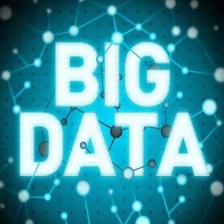
















 2192
2192

 被折叠的 条评论
为什么被折叠?
被折叠的 条评论
为什么被折叠?








