https://www.callicoder.com/categories/java/
Java HashMap是基于哈希表的Java Map接口的实现。您可能知道,地图是键值对的集合。它将键映射到值。
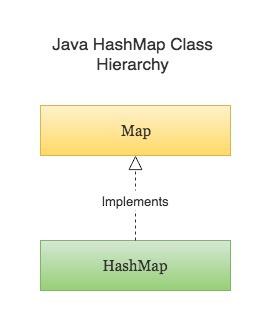
以下是有关Java中的HashMaps的几点注意事项-
-
HashMap不能包含重复的键。
-
Java HashMap允许
null值和null键。 -
HashMap是一个无序集合。它不保证元素的任何特定顺序。
-
Java HashMap不是线程安全的。您必须显式同步对HashMap的并发修改。
创建一个HashMap并向其添加键值对
下面的示例演示如何创建HashMap以及如何向其添加新的键值对。
import java.util.HashMap;
import java.util.Map;
public class CreateHashMapExample {
public static void main(String[] args) {
// Creating a HashMap
Map<String, Integer> numberMapping = new HashMap<>();
// Adding key-value pairs to a HashMap
numberMapping.put("One", 1);
numberMapping.put("Two", 2);
numberMapping.put("Three", 3);
// Add a new key-value pair only if the key does not exist in the HashMap, or is
// mapped to `null`
numberMapping.putIfAbsent("Four", 4);
System.out.println(numberMapping);
}
}# Output
{One=1, Four=4, Two=2, Three=3}
在HashMap中访问键并修改其关联值
下面的示例显示:
- 如何检查HashMap是否为空?
isEmpty() - 如何找到HashMap的大小
size() - 如何检查HashMap中是否存在给定密钥?
containsKey() - 如何检查HashMap中是否存在给定值?
containsValue() - 如何获取与HashMap中给定键关联的值。
get() - 如何在HashMap中修改与给定键关联的值。
put()
import java.util.HashMap;
import java.util.Map;
public class AccessKeysFromHashMapExample {
public static void main(String[] args) {
Map<String, String> userCityMapping = new HashMap<>();
// Check if a HashMap is empty
System.out.println("is userCityMapping empty? : " + userCityMapping.isEmpty());
userCityMapping.put("John", "New York");
userCityMapping.put("Rajeev", "Bengaluru");
userCityMapping.put("Steve", "London");
System.out.println("userCityMapping HashMap : " + userCityMapping);
// Find the size of a HashMap
System.out.println("We have the city information of " + userCityMapping.size() + " users");
String userName = "Steve";
// Check if a key exists in the HashMap
if (userCityMapping.containsKey(userName)) {
// Get the value assigned to a given key in the HashMap
String city = userCityMapping.get(userName);
System.out.println(userName + " lives in " + city);
} else {
System.out.println("City details not found for user " + userName);
}
// Check if a value exists in a HashMap
if (userCityMapping.containsValue("New York")) {
System.out.println("There is a user in the userCityMapping who lives in New York");
} else {
System.out.println("There is no user in the userCityMapping who lives in New York");
}
// Modify the value assigned to an existing key
userCityMapping.put(userName, "California");
System.out.println(userName + " moved to a new city " + userCityMapping.get(userName)
+ ", New userCityMapping : " + userCityMapping);
// The get() method returns `null` if the specified key was not found in the
// HashMap
System.out.println("Lisa's city : " + userCityMapping.get("Lisa"));
}
}# Output
is userCityMapping empty? : true
userCityMapping HashMap : {Steve=London, John=New York, Rajeev=Bengaluru}
We have the city information of 3 users
Steve lives in London
There is a user in the userCityMapping who lives in New York
Steve moved to a new city California, New userCityMapping : {Steve=California, John=New York, Rajeev=Bengaluru}
Lisa's city : null从HashMap删除密钥
以下示例显示了如何:
- 从HashMap中删除密钥| remove(对象键)
- 仅当键与给定值关联时,才从HashMap中删除键。remove(对象键,对象值)
import java.util.HashMap;
import java.util.Map;
public class RemoveKeysFromHashMapExample {
public static void main(String[] args) {
Map<String, String> husbandWifeMapping = new HashMap<>();
husbandWifeMapping.put("Jack", "Marie");
husbandWifeMapping.put("Chris", "Lisa");
husbandWifeMapping.put("Steve", "Jennifer");
System.out.println("Husband-Wife Mapping : " + husbandWifeMapping);
// Remove a key from the HashMap
// Ex - Unfortunately, Chris got divorced. Let's remove him from the mapping
String husband = "Chris";
String wife = husbandWifeMapping.remove(husband);
System.out.println("Couple (" + husband + " => " + wife + ") got divorced");
System.out.println("New Mapping : " + husbandWifeMapping);
// Remove a key from the HashMap only if it is mapped to the given value
// Ex - Divorce "Jack" only if He is married to "Linda"
boolean isRemoved = husbandWifeMapping.remove("Jack", "Linda");
System.out.println("Did Jack get removed from the mapping? : " + isRemoved);
// remove() returns null if the mapping was not found for the supplied key
wife = husbandWifeMapping.remove("David");
if (wife == null) {
System.out.println("Looks like David is not married to anyone");
} else {
System.out.println("Removed David and his wife from the mapping");
}
}
}# Output
Husband-Wife Mapping : {Steve=Jennifer, Chris=Lisa, Jack=Marie}
Couple (Chris => Lisa) got divorced
New Mapping : {Steve=Jennifer, Jack=Marie}
Did Jack get removed from the mapping? : false
Looks like David is not married to anyone从HashMap获取entrySet,keySet和值
该Map接口提供了检索条目集(键-值对),键集和值集合的方法。
以下示例显示了如何从HashMap中检索它们-
import java.util.Collection;
import java.util.HashMap;
import java.util.Map;
import java.util.Set;
public class HashMapEntryKeySetValuesExample {
public static void main(String[] args) {
Map<String, String> countryISOCodeMapping = new HashMap<>();
countryISOCodeMapping.put("India", "IN");
countryISOCodeMapping.put("United States of America", "US");
countryISOCodeMapping.put("Russia", "RU");
countryISOCodeMapping.put("Japan", "JP");
countryISOCodeMapping.put("China", "CN");
// HashMap's entry set
Set<Map.Entry<String, String>> countryISOCodeEntries = countryISOCodeMapping.entrySet();
System.out.println("countryISOCode entries : " + countryISOCodeEntries);
// HashMap's key set
Set<String> countries = countryISOCodeMapping.keySet();
System.out.println("countries : " + countries);
// HashMap's values
Collection<String> isoCodes = countryISOCodeMapping.values();
System.out.println("isoCodes : " + isoCodes);
}
}# Output
countryISOCode entries : [United States of America=US, Japan=JP, China=CN, India=IN, Russia=RU]
countries : [United States of America, Japan, China, India, Russia]
isoCodes : [US, JP, CN, IN, RU]遍历HashMap
以下示例显示了对HashMap进行迭代的不同方法-
-
使用Java 8 forEach和lambda表达式遍历HashMap 。
-
使用iterator()遍历HashMap的entrySet 。
-
使用Java 8 forEach和lambda表达式迭代HashMap的entrySet 。
-
使用简单的for-each循环遍历HashMap的entrySet。
-
遍历HashMap的keySet。
import java.util.HashMap;
import java.util.Iterator;
import java.util.Map;
import java.util.Set;
public class IterateOverHashMap {
public static void main(String[] args) {
Map<String, Double> employeeSalary = new HashMap<>();
employeeSalary.put("David", 76000.00);
employeeSalary.put("John", 120000.00);
employeeSalary.put("Mark", 95000.00);
employeeSalary.put("Steven", 134000.00);
System.out.println("=== Iterating over a HashMap using Java 8 forEach and lambda ===");
employeeSalary.forEach((employee, salary) -> {
System.out.println(employee + " => " + salary);
});
System.out.println("\n=== Iterating over the HashMap's entrySet using iterator() ===");
Set<Map.Entry<String, Double>> employeeSalaryEntries = employeeSalary.entrySet();
Iterator<Map.Entry<String, Double>> employeeSalaryIterator = employeeSalaryEntries.iterator();
while (employeeSalaryIterator.hasNext()) {
Map.Entry<String, Double> entry = employeeSalaryIterator.next();
System.out.println(entry.getKey() + " => " + entry.getValue());
}
System.out.println("\n=== Iterating over the HashMap's entrySet using Java 8 forEach and lambda ===");
employeeSalary.entrySet().forEach(entry -> {
System.out.println(entry.getKey() + " => " + entry.getValue());
});
System.out.println("\n=== Iterating over the HashMap's entrySet using simple for-each loop ===");
for (Map.Entry<String, Double> entry : employeeSalary.entrySet()) {
System.out.println(entry.getKey() + " => " + entry.getValue());
}
System.out.println("\n=== Iterating over the HashMap's keySet ===");
employeeSalary.keySet().forEach(employee -> {
System.out.println(employee + " => " + employeeSalary.get(employee));
});
}
}# Output
=== Iterating over a HashMap using Java 8 forEach and lambda ===
David => 76000.0
John => 120000.0
Mark => 95000.0
Steven => 134000.0
=== Iterating over the HashMap's entrySet using iterator() ===
David => 76000.0
John => 120000.0
Mark => 95000.0
Steven => 134000.0
=== Iterating over the HashMap's entrySet using Java 8 forEach and lambda ===
David => 76000.0
John => 120000.0
Mark => 95000.0
Steven => 134000.0
=== Iterating over the HashMap's entrySet using simple for-each loop ===
David => 76000.0
John => 120000.0
Mark => 95000.0
Steven => 134000.0
=== Iterating over the HashMap's keySet ===
David => 76000.0
John => 120000.0
Mark => 95000.0
Steven => 134000.0
Java HashMap与用户定义的对象
查看以下示例,以了解如何创建和使用用户定义对象的HashMap。
import java.util.HashMap;
import java.util.Map;
class Employee {
private Integer id;
private String name;
private String city;
public Employee(Integer id, String name, String city) {
this.id = id;
this.name = name;
this.city = city;
}
public Integer getId() {
return id;
}
public void setId(Integer id) {
this.id = id;
}
public String getName() {
return name;
}
public void setName(String name) {
this.name = name;
}
public String getCity() {
return city;
}
public void setCity(String city) {
this.city = city;
}
@Override
public String toString() {
return "Employee{" + "name='" + name + '\'' + ", city='" + city + '\'' + '}';
}
}
public class HashMapUserDefinedObjectExample {
public static void main(String[] args) {
Map<Integer, Employee> employeesMap = new HashMap<>();
employeesMap.put(1001, new Employee(1001, "Rajeev", "Bengaluru"));
employeesMap.put(1002, new Employee(1002, "David", "New York"));
employeesMap.put(1003, new Employee(1003, "Jack", "Paris"));
System.out.println(employeesMap);
}
}# Output
{1001=Employee{name='Rajeev', city='Bengaluru'}, 1002=Employee{name='David', city='New York'}, 1003=Employee{name='Jack', city='Paris'}}
同步访问Java HashMap
Java HashMap不是线程安全的。在多线程尝试同时修改HashMap的多线程环境中,它可能变得不确定。
演示HashMap在多线程环境中的不可预测行为的示例
以下示例演示了当多个线程尝试同时修改HashMap时,HashMap如何变得不确定的-
import java.util.HashMap;
import java.util.Map;
import java.util.concurrent.ExecutorService;
import java.util.concurrent.Executors;
import java.util.concurrent.TimeUnit;
public class UnsafeHashMapExample {
public static void main(String[] args) throws InterruptedException {
Map<String, Integer> cricketTeamScore = new HashMap<>();
cricketTeamScore.put("Australia", 349);
cricketTeamScore.put("India", 250);
// Create an ExecutorService with a Thread Pool of size 10
ExecutorService executorService = Executors.newFixedThreadPool(10);
// Create a Runnable object that increments the value associated with a given
// key in the HashMap by one.
Runnable task = () -> {
incrementTeamScore(cricketTeamScore, "India");
};
// Submit the Runnable object to the executorService 100 times to test
// concurrent modifications
for (int i = 0; i < 100; i++) {
executorService.submit(task);
}
executorService.shutdown();
executorService.awaitTermination(60, TimeUnit.SECONDS);
System.out.println("Final Score of Team India : " + cricketTeamScore.get("India"));
}
// Increment the score of a team by one
private static void incrementTeamScore(Map<String, Integer> cricketTeamScore, String team) {
Integer score = cricketTeamScore.get(team);
cricketTeamScore.put(team, score + 1);
}
}上面程序的最终输出应该是350因为初始值为250,我们将其递增了100倍。
但是,由于多个线程尝试同时修改HashMap,因此一个线程所做的更改将被其他线程覆盖,并且输出将变得不确定。
如果您多次运行上述程序,则会发现每次运行它都会产生不同的输出。
# Output
Final Score of Team India : 343
您可以从我的Java并发问题和线程同步教程中了解有关并发问题的更多信息。
演示如何将并发修改同步到HashMap的示例
让我们编写先前程序的线程安全版本。我们可以对程序进行以下两项更改以使其具有线程安全性-
-
使用该
Collections.synchronizedMap()方法获取HashMap的同步视图。 -
将增量逻辑写入
synchronized块内。
import java.util.Collections;
import java.util.HashMap;
import java.util.Map;
import java.util.concurrent.*;
public class SynchronizedHashMapExample {
public static void main(String[] args) throws InterruptedException {
Map<String, Integer> cricketTeamScore = Collections.synchronizedMap(new HashMap<>());
cricketTeamScore.put("Australia", 349);
cricketTeamScore.put("India", 250);
// Create an ExecutorService with a Thread Pool of size 10
ExecutorService executorService = Executors.newFixedThreadPool(10);
// Create a Runnable object that increments the value associated with a given
// key in the HashMap by one.
Runnable task = () -> {
incrementTeamScore(cricketTeamScore, "India");
};
// Submit the Runnable object to the executorService 100 times to test
// concurrent modifications
for (int i = 0; i < 100; i++) {
executorService.submit(task);
}
executorService.shutdown();
executorService.awaitTermination(60, TimeUnit.SECONDS);
System.out.println("Final Score of Team India : " + cricketTeamScore.get("India"));
}
// Increment the score of a team by one
private static void incrementTeamScore(Map<String, Integer> cricketTeamScore, String team) {
synchronized (cricketTeamScore) {
Integer score = cricketTeamScore.get(team);
cricketTeamScore.put(team, score + 1);
}
}
}该程序产生正确的输出-
# Output
Final Score of Team India : 350您也可以将ConcurrentHashMap用于线程安全,而不是通过Collections.synchronizedMap()方法获取的HashMap 。ConcurrentHashMap在Map上提供线程安全操作。
结论
恭喜大家!在本文中,您学习了什么是HashMap,如何创建HashMap,如何向HashMap中添加新的键值对,如何从HashMap中删除键,如何在HashMap上进行迭代以及如何同步HashMap。 。





















 242
242











 被折叠的 条评论
为什么被折叠?
被折叠的 条评论
为什么被折叠?








