Project前期设置:
工具---》更改工作时间:设置 新建日历、例外日期、工作周、单天工作时间短。
工具---》管理器:设置 日历、视图、窗体、域等信息。项目---》项目信息:设置 项目日历、项目开始日期。
试图---》资源工作表:设置 资源信息(角色,人员、费用)等。
Project使用时说明:
将当前任务行降级:标识列----》右键----》降级
在当前任务行前增加新任务:标识列----》右键----》新任务 或 插入---》新任务。
日历分项目日历、任务日历、资源日历。默认情况下,资源日历优先级最高、任务日历、最后是项目日历。
调高日历优先级:任务信息----》高级----》排定日程时忽略资源日历。
pert方式:视图----》工具栏----》pert分析
设定乐观、预期、悲观工期,计算pert、pert项窗体、设置pert项权重、pert相工作表。
依赖关系:将任务标识输入到前置任务中。
设定延隔时间: 任务信息----》前置任务----》延隔时间
列拆分:窗口----》拆分
预算类资源分配:(预算型资源只能分配到项目摘要任务上)
项目----》资源信息
工具----》选项----》视图
工具----》分配资源
视图----》资源使用状况
右键----》插入列----》列定义
设置比较基准:工具----》跟踪----》设置比较基准
左边显示视图栏:最左边----》右键----》显示视图栏
资源调配:工具----》调配资源
跟踪完成进度:
工具----》跟踪----》更新任务
报告与分析:
视图----》表:盈余分析----》其他表----》盈余分析
多项目管理:
创建共享资源 工具----》资源共享----》共享资源
自定义提醒列:
插入文本列---》列定义----》自定义域----》图形标记
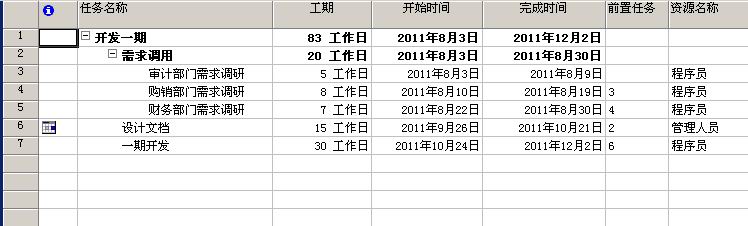
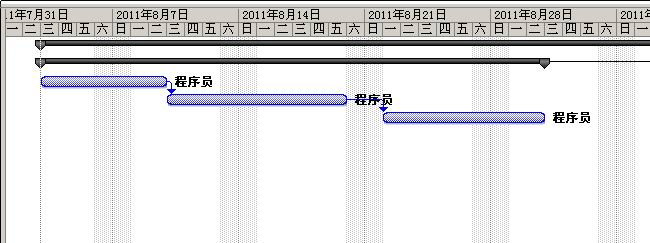
























 2万+
2万+

 被折叠的 条评论
为什么被折叠?
被折叠的 条评论
为什么被折叠?








