1.docker-ce源
[root@localhost yum.repos.d]# curl -o docker-ce.repo https://mirrors.tuna.tsinghua.edu.cn/docker-ce/linux/centos/docker-ce.repo
[root@localhost yum.repos.d]# sed -i 's@https://download.docker.com@https://mirrors.tuna.tsinghua.edu.cn/docker-ce@g' docker-ce.repo
2.docker-ce 安装
[root@localhost yum.repos.d]# yum -y install docker-ce
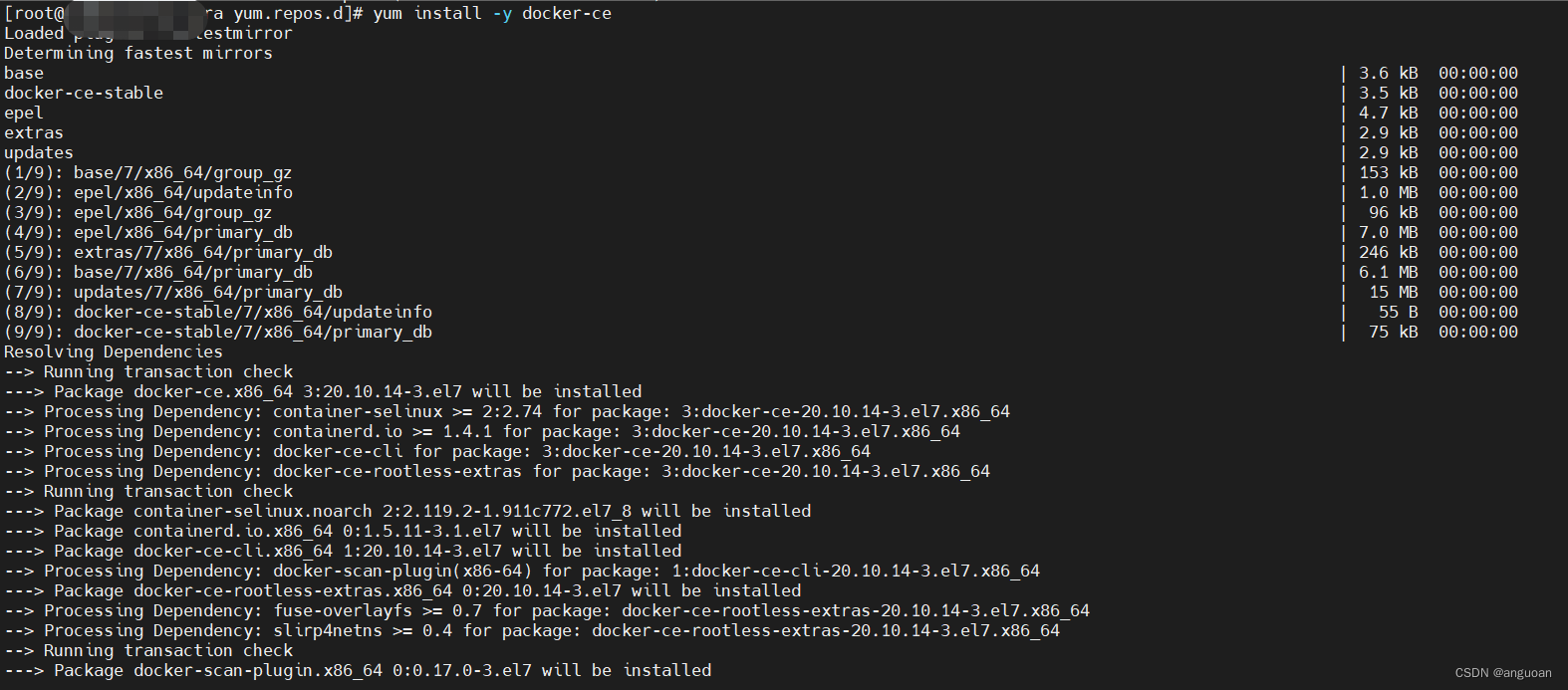
3.启动docker服务
systemctl enable --now docker
4.docker-compose下载
[root@common-wiki-jira bin]# curl -L "https://github.com/docker/compose/releases/download/1.7.2/docker-compose-$(uname -s)-$(uname -m)" -o /usr/local/bin/docker-compose
修改权限&查看版本
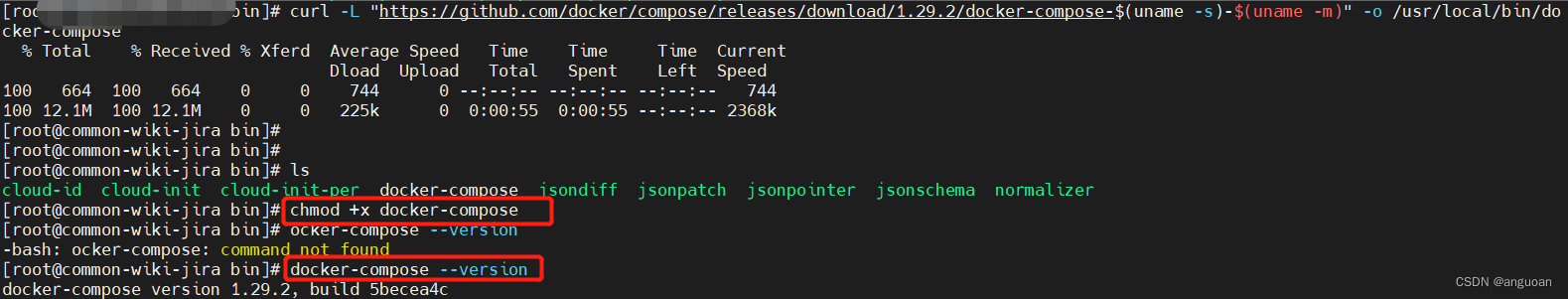
5.关闭防火墙
6.下载harbor安装包
wget https://github.com/goharbor/harbor/releases/download/v2.3.5/harbor-offline-installer-v2.3.5.tgz
7.配置阿里云源加速器
vim /etc/docker/daemon.json
systemctl daemon-reload
systemctl restart docker
{
"registry-mirrors": ["https://afi5x6i2.mirror.aliyuncs.com"]
}
8.harbor配置文件修改
cp harbor.yml.tmpl harbor.yml(红色标注为修改部分,其他为默认)
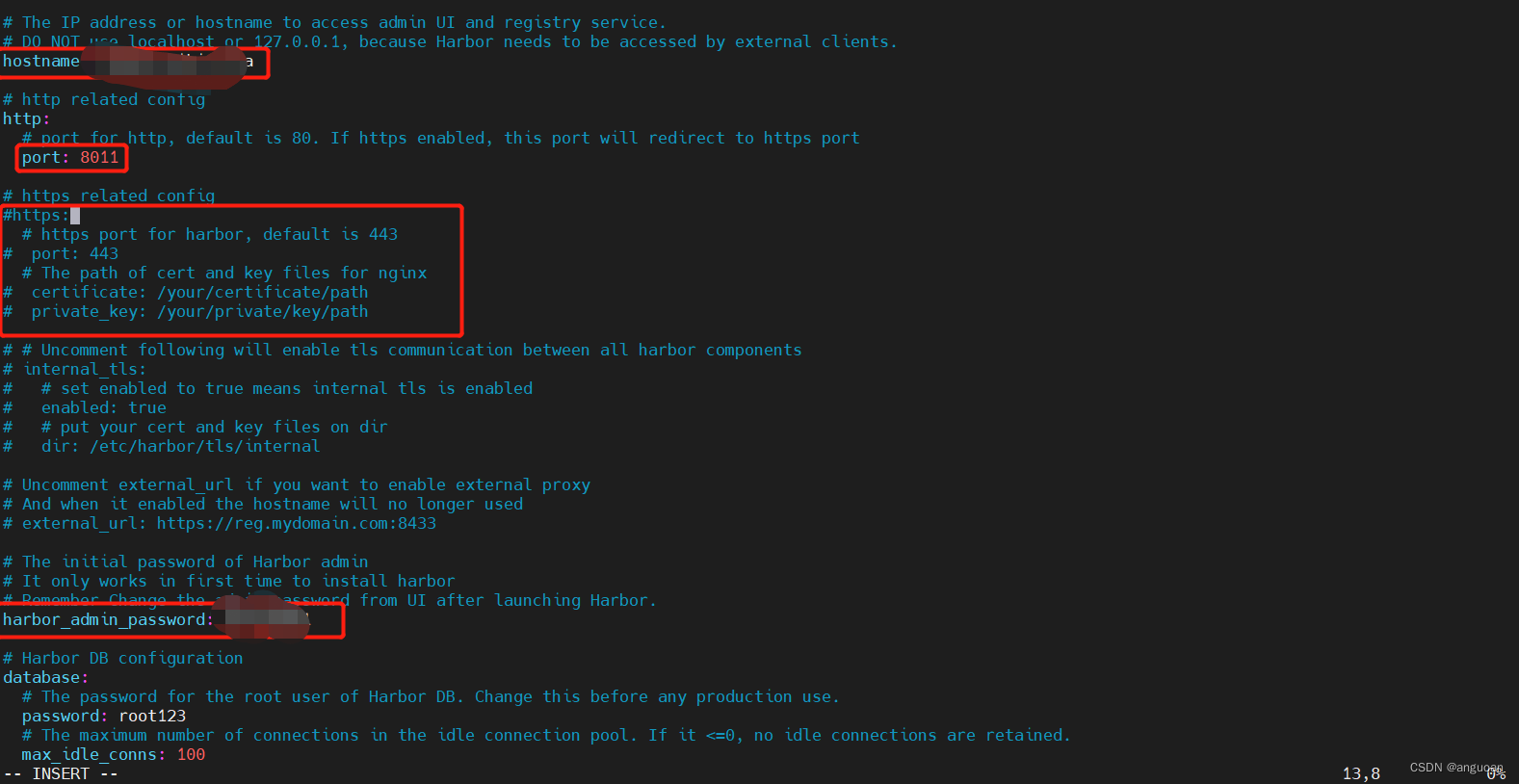
9.执行安装命令
./install.sh
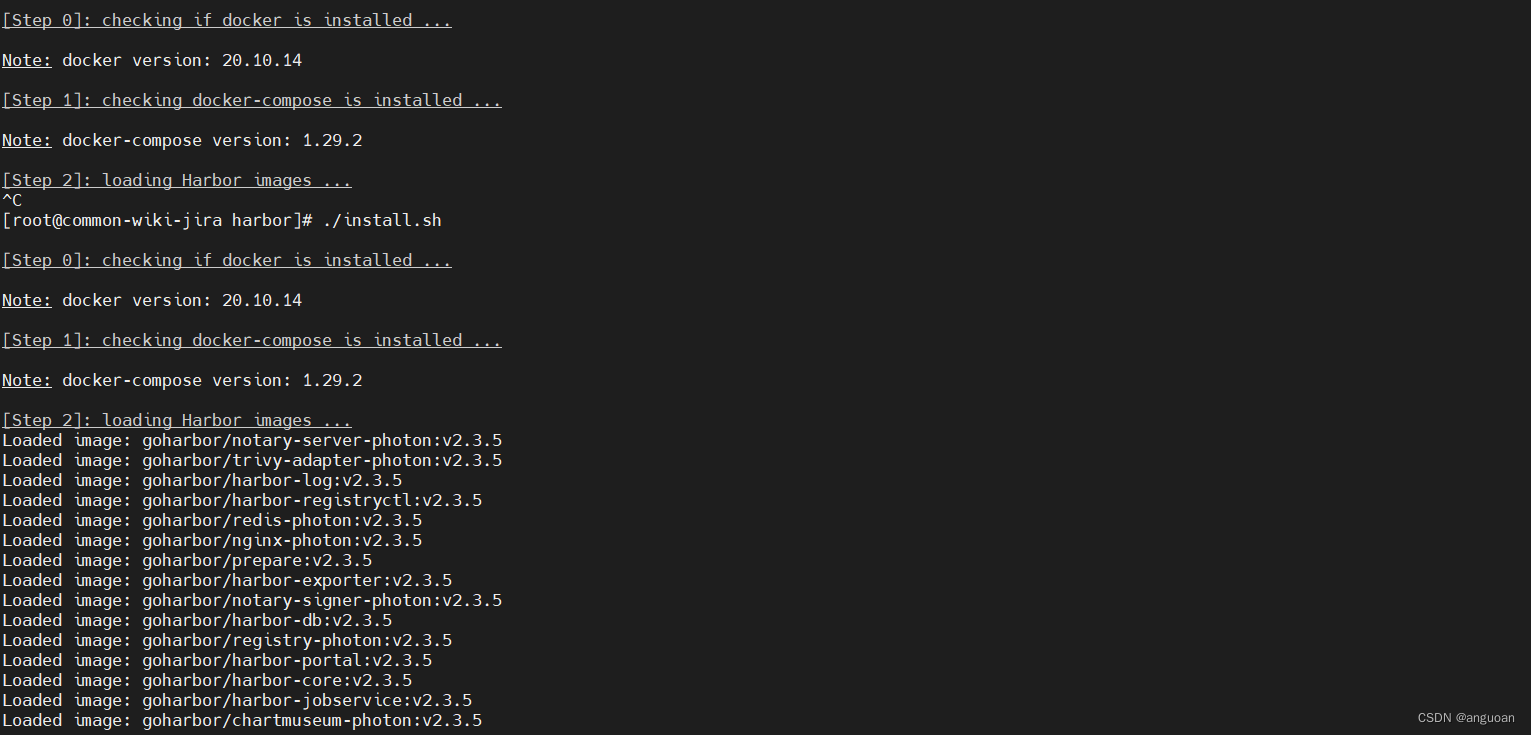
10.harbor服务启动
cd /data/harbor/
docker-compose start
docker-compose stop
docker-compose restart
11.远程登陆需要配置如下
配置/etc/docker/daemon.json
{
"registry-mirrors": ["https://afi5x6i2.mirror.aliyuncs.com"]
,"insecure-registries":["x.x.x.x:8011"]
}
2.harbor仓库登陆验证
docker login x.x.x.x:8011





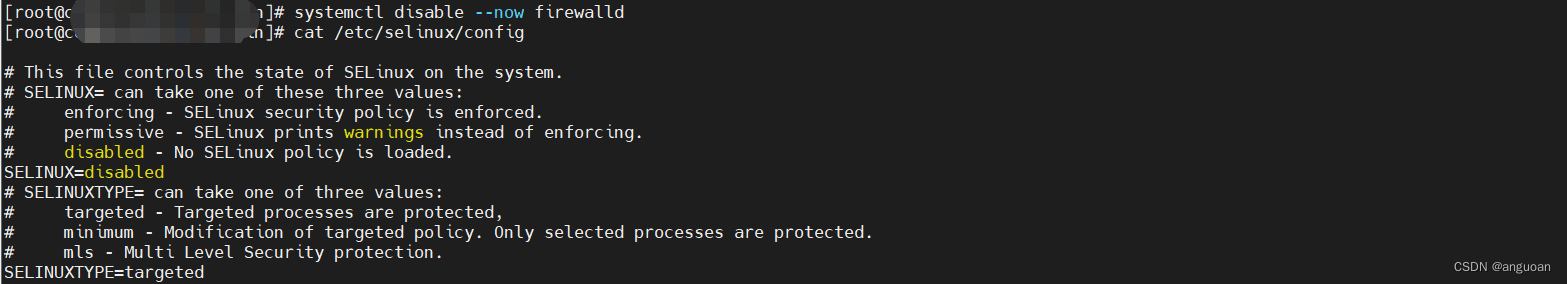


















 602
602

 被折叠的 条评论
为什么被折叠?
被折叠的 条评论
为什么被折叠?










