第一步建立工程
第二步:拖拽控件
第三步选择窗体
第四步修改窗体localizable 属性为 true 如下图

第五步 修改language 属性 如下图
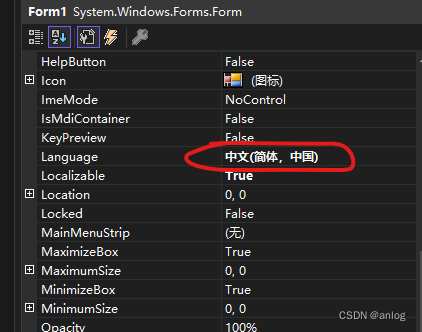
第六步:修改各个控件的字符名称
会出现下面的资源文件(注意之前是没有资源文件的)
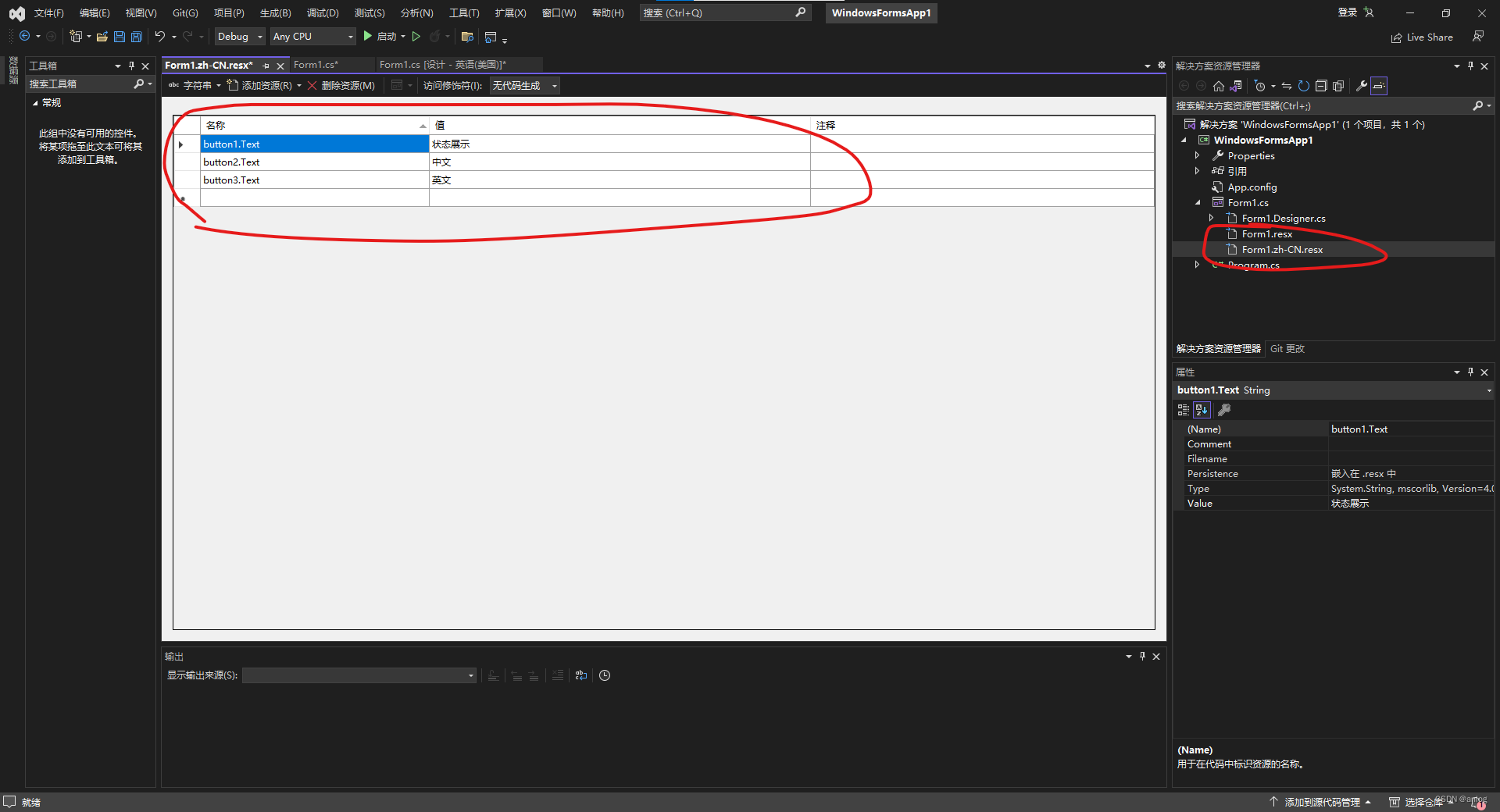
第七步:修改语言为英文
修改各个控件的文字生成新的资源文件(新增加的,可以对比上面的图)

实现效果:
启动后:

选择英文
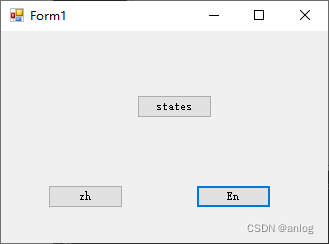
选择中文
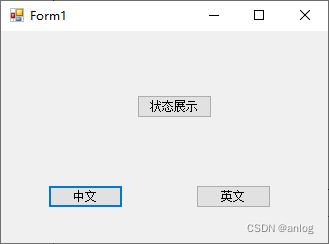
实现代码:
using System;
using System.Collections.Generic;
using System.ComponentModel;
using System.Data;
using System.Drawing;
using System.Globalization;
using System.Linq;
using System.Text;
using System.Threading;
using System.Threading.Tasks;
using System.Windows.Forms;
namespace WindowsFormsApp1
{
public partial class Form1 : Form
{
public Form1()
{
InitializeComponent();
}
//参考讲解
//https://www.bilibili.com/video/BV1DM4y1n7Ds/?spm_id_from=333.1007.top_right_bar_window_custom_collection.content.click
private void Form1_Load(object sender, EventArgs e)
{
}
ComponentResourceManager resource = new ComponentResourceManager(typeof(Form1));
private void button2_Click(object sender, EventArgs e)
{
Thread.CurrentThread.CurrentUICulture = CultureInfo.GetCultureInfo("zh-CN");
ApplyResource();
}
private void button3_Click(object sender, EventArgs e)
{
Thread.CurrentThread.CurrentUICulture = CultureInfo.GetCultureInfo("en-US");
ApplyResource();
}
void ApplyResource()
{
foreach(Control item in this.Controls)
{
if(item != null)
{
resource.ApplyResources(item,item.Name);
}
}
}
}
}
题记:
主要是如何生成最初的资源文件:
以及如何应用资源文件
特此记录
anlog
2023年6月20日
动态信息需要代码单独调用显示
void ApplyResource()
{
foreach(Control item in this.Controls)
{
if(item != null)
{
resource.ApplyResources(item,item.Name);
}
}
button4.Text = bt4_ZhuangT? resource.GetString("BT4_Open"):resource.GetString("BT4_Close");
this.Text = resource.GetString("BT4_Open") + " -- " + resource.GetString("BT4_Close");
}
bool bt4_ZhuangT = true;
private void button4_Click(object sender, EventArgs e)
{
//bt4_ZhuangT = !bt4_ZhuangT;
if( bt4_ZhuangT) { bt4_ZhuangT = false; } else { bt4_ZhuangT = true; }
ApplyResource();
}关键语句
button4.Text = bt4_ZhuangT? resource.GetString("BT4_Open"):resource.GetString("BT4_Close");需要资源文件内配套字符串
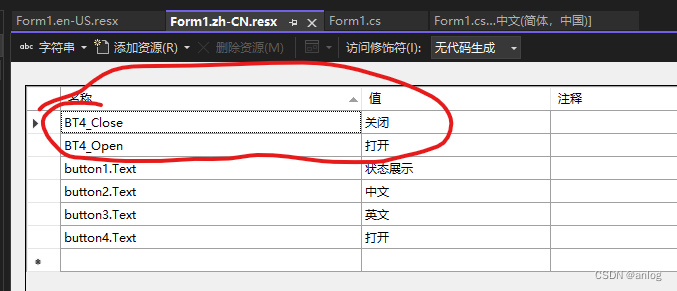
另外英文也需要单独定义

这三处配合使用
特此记录
anlog
2023年6月20日





















 3155
3155











 被折叠的 条评论
为什么被折叠?
被折叠的 条评论
为什么被折叠?








