本篇文档主要讲解如何使用Pinterest平台进行分享(不支持授权)
创建应用
1.登录Pinterest开发者平台并通过企业认证
2.点击接受Pinterest的开发者服务条款
2.单击连接应用程序
4.编辑应用信息
以下为创建过程示例,图中信息仅为示例,创建时请按照真实信息填写,否则无法正常使用
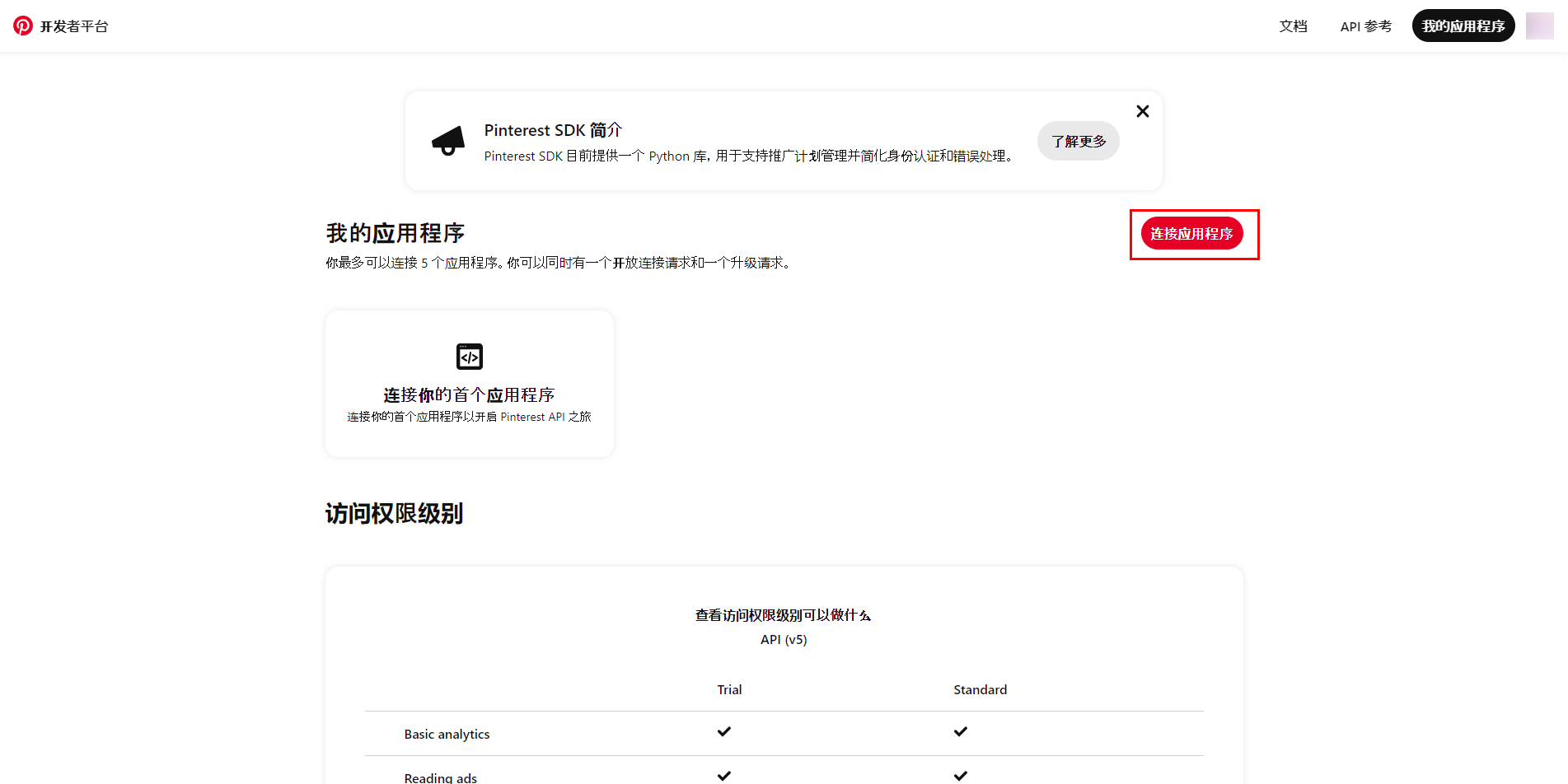
填写基本信息
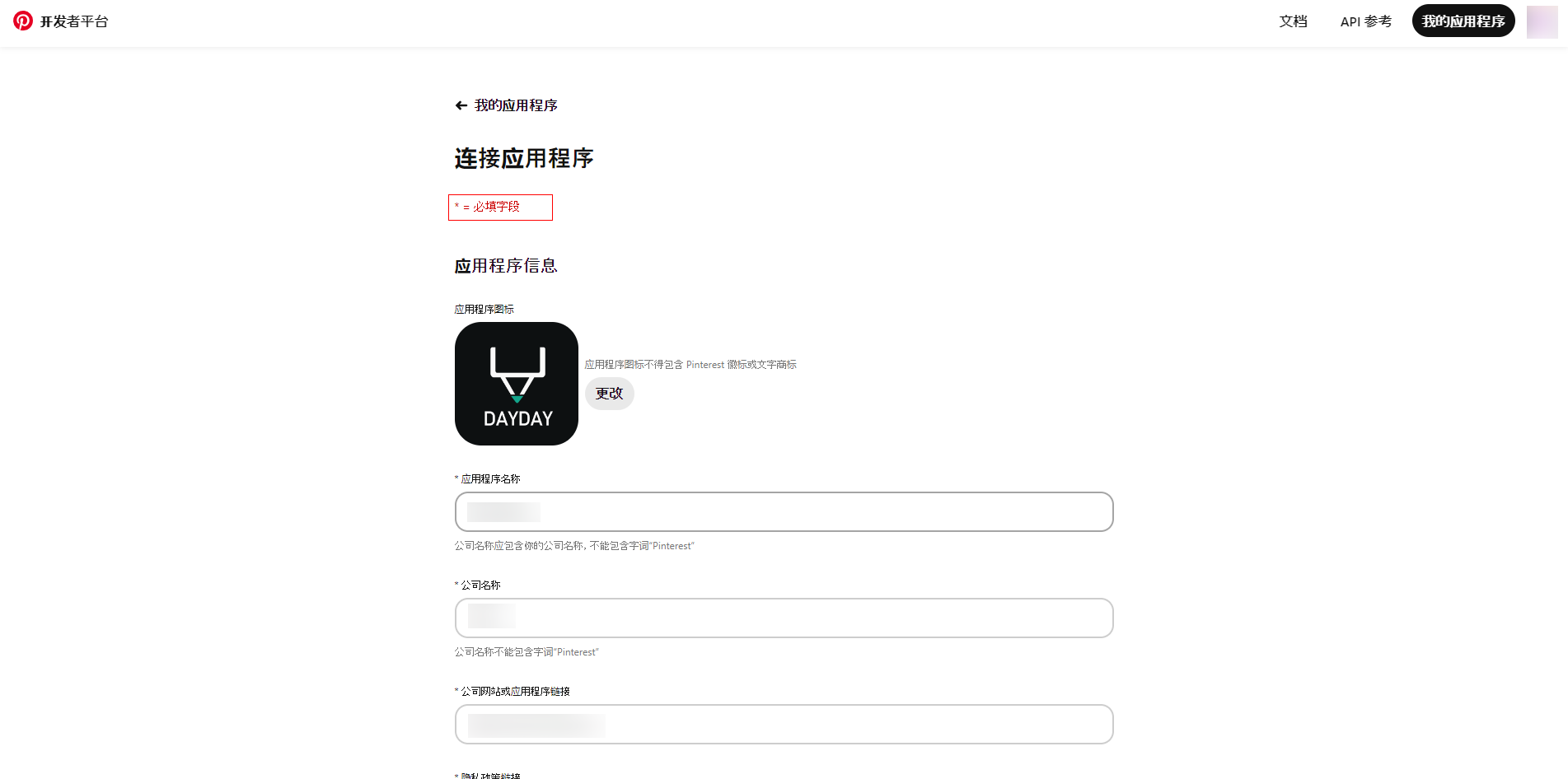
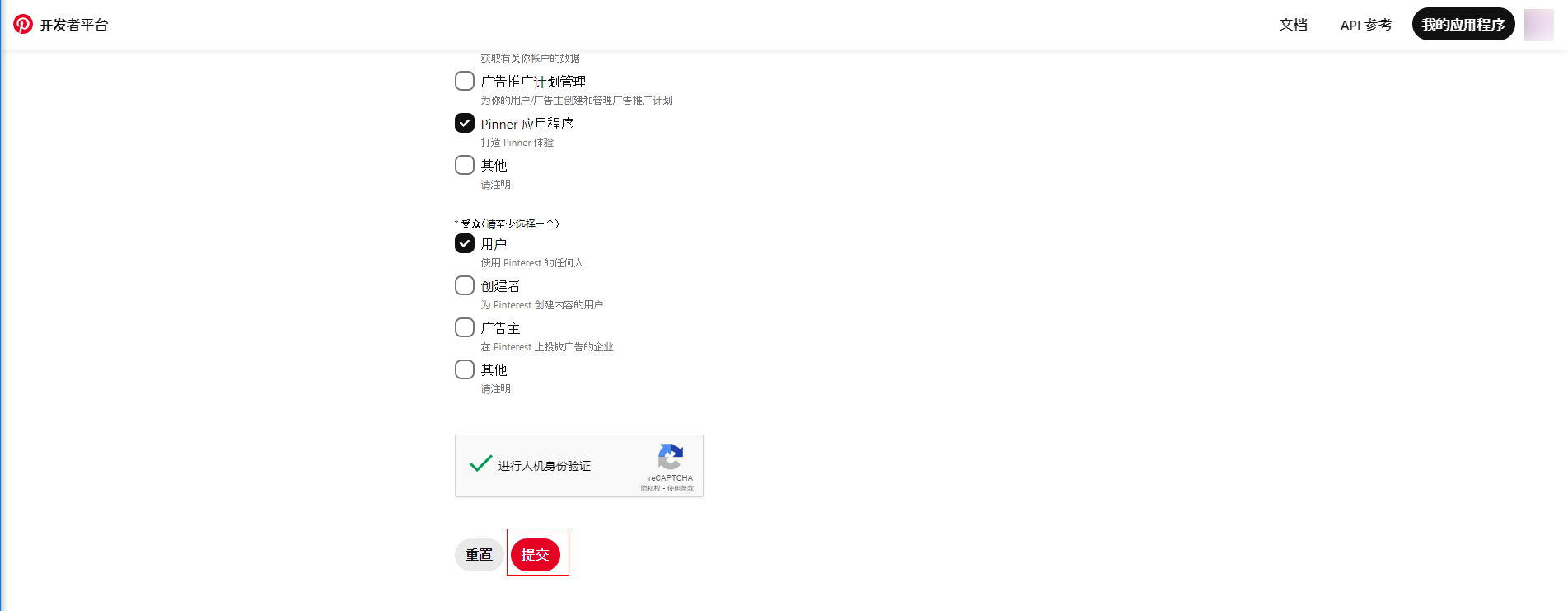
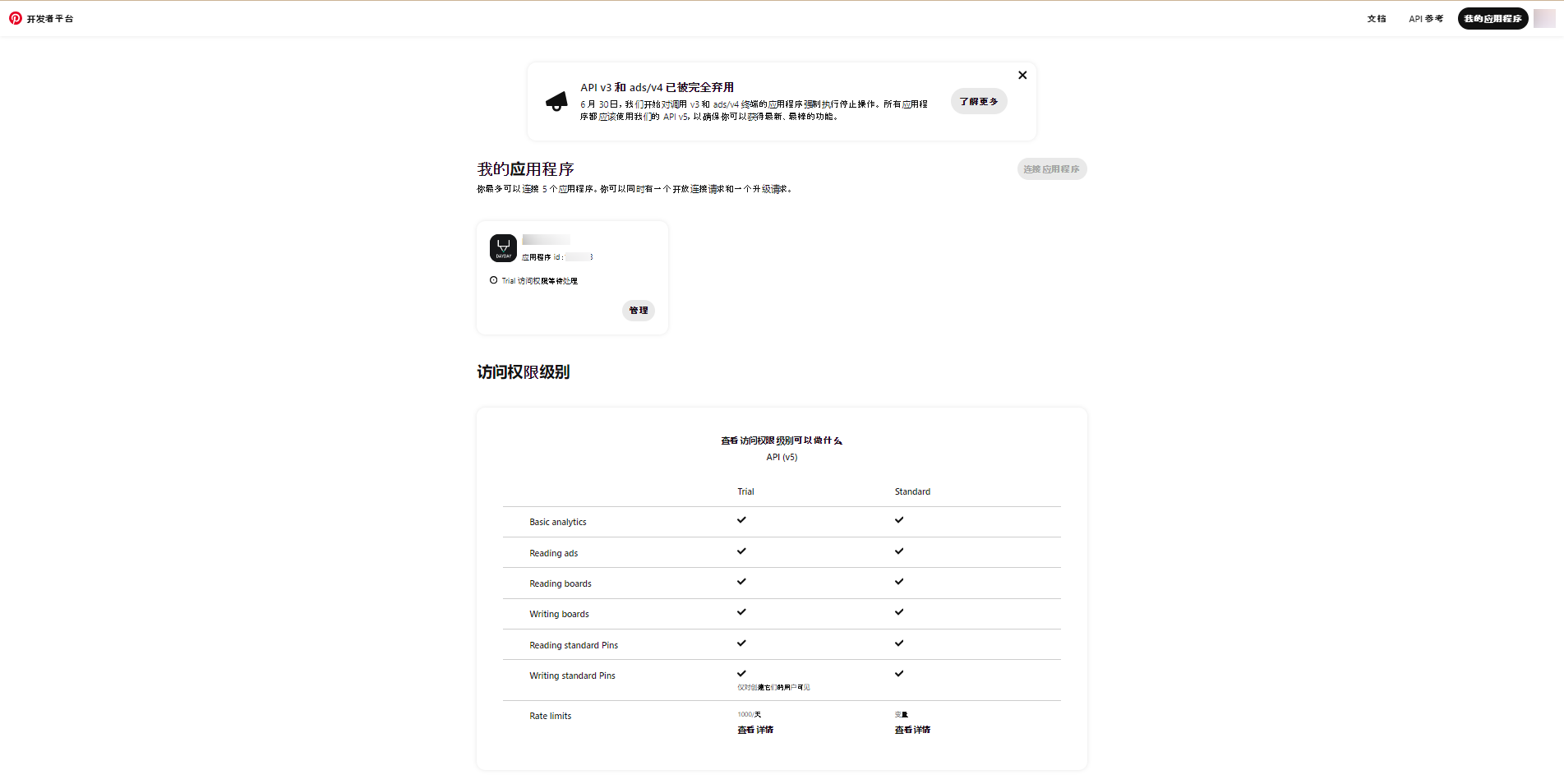
集成使用
配置信息获取
客户端在使用Pinterest平台之前,需要先获取Pinterest开发者平台的应用程序 id
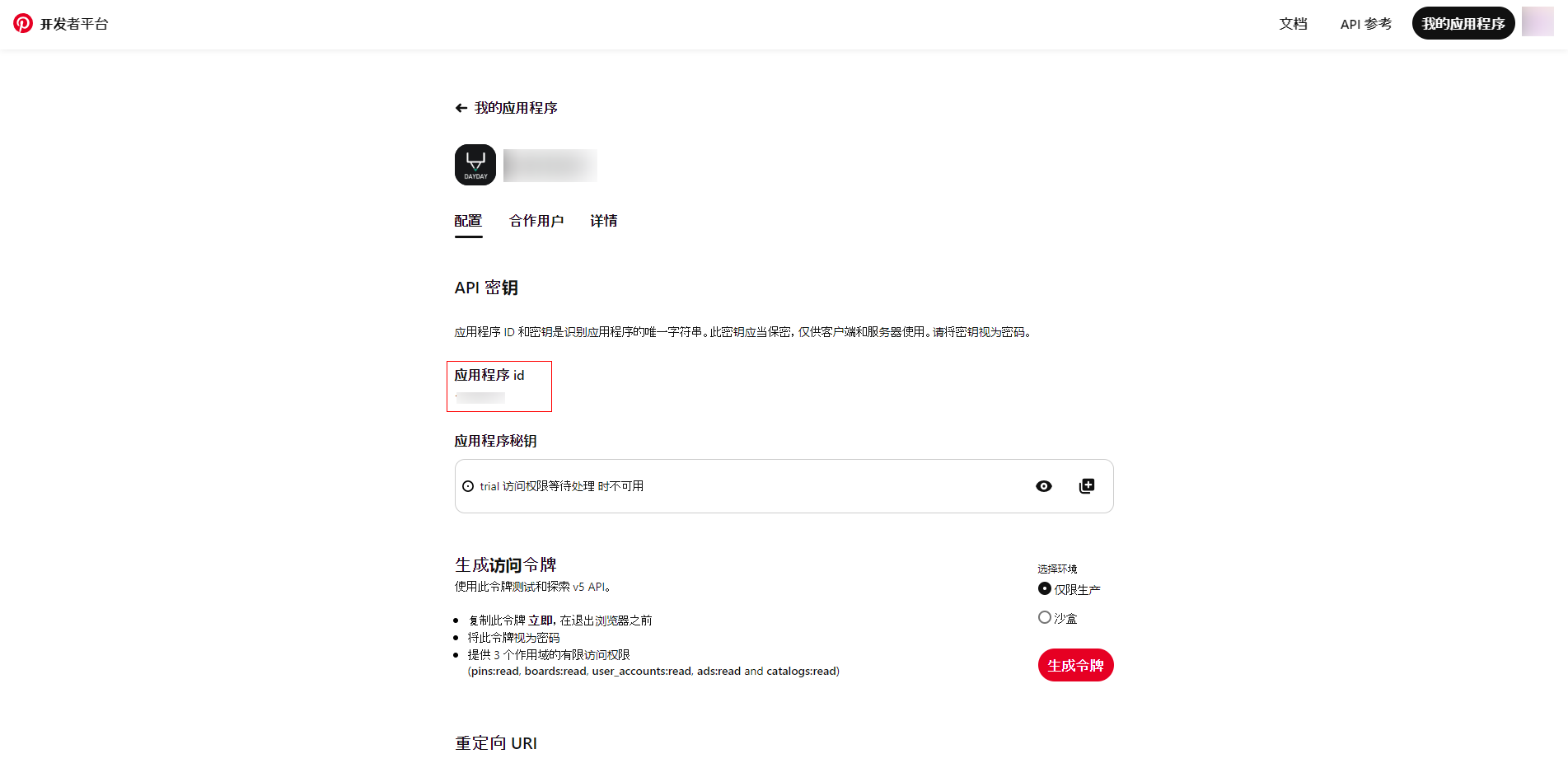
Android
SDK集成
在集成Pinterest相关能力之前,请先按照ShareSDK集成指南完成ShareSDK的集成。
在对应gradle文件中,添加如下Pinterest代码,其中appId的值对应Pinterest平台中的应用程序 id
ShareSDK {
devInfo {
Pinterest {
appId "xxxxxxx"
shareByAppClient true
enable true
}
}
}
分享示例
代码
以下代码示例分享图文到Pinterest,Pinterest必须用客户端才可分享,调用的系统客户端分享,所以无法获取准确回调,点击调用Pinterest分享,默认执行onComplete回调。
Platform platform = ShareSDK.getPlatform(Pinterest.NAME);
Platform.ShareParams shareParams = new Platform.ShareParams();
shareParams.setText("Pinterest分享");
shareParams.setImageUrl("https://download.sdk.mob.com/web/images/2019/07/30/14/1564468183056/750_750_65.12.png");
shareParams.setUrl("https://www.mob.com/");
// 设置分享事件回调(注:回调放在不能保证在主线程调用,不可以在里面直接处理UI操作)
platform.setPlatformActionListener(new PlatformActionListener() {
@Override
public void onComplete(Platform platform, int i, HashMap<String, Object> hashMap) {
//分享成功
}
@Override
public void onError(Platform platform, int i, Throwable throwable) {
//分享失败
}
@Override
public void onCancel(Platform platform, int i) {
//分享取消
}
});
platform.share(shareParams);
效果图

iOS
SDK集成
集成SDK
在集成Pinterest相关能力之前,请先按照ShareSDK集成指南完成ShareSDK的集成
添加白名单
在项目的info.plist中添加Queried URL Schemes,类型为Array,然后添加一个需要支持的项目,类型为字符串类型,添加:pinit,pinterestsdk.v1
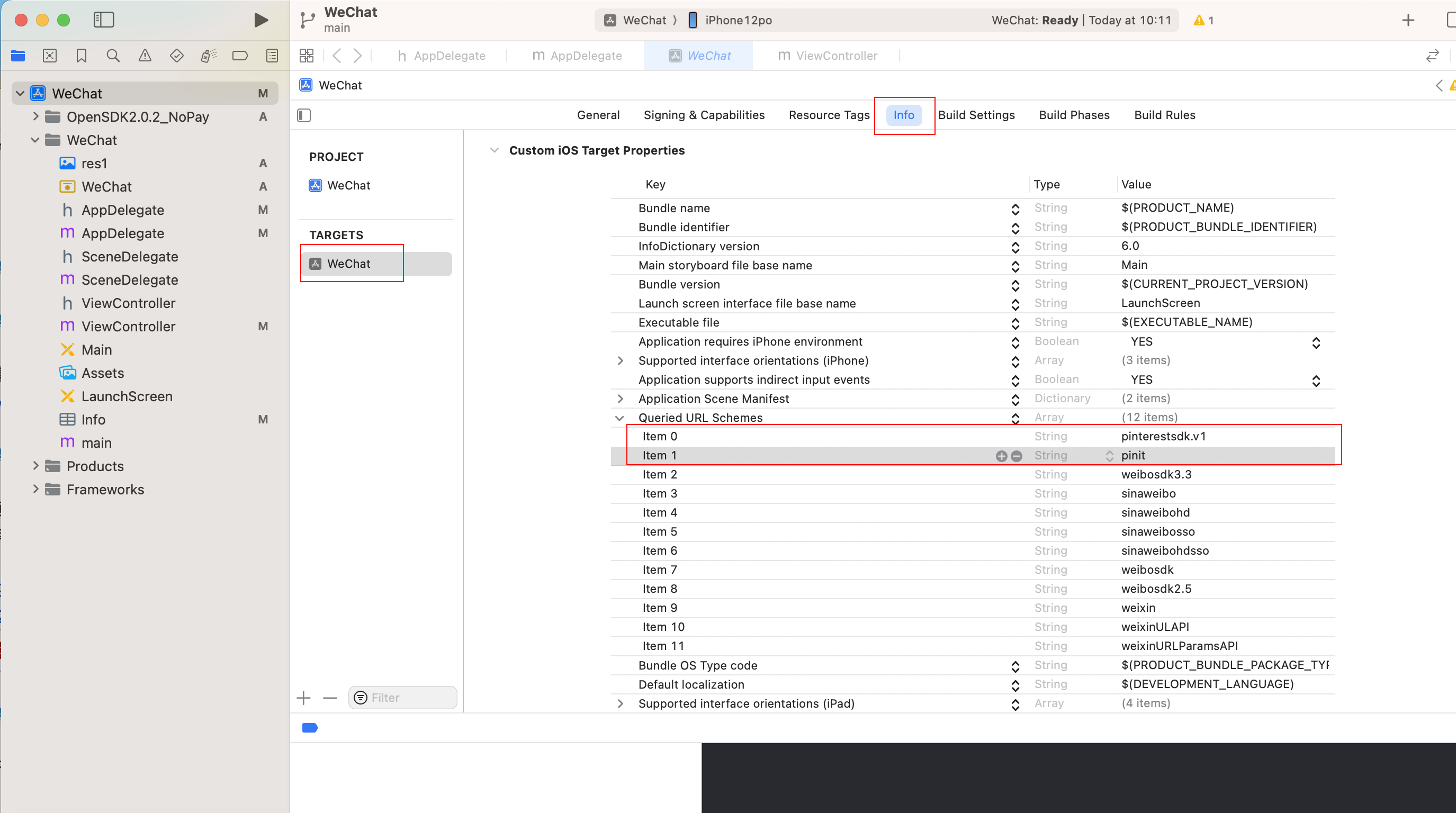
配置scheme
打开项目的Info选项,添加对应平台的URL Scheme配置,配置为pdk+ClientId,如下图:
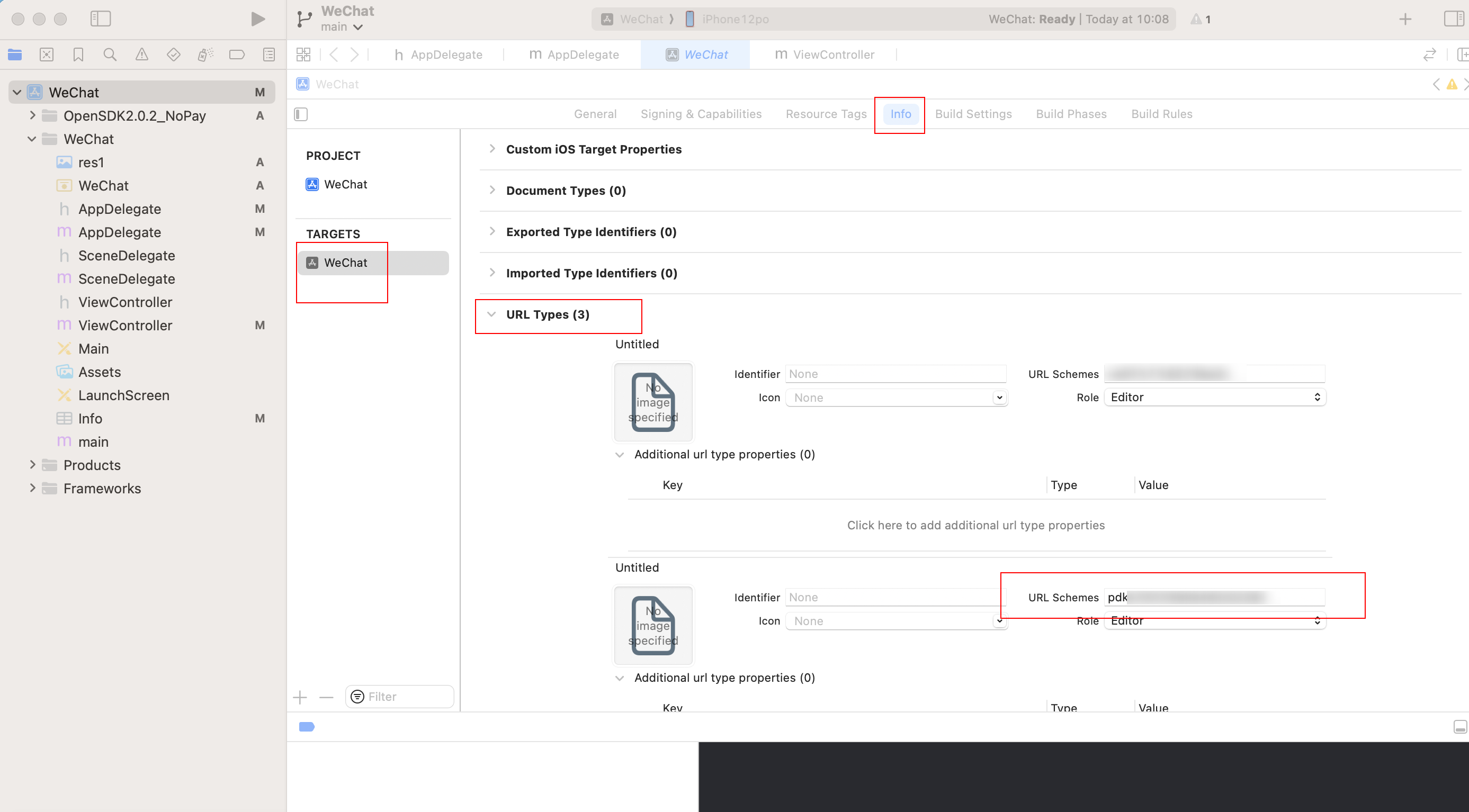
初始化平台
[ShareSDK registPlatforms:^(SSDKRegister *platformsRegister) {
[platformsRegister setupPinterestByClientId:@"XXXXXXXX"];
}];
分享示例
代码
#import <ShareSDK/ShareSDK.h>
NSMutableDictionary *parameters = [NSMutableDictionary dictionary];
[parameters SSDKSetupShareParamsByText:nil
images:@"http://download.sdk.mob.com/web/images/2019/07/30/14/1564468183056/750_750_65.12.png"
url:nil
title:nil
type:SSDKContentTypeImage];
[ShareSDK share:SSDKPlatformTypePinterest parameters:parameters onStateChanged:^(SSDKResponseState state, NSDictionary *userData, SSDKContentEntity *contentEntity, NSError *error) {
if (state == SSDKResponseStateSuccess)
{
NSLog(@"分享成功");
}
if (state == SSDKResponseStateFail)
{
NSLog(@"失败----%@",error.description);
}
if (state == SSDKResponseStateCancel)
{
NSLog(@"取消");
}
}];
效果图
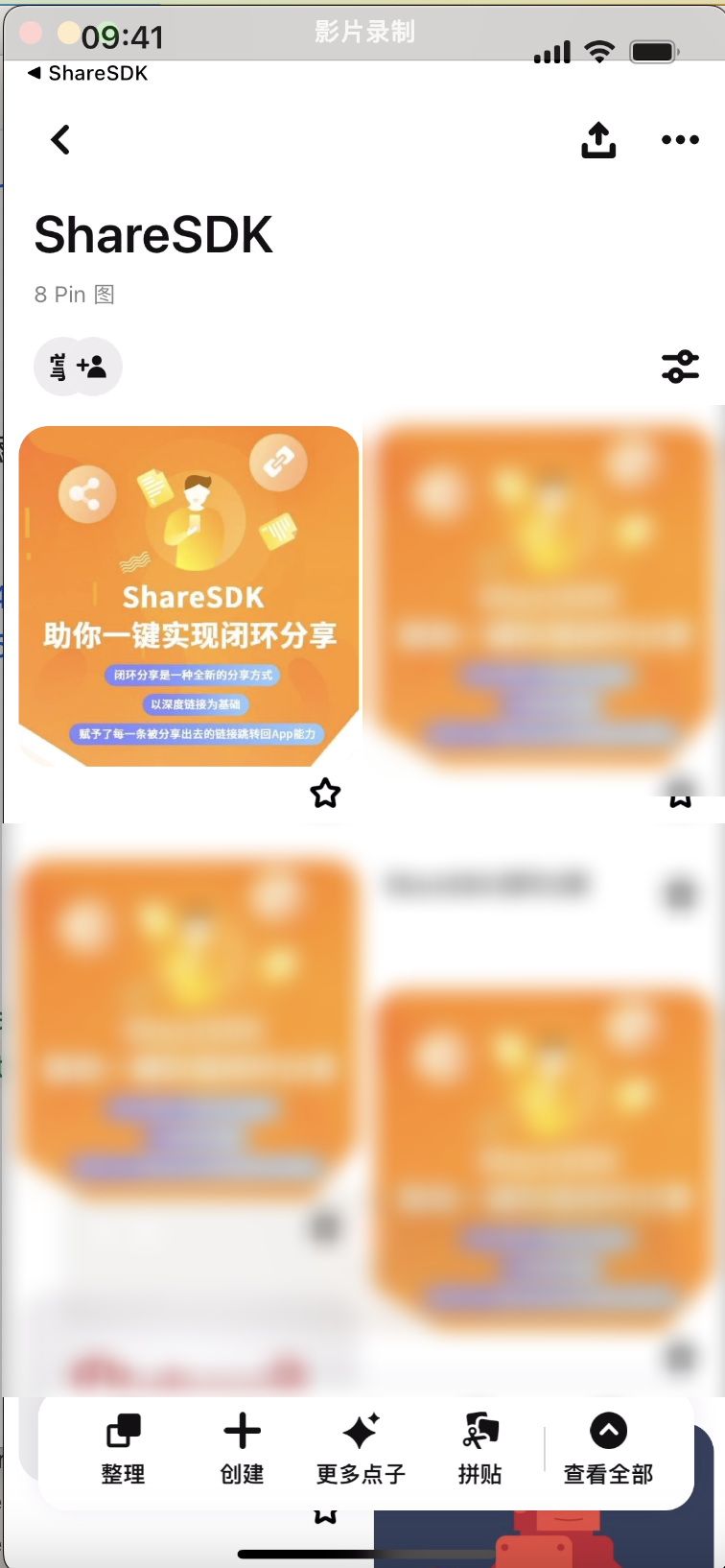






















 4万+
4万+

 被折叠的 条评论
为什么被折叠?
被折叠的 条评论
为什么被折叠?










