webUI api payload 插件生成的接口参数不准确,reference-only 的image不是对象,就是不同字符串字段,直接传,不是套image。
综上,那个插件参数不确定,应直接看插件的源码,看它接受什么参数
错误:"image":
{
"image": None,
"mask": None
},
正确 "image":xxxxxx
看 stable diffusion 控制台输出,说用上了reference-only
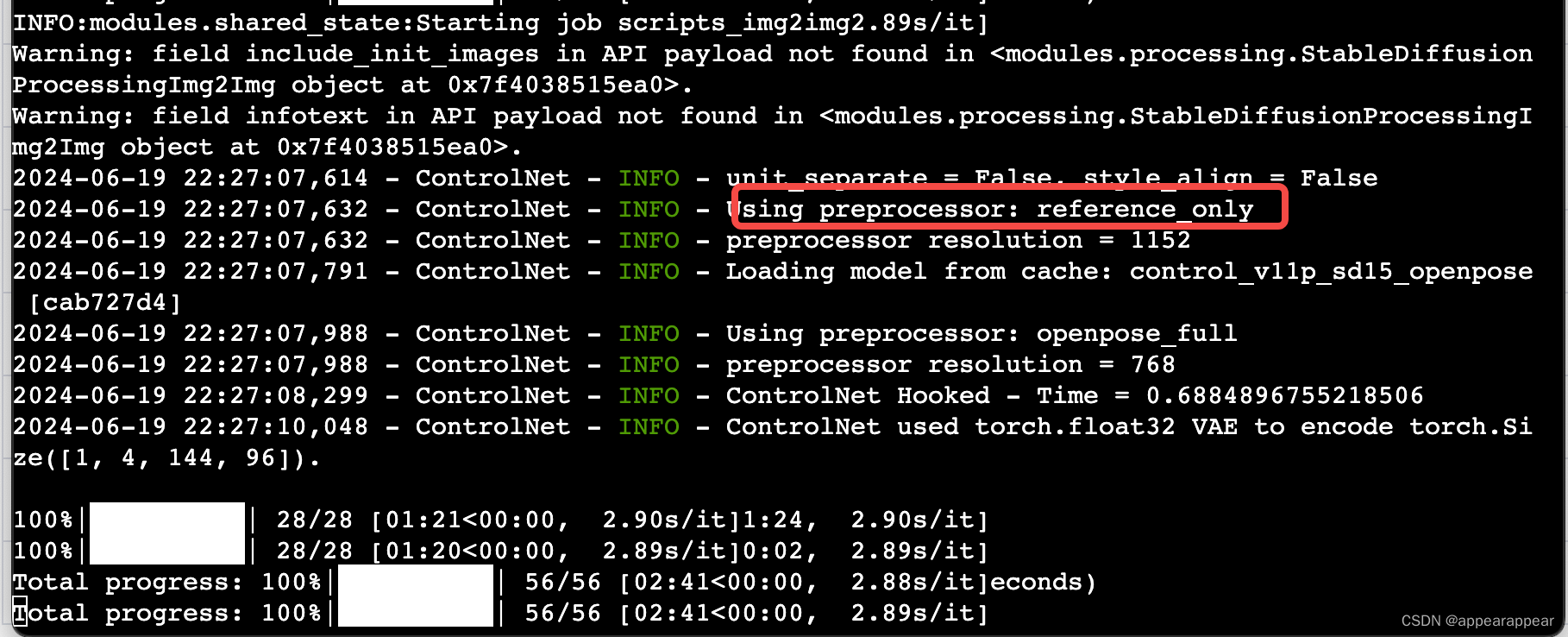
如果 image 传岔劈了,控制台不会提示用了这个插件
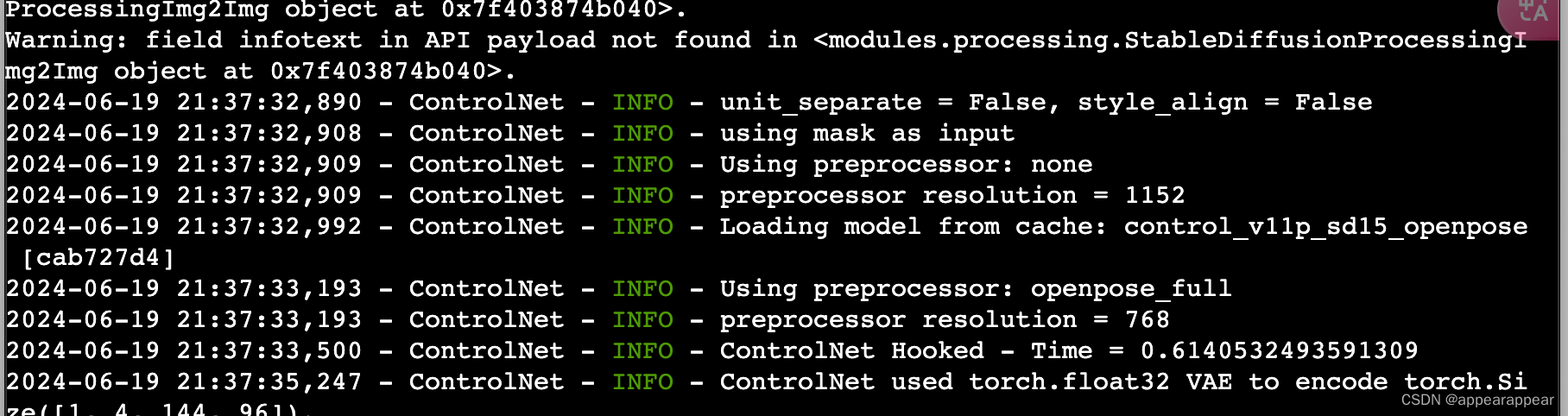
请求参数-局部重绘
{
"prompt": "",
"negative_prompt": "",
"batch_size": 1,
"n_iter": 2, # "n_iter": 1,
"seed": "-1",
"steps": 30,
"cfg_scale": 7,
"sampler_name": "DPM++ 2M Karras",
"width": 768,
"height": 1152, # fact_num
"init_images": [],
# 控制图像变化的程度,如果=0,没有任何变化,如果=1,则新图像不会跟随输入图像,0.75是个很好的起点
"denoising_strength": 0.9,
"resize_mode": 0, # "resize_mode": 2,
"mask": None,
"inpainting_fill": 1, # mask content
"inpaint_full_res": 0, # inpaint area
"inpaint_full_res_padding": 32,
"alwayson_scripts": {
"ControlNet": {
"args": [
{
"advanced_weighting": None,
"batch_images": "",
"control_mode": "ControlNet is more important",
"enabled": True,
"guidance_end": 1,
"guidance_start": 0,
"hr_option": "Both",
"image": None,
#"image":
#{
#"image": None,
#"mask": None
#},
"inpaint_crop_input_image": True,
"input_mode": "simple",
"is_ui": True,
"loopback": False,
"low_vram": False,
"model": "None",
"module": "reference_only",
"output_dir": "",
"pixel_perfect": True,
"processor_res": -1,
"resize_mode": "Crop and Resize",
"save_detected_map": True,
"threshold_a": 1,
"threshold_b": -1,
"weight": 2
},
{
"advanced_weighting": None,
"batch_images": "",
"control_mode": "Balanced",
"enabled": True,
"guidance_end": 1,
"guidance_start": 0,
"hr_option": "Both",
"image":
{
"image": None,
"mask": None
},
"inpaint_crop_input_image": True,
"input_mode": "simple",
"is_ui": True,
"loopback": False,
"low_vram": False,
"model": "control_v11p_sd15_openpose [cab727d4]",
"module": "openpose_full",
"output_dir": "",
"pixel_perfect": True,
"processor_res": 512,
"resize_mode": "Crop and Resize",
"save_detected_map": True,
"threshold_a": -1,
"threshold_b": -1,
"weight": 1
}
]
}
}
}




















 1076
1076

 被折叠的 条评论
为什么被折叠?
被折叠的 条评论
为什么被折叠?








