这次记录些Jaxer server的安装。
其实jaxer越来越像一个ajax的框架,我记得jaxer的文档中也是这么说的。所以jaxer需要其他的http服务程序作为基础,期中最长用的当然就是apache了,在http://www.aptana.com/jaxer/download中可以下载到不同操作系统中的jaxer server包,期中附有一个独立运行的apache,但前包中apache的版本为Apache 2.2.4。解压后对apache进行简单的配置便可以使用,这里就不再多说了。
我挺喜欢java,当然要细细看看关于jaxer 与tomcat配合的文章,但是同乱麻一般,期中也遇到些问题,并看了看官方的论坛关于这方面的帖子,无奈了,没有结果。等待中.............
这么就只能看看怎么把集成了apache的jaxer分离出来同已有的apache服务结合了:
第一步:同样需要将这个已经结合apache的jaxer server down下来。
第二步:将下载包中jaxer文件夹解压在同已有的apache服务程序并列的文件夹下。
第三步:将一下配置信息填入httpd.conf 文件
 <Directory
"
PATH_TO_JAXER_FOLDER/jaxer/aptana
"
>
<Directory
"
PATH_TO_JAXER_FOLDER/jaxer/aptana
"
> Order Deny
,
Allow
Order Deny
,
Allow Deny from all
Deny from all Allow from
127.0.0.1
Allow from
127.0.0.1
 </Directory>
</Directory>
 Alias /aptana PATH_TO_JAXER_FOLDER/jaxer/aptana
Alias /aptana PATH_TO_JAXER_FOLDER/jaxer/aptana
 <Directory
"
PATH_TO_JAXER_FOLDER/jaxer/framework
"
>
<Directory
"
PATH_TO_JAXER_FOLDER/jaxer/framework
"
> Deny from all
Deny from all <Files clientFramework_compressed.js>
<Files clientFramework_compressed.js> Allow from
127.0.0.1
Allow from
127.0.0.1
 </Files>
</Files> </Directory>
</Directory> Alias /jaxer/framework/clientFramework_compressed.js PATH_TO_JAXER_FOLDER/jaxer/framework/clientFramework_compressed.js
Alias /jaxer/framework/clientFramework_compressed.js PATH_TO_JAXER_FOLDER/jaxer/framework/clientFramework_compressed.js
 LoadModule jaxer_module
"
PATH_TO_JAXER_FOLDER/jaxer/connectors/mod_jaxer.so
"
LoadModule jaxer_module
"
PATH_TO_JAXER_FOLDER/jaxer/connectors/mod_jaxer.so
"
 <IfModule jaxer_module>
<IfModule jaxer_module> DefaultInitEnv
"
SystemRoot
"
"
PATH_TO_WINDOWS_FOLDER
"
DefaultInitEnv
"
SystemRoot
"
"
PATH_TO_WINDOWS_FOLDER
"

 # Configures the (only) one worker in the form of
# Configures the (only) one worker in the form of # JaxerWorker <workerName> <JaxerServerHost> <JaxerServerPort>
# JaxerWorker <workerName> <JaxerServerHost> <JaxerServerPort> JaxerWorker localManagerWorker
127.0.0.1
4327
JaxerWorker localManagerWorker
127.0.0.1
4327

 # Configuration for the connection pool used communicating with Jaxer Manager
# Configuration for the connection pool used communicating with Jaxer Manager #
# # Timeout (secs) before giving up on obtaining a connection
# Timeout (secs) before giving up on obtaining a connection # Default is
5
# Default is
5
 # WaitConnectionTimeOutSec
5
# WaitConnectionTimeOutSec
5
 #
# # Size of the connection pool.
# Size of the connection pool. # Defaults: MinConnectionPoolSize
=
10
% of thread pool size (but no less than
1
)
# Defaults: MinConnectionPoolSize
=
10
% of thread pool size (but no less than
1
) # MaxConnectionPoolSize
=
thread pool size. This cannot be to more than
# MaxConnectionPoolSize
=
thread pool size. This cannot be to more than # the thread pool size
# the thread pool size # MaxConnectionPoolSize
1
# MaxConnectionPoolSize
1
 # MinConnectionPoolSize
1
# MinConnectionPoolSize
1

 # Route all requests with jaxer-server in their path to Jaxer
,
in particular callbacks
# Route all requests with jaxer-server in their path to Jaxer
,
in particular callbacks <Location
"
/jaxer-server
"
>
<Location
"
/jaxer-server
"
> SetHandler JAXER
SetHandler JAXER Order Deny
,
Allow
Order Deny
,
Allow Deny from all
Deny from all Allow from
127.0.0.1
Allow from
127.0.0.1
 </Location>
</Location>
 <Directory
"
PATH_TO_JAXER_FOLDER/jaxer/aptana
"
>
<Directory
"
PATH_TO_JAXER_FOLDER/jaxer/aptana
"
> JaxerFilter localManagerWorker .html
JaxerFilter localManagerWorker .html JaxerFilter localManagerWorker .xhtml
JaxerFilter localManagerWorker .xhtml JaxerFilter localManagerWorker .htm
JaxerFilter localManagerWorker .htm JaxerFilter localManagerWorker .php
JaxerFilter localManagerWorker .php
 Order Deny
,
Allow
Order Deny
,
Allow Deny from all
Deny from all Allow from
127.0.0.1
Allow from
127.0.0.1
 </Directory>
</Directory>
 # Place any files that are to be served only to Jaxer (usually to be included)
,
# Place any files that are to be served only to Jaxer (usually to be included)
,
 # and that are not to be processed by Jaxer before they're served to Jaxer
,
# and that are not to be processed by Jaxer before they're served to Jaxer
,
 # in a folder structure that has /jaxer-include/ somewhere in the hierarchy above them.
# in a folder structure that has /jaxer-include/ somewhere in the hierarchy above them. <LocationMatch
"
/jaxer-include/
"
>
<LocationMatch
"
/jaxer-include/
"
> # prevents processing by Jaxer before it's served back to Jaxer
# prevents processing by Jaxer before it's served back to Jaxer JaxerPassThrough
JaxerPassThrough  Order Deny
,
Allow
Order Deny
,
Allow Deny from all
Deny from all Allow from
127.0.0.1
Allow from
127.0.0.1
 </LocationMatch>
</LocationMatch>
 </IfModule>
</IfModule>
期中PATH_TO_JAXER_FOLDER代表你第二步中放置存放jaxer文件的位置。
PATH_TO_WINDOWS_FOLDER代表你当前系统window文件夹一般是c:/windows。
当然一上配置文件需要你自己根据需要修改。
第四步:在与jaxer平级的目录里建立data文件夹和logs文件夹来存储
data文件夹里存储自动生成的Sqlite数据库表,logs中存储jaxer生成的日志文件。
第五步:启动apache服务,在jaxer目录中有StartJaxer.bat批处理程序,双击启动。
当出现如下内容时说明jaxer服务启动完毕(不能关闭窗口)。
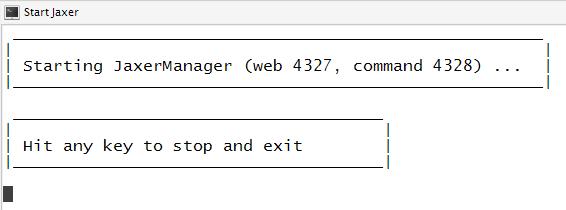
在浏览器地址栏中键入http://yourhost/aptana/便可以打开jaxer自带的页面,其中包括测试,例子还有api。
到这里就可以在给自己的工程加入jaxer元素了。






















 703
703











 被折叠的 条评论
为什么被折叠?
被折叠的 条评论
为什么被折叠?








