环境搭建篇
集群
- 集群 ,分布式,结点
集群是个物理形态只要是一堆机器就可以叫集群,他们是不是一起协作着干活,谁也不知道.
集群指的是将几台服务器集中在一起,实现统一业务.
分布式是若干独立计算机的集合,这些计算机对于用户来说就像单个相关系统.
分布式是指将不同的业务分布在不同的地方
节点 : 集群中的一个服务器
分布式中的每一个节点,都可以做集群.而集群并不一定就是分布式的.
Docker
-
docker安装(Linux,CentOs)
官网(https://docs.docker.com/engine/install/centos/)
跟着官网来即可(安装时遇到的BUG) -
docker开机自启
设置 docker 中的容器开机自启 docker update 容器名/ID --restart=always 设置docker开机自启 systemctl enable docker -
docker配置阿里云镜像
在阿里云的控制台中找到该项,随后将右侧的命令一一粘贴即可
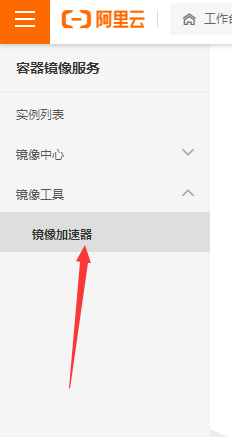
-
docker 创建mysql实例并挂载
docker run -p 3306:3306 --name mysql \ #端口号对应为3306,实例名字为mysql,第一个3306位主机端口,第二个为docker中mysql的端口 -v /mydata/mysql/log:/var/log/mysql \ #挂载 mysql日志 -v /mydata/mysql/data:/var/lib/mysql \ #挂载 mysql数据 -v /mydata/mysql/conf:/etc/mysql \ #挂载 配置文件 -e MYSQL_ROOT_PASSWORD=root \ #设置密码 -d mysql:5.7 #运行该image查看指定端口是否被占用 : lsof -i : 端口号
docker删除容器实例 : docker rm -f ID或服务名 -
添加mysql挂载到本机的配置文件 /mydata/mysql/conf/my.cnf, 内容如下
[client] default-character-set=utf8 [mysql] default-character-set=utf8 [mysqld] init_connect='SET collation_connection = utf8_unicode_ci' init_connect='SET NAMES utf8' character-set-server=utf8 collation-server=utf8_unicode_ci skip-character-set-client-handshake skip-name-resolve -
创建redis实例并挂载
提前创建 redis.conf 文件 mkdir -p /mydata/redis/conf touch /mydata/redis/conf/redis.conf 创建并挂载 docker run -p 6379:6379 --name redis \ -v /mydata/redis/data:/data \ -v /mydata/redis/conf/redis.conf:/etc/redis/redis.conf \ -d redis redis-server /etc/redis/redis.conf #这里设置每次开启运行自己redis.conf,所以需要提前创建 设置数据持久化 在/mydata/redis/conf/redis.conf中添加该内容 appendonly yes
Maven
-
maven配置
找到maven的conf下的settings.xml文件,根据对应位置添加以下信息设置对应jdk版本为1.8 <profile> <id>jdk-1.8</id> <activation> <activeByDefault>true</activeByDefault> <jdk>1.8</jdk> </activation> <properties> <maven.compiler.source>1.8</maven.compiler.source> <maven.compiler.target>1.8</maven.compiler.target> <maven.compiler.compilerVersion>1.8</maven.compiler.compilerVersion> </properties> </profile>设置阿里云镜像 <mirror> <id>nexus-aliyun</id> <mirrorOf>central</mirrorOf> <name>Nexus aliyun</name> <url>http://maven.aliyun.com/nexus/content/groups/public</url> </mirror>
Git
- 配置git
进入git bash 设置用户名和邮箱
git config --global user.name “XXX用户名”
git config --global user.email “XXXXX邮箱”
配置git-ssh
ssh-keygen -t rsa -C “XXX邮箱” // 然后三次回车
cat ~/.ssh/id_rsa.pub //查看生成的密钥
进去github 或 gitee(这里使用了 gitee),在个人设置中找到SSH公钥配置并将密钥粘贴进去

在 git bash 中
ssh -T git@gitee.com ,绑定gitee - 创建码云的仓库,模板如下

IDEA搭建项目
-
IDEA项目环境构建
当新的仓库创建完成后,会生成一个链接(如下)

打开IDEA并粘贴该链接

最后点击clone即可(如果仓库是私有的,需要输入账号密码来确认)
在该项目下,新建SpringBoot模块,先添加以下两个配置
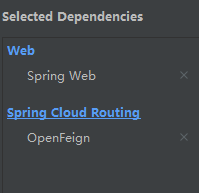
分别依次添加仓库,优惠券等模块,如下
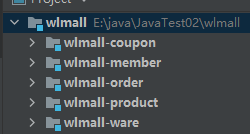
在主项目中(gitee上clone的那个)添加pom.xml,来聚合所有服务,配置如下
<?xml version="1.0" encoding="UTF-8"?>
<project xmlns="http://maven.apache.org/POM/4.0.0" xmlns:xsi="http://www.w3.org/2001/XMLSchema-instance"
xsi:schemaLocation="http://maven.apache.org/POM/4.0.0 https://maven.apache.org/xsd/maven-4.0.0.xsd">
<modelVersion>4.0.0</modelVersion>
<groupId>com.sky.wlmall</groupId>
<artifactId>wlmall</artifactId>
<version>0.0.1-SNAPSHOT</version>
<name>wlmall</name>
<description>聚合服务</description>
<packaging>pom</packaging>
<modules>
<module>wlmall-order</module>
<module>wlmall-coupon</module>
<module>wlmall-member</module>
<module>wlmall-product</module>
<module>wlmall-ware</module>
</modules>
</project>
删除各个子模块中没有用的代码,或者在主模块的.gitignore下,添加配置,如下
**/target/
.idea
**/.mvn
**/mvnw
**/mvnw.cmd
**/.gitignore
添加 VCS

在 IDEA 中 安装 gitee插件
然后点击上一个图中的 第一个选项 commit,后点击提交并推送(上传到gitee中)

12. 创建数据库,并将数据库导入到docker中的mysql里…
逆向工程
- 逆向工程搭建
使用gitee上的人人开源的后台管理系统,前端Vue,和代码生成器快速创建
renren-fast (1)找到mysql文件,创建数据库并导入mysql.(2)修改数据库连接文件(3)运行
renren-fast-vue(1)配置vue环境(2)npm install (3)npm run dev(4)运行
renren-generator (1)修改数据库配置文件,修改生成代码的配置文件(2)运行,(3)在80端口生成代码
(4)将生成的代码粘贴到对应的微服务中.(5)创建一个公共的模块,用来存放依赖,工具类等,供微服务使用
(6) 将报错的地方调为不报错(向公共模块添加依赖和工具类等)
对微服务整合mybatisPlus (7)运行
(8)依次配置各个微服务的逆向工程
分布式
商品服务
category
category查询所有种类且以树形结构组装起来
代码如下:
方法一
public List<CategoryEntity> listWithTree(){
//查询所有的分类, 这里的 baseMapper 是 ServiceImpl 里的泛型 其在哪个service里就相当于操作哪张表的
//这里的baseMapper 相当于 加了@Autowired注解的 private CategoryDao categoryDao
List<CategoryEntity> categoryEntities = baseMapper.selectList(null);//查询所有的分类,因为没有查询的条件,所有为null
//查找所有的一级分类 流式写法stream 加 lambda表达式
List<CategoryEntity> leve1Menus = categoryEntities.stream().filter(categoryEntity ->
categoryEntity.getParentCid() == 0
).map((menu)->{
menu.setChildren(getChildren(menu,categoryEntities));
return menu;
}).sorted((menu1,menu2)->{
return (menu1.getSort()==null?0:menu1.getSort()) - (menu2.getSort() == null?0:menu2.getSort());
}).collect(Collectors.toList());
return leve1Menus;
}
private List<CategoryEntity> getChildren(CategoryEntity root, List<CategoryEntity> all){
List<CategoryEntity> children = all.stream().filter(categoryEntity -> {
return categoryEntity.getParentCid() == root.getCatId();
}).map(categoryEntity -> {
//找到子菜单
categoryEntity.setChildren(getChildren(categoryEntity,all));
return categoryEntity;
}).sorted((menu1,menu2)->{
//菜单排序
return (menu1.getSort()==null?0:menu1.getSort()) - (menu2.getSort() == null?0:menu2.getSort());
}).collect(Collectors.toList());
return children;
方法二
public List<CategoryEntity> listWithTree() {
//查询所有的分类, 这里的 baseMapper 是 ServiceImpl 里的泛型 其在哪个service里就相当于操作哪张表的
//这里的baseMapper 相当于 加了@Autowired注解的 private CategoryDao categoryDao
List<CategoryEntity> categoryEntities = baseMapper.selectList(null);//查询所有的分类,因为没有查询的条件,所有为null
//查找所有的一级分类 forEach写法
List<CategoryEntity> leve1Menus = new ArrayList<>();
for (CategoryEntity category: categoryEntities) {
if(category.getParentCid() == 0){ //找到一级分类
category.setChildren(getChildren(category,categoryEntities));//找到他的子类
leve1Menus.add(category);//将一级分类加入到集合中
//对一级分类进行排序
Comparator<CategoryEntity> comparator = new Comparator<CategoryEntity>() {
@Override
public int compare(CategoryEntity o1, CategoryEntity o2) {
return (o1.getSort()==null?0:o1.getSort()) - (o2.getSort() == null?0:o2.getSort());
}
};
leve1Menus.sort(comparator);
}
}
return leve1Menus;
}
private List<CategoryEntity> getChildren(CategoryEntity root, List<CategoryEntity> all){
List<CategoryEntity> children = new ArrayList<>();
for(CategoryEntity categoryEntity : all){ //找到子类并通过递归找到 子类的子类
if(categoryEntity.getParentCid() == root.getCatId()){
children.add(categoryEntity);
Comparator<CategoryEntity> comparator = new Comparator<CategoryEntity>() {
@Override
public int compare(CategoryEntity o1, CategoryEntity o2) {
return (o1.getSort()==null?0:o1.getSort()) - (o2.getSort() == null?0:o2.getSort());
}
};
children.sort(comparator);
categoryEntity.setChildren(getChildren(categoryEntity,all));
}
}
return children;
}
网关配置
在renren-fast中配置网关,为其添加服务名和Nacos注册地址,并开启服务发现.
修改renren的vue前端的地址,让他默认去访问网关的端口
http://localhost:88/api
在gateway微服务中,配置网关路由,让前端发送的请求跳转到renren-fast
routes:
- id: renren-fast
uri: http://127.0.0.1:8080
predicates:
- Path=/api/**
filters:
- RewritePath=/api(?<segment>/?.*), /renren-fast$\{segment}
跨域问题解决:
修gateway网关中的配置文件
spring:
cloud:
gateway:
globalcors:
add-to-simple-url-handler-mapping: true
cors-configurations:
'[/**]':
allowedOrigins:
- "http://localhost:8001"
allowedMethods:
- "GET"
- "POST"
- "DELETE"
- "PUT"
- "OPTIONS"
allowedHeaders: "*"
allowCredentials: true
maxAge: 360000
加上配置全局的跨域配置类
package com.sky.wlmall.gateway.config;
import org.springframework.boot.SpringBootConfiguration;
import org.springframework.web.reactive.config.CorsRegistry;
import org.springframework.web.servlet.config.annotation.WebMvcConfigurer;
@SpringBootConfiguration
public class CorsConfig implements WebMvcConfigurer {
public void addCorsMappings(CorsRegistry corsRegistry){
/**
* 所有请求都允许跨域,使用这种配置就不需要
* 在interceptor中配置header了
*/
corsRegistry.addMapping("/**")
.allowCredentials(true)
.allowedOrigins("http://localhost:8001")
.allowedMethods("POST", "GET", "PUT", "OPTIONS", "DELETE")
.allowedHeaders("*")
.maxAge(3600);
}
}
商品分类的显示
①在renren-fast-vue中,添加一个商品管理分类,如下:
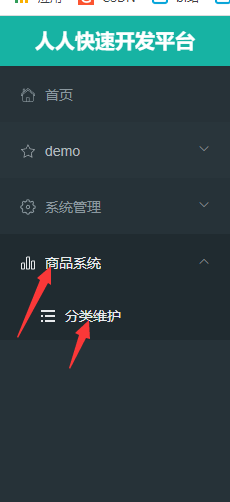
②在其对应的前端目录下建立新的组件,组件代码可参考下方的删除处
③配置物品相关的微服务的网关,让其可以通过vue的路径直接访问
routes:
- id: wlmall-product
uri: http://127.0.0.1:10000
predicates:
- Path=/api/product/**
filters:
- RewritePath=/api(?<segment>/?.*),/$\{segment}
菜单删除、添加、修改的管理
主要就是Vue代码、前后交互,后端的接口已用逆向工程生成(逆向工程也生成了Vue代码,后面都不在自己写了,只简单的修改)
在开发进行删除测试的时候,可在指定的字段属性上加上@TableLogic,表示逻辑删除,具体可参考Mybatis-plus文档。
后端的添加代码已用开发工具生成
修改后的前端代码如下:
<template>
<div>
<el-switch v-model="draggable" active-text="开启拖拽" inactive-text="关闭拖拽"></el-switch>
<el-button v-if="draggable" @click="batchSave">批量保存</el-button>
<el-button type="danger" @click="batchDelete">批量删除</el-button>
<!-- 饿了么UI的树形结构,用来显示分类 通过 data 来绑定 要显示的数据-->
<el-tree :data="menus" :props="defaultProps" :expand-on-click-node="false" show-checkbox
node-key="catId" :default-expanded-keys="expandedKey"
:draggable= "draggable" :allow-drop="allowDrop" @node-drop="handleDrop" ref="tree">
<span class="custom-tree-node" slot-scope="{ node, data }">
<span>{{ node.label }}</span>
<span>
<el-button
v-if="node.level<=2"
type="text"
size="mini"
@click="() => append(data)">
Append
</el-button>
<el-button
type="text"
size="mini"
@click="() => edit(data)">
Edit
</el-button>
<el-button
v-if="node.childNodes.length==0"
type="text"
size="mini"
@click="() => remove(node, data)">
Delete
</el-button>
</span>
</span>
</el-tree>
<el-dialog
:title="title"
:visible.sync="dialogVisible"
width="30%">
<el-form :model="category">
<el-form-item label="分类名称" >
<el-input v-model="category.name" autocomplete="off"></el-input>
</el-form-item>
<el-form-item label="图标" >
<el-input v-model="category.icon" autocomplete="off"></el-input>
</el-form-item>
<el-form-item label="计量单位" >
<el-input v-model="category.productUnit" autocomplete="off"></el-input>
</el-form-item>
</el-form>
<span slot="footer" class="dialog-footer">
<el-button @click="dialogVisible = false">取 消</el-button>
<el-button type="primary" @click="submitData">确 定</el-button>
</span>
</el-dialog>
</div>
</template>
<script>
export default {
data () {
return {
pCid: [],
updateNodes: [],
maxLevel: 0,
draggable: true,
title: "",
dialogType: "",
dialogVisible: false, /*dialogVisible值为true弹框出现为false消失*/
menus: [], /*获取的所有菜单信息*/
category: {name: '', parentCid: 0, catLevel: 0, showStatus: 1, sort: 0 , catId: null, icon: null,productUnit: null }, /*添加的菜单的默认信息*/
expandedKey: [], /*默认展开的菜单,可为多个*/
defaultProps: {
children: 'children', /*子菜单的属性名*/
label: 'name' /*显示的名字*/
}
}
},
methods: {
/*发送GET请求,获取后端数据的所有菜单并赋给menus*/
getMenus () {
this.$http({
url: this.$http.adornUrl('/product/category/list/tree'),
method: 'get'
}).then(({data})=> {
console.log('获取到了数据....', data.data)
this.menus = data.data
})
},
batchDelete() {
let catIds = [];
let checkedNodes = this.$refs.tree.getCheckedNodes();
console.log("被选中的元素", checkedNodes);
for (let i = 0; i < checkedNodes.length; i++) {
catIds.push(checkedNodes[i].catId);
}
this.$confirm(`是否批量删除【${catIds}】菜单?`, "提示", {
confirmButtonText: "确定",
cancelButtonText: "取消",
type: "warning"
})
.then(() => {
this.$http({
url: this.$http.adornUrl("/product/category/delete"),
method: "post",
data: this.$http.adornData(catIds, false)
}).then(({ data }) => {
this.$message({
message: "批量删除成功",
type: "success"
});
this.getMenus();
});
})
.catch(() => {});
},
batchSave(){
this.$http({
url: this.$http.adornUrl("/product/category/update/order"),
method: "post",
data: this.$http.adornData(this.updateNodes,false)
}).then(({data}) =>{
this.$message({
message: "修改成功",
type: "success"
})
this.getMenus();
this.expandedKey=this.pCid;
this.updateNodes = [];
this.maxLevel = 0;
})
},
allowDrop(draggingNode, dropNode, type) {
/*被拖动的当前节点以及所在的父节点总层数不能大于3*/
/* 被拖动的当前节点总层数*/
console.log("allowDrop:", draggingNode, dropNode, type);
this.countNodeLevel(draggingNode.data);
// 当前正在拖动的节点+父节点所在的深度不大于3即可
let deep = this.maxLevel - draggingNode.data.catLevel + 1
console.log("深度:", deep);
if (type == "inner") {
return deep + dropNode.level <= 3;
} else {
return deep + dropNode.parent.level <= 3;
}
},
countNodeLevel(node) {
//找到所有子节点,求出最大深度
if (node.children != null && node.children.length > 0) {
for (let i = 0; i < node.children.length; i++) {
if (node.children[i].catLevel > this.maxLevel) {
this.maxLevel = node.children[i].catLevel;
}
this.countNodeLevel(node.children[i]);
}
}
},
handleDrop(draggingNode, dropNode, dropType, ev) {
console.log("handleDrop: ", draggingNode, dropNode, dropType);
/* 当前节点最新的父节点id*/
let pCid = 0;
let siblings = null;
if (dropType == "before" || dropType == "after") {
pCid = dropNode.parent.data.catId == undefined ? 0 : dropNode.parent.data.catId;
siblings = dropNode.parent.childNodes;
} else {
pCid = dropNode.data.catId;
siblings = dropNode.childNodes;
}
this.pCid.push(pCid);
/*当前拖拽节点的最新顺序,*/
for (let i = 0; i < siblings.length; i++) {
if (siblings[i].data.catId == draggingNode.data.catId) {
/*如果遍历的是当前正在拖拽的节点*/
let catLevel = draggingNode.level;
if (siblings[i].level != draggingNode.level) {
/*当前节点的层级发生变化*/
catLevel = siblings[i].level;
//修改他子节点的层级
this.updateChildNodeLevel(siblings[i]);
}
this.updateNodes.push({catId: siblings[i].data.catId, sort: i, parentCid: pCid, catLevel: catLevel
});
} else {
this.updateNodes.push({ catId: siblings[i].data.catId, sort: i });
}
}
//3、当前拖拽节点的最新层级
console.log("updateNodes", this.updateNodes);
this.batchSave()
},
updateChildNodeLevel(node) {
if (node.childNodes.length > 0) {
for (let i = 0; i < node.childNodes.length; i++) {
var cNode = node.childNodes[i].data;
this.updateNodes.push({
catId: cNode.catId,
catLevel: node.childNodes[i].level
});
this.updateChildNodeLevel(node.childNodes[i]);
}
}
},
append(data) {
this.category = {name: '', parentCid: 0, catLevel: 0, showStatus: 1, sort: 0 , catId: null, icon: null,productUnit: null },
this.title = "添加分类"
this.dialogVisible = true
this.dialogType = "add"
console.log("添加数据",data)
this.category.parentCid = data.catId;
this.category.catLevel = data.catLevel*1 +1; /*先转化为整型*/
console.log("append",data)
},
edit(data){
this.title = "修改分类"
this.dialogType = "edit"
this.dialogVisible = true
console.log(data.catId)
this.$http({
url: this.$http.adornUrl(`/product/category/info/${data.catId}`),
method: 'get'
}).then(({data})=> {
console.log('获取到了数据....', data)
this.category.catId = data.category.catId
this.category.name = data.category.name
this.category.icon = data.category.icon
this.category.parentCid =data.category.parentCid
this.category.productUnit = data.category.productUnit
})
},
submitData(){
if(this.dialogType === "add"){
this.addCategory()
}
if(this.dialogType === "edit"){
this.editCategory()
}
},
editCategory(){
console.log("xxxxxxx",this.category.parentCid)
var {catId, name , icon, productUnit} = this.category;
console.log("ssssss",this.category.parentCid)
this.$http({
url: this.$http.adornUrl("/product/category/update"),
method: "post",
data: this.$http.adornData({catId, name , icon, productUnit},false)
}).then(({data}) =>{
this.$message({
message: "修改成功",
type: "success"
})
this.dialogVisible = false
this.getMenus();
this.expandedKey=[this.category.parentCid];
})
},
/* 通过POST发送添加请求,成功后返回菜单页并显示默认扩展菜单*/
addCategory(){
this.$http({
url: this.$http.adornUrl("/product/category/save"),
method: "post",
data: this.$http.adornData(this.category,false)
}).then(({data}) =>{
this.$message({
message: "添加成功",
type: "success"
})
this.dialogVisible = false
this.getMenus();
this.expandedKey=[this.category.parentCid];
})
},
remove(node, data) {
let ids = [data.catId];
//字符串用飘号,在里面引用可以使用${}来取值
this.$confirm(`删除【${data.name}】菜单, 是否继续?`, '提示', {
confirmButtonText: '确定',
cancelButtonText: '取消',
type: 'warning'
}).then(() => {
/*删除请求*/
this.$http({
url:this.$http.adornUrl('/product/category/delete'),
method: 'post',
data: this.$http.adornData(ids,false)
}).then(({data})=>{
console.log('删除成功')
this.getMenus()
this.expandedKey = [node.parent.data.catId]
})
this.$message({
type: 'success',
message: '删除成功!'
});
}).catch(() => {
this.$message({
type: 'info',
message: '已取消删除'
});
});
}
},
created () {
this.getMenus()
}
}
</script>
<style scoped>
</style>
Brand
OSS的使用
通过获取OSS服务端签名进行单文件上传
编写前端Vue代码(这里的一些前端代码可以通过renren中的逆向工具生成)…(将前端文件的请求地址改为Bucket的域名)
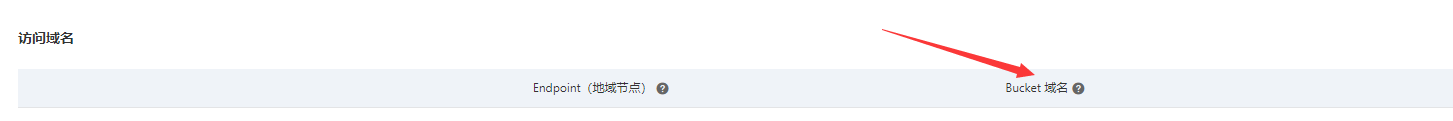
先通过前端来请求后端,后端向OSS获取服务端签名再返回给前端,前端通过该签名上传文件.
后端的代码在Controller层编写,详细可参考阿里云的帮助文档
注:所有的第三方接口可单独放到一个微服务中.
JSR303验证
①导入相关依赖
<dependency>
<groupId>jakarta.validation</groupId>
<artifactId>jakarta.validation-api</artifactId>
<version>2.0.2</version>
<scope>compile</scope>
</dependency>
<dependency>
<groupId>org.hibernate.validator</groupId>
<artifactId>hibernate-validator</artifactId>
<version>6.0.18.Final</version>
<scope>compile</scope>
</dependency>
</dependencies>
② 加上相应注解
在 想要验证的实体上加入想要判断的注解 如@NotNull,@NotEmpty,等…
在控制层加上开启验证的注解@Valid 这样即可验证
自定义验证信息 ,在Controller的方法中加一个参数BindingResult,简单的使用如下:
实体类:
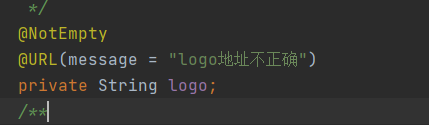
Controller:
@RequestMapping("/save")
public R save(@Valid @RequestBody BrandEntity brand, BindingResult result) {
if(result.hasErrors()){//如果有错误
Map<String,String> map = new HashMap<>();//使用MAP来存储错误信息
result.getFieldErrors().forEach((item)->{//使用循环遍历所有错误并存储
String message = item.getDefaultMessage();
String field = item.getField();
map.put(field,message);
});
return R.error(400,"属性信息错误").put("data",map);//将错误信息返回
}
brandService.save(brand);
return R.ok();
}
JSR303统一验证
和配置单个的Controller类似,只不过现在是全局的
添加配置类,如下即可
//扫描异常的包位置,扫描对应包下加了@Vaild注解的方法
@RestControllerAdvice(basePackages = "com.sky.wlmall.product.controller")
public class UnifiedException {
//捕获的异常类型
@ExceptionHandler(value = MethodArgumentNotValidException.class)
public R handVaildException(MethodArgumentNotValidException exception){
BindingResult result = exception.getBindingResult();
Map<String,String> map = new HashMap<>();
result.getFieldErrors().forEach((item)->{
map.put(item.getField(),item.getDefaultMessage());
});
return R.error(BizCodeEnum.VAILD_EXCEPTION.getCode(),BizCodeEnum.VAILD_EXCEPTION.getMsg()).put("data",map);//VAILD_EXCEPTION,VAILD_EXCEPTION自定义枚举类,方便使用
}
//捕获的异常类型
@ExceptionHandler(value = Exception.class)
public R handException(Exception exception){
return R.error(BizCodeEnum.UNKNOW_EXCEPTION.getCode(), BizCodeEnum.UNKNOW_EXCEPTION.getMsg()) ;
}
}
JSR303分组
①先命名想要的分组(即写一个接口)
public interface AddGroup {
}
将上述的Controller注解的@Valid换为@Validated({接口名.class})
@RequestMapping("/save")
public R save(@Validated({AddGroup.class}) @RequestBody BrandEntity brand) {
System.out.println("**************************************");
brandService.save(brand);
return R.ok();
}
在想要的实体类中添加组名的限制
@URL(message = "logo地址不正确",groups = {AddGroup.class})
private String logo;
这样@URL的限制只能对加了{AddGroup.class}的方法起作用,别的就不再起作用(group中可加多个设置)
AttrGroup
获取属性分组
前端代码通过逆向工程获取。。。
前端向后端发送请求,该请求可以根据catelog_id(只能是第三级的id)进行查找、或者根据属性分组名或属性Id进行模糊查询
Controller层
@RequestMapping("/list/{catelogId}")//通过三级分类的Id来查找
public R list(@RequestParam Map<String, Object> params, @PathVariable("catelogId") Long cateId) {
PageUtils page = attrGroupService.queryPage(params,cateId);//根据该方法编写Service层以及其实现类
return R.ok().put("page", page);
}
Service实现类(前端的全部查询也是走的这里,如果想要对全部查询添加模糊查询的功能,在这里稍微修改一下即可)
public PageUtils queryPage(Map<String, Object> params, Long catelogId) {
//当catelogId为零的时候表示查找所有的信息
if(catelogId == 0){
//分页工具,将前端的页面参数和查询语句封装进Ipage里,泛型中的类型是操作的实体类
IPage<AttrGroupEntity> page = this.page(new Query<AttrGroupEntity>().getPage(params), new QueryWrapper<AttrGroupEntity>());
return new PageUtils(page);
}else{
//key 为前端的查询条件,可以为分组名或分组Id
String key = (String) params.get("key");
//当catelogId不为零的时候,根据Id进行查找
QueryWrapper<AttrGroupEntity> wrapper = new QueryWrapper<AttrGroupEntity>().eq("catelog_Id",catelogId);
//如果还有别的查询条件则再加上
if(!StringUtils.isNullOrEmpty(key)){
//这一块使用了and的函数类型,即要满足and前面条件的同时,还要满足and函数里的条件,即函数里的所有为一个大的整体条件
//相当于给后面加了个括号,改变了运算的优先级
//SQL语句如下:SELECT attr_group_id,attr_group_name,sort,descript,icon,catelog_id
// FROM pms_attr_group WHERE (catelog_Id = ?
// AND (attr_group_id = ? OR attr_group_name LIKE ?))
wrapper.and((obj)->{
obj.eq("attr_group_id",key).or().like("attr_group_name",key);
});
}
IPage<AttrGroupEntity> page = this.page(new Query<AttrGroupEntity>().getPage(params),wrapper);
return new PageUtils(page);
}
}
属性分组修改优化
将所属分类以这种形式显示出来
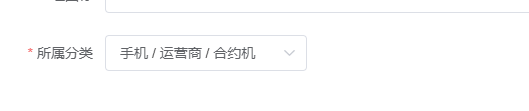
前端代码略。。。
后端代码如下:
在分组实体类中加上总路径的属性
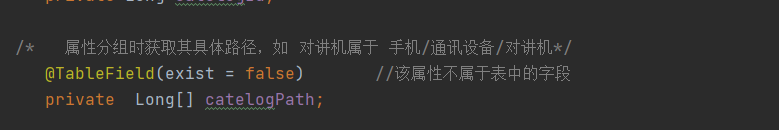
Controller
@RequestMapping("/info/{attrGroupId}") // 根据GroupId来获取其相关的所有信息
// @RequiresPermissions("product:attrgroup:info")
public R info(@PathVariable("attrGroupId") Long attrGroupId) {
//根据分组Id获取相关信息
AttrGroupEntity attrGroup = attrGroupService.getById(attrGroupId);
Long catelogId = attrGroup.getCatelogId();
//根据catelogId来查看是否有父菜单
Long[] catelogPath = categoryService.getCatelogPath(catelogId);
//将得到的父菜单存入新加的属性中
attrGroup.setCatelogPath(catelogPath);
return R.ok().put("attrGroup", attrGroup);
}
Service层 该Service加到Category里
//通过While循环来获得总路径的Id编号返回一个数组, 也可以使用递归
@Override
public Long[] getCatelogPath(Long catelogId) {
List<Long> paths = new ArrayList<>();
//当为真的时候表示当前菜单有父菜单,可以接着向上查找,直到查找到的父菜单的Id为0的时候,表示他不再有父菜单了
while (true){
paths.add(catelogId);
Long parentId = baseMapper.selectById(catelogId).getParentCid();
if( parentId != 0){
catelogId = parentId;
}else {
break;
}
}
Collections.reverse(paths); //将获取到的路径翻转过来
/* System.out.println("*******************");
for (Long item:
paths) {
System.out.println(item);
}*/
return (Long[]) paths.toArray(new Long[paths.size()]);
}
品牌、分类与分组等之间的关联和级联更新
即修改一处品牌(分类),相关的别处的品牌(分类)也会修改
逆向生成前端页面
编写品牌的Controller层
@RequestMapping("/update")
public R update(@Validated({UpdateGroup.class}) @RequestBody BrandEntity brand) {
/*brandService.updateById(brand);*/
brandService.cascadingUpdate(brand); //级联更新
return R.ok();
}
编写品牌的Service层
public void cascadingUpdate(BrandEntity brand) {
//先根据Id进行更新
this.updateById(brand);
//如果名字不为空,则更新级联的标签
if(!StringUtils.isNullOrEmpty(brand.getName())){
//将品牌名和品牌Id传入
categoryBrandRelationService.updateBrand(brand.getBrandId(),brand.getName());
}
}
编写 品牌和分类关联的Service层
public void updateBrand(Long brandId, String name) {
//创建二者的级联对象
CategoryBrandRelationEntity relationEntity = new CategoryBrandRelationEntity();
//根据品牌Id来修改品牌名
relationEntity.setBrandId(brandId);
relationEntity.setBrandName(name);
this.update(relationEntity,new UpdateWrapper<CategoryBrandRelationEntity>().eq("brand_id",brandId));
}
Attr
规格参数的添加
有的时候,一些实体类中,会出现一些数据库中没有的属性,所以为了规范,可创建一些类来存储这些没有的属性,如 Vo、Bo 、Do等。。
创建Vo 实体类 AttrVo,其属性和AttrEntity相同,但多出一个AttrGroupId的属性,目的是为了接受前端的数据并关联查询
Controller层
@RequestMapping("/save")
public R save(@RequestBody AttrVo attr) {
attrService.saveAttr(attr);
return R.ok();
}
Service层
@Transactional
@Override
public void saveAttr(AttrVo attr) {
//创建对应数据库的实体类,这里的AttrVo 属于 Vo的
AttrEntity attrEntity = new AttrEntity();
//将前端传来的Vo attr,通过Spring给的工具类赋值给 attrEntity,即封装了get,set方法
BeanUtils.copyProperties(attr,attrEntity);
//保存到数据库
this.save(attrEntity);
//保存属性和属性分组直接的关联数据库
if(attr.getAttrType() == ProductConstant.AttrEnum.ATTR_TYPE_BASE.getCode() && attr.getAttrGroupId() != null){
AttrAttrgroupRelationEntity relationEntity = new AttrAttrgroupRelationEntity();
relationEntity.setAttrId(attrEntity.getAttrId());
relationEntity.setAttrGroupId(attr.getAttrGroupId());
relationDao.insert(relationEntity);
}
规格参数列表的显示
再创建一个Vo类型的实体类AttrRespVo,再上面的基础上,再添加两个属性,分组名groupName和分类名catelogName。
Controller层
@GetMapping("/base/list/{catelogId}")
public R baseAttrList(@RequestParam Map<String,Object> params, @PathVariable("catelogId") Long catrlogId){
PageUtils page = attrService.queryBaseAttrPage(params,catrlogId);
return R.ok().put("page",page);
}
Service层
public PageUtils queryBaseAttrPage(Map<String, Object> params, Long catelogId) {
QueryWrapper<AttrEntity> queryWrapper = new QueryWrapper<>();
//Id等于零的情况下查询所有的,不等于零就根据Id来查找
if(catelogId!=0){
queryWrapper.eq("catlog_id",catelogId);
}
String key = (String) params.get("key");
//判断有没有查找的条件
if (!StringUtils.isNullOrEmpty(key)){
queryWrapper.and((obj)->{
obj.eq("attr_id",key).or().like("attr_name",key);
});
}
//将分页信息和查询条件装入分页工具
IPage<AttrEntity> page = this.page(new Query<AttrEntity>().getPage(params), queryWrapper);
PageUtils pageUtils = new PageUtils(page);
/* 后面的代码可以使用ForEach来便利,也可以使用这种stream流的方法来写
List<AttrEntity> records = page.getRecords();
List<AttrRespVo> attr_id = records.stream().map(attrEntity -> {
AttrRespVo attrRespVo = new AttrRespVo();
BeanUtils.copyProperties(attrEntity, attrRespVo);
AttrAttrgroupRelationEntity attrId = relationDao.selectOne(new QueryWrapper<AttrAttrgroupRelationEntity>().eq("attr_id", attrEntity.getAttrId()));
if (attrId != null) {
AttrGroupEntity attrGroupEntity = attrGroupDao.selectById(attrId.getAttrGroupId());
attrRespVo.setGroupName(attrGroupEntity.getAttrGroupName());
}
CategoryEntity categoryEntity = categoryDao.selectById(attrEntity.getCatelogId());
if (categoryEntity != null) {
attrRespVo.setCatelogName(categoryEntity.getName());
}
return attrRespVo;
}).collect(Collectors.toList());*/
//获取所有的分页工具类封装的AttrEntity对象,
List<AttrEntity> attrEntities = page.getRecords();
//将所有的AttrEntity经过加工后封装到AttrRespVo中
List<AttrRespVo> attr_id = new ArrayList<>();
//通过循环来遍历所有的AttrEntity经过加工后封装到AttrRespVo中
for (AttrEntity attrEntity:attrEntities) {
//创建一个新的对象
AttrRespVo attrRespVo = new AttrRespVo();
//将attrEntity 的数据,复制给 attrRespVo
BeanUtils.copyProperties(attrEntity,attrRespVo);
//通过传过来的将attrEntity中的attr_id来获取 属性与属性分组之间的关联对象
AttrAttrgroupRelationEntity relationEntity = relationDao.selectOne(new QueryWrapper<AttrAttrgroupRelationEntity>().eq("attr_id", attrEntity.getAttrId()));
//如果获取到的对象不为空,则通过分组的Id来获取分组名并赋给attrRespVo
if(relationEntity != null && relationEntity.getAttrGroupId() != null){
AttrGroupEntity attrGroupEntity = attrGroupDao.selectById(relationEntity.getAttrGroupId());
attrRespVo.setGroupName(attrGroupEntity.getAttrGroupName());
}
//通过attrEntity中的catelog_id来获取categoryEntity实体类对象
CategoryEntity categoryEntity = categoryDao.selectById(attrEntity.getCatelogId());
//如果获取到的对象不为空,则之间将分类名赋值给attrRespVo
if (categoryEntity != null ){
attrRespVo.setCatelogName(categoryEntity.getName());
}
//将封装好的一个对象加入List集合中
attr_id.add(attrRespVo);
}
pageUtils.setList(attr_id);
return pageUtils;
}
规格参数的修改显示和更新
在AttrRespVo上再添加一个属性catelogPath,用来记录总的分类路径,在category中使用过
Controller
//修改显示
@RequestMapping("/info/{attrId}")
// @RequiresPermissions("product:attr:info")
public R info(@PathVariable("attrId") Long attrId) {
/* AttrEntity attr = attrService.getById(attrId);*/
AttrRespVo respVo = attrService.getAttrInfo(attrId);
return R.ok().put("attr", respVo);
}
//更新
@RequestMapping("/update")
// @RequiresPermissions("product:attr:update")
public R update(@RequestBody AttrVo attr) {
/* attrService.updateById(attr);*/
attrService.updateAttr(attr);
return R.ok();
}
Service
@Override
public AttrRespVo getAttrInfo(Long attrId) {
//通过attrID 获取整个attrEntity对象,再复制给attrRespVo
AttrRespVo attrRespVo = new AttrRespVo();
AttrEntity attrEntity = this.getById(attrId);
BeanUtils.copyProperties(attrEntity,attrRespVo);
// 这时, attrRespVo还缺少 attrGroupId ,catelogName, groupName, catelogPath
//通过 attrId 来获取整个 关系,关系分组 对象
AttrAttrgroupRelationEntity attrAttrgroupRelationEntity = relationDao.selectOne(new QueryWrapper<AttrAttrgroupRelationEntity>().eq("attr_id",attrId));
//如果能获取到该对象,表示其有相关联的分组
if (attrAttrgroupRelationEntity != null){
//将获取到的分组的ID,attrGroupId给attrRespVo 这时, attrRespVo还缺少catelogName, groupName, catelogPath
attrRespVo.setAttrGroupId(attrAttrgroupRelationEntity.getAttrGroupId());
//通过分组的ID获取分组的实体类
AttrGroupEntity attrGroupEntity = attrGroupDao.selectById(attrAttrgroupRelationEntity.getAttrGroupId());
//如果有该实体类
if(attrGroupEntity != null){
//将分组的Name赋值给attrRespVo, 这时, attrRespVo还缺少catelogName, catelogPath
attrRespVo.setGroupName(attrGroupEntity.getAttrGroupName());
}
}
//获取分类的ID
Long catelogId = attrEntity.getCatelogId();
//根据分类的ID来获取其整个分类路径 ,这个函数在分类时已经写好,可以直接用,这时, attrRespVo还缺少catelogName
Long[] catelogPath = categoryService.getCatelogPath(catelogId);
attrRespVo.setCatelogPath(catelogPath);
//根据分类ID来获取整个分类的实体对象
CategoryEntity categoryEntity = categoryDao.selectById(catelogId);
//如果能获取到就将分类的名字赋值给attrRespVo,此时的attrRespVo已经封装完毕
if(categoryEntity != null){
attrRespVo.setCatelogName(categoryEntity.getName());
}
return attrRespVo;
}
@Override
public void updateAttr(AttrVo attr) {
//将attr中的属性封装给attrEntity,并更新attrEntity
AttrEntity attrEntity = new AttrEntity();
BeanUtils.copyProperties(attr,attrEntity);
this.updateById(attrEntity);
//创建属性和属性分组的关系对象,并将属性分组ID和属性Id赋值给该对象
AttrAttrgroupRelationEntity relationEntity = new AttrAttrgroupRelationEntity();
relationEntity.setAttrGroupId(attr.getAttrGroupId());
relationEntity.setAttrId(attr.getAttrId());
//级联更新
//通过attrid来查找有没有相关的AttrAttrgroupRelationEntity对象
Long count = relationDao.selectCount(new QueryWrapper<AttrAttrgroupRelationEntity>().eq("attr_id", attr.getAttrId()));
if(count>0){
//,如果有,同时也将AttrAttrgroupRelationEntity更新
relationDao.update(relationEntity,new UpdateWrapper<AttrAttrgroupRelationEntity>().eq("attr_id",attr.getAttrId()));
}else {
//如果没有就插入该关系
relationDao.insert(relationEntity);
}
}
分组属性和分组之间的关联查询与删除
查询:
Controller
@GetMapping("/{attrgroupId}/attr/relation") //根据分组属性Id获取所有相关联的属性实体
public R attrRelation(@PathVariable("attrgroupId") Long attrgroupId){
List<AttrEntity> entities = attrGroupService.getRelationAttr(attrgroupId);
return R.ok().put("data",entities);
}
Service
@Override
public List<AttrEntity> getRelationAttr(Long attrgroupId) {
//根据分组Id获取所有相关的分组与属性之间的关系对象
List<AttrAttrgroupRelationEntity> attr_group_id = relationDao.selectList(new QueryWrapper<AttrAttrgroupRelationEntity>().eq("attr_group_id", attrgroupId));
//根据查找到的分组Id获取所有的属性Id
List<Long> attrIds = new ArrayList<>();
for(AttrAttrgroupRelationEntity relationEntity : attr_group_id){
attrIds.add(relationEntity.getAttrId());
}
//根据所有的属性Id来获取所有的相关的属性
List<AttrEntity> entities = attrService.listByIds(attrIds);
return entities;
}
删除
创建二者的关系实体类AttrGroupRelationVo
@Data
public class AttrGroupRelationVo {
private Long attrId;
private Long attrGroupId;
}
Controller
@PostMapping("/attr/relation/delete")
public R deleteRelation(@RequestBody AttrGroupRelationVo[] vos){
attrGroupService.deleteRelation(vos);
return R.ok();
}
Service
public void deleteRelation(AttrGroupRelationVo[] vos) {
List<AttrAttrgroupRelationEntity> entities = new ArrayList<>();
/* System.out.println("-------------------------");*/
for(AttrGroupRelationVo vo : vos){
// System.out.println("....................");
// System.out.println(vo);
AttrAttrgroupRelationEntity relationEntity = new AttrAttrgroupRelationEntity();
BeanUtils.copyProperties(vo,relationEntity);
entities.add(relationEntity);
}
relationDao.deleteBatchRelation(entities);
}
由与该Sql语句需要拼接,所以在XML文件里写了SQL语句
<delete id="deleteBatchRelation">
DELETE FROM `pms_attr_attrgroup_relation` WHERE
<!--遍历传进来的entites中的所有对象,每个对象命名为item,查找其属性Id和属性分组Id,中间使用OR来连接-->
<foreach collection="entities" item="item" separator=" OR ">
(attr_id=#{item.attrId} AND attr_group_id=#{item.attrGroupId})
</foreach>
</delete>
属性分组与属性的关联(查询未被关联的属性以及新增)
查询未被关联的属性
Controller
@GetMapping("/{attrgroupId}/noattr/relation") //展现出未分配关联的基本属性
public R attrNoRelation(@PathVariable("attrgroupId") Long attrgroupId, @RequestParam Map<String,Object> params){
PageUtils page = attrGroupService.getNoRelationAttr(params,attrgroupId);
return R.ok().put("page",page);
}
Service
@Override
public PageUtils getNoRelationAttr(Map<String, Object> params, Long attrgroupId) {
//根据当前的分组Id获取到当前分组
AttrGroupEntity attrGroupEntity = attrGroupDao.selectById(attrgroupId);
//根据当前分组,获取其分组的分类Id
Long catelogId = attrGroupEntity.getCatelogId();
//再根据分类的Id获取所有与该Id关联的分组
List<AttrGroupEntity> groups = attrGroupDao.selectList(new QueryWrapper<AttrGroupEntity>().eq("catelog_id", catelogId));
//将获取的所有分组的Id放到集合中
List<Long> collect = new ArrayList<>();
for(AttrGroupEntity item : groups){
collect.add(item.getAttrGroupId());
}
//根据该Id集合,查找所有的属性分组与属性之间的关系对象
List<AttrAttrgroupRelationEntity> entities = relationDao.selectList(new QueryWrapper<AttrAttrgroupRelationEntity>().in("attr_group_id", collect));
//将获取到的所有关系对象中的属性Id放到集合中
List<Long> attrIds = new ArrayList<>();
for(AttrAttrgroupRelationEntity entity : entities){
attrIds.add(entity.getAttrId());
}
//根据分类Id来查找同一类下的属性,通过attr_type来筛选掉销售属性,即找出同一类下的基本属性
QueryWrapper<AttrEntity> wrapper = new QueryWrapper<AttrEntity>().eq("catelog_id",catelogId).eq("attr_type", ProductConstant.AttrEnum.ATTR_TYPE_BASE.getCode());
//如果上面集合所查到的属性Id不为空,就去除掉和集合中属性Id相同的属性
if(attrIds != null){
wrapper.notIn("attr_id",attrIds);
}
//如果有模糊查询,再进行模糊查询
String key = (String) params.get("key");
if(!StringUtils.isNullOrEmpty(key)){
wrapper.and((w)->{
w.eq("attr_id",key).or().like("attr_name",key);
});
}
//因为寸的对象是属性,所以要调用属性的分页方法,并将其返回。
IPage<AttrEntity> page = attrService.page(new Query<AttrEntity>().getPage(params), wrapper);
PageUtils pageUtils = new PageUtils(page);
return pageUtils;
}
新增两者的关联
Cotroller
@PostMapping("/attr/relation") //新增属性分组与属性的关联
public R addRelation(@RequestBody List<AttrGroupRelationVo> vos){
relationService.saveBatch(vos);
return R.ok();
}
Service
@Override
public void saveBatch(List<AttrGroupRelationVo> vos) { //新增属性分组与属性的关联
List<AttrAttrgroupRelationEntity> collect = vos.stream().map(item->{
//使用stream方法,遍历vos,并将获取到的值赋给关联对象,最后返回关联对象。
AttrAttrgroupRelationEntity relationEntity = new AttrAttrgroupRelationEntity();
BeanUtils.copyProperties(item,relationEntity);
return relationEntity;
}).collect(Collectors.toList());
this.saveBatch(collect);
}
Spu、Sku
由于添加商品需要使用到会员微服务,所以需要先配置会员微服务的Nacos和网关并启动微服务。
根据分类Id来获取其下的品牌
建立品牌的Vo
@Data
public class BrandVo {
private Long brandId;//品牌Id
private String brandName; //品牌名
}
Controller
@GetMapping("/brands/list") //获取当前分类下的所有品牌
public R relationBrandList(@RequestParam(value = "catId",required = true) Long catId){
//根据分类Id来获取品牌的实体类
List<BrandEntity> vos = categoryBrandRelationService.getBrandsByCatId(catId);
//因为前端只需要品牌Id和品牌名,所以在Controller层中,进行处理,返回数据只有品牌名和品牌ID即可
List<BrandVo> collect = vos.stream().map(item->{
//使用Stream遍历获取到的所有品牌对象,并将品牌名和Id赋值给自定义的vo对象
BrandVo brandVo = new BrandVo();
brandVo.setBrandId(item.getBrandId());
brandVo.setBrandName(item.getName());
return brandVo;
}).collect(Collectors.toList());
//将封装好的数据返回
return R.ok().put("data",collect);
}
Service
public List<BrandEntity> getBrandsByCatId(Long catId) {
//通过分类的Id 来获取所有关联过的 品牌分类关联对象
List<CategoryBrandRelationEntity> relationEntities = relationDao.selectList(new QueryWrapper<CategoryBrandRelationEntity>().eq("catelog_id", catId));
//通过遍历来 将获取到的品牌分类关联对象的品牌Id来查找到所需要的品牌对象
List<BrandEntity> collect = relationEntities.stream().map(item->{
Long brandId = item.getBrandId();
BrandEntity brandEntity = brandDao.selectById(brandId);
return brandEntity;
}).collect(Collectors.toList());
//将查到的所有品牌对象封装并返回
return collect;
}
根据分类Id来获取其分组以及分组下的属性等
创建相关的Vo
@Data
public class AttrGroupWithAttrsVo {
private Long attrGroupId;
/**
* 组名
*/
private String attrGroupName;
/**
* 排序
*/
private Integer sort;
/**
* 描述
*/
private String descript;
/**
* 组图标
*/
private String icon;
/**
* 所属分类id
*/
private Long catelogId;
private List<AttrEntity> attrs;
}
Controller
@GetMapping("/{catelogId}/withattr") //获取分类下的所有分组以及其属性和参数
public R getAttrGroupWithAttrs(@PathVariable("catelogId") Long catelogId){
//通过分类Id来查找所有相关的分组属性和属性
List<AttrGroupWithAttrsVo> vos = attrGroupService.getAttrGroupWithAttrsByCatelogId(catelogId);
return R.ok().put("data",vos);
}
Service
@Override
public List<AttrGroupWithAttrsVo> getAttrGroupWithAttrsByCatelogId(Long catelogId) {
//根据分类Id来查找有关的所有分组对象
List<AttrGroupEntity> attrGroupEntities = this.list(new QueryWrapper<AttrGroupEntity>().eq("catelog_Id",catelogId));
//通过stream方法,将查到的分组对象,一一赋值给新建的AttrGroupWithAttrsVo对象,并通过分组Id来查找所有有关的属性,存到一个集合中赋值给AttrGroupWithAttrsVo,最后返回。
List<AttrGroupWithAttrsVo> collect = attrGroupEntities.stream().map(group->{
AttrGroupWithAttrsVo attrsVo = new AttrGroupWithAttrsVo();
BeanUtils.copyProperties(group,attrsVo);
List<AttrEntity> relationAttr = this.getRelationAttr(attrsVo.getAttrGroupId());
attrsVo.setAttrs(relationAttr);
return attrsVo;
}).collect(Collectors.toList());
return collect;
}
将封装好的Spu和Sku保存到数据库
该步骤有些繁琐,涉及到多个微服务,首先在公用的微服务中添加几个To实体类
public class MemberPrice {
private Long id;
private String name;
private BigDecimal price;
}
public class SkuReductionTo {
private Long skuId;
private int fullCount;
private BigDecimal discount;
private int countStatus;
private BigDecimal fullPrice;
private BigDecimal reducePrice;
private int priceStatus;
private List<MemberPrice> memberPrice;
}
public class SpuBoundTo {
private Long spuId;
private BigDecimal buyBounds;
private BigDecimal growBounds;
}
需要多个微服务远程调用,所以要配置OpenFeign
product微服务的配置
1.根据前端的请求JSON数据,使用工具生成多个Vo实体类,快捷链接
@FeignClient("wlmall-coupon") //远程调用的服务名
public interface SpuCouponFeignService {
//请求的服务路径
@PostMapping("/coupon/spubounds/save")
void saveSpuBounds(@RequestBody SpuBoundTo spuBoundTo);
@PostMapping("/coupon/skufullreduction/saveinfo")
R saveSkuReduction(@RequestBody SkuReductionTo skuReductionTo);
}
Controller
@RequestMapping("/save")
//@RequiresPermissions("product:spuinfo:save")
public R save(@RequestBody SpuSaveVo vo) {
/* spuInfoService.save(spuInfo);*/
/* System.out.println("Controller..............进来了*********");
vo.getSkus().stream().forEach(item->{
System.out.println(item.getMemberPrice());
});
System.out.println("Controller..............进来了*********");*/
spuInfoService.saveSpuInfo(vo);
return R.ok();
}
Service
@Transactional
@Override
public void saveSpuInfo(SpuSaveVo vo) {
//将前端传来的SpuSaveVo对象,赋值给SpuInfoEntity,并添加创建时间和更新时间
SpuInfoEntity infoEntity = new SpuInfoEntity();
BeanUtils.copyProperties(vo,infoEntity);
infoEntity.setCreateTime(new Date());
infoEntity.setUpdateTime(new Date());
//将封装好的SpuInfoEntity对象插入数据库
this.saveBaseSpuInfo(infoEntity); //Id是自增的,所以不需要赋值
//获取所有的描述信息
List<String> decript = vo.getDecript();
//创建一个商品描述的对象
SpuInfoDescEntity descEntity = new SpuInfoDescEntity();
//将商品对象的Id存入商品描述对象
descEntity.setSpuId(infoEntity.getId());
//将商品的所有描述存入商品对象,每个描述之间用逗号隔开
descEntity.setDecript(String.join(",",decript));
//将封装好的对象插入到数据库
spuInfoDescService.saveSpuInfoDesc(descEntity);
//获取前端传来的图片集
List<String> images = vo.getImages();
//通过SpuInfoEntity的Id和获取到的图片来保存到数据库
imagesService.saveImages(infoEntity.getId(),images);
//获取前端传来的基本的属性信息
List<BaseAttrs> baseAttrs = vo.getBaseAttrs();
//使用stream流来遍历所有的基本信息
List<ProductAttrValueEntity> collect = baseAttrs.stream().map(attr -> {
//创建产品的属性值对象
ProductAttrValueEntity valueEntity = new ProductAttrValueEntity();
//封装产品的属性值对象
valueEntity.setAttrId(attr.getAttrId());
AttrEntity id = attrService.getById(attr.getAttrId());
valueEntity.setAttrName(id.getAttrName());
valueEntity.setAttrValue(attr.getAttrValues());
valueEntity.setQuickShow(attr.getShowDesc());
valueEntity.setSpuId(infoEntity.getId());
return valueEntity;
}).collect(Collectors.toList());
//将封装好的ProductAttrValueEntity集合保存到数据库
attrValueService.saveProductAttr(collect);
//获取前端传来的Sku对象集合
List<Skus> skus = vo.getSkus();
//如果有Sku的话
System.out.println("Service..............进来了*********");
skus.stream().forEach(item->{
System.out.println(item.getMemberPrice());
});
System.out.println("Service..............进来了*********");
if(skus!=null && skus.size()>0){
//遍历Skus集合
skus.forEach(item->{
System.out.println(item+"----------------------++++++++++");
//首先查看是否有默认图片,先设默认图片为空
String defaultImg = "";
//遍历当前skus对象中的所有图片,如果他的DefaultImg的值为1,表示他是该图片集的默认图片
for(Images image : item.getImages()){
if(image.getDefaultImg() ==1){
defaultImg = image.getImgUrl(); //如果有则找出该默认图片的链接
}
}
//创建一个Sku的实体对象
SkuInfoEntity skuInfoEntity = new SkuInfoEntity();
//将当前的skus对象的属性赋值给Sku实体对象
BeanUtils.copyProperties(item,skuInfoEntity);
//补全Sku实体对象剩余未赋的值
skuInfoEntity.setBrandId(infoEntity.getBrandId());
skuInfoEntity.setCatalogId(infoEntity.getCatalogId());
skuInfoEntity.setSaleCount(0L); //销量默认先为零
skuInfoEntity.setSpuId(infoEntity.getId());
skuInfoEntity.setSkuDefaultImg(defaultImg);
//调用方法来保存到数据库
skuInfoService.saveSkuInfo(skuInfoEntity);
//获取sku的Id
Long skuId = skuInfoEntity.getSkuId();
//遍历所有的图片
List<SkuImagesEntity> imagesEntities = item.getImages().stream().map(img->{
//获取Sku图片实体对象
SkuImagesEntity skuImagesEntity = new SkuImagesEntity();
//封装Sku图片实体对象
skuImagesEntity.setSkuId(skuId);
skuImagesEntity.setImgUrl(img.getImgUrl());
skuImagesEntity.setDefaultImg(img.getDefaultImg());
return skuImagesEntity;
}).filter(entity->{
return !StringUtils.isEmpty(entity.getImgUrl());
}).collect(Collectors.toList());
//将sku图片相关信息保存到数据库
skuImagesService.saveBatch(imagesEntities);
//根据skus对象获取Attr对象集合
List<Attr> attr = item.getAttr();
//遍历获取的Attr集合
List<SkuSaleAttrValueEntity> collect1 = attr.stream().map(a -> {
//创建sku销售属性的实体类对象
SkuSaleAttrValueEntity attrValueEntity = new SkuSaleAttrValueEntity();
//封装该对象
BeanUtils.copyProperties(a, attrValueEntity);
attrValueEntity.setSkuId(skuId);
return attrValueEntity;
}).collect(Collectors.toList());
//将该集合对象保存到数据库
skuSaleAttrValueService.saveBatch(collect1);
// 获取积分对象
Bounds bounds = vo.getBounds();
//创建服务公用的SpuBoundTo对象,并赋值
SpuBoundTo spuBoundTo = new SpuBoundTo();
BeanUtils.copyProperties(bounds,spuBoundTo);
spuBoundTo.setSpuId(infoEntity.getId());
//通过OpenFeign来调用远程服务,实现该方法
couponFeignService.saveSpuBounds(spuBoundTo);
// TODO 写了一天的增删改查了要写吐了,这里有时间再研究下,。。。还有下面的代码再研究一下
SkuReductionTo skuReductionTo = new SkuReductionTo();
//这里赋值的时候,不知道为啥, skus中的MemberPrice不能直接赋给skuReductionTo的MemberPrice
// 且, 通过Set方法也不行,只能通过拆分再重装,
BeanUtils.copyProperties(item,skuReductionTo);
List<MemberPrice> memberPrices = item.getMemberPrice().stream().map(memberPrice -> {
MemberPrice memberPrice1 = new MemberPrice();
memberPrice1.setPrice(memberPrice.getPrice());
memberPrice1.setId(memberPrice.getId());
memberPrice1.setName(memberPrice.getName());
return memberPrice1;
}).collect(Collectors.toList());
skuReductionTo.setMemberPrice(memberPrices);
skuReductionTo.setSkuId(skuId);
if(skuReductionTo.getFullCount() >0 || skuReductionTo.getFullPrice().compareTo(new BigDecimal("0")) == 1){
couponFeignService.saveSkuReduction(skuReductionTo);
}
});
}
}
@Override
public void saveBaseSpuInfo(SpuInfoEntity infoEntity) {
this.baseMapper.insert(infoEntity);
}
远程服务 coupon
Controller
//两个路径下的Controller
@Autowired
private SkuFullReductionService skuFullReductionService;
@PostMapping("/saveinfo")
//@RequiresPermissions("coupon:skufullreduction:list")
public R saveInfo(@RequestBody SkuReductionTo reductionTo){
skuFullReductionService.saveSkuReduction(reductionTo);
return R.ok();
}
@RequestMapping("/save")
//@RequiresPermissions("coupon:spubounds:save")
public R save(@RequestBody SpuBoundsEntity spuBounds) {
spuBoundsService.save(spuBounds);
return R.ok();
}
Service
public void saveSkuReduction(SkuReductionTo reductionTo) {
SkuLadderEntity skuLadderEntity = new SkuLadderEntity();
skuLadderEntity.setSkuId(reductionTo.getSkuId());
skuLadderEntity.setFullCount(reductionTo.getFullCount());
skuLadderEntity.setDiscount(reductionTo.getDiscount());
skuLadderEntity.setAddOther(reductionTo.getCountStatus());
if(reductionTo.getFullCount() > 0){
skuLadderService.save(skuLadderEntity);
}
//2、sms_sku_full_reduction
SkuFullReductionEntity reductionEntity = new SkuFullReductionEntity();
BeanUtils.copyProperties(reductionTo,reductionEntity);
if(reductionEntity.getFullPrice().compareTo(new BigDecimal("0"))==1){
this.save(reductionEntity);
}
//3、sms_member_price
List<MemberPrice> memberPrice = reductionTo.getMemberPrice();
List<MemberPriceEntity> collect = memberPrice.stream().map(item -> {
MemberPriceEntity priceEntity = new MemberPriceEntity();
priceEntity.setSkuId(reductionTo.getSkuId());
priceEntity.setMemberLevelId(item.getId());
priceEntity.setMemberLevelName(item.getName());
priceEntity.setMemberPrice(item.getPrice());
priceEntity.setAddOther(1);
return priceEntity;
}).filter(item->{
return item.getMemberPrice().compareTo(new BigDecimal("0")) == 1;
}).collect(Collectors.toList());
memberPriceService.saveBatch(collect);
}
Spu、Sku列表检索,仓库,订单,的检索和显示
根据前端的数据,判断一下即可,相比上面的简单太多了,不写了,写吐了马上





















 741
741











 被折叠的 条评论
为什么被折叠?
被折叠的 条评论
为什么被折叠?








