Purpose
目的
Using this process you can evaluate vendors, compare the evaluations of several vendors, and automatically run a new evaluation.
使用这个程序你可以作供应商评估,比较几个供应商的评价,以及自动地运行一个新的评估.
使用这个程序你可以作供应商评估,比较几个供应商的评价,以及自动地运行一个新的评估.
In the following exercises, the results of vendor evaluations for more than one vendor are displayed. Subsequently a new evaluation is performed for one vendor. The results of the single evaluation criteria are also displayed.
在下面的练习中,将会显示一个以上供应商的供应商评估结果.随后会执行一个新的针对某一供应商的评估.当然这个单独评估标准的结果也会显示出来.
在下面的练习中,将会显示一个以上供应商的供应商评估结果.随后会执行一个新的针对某一供应商的评估.当然这个单独评估标准的结果也会显示出来.
You can find more information about this process under
 .
.
你可以在下面找到关于这个程序的更多信息.
 .
.你可以在下面找到关于这个程序的更多信息.
You can find the data for this process under
 .
.
你可以找到用于以下流程的数据.
 .
.你可以找到用于以下流程的数据.
Process Flow
操作步骤
- Displaying Ranking Lists of the Evaluation Results显示评估结果的排列清单
- Performing a New Evaluation Automatically and Displaying the Log自动执行一个新的评估及显示其记录
Vendor evaluations are best illustrated by assigning a vendor to a purchase requisition. You can, for example, open a new session and perform a vendor evaluation there, while the price simulation is displayed in the first session. The transaction
Standard purchase order with shipping notification is most suited to this.
供应商评估是对于一个供应商分配到一个采购申请的最好的列举.例如,你可以打开一个新的会话并在那里执行一个供应商的评估,直到价格模拟显示在首个会话为止.这个事务对于带运送通知的标准采购订单最为合适了.
供应商评估是对于一个供应商分配到一个采购申请的最好的列举.例如,你可以打开一个新的会话并在那里执行一个供应商的评估,直到价格模拟显示在首个会话为止.这个事务对于带运送通知的标准采购订单最为合适了.
|
Field
栏位
|
Europe
欧洲
|
North America
北美洲
|
Description
描述
|
|
Company code
公司代码 |
1000
|
3000
|
Model company
模型公司 |
|
Plant 工厂
|
1000
|
3000
|
Model plant
模型工厂 |
|
Purchasing organization
采购组织 |
1000
|
3000
|
Responsible purchasing organization
责任相关的采购组织 |
|
Vendor
供应商 |
1005, 1045, 1050
|
3000, 3100, 3910
|
Responsible vendors
责任相关的供应商 |
 Displaying Ranking Lists of the Evaluation Results
Displaying Ranking Lists of the Evaluation Results

显示评估结果排列清单
Procedure
步骤
- Call up the transaction as follows:
调用事务时请使用:
|
Menu Path
菜单路径
|
Logistics ®
Materials Management ®
Purchasing
®
Master Data ®
Vendor Evaluation ®
List Displays ®
Ranking Lists 后勤® 物料管理® 采购® 主数据® 供应评估® 清单显示® 分级清单 |
|
Transaction Code
事务代码
|
ME65
|
- On the Ranking List of Vendor screen, enter the following data:
在供应商排列清单屏幕,输入以下条目:
|
Field
栏位
|
Europe
欧洲
|
North America
北美洲
|
|
Purchasing organization
采购组织 |
1000
|
3000
|
|
Vendor(s) 供应商
|
1000
|
3000
|
|
to (Vendor(s)) 到(供应商)
|
2000
|
3910
|
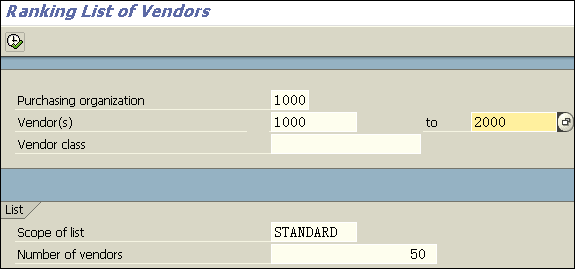
- Choose
 . 选定
. 选定  .
.
A ranking list for the vendor is displayed. 显示供应商的一个排列清单
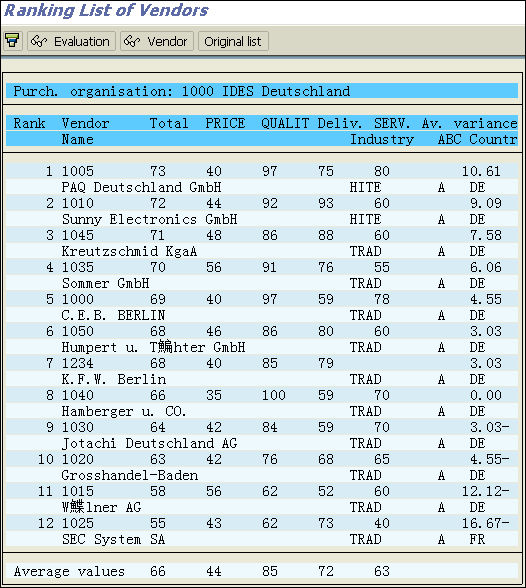
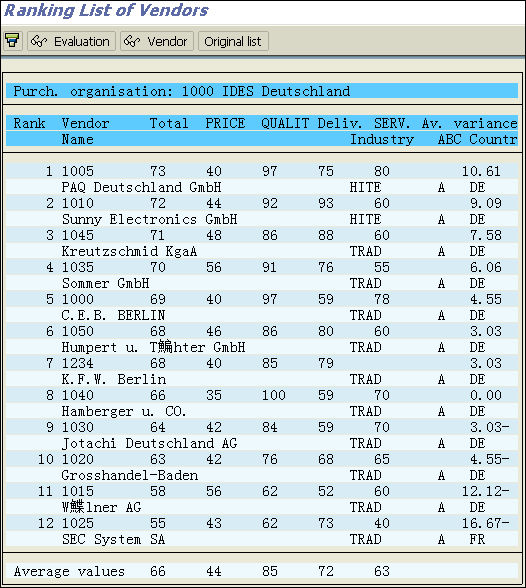
- On the Ranking List of Vendors screen, select a vendor and choose Evaluation.
在供应排列清单屏幕中,选择一个供应商和选定 .
.
An overview of the main criteria is displayed on the
Display Vendor Evaluation: Overview of main criteria screen.
在 显示供应商的评估 : 主标准概览屏幕中,将显示一个主标准的概览.
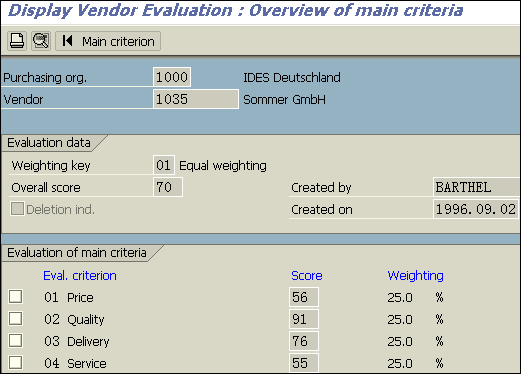
在 显示供应商的评估 : 主标准概览屏幕中,将显示一个主标准的概览.
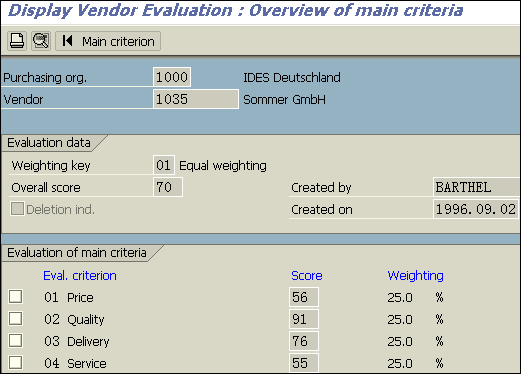
- If you want to display the subcriteria in detail, select the relevant main criteria and choose
 .
.
如果你想显示子评估的明细,可以选择相关的主标准并选定 .
.

Some subcriteria are automatically entered from the statistic file, others are maintained manually using the Info record (For example, the subcriteria for
Service).
有些子评估会自动地从统计文档中登录出来,有些则保持手动地使用信息记录(例如,对于 服务的子标准)
有些子评估会自动地从统计文档中登录出来,有些则保持手动地使用信息记录(例如,对于 服务的子标准)
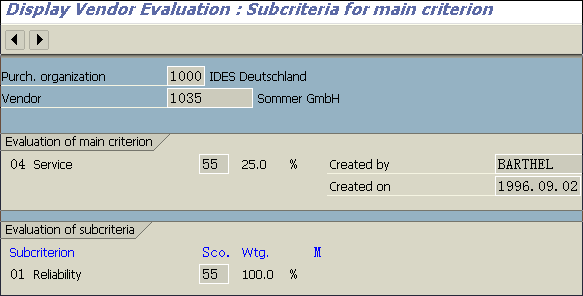
- Choose
 until the overview tree appears.
until the overview tree appears.
选定 直到树形概览出现为止.
直到树形概览出现为止.
 Performing a New Evaluation Automatically and Displaying the Log
Performing a New Evaluation Automatically and Displaying the Log

自动执行一个新的评估及显示其记录
Procedure
步骤
- Call up the transaction as follows:
调用事务时请使用:
|
Menu Path
菜单路径
|
From the
Vendor Evaluation node, choose
Automatic New Evaluation 从 供应评估节点,选定 自动进行新的评估 |
|
Transaction Code
事务代码
|
ME63
|
- On the Calculate Scores for Semi-Automatic and Automatic Subcriteria screen, enter the following data:
在计算半自动和自动子标准的分数,输入以下条目:屏幕
|
Field
栏位
|
Europe
欧洲
|
North America
北美洲
|
|
Vendor 供应商
|
1000
|
3000
|
|
Purchasing organization
采购组织 |
1000
|
3000
|
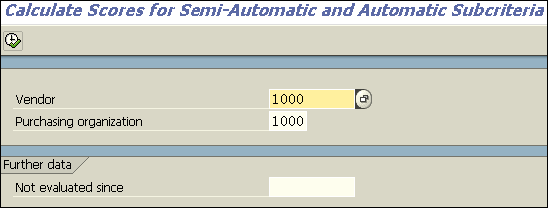
- Choose
 . 选定
. 选定  .
.
An overview of the old and the new evaluation is shown on the
Scores for Semi-Automatic and Automatic Subcriteria screen.
在 半自动和自动子标准分数,将显示一个新旧对比评估的概览.
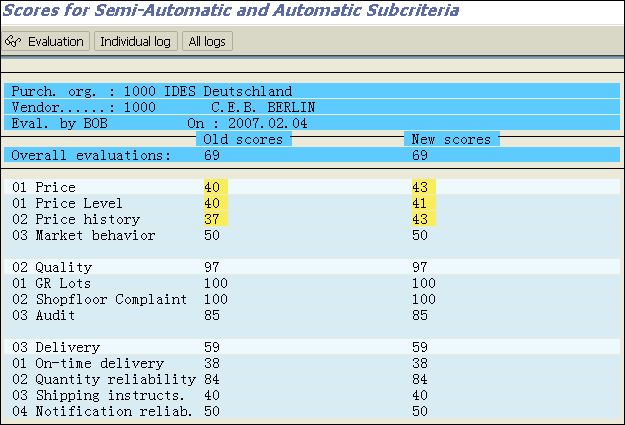 屏幕中
屏幕中
在 半自动和自动子标准分数,将显示一个新旧对比评估的概览.
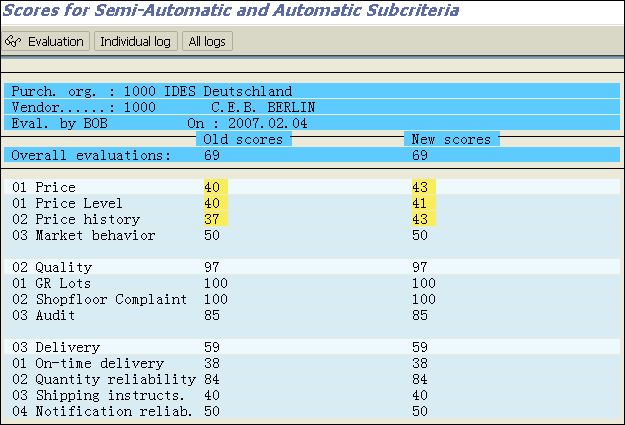 屏幕中
屏幕中
- Choose All logs. 选定所有日志.
A list of all materials with the relevant evaluations is displayed.
显示一个带相关评估的所有物料的清单
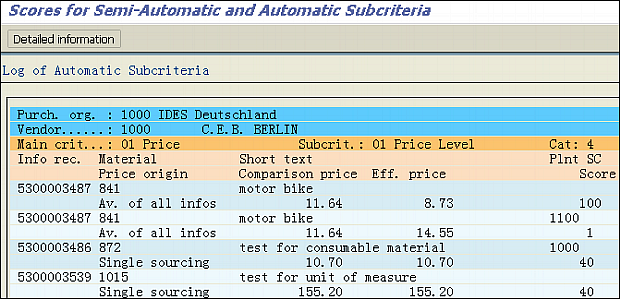
显示一个带相关评估的所有物料的清单
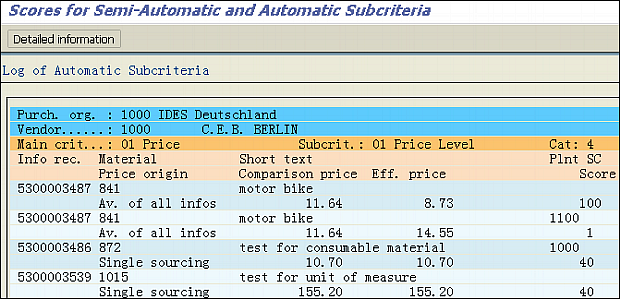
- Choose
 until the overview tree appears.
until the overview tree appears.
选定 直到树形概览出现为止.
直到树形概览出现为止.

In the
Automatic Evaluation dialog box, choose
No.
在弹出的 自动评估对话框中,选定 否 .
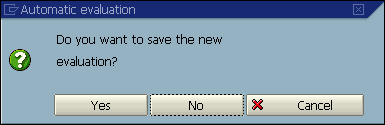
在弹出的 自动评估对话框中,选定 否 .
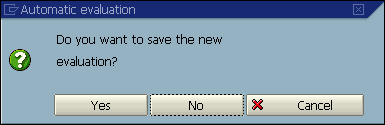




























 1256
1256

 被折叠的 条评论
为什么被折叠?
被折叠的 条评论
为什么被折叠?








