1.前言
最近需要对PDF中的符合业务规则的文字进行提取,发现有些文字不是文字信息形式存储,而是polyline形式表达,意味着仅仅有形体上的表达,丢失了原本的文字信息。
经过沟通得知,这些PDF是AutoCAD软件导出的,拿到原始dwg文件进行了测试和研究。
2.记录
AutoCAD、ODA等软件中导出PDF时都支持是否将文字处理为几何导出,如下图,其中ODA的设置要更丰富些,包括TrueType字体、SHX字体的导出设置。
其他PDF相关软件工具也针对字体有不同的处理措施。
为什么关于DWG <——>PDF之间的互转关于字体话题有这么丰富的内容呢?究其原因是DWG中为了支持更丰富的字体样式(包括建筑行业中的专业符号等,如钢筋符号)表达引入了SHX字体,而PDF不支持SHX类型字体,因此一些软件、工具在处理DWG和PDF的互通时就有n多的补偿措施,且这些补偿措施是不统一的,也就产生了信息损失情况下的互转质量高低的感官,但无论如何都可能会有信息损失。
{
"呼吁": "PDF何时能支持SHX字体类型?或有其他让DWG、PDF无损互转的方案吗?"
}下面我们一起来扒一扒各软件工具关于此议题的(补偿)处理措施。
2.1 AutoCAD
2.1.1 导出PDF

null https://www.autodesk.com/support/technical/article/caas/sfdcarticles/sfdcarticles/How-to-create-selectable-and-searchable-text-in-a-PDF-from-AutoCAD.htmlHelp
https://www.autodesk.com/support/technical/article/caas/sfdcarticles/sfdcarticles/How-to-create-selectable-and-searchable-text-in-a-PDF-from-AutoCAD.htmlHelp https://help.autodesk.com/view/ACD/2022/ENU/?guid=GUID-EC9C6D47-814E-476D-840F-04104CF72B78
https://help.autodesk.com/view/ACD/2022/ENU/?guid=GUID-EC9C6D47-814E-476D-840F-04104CF72B78
https://www.autodesk.com/support/technical/article/caas/sfdcarticles/sfdcarticles/How-to-create-selectable-and-searchable-text-in-a-PDF-from-AutoCAD.html
2016版以前会将shx字体导出为光栅化的图片,2016及以后版本支持导出为矢量(polyline)+PDF注释信息,注意导出为PDF注释信息是补偿措施,因为只有几何上的形体显然不能满足某些场景的需求(比如提取文字内容)。
当然也有一些其他工具支持DWG导出为PDF,且对shx文字有对应处理。
2.1.2 导入PDF
https://help.autodesk.com/view/ACD/2022/ENU/?guid=GUID-1202CC8A-364F-4E93-8E86-6F476CD83C72
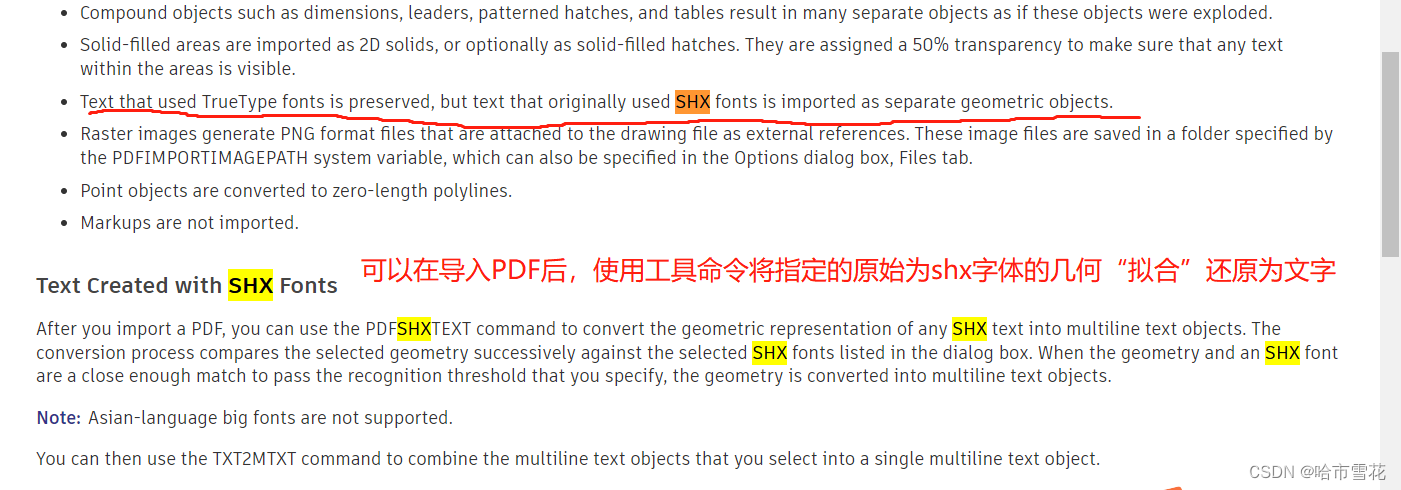
autocad说明里面值保留TRUE TYPE FONT,但是不可能让用户使用ttf字体的,偏离了目的,图纸字体效果就变了。
同时提供了工具命令(PDFSHXTEXT)以支持用户将指定的,原始为shx字体的几何“拟合”还原为文字,同样,这是对于PDF涉及到SHX字体的补偿措施。
2.2 ODA
2.2.1 导出PDF

ODA支持是否SHX字体导出为geometry选项,
- 如果勾选时导出为polyline或者三角面;
- 如果不勾选应该是将dwg中的shx字体统一替换为TTF(True Type Font)字体,然后导出,这样就有了完整的字体信息,代价是shx字体文字形体上发生了变化。
2.2.2 导入PDF
同样提供了丰富的“补偿措施”以提高信息保真程度,在流畅性等需求的平衡中。

2.3 Adobe
据称,Adobe有一款杰出的转换工具,嗯,不妨试一试。

尝试安装了下,有试用时间,但在尝试将dwg转为pdf功能时失败了,给出的的提示是在windows系统上无法使用此功能。。。
这是adobe关于字体的说明。
https://helpx.adobe.com/my_en/acrobat/using/pdf-fonts.html
2.4 其他
blue beam:
aspose:
4 Ways to Convert DWG to PDF With/Without AutoCAD (Free Incl.):
3.写在后面
这也和提升dwg字体相关显示效率议题相关。
有意思的是老外将中文、日文和朝鲜文等成为亚洲文字( Asian Font),单独作为文字领域的一个范畴来研究处理 。
"PDF何时能支持SHX字体类型?或有其他让DWG、PDF无损互转的方案吗?"
在当前的情况下结合各软件及提供的各种设置,尝试去寻找适合对应业务场景的方案。



























 3540
3540

 被折叠的 条评论
为什么被折叠?
被折叠的 条评论
为什么被折叠?










