先上效果图:
验证码采用PHP返回的imageview来实现,xml如下:
<?xml version="1.0" encoding="utf-8"?>
<ScrollView
xmlns:android="http://schemas.android.com/apk/res/android"
android:layout_width="fill_parent"
android:layout_height="fill_parent"
android:background="#f3f3f9">
<LinearLayout
android:orientation="vertical"
android:layout_width="fill_parent"
android:layout_height="fill_parent">
<RelativeLayout
android:layout_width="fill_parent"
android:layout_height="wrap_content"
android:layout_margin="10dp">
<TextView
android:id="@+id/tvUsrname"
android:text="用户名"
android:layout_width="wrap_content"
android:layout_height="48dp"
android:gravity="center_vertical"
android:textColor="@android:color/black"/>
<EditText
android:id="@+id/etUsrname"
android:layout_width="fill_parent"
android:layout_height="48dp"
android:layout_marginLeft="5dp"
android:textSize="16sp"
android:layout_toRightOf="@id/tvUsrname"
android:textColor="@android:color/black"
android:selectAllOnFocus="true" />
</RelativeLayout>
<RelativeLayout
android:layout_width="fill_parent"
android:layout_height="wrap_content"
android:layout_margin="10dp">
<TextView
android:id="@+id/tvPassword"
android:text="密码"
android:layout_width="wrap_content"
android:layout_height="48dp"
android:gravity="center_vertical"
android:textColor="@android:color/black"/>
<EditText
android:id="@+id/etPassword"
android:layout_width="fill_parent"
android:layout_height="48dp"
android:layout_marginLeft="5dp"
android:layout_toRightOf="@id/tvPassword"
android:textSize="16sp"
android:password="true"
android:textColor="@android:color/black" />
</RelativeLayout>
<RelativeLayout
android:layout_width="fill_parent"
android:layout_height="wrap_content"
android:layout_margin="10dp">
<TextView
android:id="@+id/tvPasswordConfirm"
android:text="密码确认"
android:layout_width="wrap_content"
android:layout_height="48dp"
android:gravity="center_vertical"
android:textColor="@android:color/black"/>
<EditText
android:id="@+id/etPasswordConfirm"
android:layout_width="fill_parent"
android:layout_height="48dp"
android:textSize="16sp"
android:layout_toRightOf="@id/tvPasswordConfirm"
android:password="true"
android:textColor="@android:color/black" />
</RelativeLayout>
<RelativeLayout
android:layout_width="fill_parent"
android:layout_height="wrap_content"
android:layout_margin="10dp">
<TextView
android:id="@+id/tvNickName"
android:text="nickname"
android:layout_width="wrap_content"
android:layout_height="48dp"
android:gravity="center_vertical"
android:textColor="@android:color/black"/>
<EditText
android:id="@+id/etNickName"
android:layout_width="fill_parent"
android:layout_height="48dp"
android:layout_marginLeft="5dp"
android:maxLines="2"
android:textSize="16sp"
android:layout_toRightOf="@id/tvNickName"
android:textColor="@android:color/black" />
</RelativeLayout>
<RelativeLayout
android:layout_width="fill_parent"
android:layout_height="wrap_content"
android:layout_margin="10dp">
<TextView
android:id="@+id/tvGender"
android:text="sex"
android:textColor="#484848"
android:layout_centerVertical="true"
android:textSize="16dp"
android:layout_width="wrap_content"
android:layout_height="wrap_content"/>
<RadioGroup
android:id="@+id/rgSex"
android:layout_width="fill_parent"
android:layout_height="wrap_content"
android:layout_marginLeft="5dip"
android:layout_toRightOf="@id/tvGender"
android:layout_marginBottom="10dp"
android:orientation="horizontal" >
<RadioButton
android:id="@+id/rbrgMale"
android:layout_width="wrap_content"
android:layout_height="wrap_content"
android:textColor="@android:color/black"
android:text="male" />
<RadioButton
android:id="@+id/rbrgFemale"
android:layout_width="wrap_content"
android:layout_height="wrap_content"
android:textColor="@android:color/black"
android:text="female"
android:layout_marginLeft="50dp" />
</RadioGroup>
</RelativeLayout>
<RelativeLayout
android:layout_width="fill_parent"
android:layout_height="wrap_content">
<ImageView
android:id="@+id/ivAuthPic"
android:src="@drawable/image1"
android:layout_marginLeft="40dp"
android:layout_alignParentLeft="true"
android:layout_centerVertical="true"
android:layout_width="100dp"
android:layout_height="30dp"/>
<Button
android:id="@+id/btnChangeaAuthPic"
android:layout_width="wrap_content"
android:layout_height="wrap_content"
android:layout_alignParentRight="true"
android:layout_gravity="right"
android:layout_marginRight="10dp"
android:text="看不清"
android:textColor="#000"/>
</RelativeLayout>
<EditText
android:id="@+id/etAuthCode"
android:layout_width="fill_parent"
android:layout_height="48dp"
android:layout_margin="10dp"
android:inputType="textVisiblePassword"
android:textColor="@android:color/black"/>
<Button
android:id="@+id/btnOk"
android:textSize="15sp"
android:textColor="#fff"
android:text="确认"
android:background="@drawable/button_item_selector"
android:layout_gravity="center"
android:layout_height="wrap_content"
android:layout_width="wrap_content"/>
</LinearLayout>
</ScrollView>
代码:
int[] array = new int[]{R.drawable.image1,R.drawable.image2,R.drawable.image3};
boolean isMale;
@Override
protected void onCreate(Bundle savedInstanceState) {
super.onCreate(savedInstanceState);
setContentView(R.layout.registerquick);
RadioButton rbMale = (RadioButton) findViewById(R.id.rbrgMale);
RadioButton rbfMale = (RadioButton) findViewById(R.id.rbrgFemale);
rbMale.setOnClickListener(new OnClickListener() {
public void onClick(View v) {
// TODO Auto-generated method stub
isMale = true;
}
});
rbfMale.setOnClickListener(new OnClickListener() {
public void onClick(View v) {
// TODO Auto-generated method stub
isMale = false;
}
});
final ImageView ivAuthPic = (ImageView)findViewById(R.id.ivAuthPic);
Button btnChangeaAuthPic = (Button)findViewById(R.id.btnChangeaAuthPic);
btnChangeaAuthPic.setOnClickListener(new View.OnClickListener() {
@Override
public void onClick(View v) {
Random d = new Random();
int k = Math.abs(d.nextInt()) % 3;
ivAuthPic.setImageResource(array[k]);
}
});
}








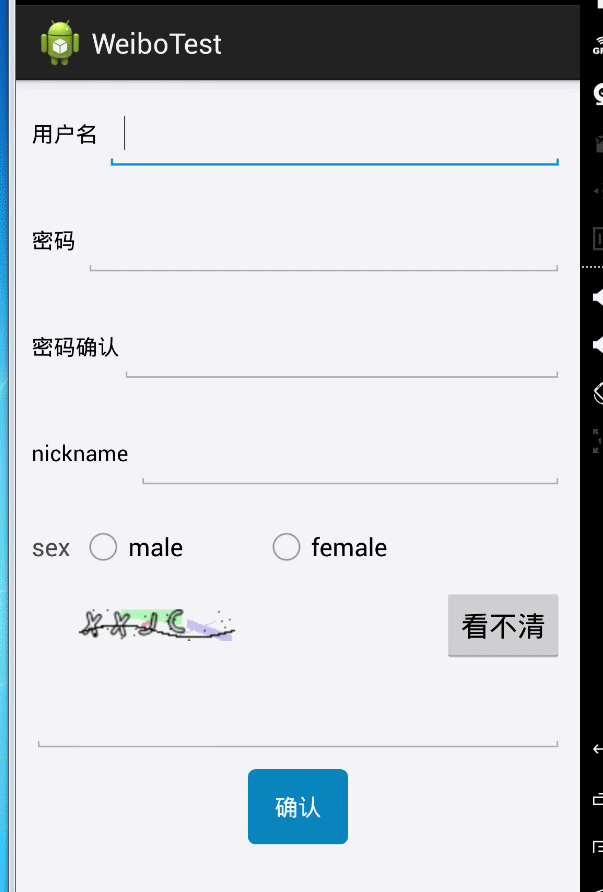














 614
614











 被折叠的 条评论
为什么被折叠?
被折叠的 条评论
为什么被折叠?








