Pytest07-pytest.ini配置文件
高清B站视频链接
1.pytest配置文件
固定名称:pytest.ini
作用域:当前目录及子目录
具体配置功能见下:
[pytest]
# 01 把命令行参数自动添加到这里
addopts = -s -v --html=./report/report2023.html
# 02 指定执行的用例的目录
testpaths = ./script
# 03 修改默认的测试文件名规则
python_files = auto*.py
# 04 修改默认的类命名规则
python_classes = Auto* B* C*
# 05 测试函数/方法的命名规则
python_functions = auto*
pytest.ini文件中如果有中文,可能会出编码问题,需要把文件设置为gbk
1.选择pytest.ini文件
2.点击 file选项
3.选择 File Encoding后
4.选择 GBK
5.选择convert
2.pytest常用插件
插件列表网址:https://docs.pytest.org/en/latest/reference/plugin_list.html
pytest-html插件
安装:
pip install pytest-html
使用方法: 命令行格式:pytest --html=用户路径/report.html
3. 代码案例
代码目录结构
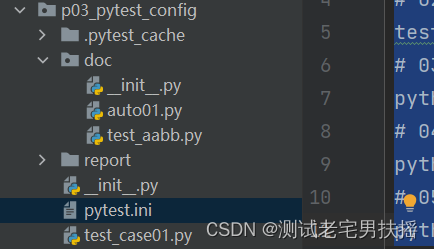
文件:pytest.ini
[pytest]
# 01 把命令行参数自动添加到这里
addopts = -s -v --html=./report/report2023.html
# 02 指定执行的用例的目录
testpaths = ./doc
# 03 修改默认的测试文件名规则
python_files = auto*.py
# 04 修改默认的类命名规则
python_classes = Auto* B* C*
# 05 测试函数/方法的命名规则
python_functions = auto*
文件:test_case01.py
#!/usr/bin/env python
# -*- coding: utf-8 -*-
# 作者:扶摇
import pytest
def test01():
print('用例一')
if __name__ == '__main__':
pytest.main()
文件:doc/auto01.py
#!/usr/bin/env python
# -*- coding: utf-8 -*-
# 作者:扶摇
def test01():
print("test01")
def auto01():
print("auto")
class B:
def test03(self):
print("test03")
文件:doc/test_aabb.py
#!/usr/bin/env python
# -*- coding: utf-8 -*-
# 作者:扶摇
# 测试函数
def test02():
print("doc目录下的用例test02")
class TestShopping:
# pytest测试类不能使用构造方法
# def __init__(self):
# print("构造方法")
# 测试方法
def test03(self):
print("类下的用例")
测试技术交流请联系我

备注CSDN扶摇
【学习软件测试/Python自动化测试技术/领取Python自动化测试学习路线图/简历优化】
视频链接:
课程服务介绍
加微信(备注CSDN扶摇)即可免费领取下面的自动化测试资料和一份软件测试面试宝典
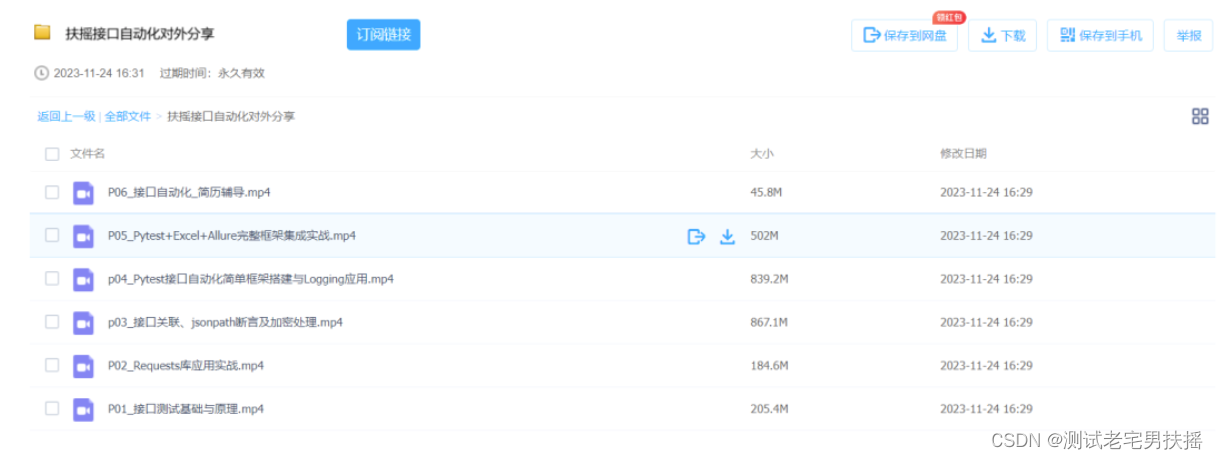
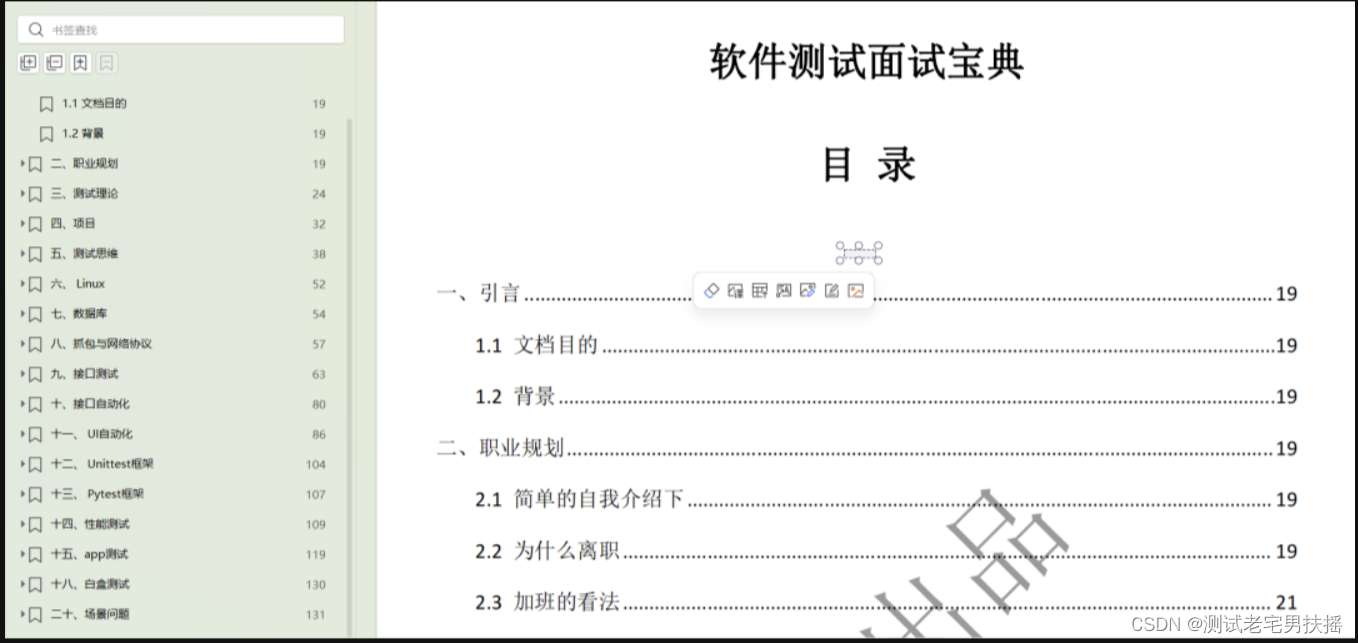






















 5151
5151











 被折叠的 条评论
为什么被折叠?
被折叠的 条评论
为什么被折叠?










