1.下载OSQP库源码
osqp/docs/examples/setup-and-solve.rst at master · osqp/osqp
2.编译OSQP库源码生成OSQP的动态链接库libosqp.so
root@in-dev-docker:/home/yihang/git/osqp# mkdir build
root@in-dev-docker:/home/yihang/git/osqp# ls
CHANGELOG.md CITATION.cff CMakeLists.txt LICENSE NOTICE README.md algebra build configure docs examples include site src tests
root@in-dev-docker:/home/yihang/git/osqp# cd buildroot@in-dev-docker:/home/yihang/git/osqp/build# cmake ..
-- The C compiler identification is GNU 7.5.0
-- The CXX compiler identification is GNU 7.5.0
-- Detecting C compiler ABI info
-- Detecting C compiler ABI info - done
-- Check for working C compiler: /usr/bin/cc - skipped
-- Detecting C compile features
-- Detecting C compile features - done
-- Detecting CXX compiler ABI info
-- Detecting CXX compiler ABI info - done
-- Check for working CXX compiler: /usr/bin/c++ - skipped
-- Detecting CXX compile features
-- Detecting CXX compile features - done
-- Debug mode:
-- We are on a Linux system
-- Embedded mode: OFF
-- Algebra backend: builtin
-- Solver profiling: ON
-- Solver interrupt: ON
-- Using double precision floating-point
-- Using long integers
-- Code generation: ON
-- Derivative support: ON
-- Fetching/configuring QDLDL solver
-- Using double precision floats
-- Long integers (64bit) are ON
-- Static library build is OFF
-- Shared library build is OFF
-- Demo executable build is OFF
-- Not building demo executable
-- Unit testing suite build is OFF
-- Build static library: ON
-- Build shared library: ON
-- Build demo executable: ON
-- Configuring done
-- Generating done
-- Build files have been written to: /home/yihang/git/osqp/build
在build文件夹内,使用cmake .. 调用上级目录的CMakelists.txt,在本目录生成makefile文件
root@in-dev-docker:/home/yihang/git/osqp/build# make
输入make指令,按照makefile编译OSQP库。生成osqp的动态链接库libosqp.so,位置在生成的out文件夹下
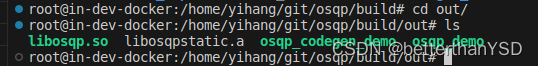
3.将OSQP源码当中的头文件,和编译生成的libosqp.so库放入自己工程中
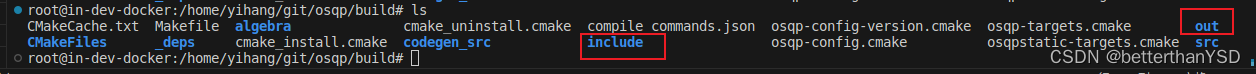
源码中的include文件夹粘贴到自己的工程内部,同理out中的libosqp.so
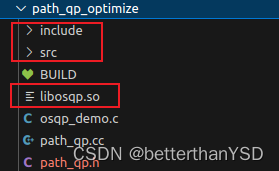
4.编写BUILD文件
load("@rules_cc//cc:defs.bzl", "cc_library", "cc_import", "cc_binary")
package(default_visibility = ["//visibility:public"])
cc_library(
name = "path_qp_lib",
srcs = ["path_qp.cc"],
hdrs = ["path_qp.h"],
deps = [
":osqp_lib",
"//path_planning/path_convex_space:path_convex_space_lib",
],
)
cc_import(
name = "osqp_lib",
hdrs = glob(["include/**/*.h"]),
shared_library = "libosqp.so",
)
cc_binary(
name = "osqp_demo",
srcs = ["osqp_demo.c"],
deps = [
":osqp_lib"
],
)告诉编译工具自己去哪里调用osqp的方法和头文件。
其中使用bazel的cc_import(),告诉编译器去哪找动态链接库libosqp.so以及osqp库的头文件。
并在path_qp_lib中的deps中添加":osqp_lib"(cc_import()进来的库文件),即使用bazel的cc_library的deps,告诉编译器去哪找osqp_lib,从而在path_qp.cc中使用osqp库的头文件以及libosqp.so
版权声明:本文为博主原创文章,遵循 CC 4.0 BY-SA 版权协议,转载请附上原文出处链接和本声明。
本文链接:https://blog.csdn.net/betterthanYSD/article/details/134076450





















 836
836











 被折叠的 条评论
为什么被折叠?
被折叠的 条评论
为什么被折叠?








