#### 最近在开发IM软件,需要做:长按弹出菜单,删除,分享,更多,撤回.
#### 先看看效果是不是你想要的

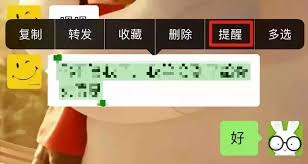

### 使用处的代码
```
_menuView() {
bool isCanRecall = DateTime.now().millisecondsSinceEpoch -
dateTime.millisecondsSinceEpoch <
12000;
var _data = ['复制', '转发', '删除'];
var menuWidth = 150.0;
if (isCanRecall && direct == 1) {
_data.add('撤回');
menuWidth = 200.0;
}
return WPopupMenu(
menuWidth: menuWidth,
menuHeight: 30,
decoration: ShapeDecoration(
shape: RoundedRectangleBorder(
borderRadius: BorderRadius.all(Radius.circular(5))),
),
onValueChanged: (int selected) {
switch (_data[selected]) {
case '复制':
ToastUtils.toast(context, msg: '复制成功');
Clipboard.setData(ClipboardData(text: text));
break;
case '转发':
_selectMemberPage();
break;
case '删除':
_deleteMsg();
break;
case '撤回':
_recallMsg();
break;
}
},
pressType: PressType.longPress,
actions: _data,
child: _backView(context));
}
```
#### WPopupMenu.dart
```
import 'package:flutter/material.dart';
import 'package:wechat/common/view/triangle_painter.dart';
const double _kMenuScreenPadding = 8.0;
class WPopupMenu extends StatefulWidget {
WPopupMenu({
Key key,
@required this.onValueChanged,
@required this.actions,
@required this.child,
this.pressType = PressType.longPress,
this.pageMaxChildCount = 5,
this.backgroundColor = Colors.black,
this.menuWidth = 250,
this.menuHeight = 42,
this.alignment,
this.padding,
Color color,
Decoration decoration,
this.foregroundDecoration,
double width,
double height,
BoxConstraints constraints,
this.margin,
this.transform,
}) : assert(onValueChanged != null),
assert(actions != null && actions.length > 0),
assert(child != null),
assert(margin == null || margin.isNonNegative),
assert(padding == null || padding.isNonNegative),
assert(decoration == null || decoration.debugAssertIsValid()),
assert(constraints == null || constraints.debugAssertIsValid()),
assert(
color == null || decoration == null,
'Cannot provide both a color and a decoration\n'
'The color argument is just a shorthand for "decoration: new BoxDecoration(color: color)".'),
decoration =
decoration ?? (color != null ? BoxDecoration(color: color) : null),
constraints = (width != null || height != null)
? constraints?.tighten(width: width, height: height) ??
BoxConstraints.tightFor(width: width, height: height)
: constraints,
super(key: key);
final BoxConstraints constraints;
final Decoration decoration;
final AlignmentGeometry alignment;
final EdgeInsets padding;
final Decoration foregroundDecoration;
final EdgeInsets margin;
final Matrix4 transform;
final ValueChanged<int> onValueChanged;
final List<String> actions;
final Widget child;
final PressType pressType; // 点击方式 长按 还是单击
final int pageMaxChildCount;
final Color backgroundColor;
final double menuWidth;
final double menuHeight;
@override
_WPopupMenuState createState() => _WPopupMenuState();
}
class _WPopupMenuState extends State<WPopupMenu> {
@override
Widget build(BuildContext context) {
return GestureDetector(
child: Container(
key: widget.key,
padding: widg








 最低0.47元/天 解锁文章
最低0.47元/天 解锁文章















 79
79











 被折叠的 条评论
为什么被折叠?
被折叠的 条评论
为什么被折叠?








