aapt即Android Asset Packaging Tool.本文小结了一下该工具的用法。
1. aapt l[ist] [-v] [-a] file.{zip,jar,apk}
List contents of Zip-compatible archive.
1.1 列出压缩文件目录
aapt l <file_path.apk>
参数:
-v:会以table的形式输出目录,table的表目有:Length、Method、Size、Ratio、Date、Time、CRC-32、Name。
其中Method表示压缩形式,有:Deflate及Stored两种,即该Zip目录采用的算法是压缩模式还是存储模式;可以看出resources.arsc、*.png采用压缩模式,而其它采用压缩模式。
Ratio表示压缩率。CRC-32未明其意,Sodino盼指教。
-a:会详细输出所有目录的内容。
效果图:aapt_list.JPG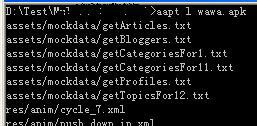
2. aapt d[ump] [--values] WHAT file.{apk} [asset [asset ...]]
badging Print the label and icon for the app declared in APK.
permissions Print the permissions from the APK.
resources Print the resource table from the APK.
configurations Print the configurations in the APK.
xmltree Print the compiled xmls in the given assets.
xmlstrings Print the strings of the given compiled xml assets.
2.1 查看apk包的packageName、versionCode、applicationLabel、launcherActivity、permission等各种详细信息
aapt dump badging <file_path.apk>
效果图:aapt_dump_badging.JPG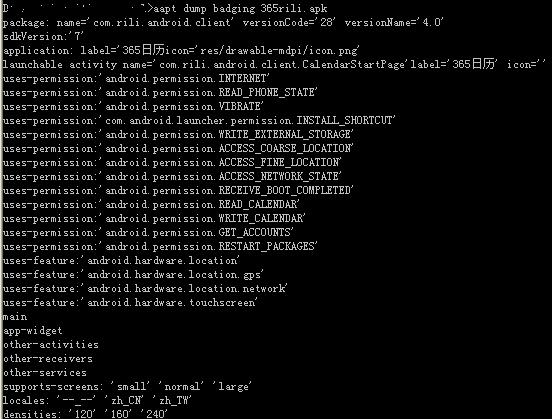
2.2 查看权限
aapt dump permissions <file_path.apk>
效果图:aapt_dump_permissions.JPG








 最低0.47元/天 解锁文章
最低0.47元/天 解锁文章















 14万+
14万+

 被折叠的 条评论
为什么被折叠?
被折叠的 条评论
为什么被折叠?








