布局其实可以说就是一个盒子,一个装着其他组件的盒子。
JAVA文件不用设置

大家可以在下面自己试试。
JAVA文件配置
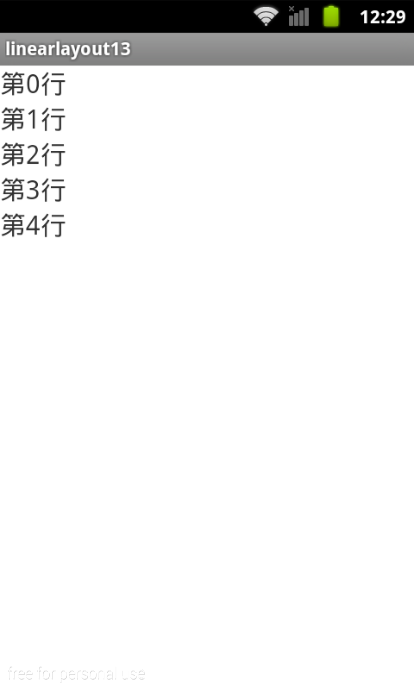
所谓线性布局就是组件在水平方向或者竖直方向依次排列的布局
<LinearLayout //线性布局管理器
xmlns:android="http://schemas.android.com/apk/res/android"
android:orientation="vertical" //所有组件采用垂直方式由上向下排列
android:layout_width="fill_parent"// 此布局管理器将填充整个屏幕宽度
android:layout_height="fill_parent"> // 此布局管理器将填充整个屏幕高度
…………………………………………………………毫无美感的分割线…………………………………………………………
下面我们进行布局管理的配置
- <span style="font-size:18px;"><?xml version="1.0" encoding="utf-8"?>
- <LinearLayout xmlns:android="http://schemas.android.com/apk/res/android"
- android:layout_width="match_parent"
- android:layout_height="match_parent"
- android:orientation="vertical" >//垂直摆放组件,如果设置为horizontal则为水平放置
- <TextView
- android:id="@+id/textView1"
- android:layout_width="wrap_content"
- android:layout_height="wrap_content"
- android:text="我是第一行" />
- <EditText
- android:id="@+id/editText1"
- android:layout_width="match_parent"
- android:layout_height="wrap_content"
- android:ems="10"
- android:text="我是第二行" >
- <requestFocus />
- </EditText>
- <Button
- android:id="@+id/button1"
- android:layout_width="wrap_content"
- android:layout_height="wrap_content"
- android:text="我是第三行" />
- <CheckBox
- android:id="@+id/checkBox1"
- android:layout_width="wrap_content"
- android:layout_height="wrap_content"
- android:text="我是第四行" />
- <RadioGroup
- android:id="@+id/radioGroup1"
- android:layout_width="wrap_content"
- android:layout_height="wrap_content" >
- <RadioButton
- android:id="@+id/radio0"
- android:layout_width="wrap_content"
- android:layout_height="wrap_content"
- android:checked="true"
- android:text="我是第五行" />
- <RadioButton
- android:id="@+id/radio1"
- android:layout_width="wrap_content"
- android:layout_height="wrap_content"
- android:text="我是第六行" />
- <RadioButton
- android:id="@+id/radio2"
- android:layout_width="wrap_content"
- android:layout_height="wrap_content"
- android:text="我是第七行" />
- </RadioGroup>
- </LinearLayout>
- </span>
- <span style="font-size:18px;">package com.example.linearlayout13;
- import android.os.Bundle;
- import android.app.Activity;
- import android.view.Menu;
- public class MainActivity extends Activity {
- @Override
- protected void onCreate(Bundle savedInstanceState) {
- super.onCreate(savedInstanceState);
- setContentView(R.layout.linearlayout);
- }
- }
- </span>

大家可以看到,上面的组件都是水平放置,是因为:
- <span style="font-size:18px;"> android:orientation="vertical" >//垂直摆放组件,如果设置为horizontal则为水平放置</span>
当然也可以在JAVA程序中进行设置。
…………………………………………………………毫无美感的分割线…………………………………………………………
LinearLayout组件类的继承结构:
java.lang.Object
↳ android.view.View
↳ android.view.ViewGroup
↳ android.widget.LinearLayout
|
No.
|
方法及常量
|
类型
|
描述
|
|
1
|
public static final int HORIZONTAL
|
常量
|
设置水平对齐
|
|
2
|
public static final int VERTICAL
|
常量
|
设置垂直对齐
|
|
3
|
public LinearLayout(Context context)
|
构造
|
创建LinearLayout类的对象
|
|
4
|
public void addView(View child, ViewGroup.LayoutParams params)
|
普通
|
增加组件并且指定布局参数
|
|
5
|
public void addView(View child)
|
普通
|
增加组件
|
|
6
|
protected void onDraw(Canvas canvas)
|
普通
|
用于图形绘制的方法
|
|
7
|
public void setOrientation(int orientation)
|
普通
|
设置对齐方式
|
LinearLayout.LayoutParams类提供了以下一个构造方法:
public LinearLayout.LayoutParams (int width, int height)
常用布局参数:
public static final int FILL_PARENT
public static final int WRAP_CONTENT
配置文件默认
- <span style="font-size:18px;"><?xml version="1.0" encoding="utf-8"?>
- <LinearLayout xmlns:android="http://schemas.android.com/apk/res/android"
- android:layout_width="match_parent"
- android:layout_height="match_parent"
- android:orientation="horizontal" >
- </LinearLayout>
- </span>
JAVA文件配置
- <span style="font-size:18px;">package com.example.linearlayout13;
- import android.os.Bundle;
- import android.app.Activity;
- import android.view.Menu;
- import android.view.ViewGroup;
- import android.widget.LinearLayout;
- import android.widget.TextView;
- public class MainActivity extends Activity {
- @Override
- protected void onCreate(Bundle savedInstanceState) {
- super.onCreate(savedInstanceState);
- LinearLayout layout = new LinearLayout(this);//创建现行布局
- LinearLayout.LayoutParams layoutParams = new LinearLayout.LayoutParams(
- ViewGroup.LayoutParams.FILL_PARENT,
- ViewGroup.LayoutParams.FILL_PARENT);//设置现行布局的配置
- layout.setOrientation(LinearLayout.VERTICAL);//设置现行布局的对齐方式
- LinearLayout.LayoutParams textParams = new LinearLayout.LayoutParams(
- ViewGroup.LayoutParams.WRAP_CONTENT,
- ViewGroup.LayoutParams.WRAP_CONTENT);//设置文本的对齐方式
- for (int i = 0; i < 5; i++) {
- TextView text = new TextView(this);//实例化TextView
- text.setLayoutParams(textParams);//设置默认配置方式
- text.setText("第" + i + "行");
- text.setTextSize(20);//设置文本大小
- layout.addView(text, textParams);//将文本组件添加到线性布局
- }
- super.addContentView(layout, layoutParams);//设置线性布局
- }
- }</span>
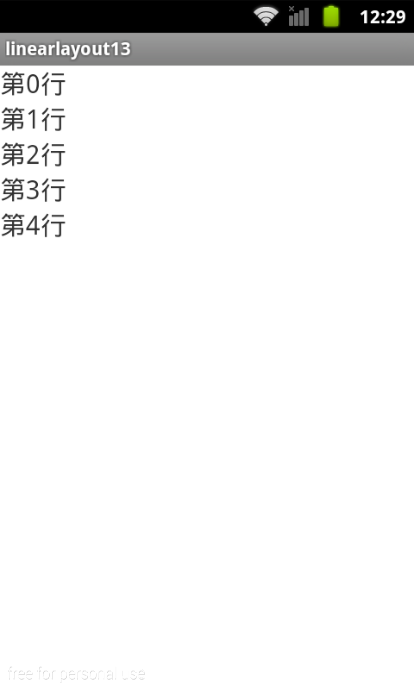
大家也可以根据自己想法设置想要的组件,我比较懒就用循环输出了。
下节预报:
框架布局管理器:FrameLayout






















 622
622

 被折叠的 条评论
为什么被折叠?
被折叠的 条评论
为什么被折叠?








