分析weight分配原则
前提条件:AB控件,水平排列,控件layotu_weight属性默认值为0
情况1
| 控件A | 控件B | 效果 |
|---|
| wrap_content/weight = 0 | wrap_content/weight = 0 | AB控件以内容宽度作为自身宽度 |
| wrap_content/weight = 1 | wrap_content/weight = 1 | AB控件先以内容宽度作为自身宽度,再将所在行剩余空间按照权重值加给AB控件 |
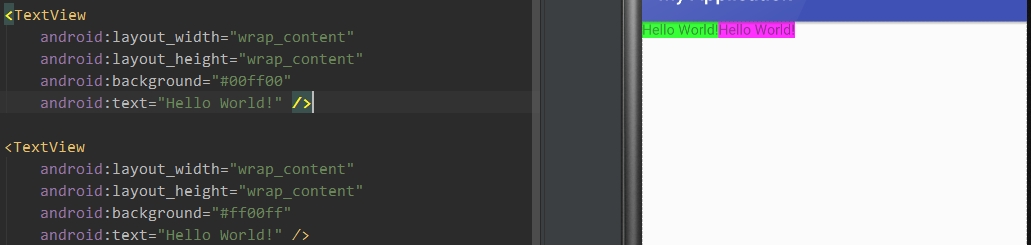
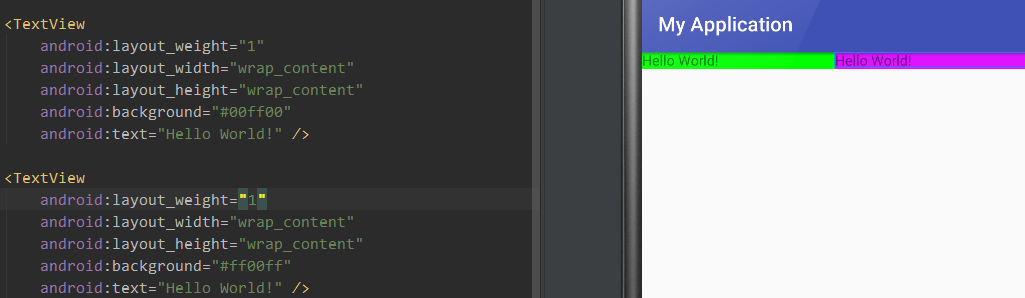
情况2
| 控件A | 控件B | 效果 |
|---|
| 50dp/weight = 0 | 50dp/weight = 0 | AB控件以指定宽度作为自身宽度 |
| 50dp/weight = 1 | 50dp/weight = 1 | AB控件以指定宽度作为自身宽度,再将所在行剩余空间按照权重值加给AB控件 |
| 100dp/weight = 0 | 100dp/weight = 0 | AB控件以指定宽度作为自身宽度 |
| 100dp/weight = 2 | 100dp/weight = 1 | AB控件以指定宽度作为自身宽度,再将所在行剩余空间按照权重值加给AB控件 |
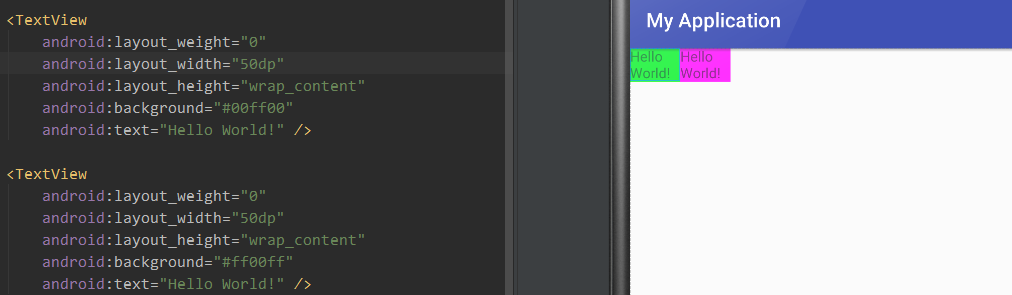
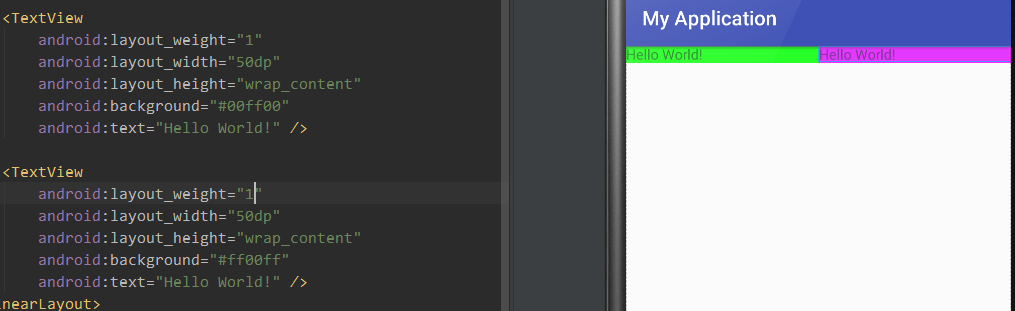
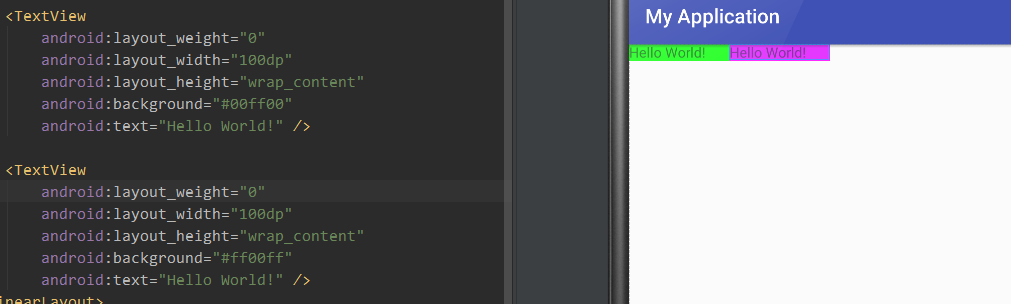
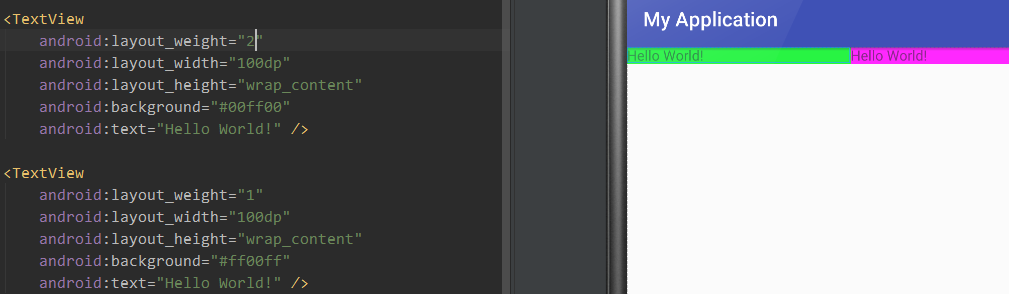
情况3
| 控件A | 控件B | 效果 |
|---|
| match_parent/weight = 1 | match_parent/weight = 1 | AB控件,先以width属性分配空间,在按照weight分配空间,看似达到了分配总体空间的大小 |
| match_parent/weight = 2 | match_parent/weight = 1 | 在AB属性weight各为1的基础上,A的权重越大,所占空间越少 |
| match_parent/weight = 10 | match_parent/weight = 1 | 在AB属性weight各为1的基础上,A的权重越大,所占空间越少 |
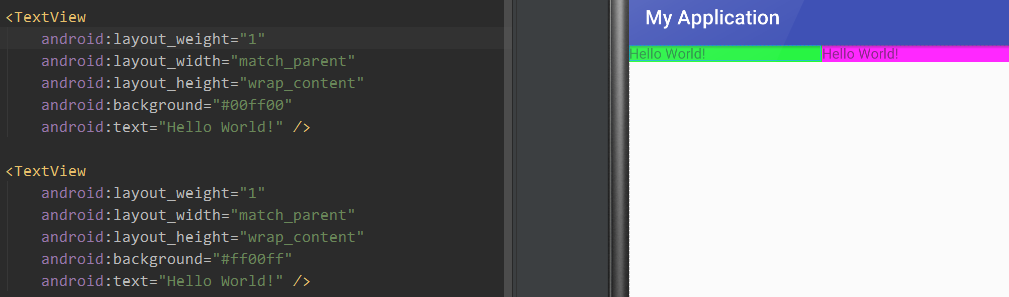
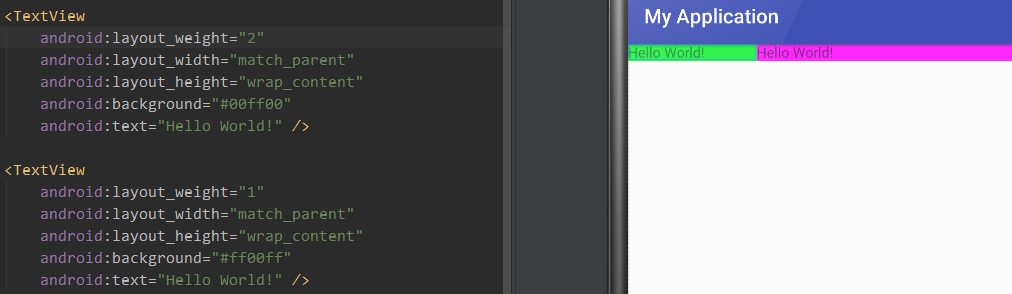
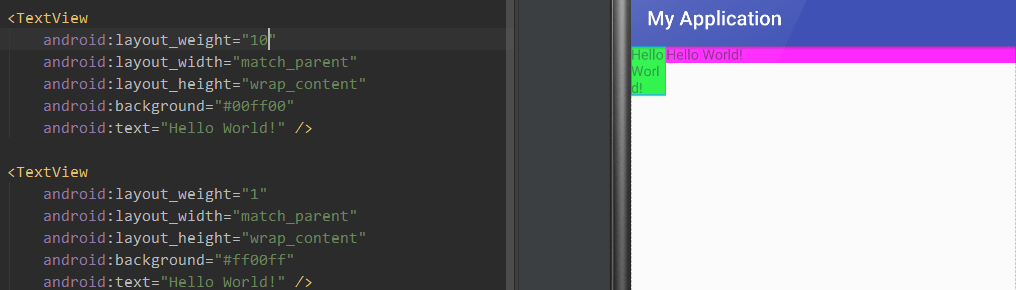
情况4
| 控件A | 控件B | 效果 |
|---|
| wrap_content/weight = 1 | wrap_content/weight = 1 | AB控件,按照权重比例分配总体空间 |
| wrap_content/weight = 8 | match_parent/weight = 2 | AB空间,按照权重比例分配总体空间,权重值越大,所占空间越多 |
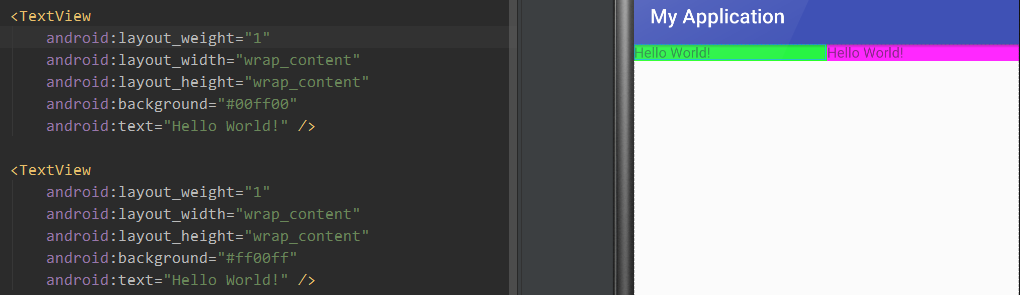
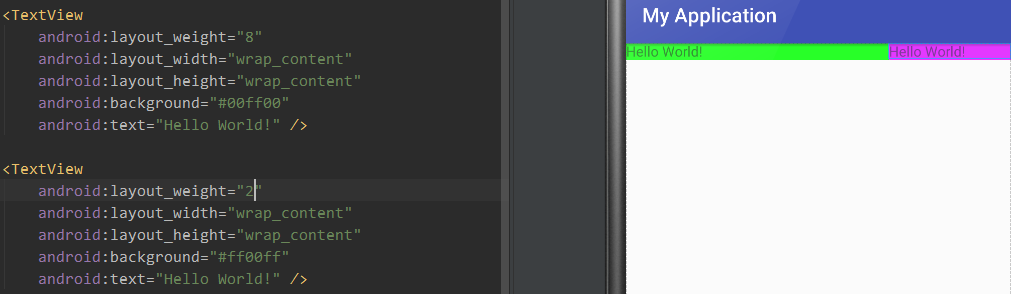
情况5
| 控件A | 控件B | 效果 |
|---|
| 0dp/weight = 1 | 0dp/weight = 1 | 不考虑AB控件自身宽度,按照权重比例分配总体空间,将值加到AB控件上 |
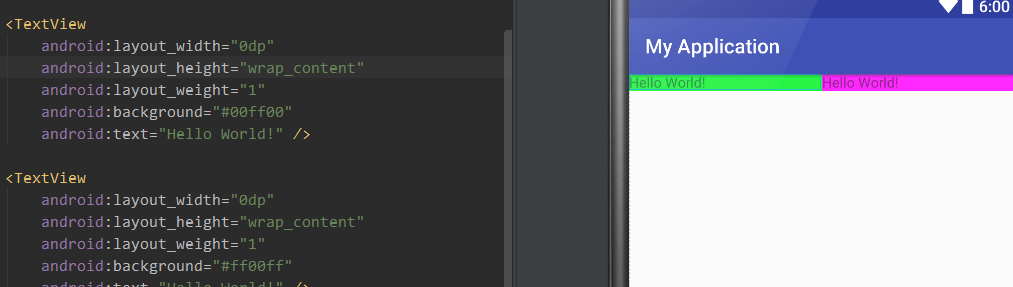
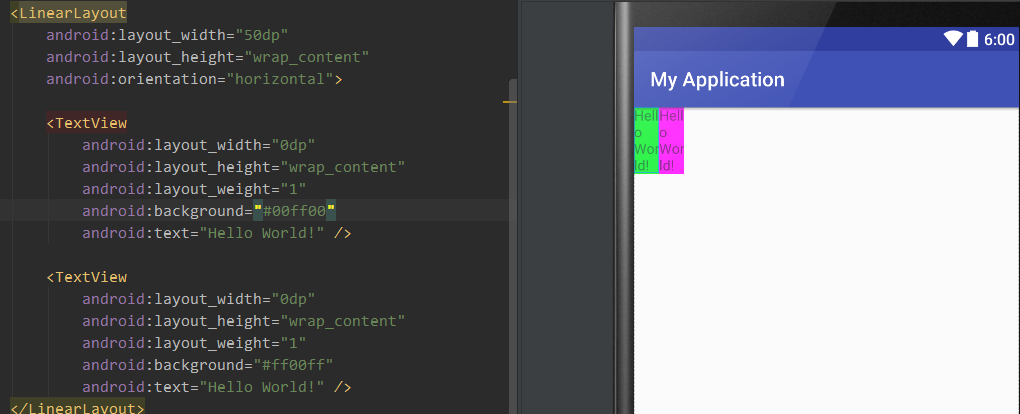
结论
SO,可以总结出3条:
- 当layout_width属性值为0时,控件宽度完全按照权重值分配,然后加到控件上,当然,总体不能超过行宽度.
- 当layout_width属性值为非0或warp_content时,控件先由自身宽度,再将剩余空间按照权重值分配,然后加到控件上,当然,总体不能超过行宽度.
- 当layout_width属性值位match_parent时,控件按照排列顺序优先充满行宽度,然后按照权重值,值越大,所占空间越小.








 本文解析了控件在不同layout_width属性值下,如何根据weight属性分配空间。总结了五种常见情况,包括wrap_content、指定宽度、match_parent等,并探讨了权重在空间分配中的作用。
本文解析了控件在不同layout_width属性值下,如何根据weight属性分配空间。总结了五种常见情况,包括wrap_content、指定宽度、match_parent等,并探讨了权重在空间分配中的作用。
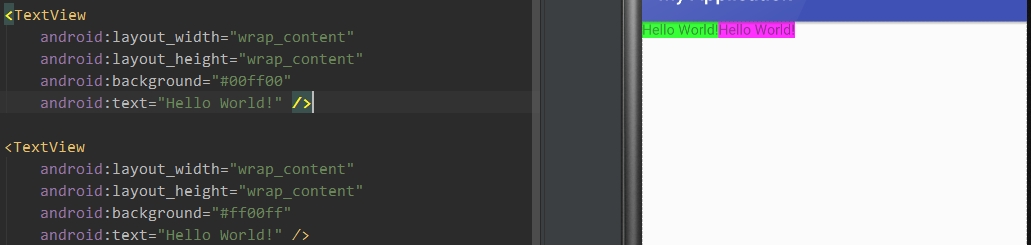
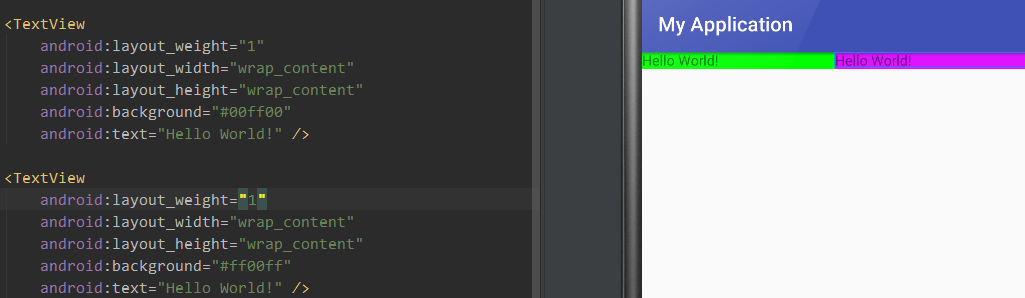
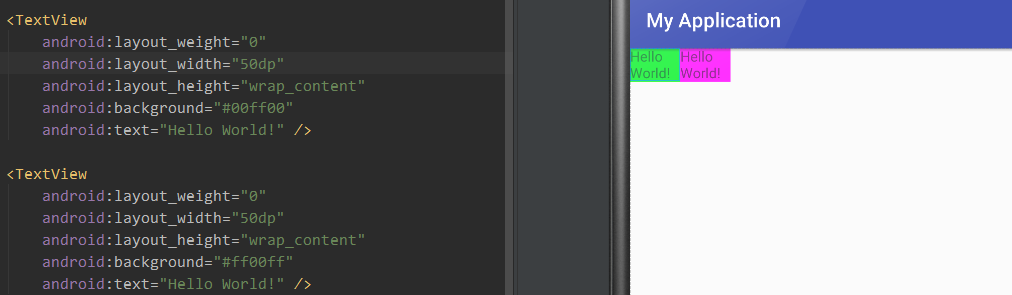
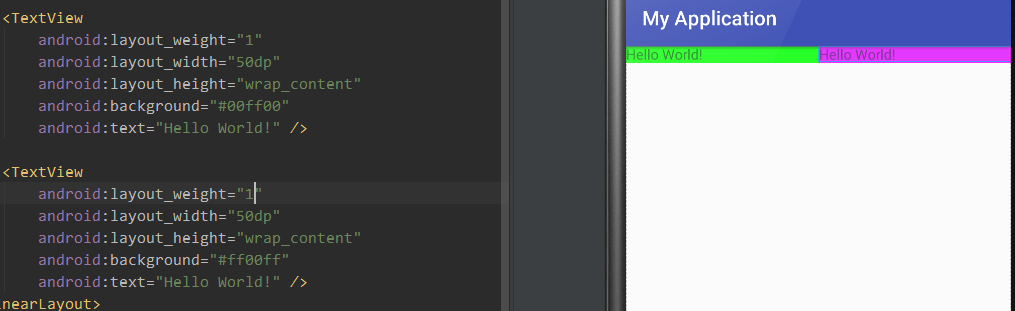
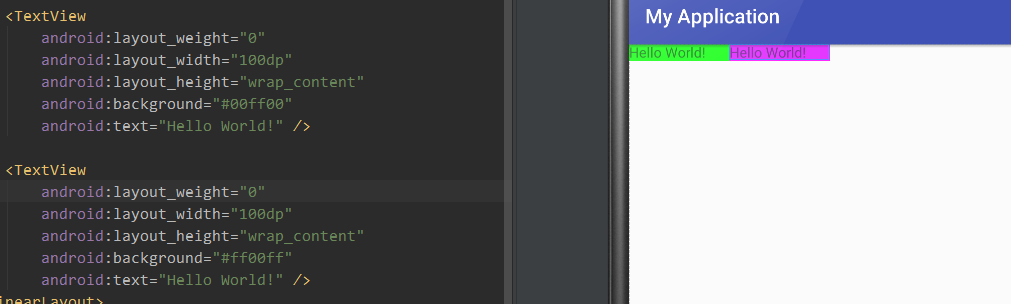
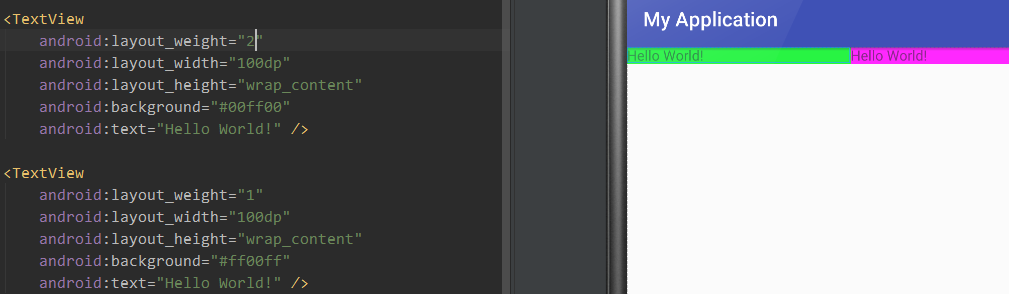
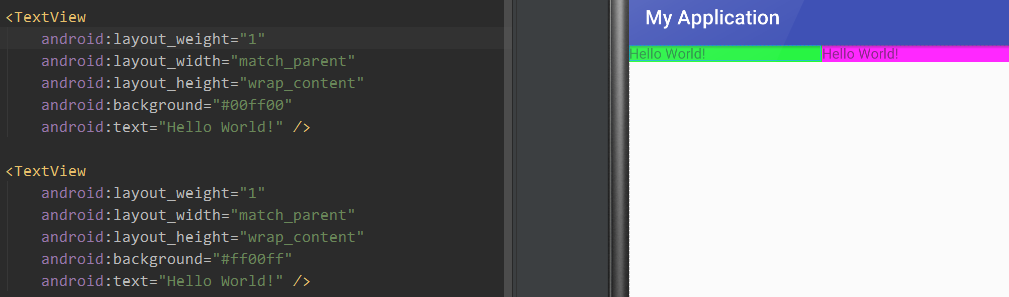
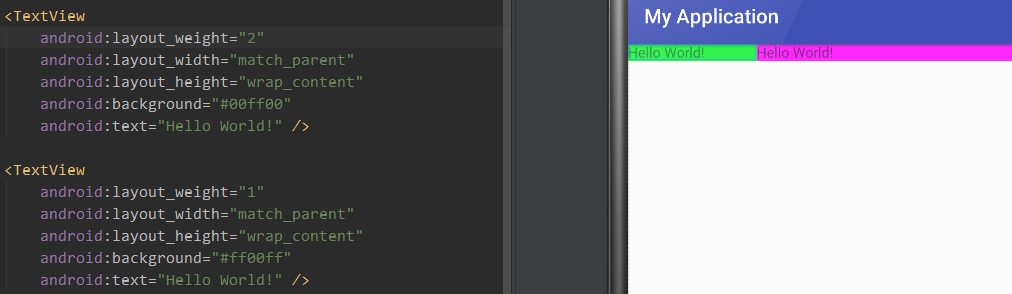
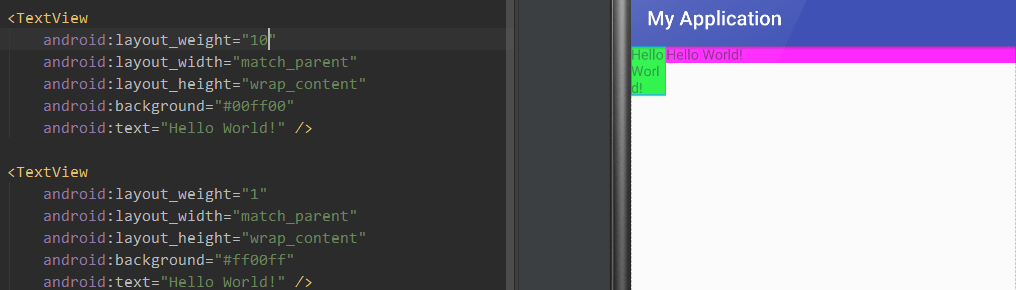
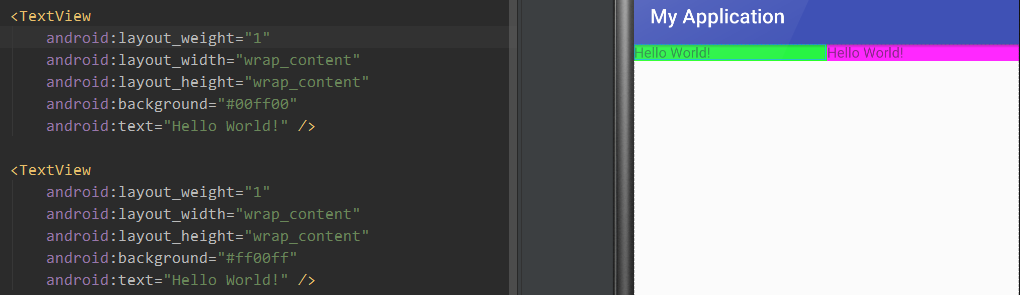
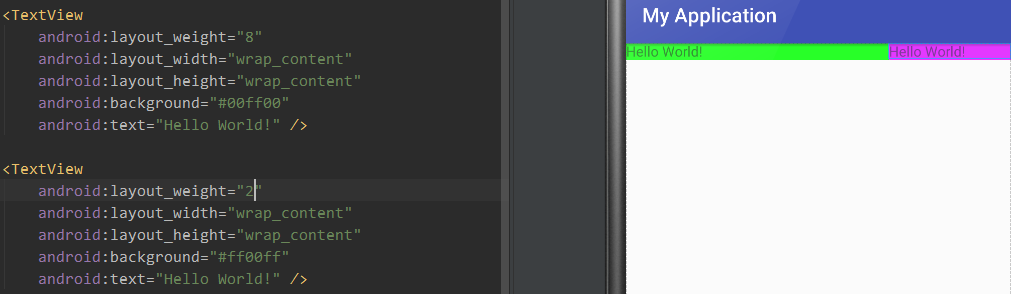
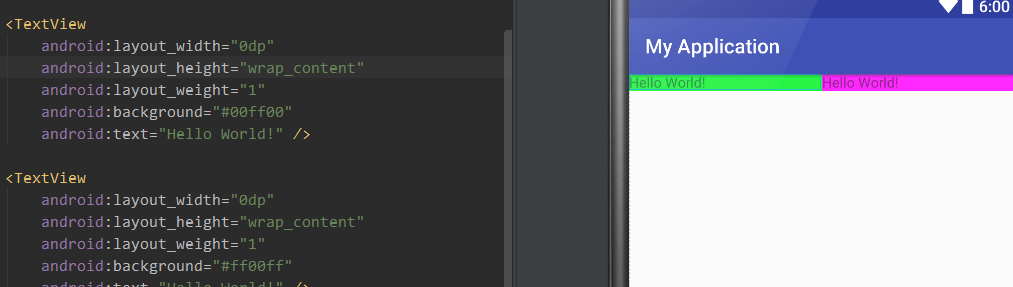
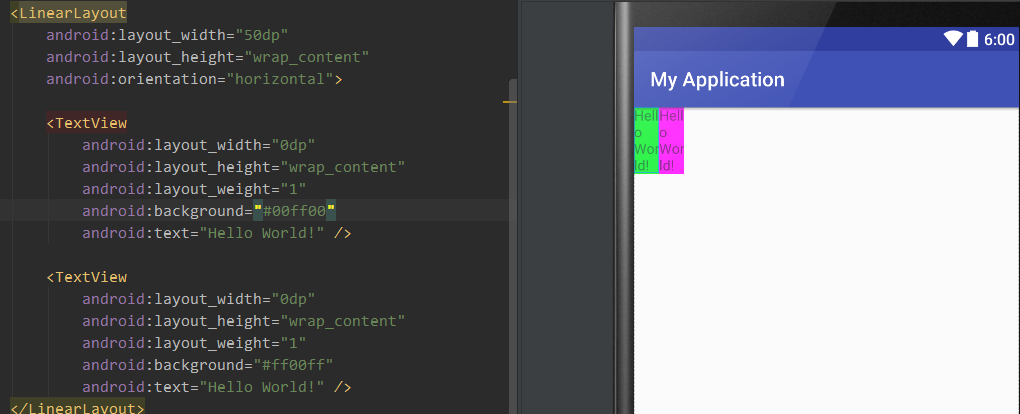
















 2638
2638

 被折叠的 条评论
为什么被折叠?
被折叠的 条评论
为什么被折叠?








