写法1
父组件通过为子组件绑定ref属性调用子组件的方法
- 父组件的内容
<template>
<div class="container">
<childComponent ref="childRef"></childComponent>
<el-button type="primary" size="default" @click="touchEvent">点击触发子组件方法</el-button>
</div>
</template>
<script>
import { ref } from 'vue'
import childComponent from '../components/childComponent.vue'
export default {
components: {
childComponent
},
setup() {
const childRef = ref(null)
const touchEvent = () => {
childRef.value.firstEvent()
}
return {
childRef,
touchEvent
}
}
}
</script>
- 子组件的内容
<template>
<div class="container">
<div>
<span>父组件触发了{{ count }}次子组件的方法</span>
</div>
</div>
</template>
<script>
import { ref } from 'vue'
export default {
setup() {
const count = ref(0)
const firstEvent = () => {
count.value++
}
return {
count,
firstEvent
}
}
}
</script>
![[外链图片转存失败,源站可能有防盗链机制,建议将图片保存下来直接上传(img-eOEed4gH-1658307849413)(C:\Users\zll\AppData\Roaming\Typora\typora-user-images\1658306031165.png)]](https://img-blog.csdnimg.cn/392c46161f9d41a3abacdc642572186a.png)
父组件通过自定义事件,子组件通过emit调用父组件的方法
- 父组件的内容
<template>
<div class="container">
<span>子组件调用了{{ count }}次父组件的方法</span>
<childComponent @parentEvent="touchEvent"></childComponent>
</div>
</template>
<script>
import { ref } from 'vue'
import childComponent from '../components/childComponent.vue'
export default {
components: {
childComponent
},
setup() {
const count = ref(0)
const touchEvent = (data) => {
count.value++
console.log(data) // 接受子组件传递过来的值
}
return {
count,
touchEvent
}
}
}
</script>
- 子组件的内容
<template>
<div class="container">
<el-button type="primary" size="default" @click="parentEvent">点击触发父组件方法</el-button>
</div>
</template>
<script>
import { ref } from 'vue'
export default {
setup(props, ctx) {
console.log(props, ctx);
const parentEvent = () => {
ctx.emit('parentEvent');
ctx.emit('parentEvent', '向父组件传递的值') //可以向父组件传值
}
return {
parentEvent
}
}
}
</script>
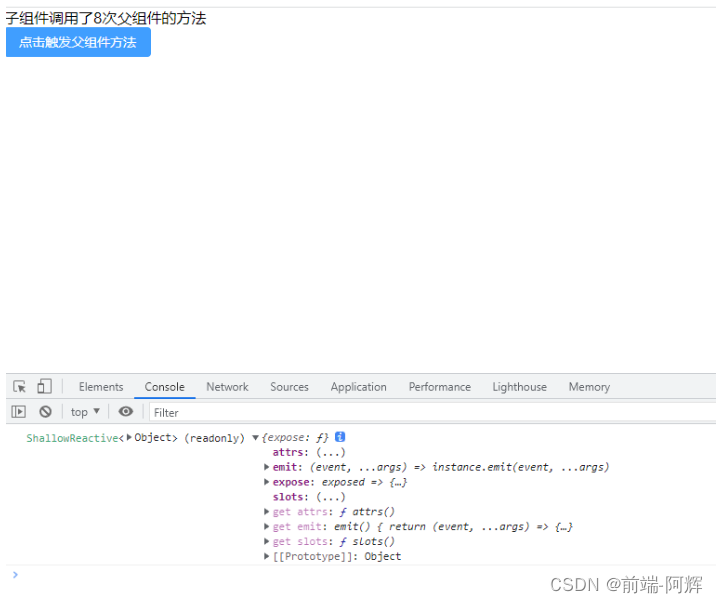
写法2
使用
<script setup>的组件是默认关闭的,即通过模板 ref 或者 $parent 获取到组件的公开实例,不会暴露任何在<script setup>中声明的绑定。 为了在<script setup>组件中明确要暴露出去的属性,使用defineExpose编译器宏, 同样必须使用defineProps和defineEmitsAPI来声明props和emit。
父组件通过为子组件绑定ref属性调用子组件的方法
2.1 父组件的内容
<template>
<div class="container">
<childComponent ref="childRef"></childComponent>
<el-button type="primary" size="default" @click="touchEvent">点击触发子组件方法</el-button>
</div>
</template>
<script setup>
import { ref } from 'vue';
import childComponent from '../components/childComponent.vue'
const childRef = ref(null)
const touchEvent = () => {
childRef.value.firstEvent()
}
</script>
2.2 子组件的内容
- 子组件的方法使用
defineExpose暴露出来
<template>
<div class="container">
<div>
<span>父组件触发了{{ count }}次子组件的方法</span>
</div>
</div>
</template>
<script setup>
import { ref } from "vue";
const count = ref(0)
const firstEvent = () => {
count.value++
}
defineExpose({ firstEvent })
</script>
子组件通过emit调用父组件的方法
2.1 父组件的内容
<template>
<div class="container">
<span>子组件调用了{{ count }}次父组件的方法</span>
<childComponent @parentEvent="touchEvent"></childComponent>
</div>
</template>
<script setup>
import { ref } from 'vue';
import childComponent from '../components/childComponent.vue'
const count = ref(0)
const touchEvent = (data) => {
console.log(data) //data接收子组件传过来的值 user: {...}
count.value++
}
</script>
2.2 子组件的内容
- 子组件的方法使用
defineEmits暴露出来
<template>
<div class="container">
<el-button type="primary" size="default" @click="parentEvent">点击触发父组件方法</el-button>
</div>
</template>
<script setup>
import { onMounted } from "vue";
const user = {
name: '小明',
age: 25,
}
const emit = defineEmits([ "parentEvent" ]);
const parentEvent = () => {
// 传递user到父组件
emit('parentEvent', user);
}
</script>

























 481
481











 被折叠的 条评论
为什么被折叠?
被折叠的 条评论
为什么被折叠?








