BMP文件由三部分组成,分辨是文件头,DIM头和像素数据。具体格式如下:
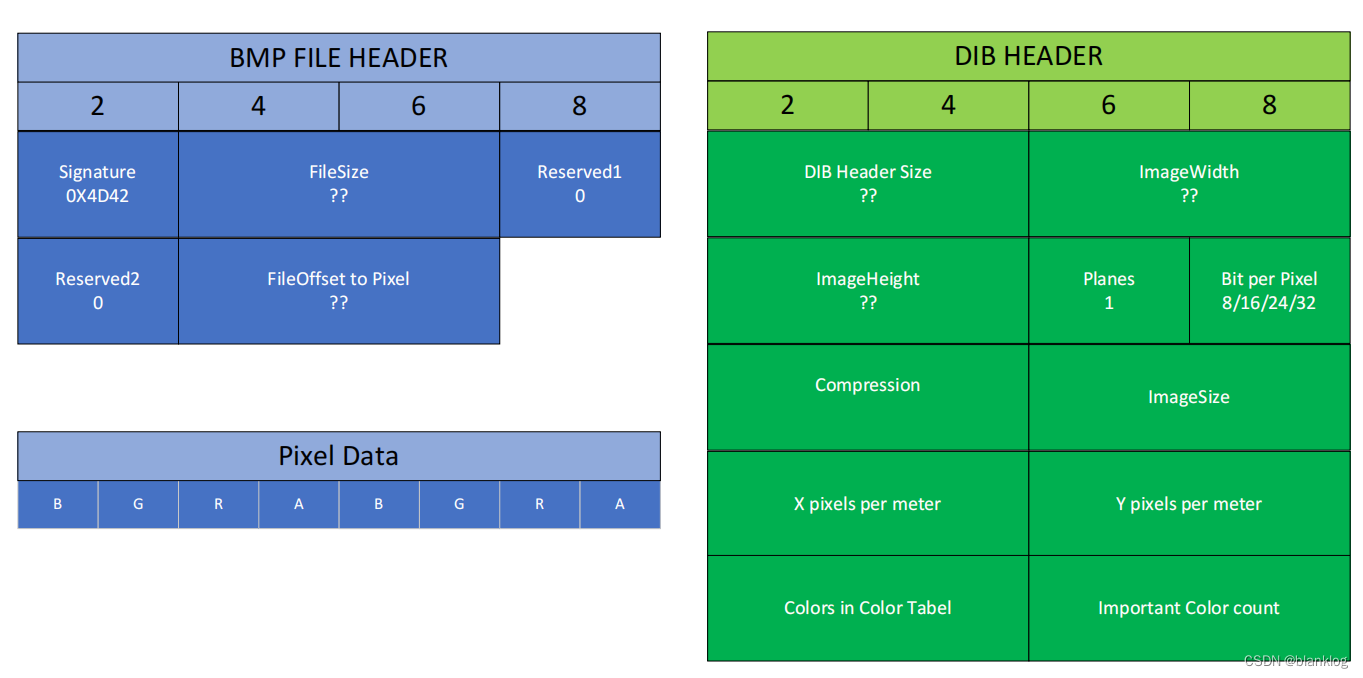
基本介绍
1. 文件头 14个字节
signature: 为文件标志位,恒为0X4242
FileSize:是指整个文件的大小
REservedx:保留位恒为0
FileOffset to Pixel: 像素数据在图片中的位置
2. DIB头 40字节
DIB HEADER SIZE: DIB头大小这里为40字节
ImageWidth:图像宽度
ImageHeight:图像高度
Planes:平面数恒为1
Bit Per Pixel:每个像素bit数,例如RGB为24bit
Compression:是否压缩,不压缩则为0
imageSize:原始像素数据的大小
X Pixels per meter: 打印信息横向打印分辨率
Y pixels per meter: 打印信息纵向打印分辨率
colors in color Tabel:索引图像颜色数,非索引图像则为0
Important color Tabel count:重要颜色数量,这里设为0
3. 图像数据
对于非颜色索引图像,一般按照大端模式存储,即BGRA的顺序存储。
4. 其他
bmp图像可以采用索引颜色的存储方式,并可以进行压缩,本文不对此用法进行介绍。
更详细用法参考:音视频编解码--BMP格式 - 知乎 (zhihu.com)
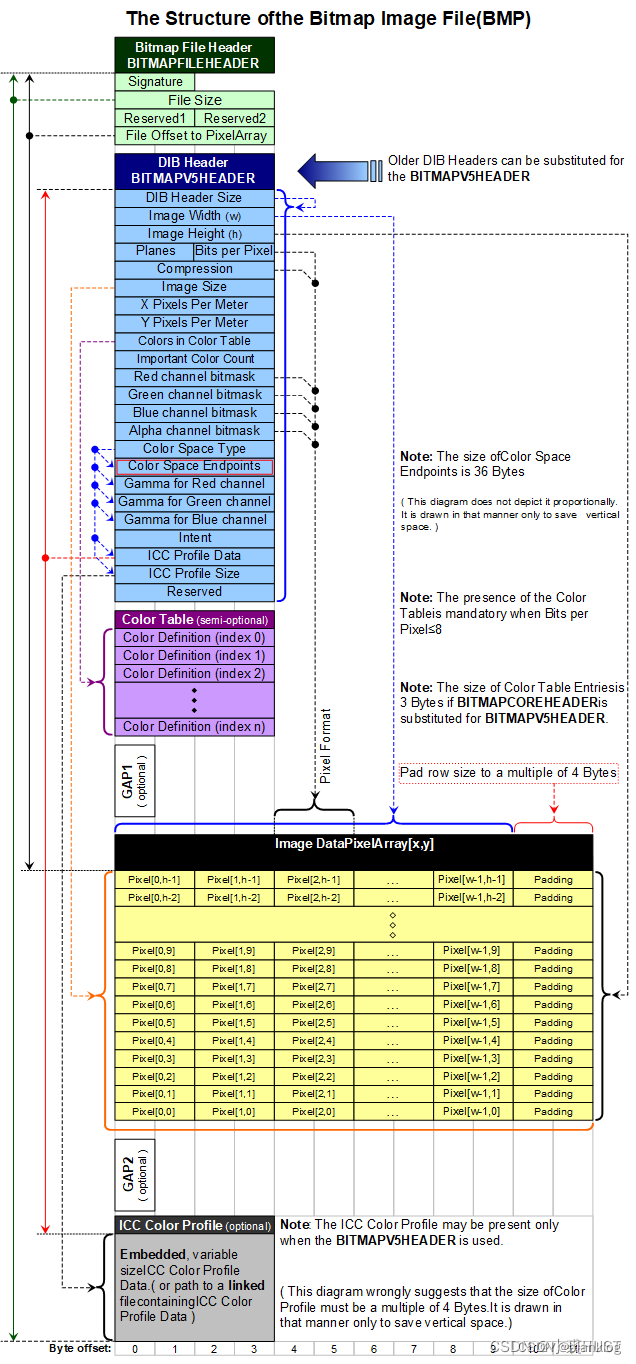
代码
博主在这写了一个简单的bmpLib可以支持简单的bmp图像读写,(不支持压缩和颜色索引)。
基本的头结构:
struct BitMapFileHeader {
uint16_t bfType=0x4d42; // Fixed value,0x4d42
uint32_t bfSize; // File size in bytes, usually zero for uncompressed BMP
uint16_t bfReserved1=0; // Always zero
uint16_t bfReserved2=0; // Always zero
uint32_t bfOffBits=54; // File offset to the start of the pixel data
};
struct BitMapInfoHeader {
uint32_t biSize=40; // Size of this header in bytes, we only support 40
int32_t biWidth; // Image width in pixels
int32_t biHeight; // Image height in pixels
uint16_t biPlanes=1; // Always 1
uint16_t biBitCount; // Number of bits per pixel, we only support 8 and 24
uint32_t biCompression=0; // Compression type, 0 for uncompressed, usually zero
uint32_t biSizeImage; // Used only when biCompression is not 0, usually zero
int32_t biXPelsPerMeter=1204; // Horizontal resolution in pixels per meter
int32_t biYPelsPerMeter=1024; // Vertical resolution in pixels per meter
uint32_t biClrUsed=0; // Number of colors used
uint32_t biClrImportant=0; // Number of important colors
};






















 352
352











 被折叠的 条评论
为什么被折叠?
被折叠的 条评论
为什么被折叠?










