Removes the specified suite from device.
Usage
ams-remove <index or name|vendor>
Parameters
This command takes the following parameters:
Parameter Description
<index>
The index of the suite to be removed. To obtain the suite index, use the ams-list command.
<name>|<vendor>
Specifies the suite to be removed via its name and vendor
Responses
This command may return the following responses:
Response Description
<<ams-update,FAIL,missing parameters. see help.
Missing parameters (suite's index or name|vendor not specified)
<<ams-remove,OK,removed
The suite was successfully removed:
<<ams-remove,FAIL,not found
The suite was not found. Either the suite has been already removed, or the <index>/<name|vendor> identifier was specified incorrectly.
<<ams-remove,FAIL,locked
The suite is locked and cannot be removed. The suite is likely in the RUNNING state. The ams-stop command must be called first.
<<ams-remove,FAIL,not allowed
The user doesn't have permissions to remove suites.







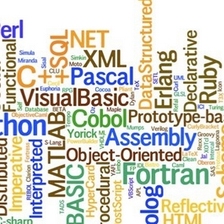














 975
975

 被折叠的 条评论
为什么被折叠?
被折叠的 条评论
为什么被折叠?








