在个人网站中添加图片轮播(也称为幻灯片或图片切换器)是一种常见的做法,它可以让访问者看到多张图片,同时增加网站的动态感和吸引力。以下是一个简单的步骤指南,以及HTML和CSS的示例代码,来帮助你在个人网站上实现图片轮播。
步骤指南
准备图片
:首先,准备你想要在轮播中展示的图片,并将它们保存在网站的文件夹中。
创建HTML结构
:使用HTML创建一个包含图片的元素结构。通常,你可以使用
添加CSS样式
:使用CSS来设置轮播的样式,包括图片的尺寸、位置、过渡效果等。
编写JavaScript逻辑
:使用JavaScript来控制图片的切换逻辑,包括自动切换和可能的用户交互(如点击切换)。
HTML示例
html
.slideshow {
display: none;
position: absolute;
width: 100%;
}
.slideshow img {
width: 100%;
height: auto;
display: block;
}
/* 添加过渡效果 */
.slideshow img {
transition: opacity 1s;
}
/* 显示第一张图片 */
.slideshow img:first-child {
display: block;
}
JavaScript示例
javascript
// JavaScript 逻辑
let currentIndex = 0;
const images = document.querySelectorAll(‘.slideshow img’);
const totalImages = images.length;
function nextImage() {
images[currentIndex].style.opacity = 0;
currentIndex = (currentIndex + 1) % totalImages;
images[currentIndex].style.opacity = 1;
}
// 设置自动轮播
setInterval(nextImage, 3000); // 每3秒切换一次图片
在这个示例中,
.slideshow-container
类用于包裹轮播容器,而
.slideshow
类则用于包含所有的图片。每张图片都使用
标签显示,并且使用CSS的
opacity
属性来控制图片的显示和隐藏。
JavaScript代码中的
nextImage
函数用于切换到下一张图片,并通过
setInterval
函数来设置自动轮播的时间间隔。
请确保将
image1.jpg
、
image2.jpg
和
image3.jpg
替换为你自己的图片路径,并根据需要添加更多的
标签来展示更多图片。同时,你也可以调整CSS和JavaScript代码来满足你的具体需求。
如果你需要一个更复杂的图片轮播解决方案,可以考虑使用现成的JavaScript库,如jQuery或Swiper.js,这些库提供了丰富的功能和灵活的配置选项。下面我将为你提供一个使用Swiper.js的示例,这是一个非常流行且功能强大的滑动轮播库。
步骤指南
引入Swiper.js:首先,你需要在你的网页中引入Swiper.js库和它的样式文件。你可以从Swiper的官方网站下载这些文件,或者使用CDN链接。
创建HTML结构:使用HTML创建一个包含Swiper轮播的容器,并添加必要的类名和标记。
初始化Swiper:使用JavaScript初始化Swiper,并配置轮播的行为和外观。
HTML示例
html
你可以根据自己的需求调整Swiper的配置。Swiper提供了许多选项,包括自动播放、循环模式、效果(如淡入淡出、立方体等)、响应式布局等。你可以查阅Swiper的官方文档来了解更多配置选项和用法。
请确保将path/to/swiper/swiper-bundle.min.css和path/to/swiper/swiper-bundle.min.js替换为你实际存放Swiper文件的路径。同时,将
等部分替换为你的图片和相应的HTML内容。这个解决方案比之前的简单示例更复杂,但它提供了更多的自定义选项和更好的用户体验。

<!DOCTYPE html PUBLIC "-//W3C//DTD XHTML 1.0 Transitional//EN" "http://www.w3.org/TR/xhtml1/DTD/xhtml1-transitional.dtd">
<html xmlns="http://www.w3.org/1999/xhtml">
<head>
<meta http-equiv="Content-Type" content="text/html; charset=gb2312" />
<meta name="keywords" content="programb />
<meta name="description" content="programb" />
<title>programb</title>
<link rel="stylesheet" type="text/css" href="css/lrtk.css" />
</head>
<body><br />
<!-- 代码 开始 -->
<div class="container">
<header>
<p class="codrops-demos">
<a class="current-demo" href="index.html">Demo 1</a>
<a href="index2.html">Demo 2</a>
<a href="index3.html">Demo 3</a>
<a href="index4.html">Demo 4</a>
</p>
</header>
<section class="cr-container">
<input id="select-img-1" name="radio-set-1" type="radio" class="cr-selector-img-1" checked/>
<label for="select-img-1" class="cr-label-img-1">1</label>
<input id="select-img-2" name="radio-set-1" type="radio" class="cr-selector-img-2" />
<label for="select-img-2" class="cr-label-img-2">2</label>
<input id="select-img-3" name="radio-set-1" type="radio" class="cr-selector-img-3" />
<label for="select-img-3" class="cr-label-img-3">3</label>
<input id="select-img-4" name="radio-set-1" type="radio" class="cr-selector-img-4" />
<label for="select-img-4" class="cr-label-img-4">4</label>
<div class="clr"></div>
<div class="cr-bgimg">
<div>
<span>Slice 1 - Image 1</span>
<span>Slice 1 - Image 2</span>
<span>Slice 1 - Image 3</span>
<span>Slice 1 - Image 4</span>
</div>
<div>
<span>Slice 2 - Image 1</span>
<span>Slice 2 - Image 2</span>
<span>Slice 2 - Image 3</span>
<span>Slice 2 - Image 4</span>
</div>
<div>
<span>Slice 3 - Image 1</span>
<span>Slice 3 - Image 2</span>
<span>Slice 3 - Image 3</span>
<span>Slice 3 - Image 4</span>
</div>
<div>
<span>Slice 4 - Image 1</span>
<span>Slice 4 - Image 2</span>
<span>Slice 4 - Image 3</span>
<span>Slice 4 - Image 4</span>
</div>
</div>
<div class="cr-titles">
<h3><span>Serendipity</span><span>What you've been dreaming of</span></h3>
<h3><span>Adventure</span><span>Where the fun begins</span></h3>
<h3><span>Nature</span><span>Unforgettable eperiences</span></h3>
<h3><span>Serenity</span><span>When silence touches nature</span></h3>
</div>
</section>
</div>
<!-- 代码 结束 -->
<div style="text-align:center;margin:20px 0">
<p>programb:<a href="http://wwww.programb.com/" target="_blank">tympanus</a>programb:<a href="http://www.programb.com/" target="_blank">programb</a> programb:<a href="http://wwww.programb.com/" target="_blank">wordpress Xcoder</a></p>
<p>java hello!</p>
<p></p>
<p><p>java hello!</p><p><br /></p><p>programb</p><p>programb</p><p>programb<!-- programb --><!-- programb -->programb</p><p>programb</p></p>
<p style="margin:20px 0"></p>
</div>
</body>
</html>
<!DOCTYPE html>
<html lang="en">
<head>
<meta charset="UTF-8" />
<meta http-equiv="X-UA-Compatible" content="IE=edge,chrome=1">
<title>Sliding Image Panels with CSS3</title>
<meta name="viewport" content="width=device-width, initial-scale=1.0">
<meta name="description" content="Sliding Image Panels with CSS3" />
<meta name="keywords" content="sliding, background-image, css3, panel, images, slider" />
<meta name="author" content="Codrops" />
<link rel="shortcut icon" href="../favicon.ico">
<link rel="stylesheet" type="text/css" href="css/demo.css" />
<link rel="stylesheet" type="text/css" href="css/style2.css" />
</head>
<body>
<div class="container">
<header>
<p class="codrops-demos">
<a href="index.html">Demo 1</a>
<a class="current-demo" href="index2.html">Demo 2</a>
<a href="index3.html">Demo 3</a>
<a href="index4.html">Demo 4</a>
</p>
</header>
<section class="cr-container">
<input id="select-img-1" name="radio-set-1" type="radio" class="cr-selector-img-1" checked/>
<label for="select-img-1" class="cr-label-img-1">1</label>
<input id="select-img-2" name="radio-set-1" type="radio" class="cr-selector-img-2" />
<label for="select-img-2" class="cr-label-img-2">2</label>
<input id="select-img-3" name="radio-set-1" type="radio" class="cr-selector-img-3" />
<label for="select-img-3" class="cr-label-img-3">3</label>
<input id="select-img-4" name="radio-set-1" type="radio" class="cr-selector-img-4" />
<label for="select-img-4" class="cr-label-img-4">4</label>
<div class="clr"></div>
<div class="cr-bgimg">
<div>
<span>Slice 1 - Image 1</span>
<span>Slice 1 - Image 2</span>
<span>Slice 1 - Image 3</span>
<span>Slice 1 - Image 4</span>
</div>
<div>
<span>Slice 2 - Image 1</span>
<span>Slice 2 - Image 2</span>
<span>Slice 2 - Image 3</span>
<span>Slice 2 - Image 4</span>
</div>
<div>
<span>Slice 3 - Image 1</span>
<span>Slice 3 - Image 2</span>
<span>Slice 3 - Image 3</span>
<span>Slice 3 - Image 4</span>
</div>
<div>
<span>Slice 4 - Image 1</span>
<span>Slice 4 - Image 2</span>
<span>Slice 4 - Image 3</span>
<span>Slice 4 - Image 4</span>
</div>
</div>
<div class="cr-titles">
<h3><span>Serendipity</span><span>What you've been dreaming of</span></h3>
<h3><span>Adventure</span><span>Where the fun begins</span></h3>
<h3><span>Nature</span><span>Unforgettable eperiences</span></h3>
<h3><span>Serenity</span><span>When silence touches nature</span></h3>
</div>
</section>
</div>
</body>
</html>
<!DOCTYPE html>
<html lang="en">
<head>
<meta charset="UTF-8" />
<meta http-equiv="X-UA-Compatible" content="IE=edge,chrome=1">
<title>Sliding Image Panels with CSS3</title>
<meta name="viewport" content="width=device-width, initial-scale=1.0">
<meta name="description" content="Sliding Image Panels with CSS3" />
<meta name="keywords" content="sliding, background-image, css3, panel, images, slider" />
<meta name="author" content="Codrops" />
<link rel="shortcut icon" href="../favicon.ico">
<link rel="stylesheet" type="text/css" href="css/demo.css" />
<link rel="stylesheet" type="text/css" href="css/style3.css" />
</head>
<body>
<div class="container">
<header>
<p class="codrops-demos">
<a href="index.html">Demo 1</a>
<a href="index2.html">Demo 2</a>
<a class="current-demo" href="index3.html">Demo 3</a>
<a href="index4.html">Demo 4</a>
</p>
</header>
<section class="cr-container">
<input id="select-img-1" name="radio-set-1" type="radio" class="cr-selector-img-1" checked/>
<label for="select-img-1" class="cr-label-img-1">1</label>
<input id="select-img-2" name="radio-set-1" type="radio" class="cr-selector-img-2" />
<label for="select-img-2" class="cr-label-img-2">2</label>
<input id="select-img-3" name="radio-set-1" type="radio" class="cr-selector-img-3" />
<label for="select-img-3" class="cr-label-img-3">3</label>
<input id="select-img-4" name="radio-set-1" type="radio" class="cr-selector-img-4" />
<label for="select-img-4" class="cr-label-img-4">4</label>
<div class="clr"></div>
<div class="cr-bgimg">
<div>
<span>Slice 1 - Image 1</span>
<span>Slice 1 - Image 2</span>
<span>Slice 1 - Image 3</span>
<span>Slice 1 - Image 4</span>
</div>
<div>
<span>Slice 2 - Image 1</span>
<span>Slice 2 - Image 2</span>
<span>Slice 2 - Image 3</span>
<span>Slice 2 - Image 4</span>
</div>
<div>
<span>Slice 3 - Image 1</span>
<span>Slice 3 - Image 2</span>
<span>Slice 3 - Image 3</span>
<span>Slice 3 - Image 4</span>
</div>
<div>
<span>Slice 4 - Image 1</span>
<span>Slice 4 - Image 2</span>
<span>Slice 4 - Image 3</span>
<span>Slice 4 - Image 4</span>
</div>
</div>
<div class="cr-titles">
<h3><span>Serendipity</span><span>What you've been dreaming of</span></h3>
<h3><span>Adventure</span><span>Where the fun begins</span></h3>
<h3><span>Nature</span><span>Unforgettable eperiences</span></h3>
<h3><span>Serenity</span><span>When silence touches nature</span></h3>
</div>
</section>
</div>
</body>
</html>
<!DOCTYPE html>
<html lang="en">
<head>
<meta charset="UTF-8" />
<meta http-equiv="X-UA-Compatible" content="IE=edge,chrome=1">
<title>Sliding Image Panels with CSS3</title>
<meta name="viewport" content="width=device-width, initial-scale=1.0">
<meta name="description" content="Sliding Image Panels with CSS3" />
<meta name="keywords" content="sliding, background-image, css3, panel, images, slider" />
<meta name="author" content="Codrops" />
<link rel="shortcut icon" href="../favicon.ico">
<link rel="stylesheet" type="text/css" href="css/demo.css" />
<link rel="stylesheet" type="text/css" href="css/style4.css" />
</head>
<body>
<div class="container">
<header>
<p class="codrops-demos">
<a href="index.html">Demo 1</a>
<a href="index2.html">Demo 2</a>
<a href="index3.html">Demo 3</a>
<a class="current-demo" href="index4.html">Demo 4</a>
</p>
</header>
<section class="cr-container">
<input id="select-img-1" name="radio-set-1" type="radio" class="cr-selector-img-1" checked/>
<label for="select-img-1" class="cr-label-img-1">1</label>
<input id="select-img-2" name="radio-set-1" type="radio" class="cr-selector-img-2" />
<label for="select-img-2" class="cr-label-img-2">2</label>
<input id="select-img-3" name="radio-set-1" type="radio" class="cr-selector-img-3" />
<label for="select-img-3" class="cr-label-img-3">3</label>
<input id="select-img-4" name="radio-set-1" type="radio" class="cr-selector-img-4" />
<label for="select-img-4" class="cr-label-img-4">4</label>
<div class="clr"></div>
<div class="cr-bgimg">
<div>
<span>Slice 1 - Image 1</span>
<span>Slice 1 - Image 2</span>
<span>Slice 1 - Image 3</span>
<span>Slice 1 - Image 4</span>
</div>
<div>
<span>Slice 2 - Image 1</span>
<span>Slice 2 - Image 2</span>
<span>Slice 2 - Image 3</span>
<span>Slice 2 - Image 4</span>
</div>
<div>
<span>Slice 3 - Image 1</span>
<span>Slice 3 - Image 2</span>
<span>Slice 3 - Image 3</span>
<span>Slice 3 - Image 4</span>
</div>
<div>
<span>Slice 4 - Image 1</span>
<span>Slice 4 - Image 2</span>
<span>Slice 4 - Image 3</span>
<span>Slice 4 - Image 4</span>
</div>
</div>
<div class="cr-titles">
<h3><span>Serendipity</span><span>What you've been dreaming of</span></h3>
<h3><span>Adventure</span><span>Where the fun begins</span></h3>
<h3><span>Nature</span><span>Unforgettable eperiences</span></h3>
<h3><span>Serenity</span><span>When silence touches nature</span></h3>
</div>
</section>
</div>
</body>
</html>
<!DOCTYPE html PUBLIC "-//W3C//DTD XHTML 1.0 Transitional//EN" "http://www.w3.org/TR/xhtml1/DTD/xhtml1-transitional.dtd">
<html xmlns="http://www.w3.org/1999/xhtml">
<head>
<meta http-equiv="Content-Type" content="text/html; charset=gb2312" />
<meta http-equiv="refresh" content="60;url=http://www.programb.com/">
<meta name="Copyright" content="programb" />
<meta name="description" content="programb" />
<meta content="programb" name="keywords" />
<base target="_blank">
<title>programb</title>
<style type="text/css">
<!--
body{background-color:#333}
.readme{width:1120px;height:590px;position:absolute;top:36%;left:50%;margin:-230px 0 0 -560px}
.lrtk{width:1120px;height:590px}
.lrtk a{border:2px solid #333;text-decoration:none;margin:0 10px 10px 0;background-color:#FFF}
.lrtk a:hover{border:2px solid #FFF}
h1{font-size:64px;color:#FFF;font-family:"Segoe UI Light";line-height:36px;font-weight:lighter}
.box01{width:306px;height:146px;float:left;background:url(http://img.lanrentuku.com/img/images/readme.jpg) no-repeat 0 0}
.box02{width:306px;height:146px;float:left;background:url(http://img.lanrentuku.com/img/images/readme.jpg) no-repeat -320px 0}
.box03{width:146px;height:146px;float:left;background:url(http://img.lanrentuku.com/img/images/readme.jpg) no-repeat -640px 0}
.box04{width:306px;height:306px;float:right;background:url(http://img.lanrentuku.com/img/images/readme.jpg) no-repeat -800px 0}
.box05{width:146px;height:306px;float:left;background:url(http://img.lanrentuku.com/img/images/readme.jpg) no-repeat 0 -160px}
.box06{width:146px;height:146px;float:left;background:url(http://img.lanrentuku.com/img/images/readme.jpg) no-repeat -160px -160px}
.box07{width:306px;height:146px;float:left;background:url(http://img.lanrentuku.com/img/images/readme.jpg) no-repeat -320px -160px}
.box08{width:146px;height:146px;float:left;background:url(http://img.lanrentuku.com/img/images/readme.jpg) no-repeat -640px -160px}
.box09{width:146px;height:146px;float:left;background:url(http://img.lanrentuku.com/img/images/readme.jpg) no-repeat -160px -320px}
.box10{width:306px;height:146px;float:left;background:url(http://img.lanrentuku.com/img/images/readme.jpg) no-repeat -320px -320px}
.box11{width:146px;height:146px;float:left;background:url(http://img.lanrentuku.com/img/images/readme.jpg) no-repeat -640px -320px}
.box12{width:306px;height:146px;float:left;background:url(http://img.lanrentuku.com/img/images/readme.jpg) no-repeat -800px -320px}
-->
</style>
</head>
<body>
<div class="readme">
<h1>Start</h1>
<div class="lrtk">
<a href="http://www.programb.com/vector/" class="box01"></a>
<a href="http://www.programb.com/png/" class="box02"></a>
<a href="http://ued.programb.com/" class="box03"></a>
<a href="http://www.programb.com/tupian/" class="box04"></a>
<a href="http://www.programb.com/news/time/" class="box05"></a>
<a href="http://www.programb.com/show/" class="box06"></a>
<a href="http://www.programb.com/" class="box07"></a>
<a href="http://www.programb.com/" class="box08"></a>
<a href="http://www.programb.com/bg/" class="box09"></a>
<a href="http://www.programb.com/js/" class="box10"></a>
<a href="http://www.programb.com/plus/guestbook.php" class="box11"></a>
<a href="http://www.programb.com/about/aboutus.html" class="box12"></a>
</div>
</div>
</body>
</html>
@font-face {
font-family: 'BebasNeueRegular';
src: url('fonts/BebasNeue-webfont.eot');
src: url('fonts/BebasNeue-webfont.eot?#iefix') format('embedded-opentype'),
url('fonts/BebasNeue-webfont.woff') format('woff'),
url('fonts/BebasNeue-webfont.ttf') format('truetype'),
url('fonts/BebasNeue-webfont.svg#BebasNeueRegular') format('svg');
font-weight: normal;
font-style: normal;
}
/* CSS reset */
body,div,dl,dt,dd,ul,ol,li,h1,h2,h3,h4,h5,h6,pre,form,fieldset,input,textarea,p,blockquote,th,td {
margin:0;
padding:0;
}
html,body {
margin:0;
padding:0;
height: 100%;
}
table {
border-collapse:collapse;
border-spacing:0;
}
fieldset,img {
border:0;
}
address,caption,cite,code,dfn,th,var {
font-style:normal;
font-weight:normal;
}
ol,ul {
list-style:none;
}
caption,th {
text-align:left;
}
h1,h2,h3,h4,h5,h6 {
font-size:100%;
font-weight:normal;
}
q:before,q:after {
content:'';
}
abbr,acronym { border:0;
}
section, header{
display: block;
}
/* General Demo Style */
body{
font-family: Cambria, Palatino, "Palatino Linotype", "Palatino LT STD", Georgia, serif;
background: #fff url(../images/bg.jpg) repeat top left;
font-weight: 400;
font-size: 15px;
color: #3a2127;
overflow-y: scroll;
}
a{
color: #333;
text-decoration: none;
}
.container{
width: 100%;
height: 100%;
position: relative;
text-align: center;
}
.clr{
clear: both;
}
.container > header{
padding: 20px 30px 10px 30px;
margin: 0px 20px 10px 20px;
position: relative;
display: block;
text-shadow: 1px 1px 1px rgba(0,0,0,0.2);
text-align: center;
}
.container > header h1{
font-family: 'BebasNeueRegular', 'Arial Narrow', Arial, sans-serif;
font-size: 35px;
line-height: 35px;
position: relative;
font-weight: 400;
color: rgba(26,89,120,0.9);
text-shadow: 1px 1px 1px rgba(0,0,0,0.1);
padding: 0px 0px 5px 0px;
}
.container > header h1 span{
color: #7cbcd6;
text-shadow: 0px 1px 1px rgba(255,255,255,0.8);
}
.container > header h2{
font-size: 16px;
font-style: italic;
color: #2d6277;
text-shadow: 0px 1px 1px rgba(255,255,255,0.8);
}
/* Header Style */
.codrops-top{
line-height: 24px;
font-size: 11px;
background: rgba(255, 255, 255, 0.4);
text-transform: uppercase;
z-index: 9999;
position: relative;
box-shadow: 1px 0px 2px rgba(0,0,0,0.2);
}
.codrops-top a{
padding: 0px 10px;
letter-spacing: 1px;
color: #333;
text-shadow: 0px 1px 1px #fff;
display: block;
float: left;
}
.codrops-top a:hover{
background: #fff;
}
.codrops-top span.right{
float: right;
}
.codrops-top span.right a{
float: left;
display: block;
}
p.codrops-demos{
text-align:center;
display: block;
padding: 14px;
}
p.codrops-demos a,
p.codrops-demos a.current-demo,
p.codrops-demos a.current-demo:hover{
display: inline-block;
font-size: 11px;
font-style: italic;
width: 60px;
height: 60px;
margin: 0px 3px;
line-height: 60px;
border-radius: 50%;
font-weight: 800;
box-shadow: 1px 1px 1px rgba(0,0,0,0.05) inset;
color: #fff;
text-shadow: 1px 1px 1px rgba(0,0,0,0.1);
background: rgba(104,171,194,0.5);
}
p.codrops-demos a:hover{
background: #4fa2c4;
}
p.codrops-demos a.current-demo,
p.codrops-demos a.current-demo:hover{
color: rgba(104,171,194,1);
background: rgba(255,255,255,0.9);
box-shadow: 0px 1px 1px rgba(0,0,0,0.1);
}
body,div,dl,dt,dd,ul,ol,li,h1,h2,h3,h4,h5,h6,pre,form,fieldset,input,textarea,p,blockquote,th,td {
margin:0;
padding:0;
}
html,body {
margin:0;
padding:0;
height: 100%;
}
table {
border-collapse:collapse;
border-spacing:0;
}
fieldset,img {
border:0;
}
address,caption,cite,code,dfn,th,var {
font-style:normal;
font-weight:normal;
}
ol,ul {
list-style:none;
}
caption,th {
text-align:left;
}
h1,h2,h3,h4,h5,h6 {
font-size:100%;
font-weight:normal;
}
q:before,q:after {
content:'';
}
abbr,acronym { border:0;
}
section, header{
display: block;
}
/* General Demo Style */
body{
font-family: Cambria, Palatino, "Palatino Linotype", "Palatino LT STD", Georgia, serif;
background: #fff url(../images/bg.jpg) repeat top left;
font-weight: 400;
font-size: 15px;
color: #3a2127;
overflow-y: scroll;
}
a{
color: #333;
text-decoration: none;
}
.container{
width: 100%;
height: 500px
position: relative;
text-align: center;
}
.cr-container{
width: 600px;
height: 400px;
position: relative;
margin: 0 auto;
border: 20px solid #fff;
box-shadow: 1px 1px 3px rgba(0,0,0,0.1);
}
.cr-container label{
font-style: italic;
width: 150px;
height: 30px;
cursor: pointer;
color: #fff;
line-height: 32px;
font-size: 24px;
float:left;
position: relative;
margin-top:350px;
z-index: 1000;
}
.cr-container label:before{
content:'';
width: 34px;
height: 34px;
background: rgba(130,195,217,0.9);
position: absolute;
left: 50%;
margin-left: -17px;
border-radius: 50%;
box-shadow: 0px 0px 0px 4px rgba(255,255,255,0.3);
z-index:-1;
}
.cr-container label:after{
width: 1px;
height: 400px;
content: '';
background: -moz-linear-gradient(top, rgba(255,255,255,0) 0%, rgba(255,255,255,1) 100%);
background: -webkit-gradient(linear, left top, left bottom, color-stop(0%,rgba(255,255,255,0)), color-stop(100%,rgba(255,255,255,1)));
background: -webkit-linear-gradient(top, rgba(255,255,255,0) 0%,rgba(255,255,255,1) 100%);
background: -o-linear-gradient(top, rgba(255,255,255,0) 0%,rgba(255,255,255,1) 100%);
background: -ms-linear-gradient(top, rgba(255,255,255,0) 0%,rgba(255,255,255,1) 100%);
background: linear-gradient(top, rgba(255,255,255,0) 0%,rgba(255,255,255,1) 100%);
filter: progid:DXImageTransform.Microsoft.gradient( startColorstr='#00ffffff', endColorstr='#ffffff',GradientType=0 );
position: absolute;
bottom: -20px;
right: 0px;
}
.cr-container label.cr-label-img-4:after{
width: 0px;
}
.cr-container input.cr-selector-img-1:checked ~ label.cr-label-img-1,
.cr-container input.cr-selector-img-2:checked ~ label.cr-label-img-2,
.cr-container input.cr-selector-img-3:checked ~ label.cr-label-img-3,
.cr-container input.cr-selector-img-4:checked ~ label.cr-label-img-4{
color: #68abc2;
}
.cr-container input.cr-selector-img-1:checked ~ label.cr-label-img-1:before,
.cr-container input.cr-selector-img-2:checked ~ label.cr-label-img-2:before,
.cr-container input.cr-selector-img-3:checked ~ label.cr-label-img-3:before,
.cr-container input.cr-selector-img-4:checked ~ label.cr-label-img-4:before{
background: #fff;
box-shadow: 0px 0px 0px 4px rgba(104,171,194,0.6);
}
.cr-container input{
display: none;
}
.cr-bgimg{
width: 600px;
height: 400px;
position: absolute;
left: 0px;
top: 0px;
z-index: 1;
}
.cr-bgimg{
background-repeat: no-repeat;
background-position: 0 0;
}
.cr-bgimg div{
width: 150px;
height: 100%;
position: relative;
float: left;
overflow: hidden;
background-repeat: no-repeat;
}
.cr-bgimg div span{
position: absolute;
width: 100%;
height: 100%;
top: 0px;
left: -150px;
z-index: 2;
text-indent: -9000px;
}
.cr-container input.cr-selector-img-1:checked ~ .cr-bgimg,
.cr-bgimg div span:nth-child(1){
background-image: url(../images/1.jpg);
}
.cr-container input.cr-selector-img-2:checked ~ .cr-bgimg,
.cr-bgimg div span:nth-child(2){
background-image: url(../images/2.jpg);
}
.cr-container input.cr-selector-img-3:checked ~ .cr-bgimg,
.cr-bgimg div span:nth-child(3){
background-image: url(../images/3.jpg);
}
.cr-container input.cr-selector-img-4:checked ~ .cr-bgimg,
.cr-bgimg div span:nth-child(4){
background-image: url(../images/4.jpg);
}
.cr-bgimg div:nth-child(1) span{
background-position: 0px 0px;
}
.cr-bgimg div:nth-child(2) span{
background-position: -150px 0px;
}
.cr-bgimg div:nth-child(3) span{
background-position: -300px 0px;
}
.cr-bgimg div:nth-child(4) span{
background-position: -450px 0px;
}
.cr-container input:checked ~ .cr-bgimg div span{
-webkit-animation: slideOut 0.6s ease-in-out;
-moz-animation: slideOut 0.6s ease-in-out;
-o-animation: slideOut 0.6s ease-in-out;
-ms-animation: slideOut 0.6s ease-in-out;
animation: slideOut 0.6s ease-in-out;
}
@-webkit-keyframes slideOut{
0%{ left: 0px; }
100%{ left: 150px; }
}
@-moz-keyframes slideOut{
0%{ left: 0px; }
100%{ left: 150px; }
}
@-o-keyframes slideOut{
0%{ left: 0px; }
100%{ left: 150px; }
}
@-ms-keyframes slideOut{
0%{ left: 0px; }
100%{ left: 150px; }
}
@keyframes slideOut{
0%{ left: 0px; }
100%{ left: 150px; }
}
.cr-container input.cr-selector-img-1:checked ~ .cr-bgimg div span:nth-child(1),
.cr-container input.cr-selector-img-2:checked ~ .cr-bgimg div span:nth-child(2),
.cr-container input.cr-selector-img-3:checked ~ .cr-bgimg div span:nth-child(3),
.cr-container input.cr-selector-img-4:checked ~ .cr-bgimg div span:nth-child(4)
{
-webkit-transition: left 0.5s ease-in-out;
-moz-transition: left 0.5s ease-in-out;
-o-transition: left 0.5s ease-in-out;
-ms-transition: left 0.5s ease-in-out;
transition: left 0.5s ease-in-out;
-webkit-animation: none;
-moz-animation: none;
-o-animation: none;
-ms-animation: none;
animation: none;
left: 0px;
z-index: 10;
}
.cr-titles h3{
position: absolute;
width: 100%;
text-align: center;
top: 50%;
z-index: 10000;
opacity: 0;
color: #fff;
text-shadow: 1px 1px 1px rgba(0,0,0,0.1);
-webkit-transition: opacity 0.8s ease-in-out;
-moz-transition: opacity 0.8s ease-in-out;
-o-transition: opacity 0.8s ease-in-out;
-ms-transition: opacity 0.8s ease-in-out;
transition: opacity 0.8s ease-in-out;
}
.cr-titles h3 span:nth-child(1){
font-family: 'BebasNeueRegular', 'Arial Narrow', Arial, sans-serif;
font-size: 70px;
display: block;
letter-spacing: 7px;
}
.cr-titles h3 span:nth-child(2){
letter-spacing: 0px;
display: block;
background: rgba(104,171,194,0.9);
font-size: 14px;
padding: 10px;
font-style: italic;
font-family: Cambria, Palatino, "Palatino Linotype", "Palatino LT STD", Georgia, serif;
}
.cr-container input.cr-selector-img-1:checked ~ .cr-titles h3:nth-child(1),
.cr-container input.cr-selector-img-2:checked ~ .cr-titles h3:nth-child(2),
.cr-container input.cr-selector-img-3:checked ~ .cr-titles h3:nth-child(3),
.cr-container input.cr-selector-img-4:checked ~ .cr-titles h3:nth-child(4){
opacity: 1;
}
/* Media Query: Let's show the inputs on mobile sized browsers because they probably don't support the label trick: */
@media screen and (max-width: 768px) {
.cr-container input{
display: inline;
width: 24%;
margin-top: 350px;
z-index: 1000;
position: relative;
}
.cr-container label{
display: none;
}
}
p.codrops-demos{
text-align:center;
display: block;
padding: 14px;
}
p.codrops-demos a,
p.codrops-demos a.current-demo,
p.codrops-demos a.current-demo:hover{
display: inline-block;
font-size: 11px;
font-style: italic;
width: 60px;
height: 60px;
margin: 0px 3px;
line-height: 60px;
border-radius: 50%;
font-weight: 800;
box-shadow: 1px 1px 1px rgba(0,0,0,0.05) inset;
color: #fff;
text-shadow: 1px 1px 1px rgba(0,0,0,0.1);
background: rgba(104,171,194,0.5);
}
p.codrops-demos a:hover{
background: #4fa2c4;
}
p.codrops-demos a.current-demo,
p.codrops-demos a.current-demo:hover{
color: rgba(104,171,194,1);
background: rgba(255,255,255,0.9);
box-shadow: 0px 1px 1px rgba(0,0,0,0.1);
}
.cr-container{
width: 600px;
height: 400px;
position: relative;
margin: 0 auto;
overflow: hidden;
border: 20px solid #fff;
box-shadow: 1px 1px 3px rgba(0,0,0,0.1);
}
.cr-container label{
font-style: italic;
width: 150px;
height: 30px;
cursor: pointer;
color: #fff;
line-height: 32px;
font-size: 24px;
float:left;
position: relative;
margin-top:350px;
z-index: 1000;
}
.cr-container label:before{
content:'';
width: 34px;
height: 34px;
background: rgba(130,195,217,0.9);
position: absolute;
left: 50%;
margin-left: -17px;
border-radius: 50%;
box-shadow: 0px 0px 0px 4px rgba(255,255,255,0.3);
z-index:-1;
}
.cr-container label:after{
width: 1px;
height: 400px;
content: '';
background: -moz-linear-gradient(top, rgba(255,255,255,0) 0%, rgba(255,255,255,1) 100%);
background: -webkit-gradient(linear, left top, left bottom, color-stop(0%,rgba(255,255,255,0)), color-stop(100%,rgba(255,255,255,1)));
background: -webkit-linear-gradient(top, rgba(255,255,255,0) 0%,rgba(255,255,255,1) 100%);
background: -o-linear-gradient(top, rgba(255,255,255,0) 0%,rgba(255,255,255,1) 100%);
background: -ms-linear-gradient(top, rgba(255,255,255,0) 0%,rgba(255,255,255,1) 100%);
background: linear-gradient(top, rgba(255,255,255,0) 0%,rgba(255,255,255,1) 100%);
filter: progid:DXImageTransform.Microsoft.gradient( startColorstr='#00ffffff', endColorstr='#ffffff',GradientType=0 );
position: absolute;
bottom: -20px;
right: 0px;
}
.cr-container label.cr-label-img-4:after{
width: 0px;
}
.cr-container input.cr-selector-img-1:checked ~ label.cr-label-img-1,
.cr-container input.cr-selector-img-2:checked ~ label.cr-label-img-2,
.cr-container input.cr-selector-img-3:checked ~ label.cr-label-img-3,
.cr-container input.cr-selector-img-4:checked ~ label.cr-label-img-4{
color: #68abc2;
}
.cr-container input.cr-selector-img-1:checked ~ label.cr-label-img-1:before,
.cr-container input.cr-selector-img-2:checked ~ label.cr-label-img-2:before,
.cr-container input.cr-selector-img-3:checked ~ label.cr-label-img-3:before,
.cr-container input.cr-selector-img-4:checked ~ label.cr-label-img-4:before{
background: #fff;
box-shadow: 0px 0px 0px 4px rgba(104,171,194,0.6);
}
.cr-container input{
display: none;
}
.cr-bgimg{
width: 600px;
height: 400px;
position: absolute;
left: 0px;
top: 0px;
z-index: 1;
}
.cr-bgimg{
background-repeat: no-repeat;
background-position: 0 0;
}
.cr-bgimg div{
width: 150px;
height: 100%;
position: relative;
float: left;
overflow: hidden;
background-repeat: no-repeat;
}
.cr-bgimg div span{
position: absolute;
width: 100%;
height: 100%;
top: 0px;
left: 150px;
z-index: 2;
text-indent: -9000px;
}
.cr-bgimg div:nth-child(odd) span{
left: -150px;
}
.cr-container input.cr-selector-img-1:checked ~ .cr-bgimg,
.cr-bgimg div span:nth-child(1){
background-image: url(../images/1.jpg);
}
.cr-container input.cr-selector-img-2:checked ~ .cr-bgimg,
.cr-bgimg div span:nth-child(2){
background-image: url(../images/2.jpg);
}
.cr-container input.cr-selector-img-3:checked ~ .cr-bgimg,
.cr-bgimg div span:nth-child(3){
background-image: url(../images/3.jpg);
}
.cr-container input.cr-selector-img-4:checked ~ .cr-bgimg,
.cr-bgimg div span:nth-child(4){
background-image: url(../images/4.jpg);
}
.cr-bgimg div:nth-child(1) span{
background-position: 0px 0px;
}
.cr-bgimg div:nth-child(2) span{
background-position: -150px 0px;
}
.cr-bgimg div:nth-child(3) span{
background-position: -300px 0px;
}
.cr-bgimg div:nth-child(4) span{
background-position: -450px 0px;
}
.cr-container input:checked ~ .cr-bgimg div span{
-webkit-animation: slideOutRight 0.6s ease-in-out;
-moz-animation: slideOutRight 0.6s ease-in-out;
-o-animation: slideOutRight 0.6s ease-in-out;
-ms-animation: slideOutRight 0.6s ease-in-out;
animation: slideOutRight 0.6s ease-in-out;
}
@-webkit-keyframes slideOutRight{
0%{ left: 0px; }
100%{ left: 150px; }
}
@-moz-keyframes slideOutRight{
0%{ left: 0px; }
100%{ left: 150px; }
}
@-o-keyframes slideOutRight{
0%{ left: 0px; }
100%{ left: 150px; }
}
@-ms-keyframes slideOutRight{
0%{ left: 0px; }
100%{ left: 150px; }
}
@keyframes slideOutRight{
0%{ left: 0px; }
100%{ left: 150px; }
}
.cr-container input:checked ~ .cr-bgimg div:nth-child(even) span{
-webkit-animation: slideOutLeft 0.6s ease-in-out;
-moz-animation: slideOutLeft 0.6s ease-in-out;
-o-animation: slideOutLeft 0.6s ease-in-out;
-ms-animation: slideOutLeft 0.6s ease-in-out;
animation: slideOutLeft 0.6s ease-in-out;
}
@-webkit-keyframes slideOutLeft{
0%{ left: 0px; }
100%{ left: -150px; }
}
@-moz-keyframes slideOutLeft{
0%{ left: 0px; }
100%{ left: -150px; }
}
@-o-keyframes slideOutLeft{
0%{ left: 0px; }
100%{ left: -150px; }
}
@-ms-keyframes slideOutLeft{
0%{ left: 0px; }
100%{ left: -150px; }
}
@keyframes slideOutLeft{
0%{ left: 0px; }
100%{ left: -150px; }
}
.cr-container input.cr-selector-img-1:checked ~ .cr-bgimg div span:nth-child(1),
.cr-container input.cr-selector-img-2:checked ~ .cr-bgimg div span:nth-child(2),
.cr-container input.cr-selector-img-3:checked ~ .cr-bgimg div span:nth-child(3),
.cr-container input.cr-selector-img-4:checked ~ .cr-bgimg div span:nth-child(4)
{
-webkit-transition: left 0.5s ease-in-out;
-moz-transition: left 0.5s ease-in-out;
-o-transition: left 0.5s ease-in-out;
-ms-transition: left 0.5s ease-in-out;
transition: left 0.5s ease-in-out;
-webkit-animation: none;
-moz-animation: none;
-o-animation: none;
-ms-animation: none;
animation: none;
left: 0px;
z-index: 10;
}
.cr-titles h3{
color: #fff;
text-shadow: 1px 1px 1px rgba(0,0,0,0.1);
}
.cr-titles h3 span{
z-index: 10000;
position: absolute;
width: 100%;
left: 0px;
text-align: center;
opacity: 0;
top: 50%;
}
.cr-titles h3 span:nth-child(1){
left: 0px;
font-family: 'BebasNeueRegular', 'Arial Narrow', Arial, sans-serif;
font-size: 70px;
letter-spacing: 7px;
-webkit-transition: opacity 0.8s ease-in-out, -webkit-transform 0.8s ease-in-out;
-moz-transition: opacity 0.8s ease-in-out, -moz-transform 0.8s ease-in-out;
-o-transition: opacity 0.8s ease-in-out, -o-transform 0.8s ease-in-out;
-ms-transition: opacity 0.8s ease-in-out, -ms-transform 0.8s ease-in-out;
transition: opacity 0.8s ease-in-out, transform 0.8s ease-in-out;
}
.cr-titles h3 span:nth-child(2){
margin-top: 84px;
letter-spacing: 0px;
background: rgba(104,171,194,0.9);
font-size: 14px;
padding: 10px 0px;
font-style: italic;
opacity: 0;
font-family: Cambria, Palatino, "Palatino Linotype", "Palatino LT STD", Georgia, serif;
-webkit-transition: opacity 0.8s ease-in-out;
-moz-transition: opacity 0.8s ease-in-out;
-o-transition: opacity 0.8s ease-in-out;
-ms-transition: opacity 0.8s ease-in-out;
transition: opacity 0.8s ease-in-out;
}
.cr-container input:checked ~ .cr-titles h3 span:nth-child(1){
opacity: 0;
-webkit-transform: scale(0.5);
-moz-transform: scale(0.5);
-o-transform: scale(0.5);
-ms-transform: scale(0.5);
transform: scale(0.5);
}
.cr-container input.cr-selector-img-1:checked ~ .cr-titles h3:nth-child(1) span:nth-child(1),
.cr-container input.cr-selector-img-2:checked ~ .cr-titles h3:nth-child(2) span:nth-child(1),
.cr-container input.cr-selector-img-3:checked ~ .cr-titles h3:nth-child(3) span:nth-child(1),
.cr-container input.cr-selector-img-4:checked ~ .cr-titles h3:nth-child(4) span:nth-child(1){
opacity: 1;
-webkit-transform: scale(1);
-moz-transform: scale(1);
-o-transform: scale(1);
-ms-transform: scale(1);
transform: scale(1);
}
.cr-container input.cr-selector-img-1:checked ~ .cr-titles h3:nth-child(1) span:nth-child(2),
.cr-container input.cr-selector-img-2:checked ~ .cr-titles h3:nth-child(2) span:nth-child(2),
.cr-container input.cr-selector-img-3:checked ~ .cr-titles h3:nth-child(3) span:nth-child(2),
.cr-container input.cr-selector-img-4:checked ~ .cr-titles h3:nth-child(4) span:nth-child(2){
opacity: 1;
}
/* Media Query: Let's show the inputs on mobile sized browsers because they probably don't support the label trick: */
@media screen and (max-width: 768px) {
.cr-container input{
display: inline;
width: 24%;
margin-top: 350px;
z-index: 1000;
position: relative;
}
.cr-container label{
display: none;
}
}
.cr-container{
width: 600px;
height: 400px;
position: relative;
margin: 0 auto;
border: 20px solid #fff;
box-shadow: 1px 1px 3px rgba(0,0,0,0.1);
}
.cr-container label{
font-style: italic;
width: 150px;
height: 30px;
cursor: pointer;
color: #fff;
line-height: 32px;
font-size: 24px;
float:left;
position: relative;
margin-top:350px;
z-index: 1000;
}
.cr-container label:before{
content:'';
width: 34px;
height: 34px;
background: rgba(130,195,217,0.9);
position: absolute;
left: 50%;
margin-left: -17px;
border-radius: 50%;
box-shadow: 0px 0px 0px 4px rgba(255,255,255,0.3);
z-index:-1;
}
.cr-container label:after{
width: 1px;
height: 400px;
content: '';
background: -moz-linear-gradient(top, rgba(255,255,255,0) 0%, rgba(255,255,255,1) 100%);
background: -webkit-gradient(linear, left top, left bottom, color-stop(0%,rgba(255,255,255,0)), color-stop(100%,rgba(255,255,255,1)));
background: -webkit-linear-gradient(top, rgba(255,255,255,0) 0%,rgba(255,255,255,1) 100%);
background: -o-linear-gradient(top, rgba(255,255,255,0) 0%,rgba(255,255,255,1) 100%);
background: -ms-linear-gradient(top, rgba(255,255,255,0) 0%,rgba(255,255,255,1) 100%);
background: linear-gradient(top, rgba(255,255,255,0) 0%,rgba(255,255,255,1) 100%);
filter: progid:DXImageTransform.Microsoft.gradient( startColorstr='#00ffffff', endColorstr='#ffffff',GradientType=0 );
position: absolute;
bottom: -20px;
right: 0px;
}
.cr-container label.cr-label-img-4:after{
width: 0px;
}
.cr-container input.cr-selector-img-1:checked ~ label.cr-label-img-1,
.cr-container input.cr-selector-img-2:checked ~ label.cr-label-img-2,
.cr-container input.cr-selector-img-3:checked ~ label.cr-label-img-3,
.cr-container input.cr-selector-img-4:checked ~ label.cr-label-img-4{
color: #68abc2;
}
.cr-container input.cr-selector-img-1:checked ~ label.cr-label-img-1:before,
.cr-container input.cr-selector-img-2:checked ~ label.cr-label-img-2:before,
.cr-container input.cr-selector-img-3:checked ~ label.cr-label-img-3:before,
.cr-container input.cr-selector-img-4:checked ~ label.cr-label-img-4:before{
background: #fff;
box-shadow: 0px 0px 0px 4px rgba(104,171,194,0.6);
}
.cr-container input{
display: none;
}
.cr-bgimg{
width: 600px;
height: 400px;
position: absolute;
left: 0px;
top: 0px;
z-index: 1;
}
.cr-bgimg{
background-repeat: no-repeat;
background-position: 0 0;
}
.cr-bgimg div{
width: 150px;
height: 100%;
position: relative;
float: left;
overflow: hidden;
background-repeat: no-repeat;
}
.cr-bgimg div span{
position: absolute;
width: 100%;
height: 100%;
top: 400px;
left: 0px;
z-index: 2;
text-indent: -9000px;
}
.cr-bgimg div:nth-child(even) span{
top: -400px;
}
.cr-container input.cr-selector-img-1:checked ~ .cr-bgimg,
.cr-bgimg div span:nth-child(1){
background-image: url(../images/1.jpg);
}
.cr-container input.cr-selector-img-2:checked ~ .cr-bgimg,
.cr-bgimg div span:nth-child(2){
background-image: url(../images/2.jpg);
}
.cr-container input.cr-selector-img-3:checked ~ .cr-bgimg,
.cr-bgimg div span:nth-child(3){
background-image: url(../images/3.jpg);
}
.cr-container input.cr-selector-img-4:checked ~ .cr-bgimg,
.cr-bgimg div span:nth-child(4){
background-image: url(../images/4.jpg);
}
.cr-bgimg div:nth-child(1) span{
background-position: 0px 0px;
}
.cr-bgimg div:nth-child(2) span{
background-position: -150px 0px;
}
.cr-bgimg div:nth-child(3) span{
background-position: -300px 0px;
}
.cr-bgimg div:nth-child(4) span{
background-position: -450px 0px;
}
.cr-container input:checked ~ .cr-bgimg div span{
-webkit-animation: slideOutUp 0.6s ease-in-out;
-moz-animation: slideOutUp 0.6s ease-in-out;
-o-animation: slideOutUp 0.6s ease-in-out;
-ms-animation: slideOutUp 0.6s ease-in-out;
animation: slideOutUp 0.6s ease-in-out;
}
.cr-container input:checked ~ .cr-bgimg div:nth-child(even) span{
-webkit-animation: slideOutDown 0.6s ease-in-out;
-moz-animation: slideOutDown 0.6s ease-in-out;
-o-animation: slideOutDown 0.6s ease-in-out;
-ms-animation: slideOutDown 0.6s ease-in-out;
animation: slideOutDown 0.6s ease-in-out;
}
@-webkit-keyframes slideOutUp{
0%{ top: 0px; }
100%{ top: -400px; }
}
@-webkit-keyframes slideOutDown{
0%{ top: 0px; }
100%{ top: 400px; }
}
@-moz-keyframes slideOutUp{
0%{ top: 0px; }
100%{ top: -400px; }
}
@-moz-keyframes slideOutDown{
0%{ top: 0px; }
100%{ top: 400px; }
}
@-o-keyframes slideOutUp{
0%{ top: 0px; }
100%{ top: -400px; }
}
@-o-keyframes slideOutDown{
0%{ top: 0px; }
100%{ top: 400px; }
}
@-ms-keyframes slideOutUp{
0%{ top: 0px; }
100%{ top: -400px; }
}
@-ms-keyframes slideOutDown{
0%{ top: 0px; }
100%{ top: 400px; }
}
@keyframes slideOutUp{
0%{ top: 0px; }
100%{ top: -400px; }
}
@keyframes slideOutDown{
0%{ top: 0px; }
100%{ top: 400px; }
}
.cr-container input.cr-selector-img-1:checked ~ .cr-bgimg div span:nth-child(1),
.cr-container input.cr-selector-img-2:checked ~ .cr-bgimg div span:nth-child(2),
.cr-container input.cr-selector-img-3:checked ~ .cr-bgimg div span:nth-child(3),
.cr-container input.cr-selector-img-4:checked ~ .cr-bgimg div span:nth-child(4){
-webkit-transition: top 0.5s ease-in-out;
-moz-transition: top 0.5s ease-in-out;
-o-transition: top 0.5s ease-in-out;
-ms-transition: top 0.5s ease-in-out;
transition: top 0.5s ease-in-out;
-webkit-animation: none;
-moz-animation: none;
-o-animation: none;
-ms-animation: none;
animation: none;
top: 0px;
z-index: 10;
}
.cr-titles h3{
color: #fff;
text-shadow: 1px 1px 1px rgba(0,0,0,0.1);
}
.cr-titles h3 span{
z-index: 10000;
position: absolute;
width: 100%;
left: 0px;
text-align: center;
opacity: 0;
}
.cr-titles h3 span:nth-child(1){
top: 15%;
font-family: 'BebasNeueRegular', 'Arial Narrow', Arial, sans-serif;
font-size: 70px;
letter-spacing: 7px;
-webkit-transition: opacity 0.8s ease-in-out, top 0.8s ease-in-out;
-moz-transition: opacity 0.8s ease-in-out, top 0.8s ease-in-out;
-o-transition: opacity 0.8s ease-in-out, top 0.8s ease-in-out;
-ms-transition: opacity 0.8s ease-in-out, top 0.8s ease-in-out;
transition: opacity 0.8s ease-in-out, top 0.8s ease-in-out;
}
.cr-titles h3 span:nth-child(2){
top: 50%;
margin-top: 84px;
letter-spacing: 0px;
background: rgba(104,171,194,0.9);
font-size: 14px;
padding: 10px 0px;
font-style: italic;
font-family: Cambria, Palatino, "Palatino Linotype", "Palatino LT STD", Georgia, serif;
-webkit-transition: opacity 0.8s ease-in-out;
-moz-transition: opacity 0.8s ease-in-out;
-o-transition: opacity 0.8s ease-in-out;
-ms-transition: opacity 0.8s ease-in-out;
transition: opacity 0.8s ease-in-out;
}
.cr-container input.cr-selector-img-1:checked ~ .cr-titles h3:nth-child(1) span:nth-child(1),
.cr-container input.cr-selector-img-2:checked ~ .cr-titles h3:nth-child(2) span:nth-child(1),
.cr-container input.cr-selector-img-3:checked ~ .cr-titles h3:nth-child(3) span:nth-child(1),
.cr-container input.cr-selector-img-4:checked ~ .cr-titles h3:nth-child(4) span:nth-child(1){
opacity: 1;
top: 50%;
}
.cr-container input.cr-selector-img-1:checked ~ .cr-titles h3:nth-child(1) span:nth-child(2),
.cr-container input.cr-selector-img-2:checked ~ .cr-titles h3:nth-child(2) span:nth-child(2),
.cr-container input.cr-selector-img-3:checked ~ .cr-titles h3:nth-child(3) span:nth-child(2),
.cr-container input.cr-selector-img-4:checked ~ .cr-titles h3:nth-child(4) span:nth-child(2){
opacity: 1;
}
/* Media Query: Let's show the inputs on mobile sized browsers because they probably don't support the label trick: */
@media screen and (max-width: 768px) {
.cr-container input{
display: inline;
width: 24%;
margin-top: 350px;
z-index: 1000;
position: relative;
}
.cr-container label{
display: none;
}
}
.cr-container{
width: 600px;
height: 400px;
position: relative;
margin: 0 auto;
overflow: hidden;
border: 20px solid #fff;
box-shadow: 1px 1px 3px rgba(0,0,0,0.1);
}
.cr-container label{
font-style: italic;
width: 150px;
height: 30px;
cursor: pointer;
color: #fff;
line-height: 32px;
font-size: 24px;
float:left;
position: relative;
margin-top:350px;
z-index: 1000;
}
.cr-container label:before{
content:'';
width: 34px;
height: 34px;
background: rgba(130,195,217,0.9);
position: absolute;
left: 50%;
margin-left: -17px;
border-radius: 50%;
box-shadow: 0px 0px 0px 4px rgba(255,255,255,0.3);
z-index:-1;
}
.cr-container label:after{
width: 1px;
height: 400px;
content: '';
background: -moz-linear-gradient(top, rgba(255,255,255,0) 0%, rgba(255,255,255,1) 100%);
background: -webkit-gradient(linear, left top, left bottom, color-stop(0%,rgba(255,255,255,0)), color-stop(100%,rgba(255,255,255,1)));
background: -webkit-linear-gradient(top, rgba(255,255,255,0) 0%,rgba(255,255,255,1) 100%);
background: -o-linear-gradient(top, rgba(255,255,255,0) 0%,rgba(255,255,255,1) 100%);
background: -ms-linear-gradient(top, rgba(255,255,255,0) 0%,rgba(255,255,255,1) 100%);
background: linear-gradient(top, rgba(255,255,255,0) 0%,rgba(255,255,255,1) 100%);
filter: progid:DXImageTransform.Microsoft.gradient( startColorstr='#00ffffff', endColorstr='#ffffff',GradientType=0 );
position: absolute;
bottom: -20px;
right: 0px;
}
.cr-container label.cr-label-img-4:after{
width: 0px;
}
.cr-container input.cr-selector-img-1:checked ~ label.cr-label-img-1,
.cr-container input.cr-selector-img-2:checked ~ label.cr-label-img-2,
.cr-container input.cr-selector-img-3:checked ~ label.cr-label-img-3,
.cr-container input.cr-selector-img-4:checked ~ label.cr-label-img-4{
color: #68abc2;
}
.cr-container input.cr-selector-img-1:checked ~ label.cr-label-img-1:before,
.cr-container input.cr-selector-img-2:checked ~ label.cr-label-img-2:before,
.cr-container input.cr-selector-img-3:checked ~ label.cr-label-img-3:before,
.cr-container input.cr-selector-img-4:checked ~ label.cr-label-img-4:before{
background: #fff;
box-shadow: 0px 0px 0px 4px rgba(104,171,194,0.6);
}
.cr-container input{
display: none;
}
.cr-bgimg{
width: 600px;
height: 400px;
position: absolute;
left: 0px;
top: 0px;
z-index: 1;
}
.cr-bgimg{
background-repeat: no-repeat;
background-position: 0 0;
}
.cr-bgimg div{
width: 150px;
height: 100%;
position: relative;
float: left;
overflow: hidden;
background-repeat: no-repeat;
}
.cr-bgimg div span{
position: absolute;
width: 100%;
height: 100%;
top: 0px;
left: 0px;
-webkit-transform: scale(1.5);
-moz-transform: scale(1.5);
-o-transform: scale(1.5);
-ms-transform: scale(1.5);
transform: scale(1.5);
opacity: 0;
z-index: 2;
text-indent: -9000px;
}
.cr-container input.cr-selector-img-1:checked ~ .cr-bgimg,
.cr-bgimg div span:nth-child(1){
background-image: url(../images/1.jpg);
}
.cr-container input.cr-selector-img-2:checked ~ .cr-bgimg,
.cr-bgimg div span:nth-child(2){
background-image: url(../images/2.jpg);
}
.cr-container input.cr-selector-img-3:checked ~ .cr-bgimg,
.cr-bgimg div span:nth-child(3){
background-image: url(../images/3.jpg);
}
.cr-container input.cr-selector-img-4:checked ~ .cr-bgimg,
.cr-bgimg div span:nth-child(4){
background-image: url(../images/4.jpg);
}
.cr-bgimg div:nth-child(1) span{
background-position: 0px 0px;
}
.cr-bgimg div:nth-child(2) span{
background-position: -150px 0px;
}
.cr-bgimg div:nth-child(3) span{
background-position: -300px 0px;
}
.cr-bgimg div:nth-child(4) span{
background-position: -450px 0px;
}
.cr-container input:checked ~ .cr-bgimg div span{
-webkit-animation: scaleOut 0.6s ease-in-out;
-moz-animation: scaleOut 0.6s ease-in-out;
-o-animation: scaleOut 0.6s ease-in-out;
-ms-animation: scaleOut 0.6s ease-in-out;
animation: scaleOut 0.6s ease-in-out;
}
@-webkit-keyframes scaleOut{
0%{ -webkit-transform: scale(1); opacity: 1; }
100%{ -webkit-transform: scale(1.5); opacity: 0; }
}
@-moz-keyframes scaleOut{
0%{ -moz-transform: scale(1); opacity: 1; }
100%{ -moz-transform: scale(1.5); opacity: 0; }
}
@-o-keyframes scaleOut{
0%{ -o-transform: scale(1); opacity: 1; }
100%{ -o-transform: scale(1.5); opacity: 0; }
}
@-ms-keyframes scaleOut{
0%{ -ms-transform: scale(1); opacity: 1; }
100%{ -ms-transform: scale(1.5); opacity: 0; }
}
@keyframes scaleOut{
0%{ transform: scale(1); opacity: 1; }
100%{ transform: scale(1.5); opacity: 0; }
}
.cr-container input.cr-selector-img-1:checked ~ .cr-bgimg div span:nth-child(1),
.cr-container input.cr-selector-img-2:checked ~ .cr-bgimg div span:nth-child(2),
.cr-container input.cr-selector-img-3:checked ~ .cr-bgimg div span:nth-child(3),
.cr-container input.cr-selector-img-4:checked ~ .cr-bgimg div span:nth-child(4)
{
-webkit-transition: -webkit-transform 0.5s ease-in-out, opacity 0.5s ease-in-out, z-index 0s linear 0.6s;
-moz-transition: -moz-transform 0.5s ease-in-out, opacity 0.5s ease-in-out, z-index 0s linear 0.6s;
-o-transition: -o-transform 0.5s ease-in-out, opacity 0.5s ease-in-out, z-index 0s linear 0.6s;
-ms-transition: -ms-transform 0.5s ease-in-out, opacity 0.5s ease-in-out, z-index 0s linear 0.6s;
transition: transform 0.5s ease-in-out, opacity 0.5s ease-in-out, z-index 0s linear 0.6s;
-webkit-animation: none;
-moz-animation: none;
-o-animation: none;
-ms-animation: none;
animation: none;
opacity: 1;
-webkit-transform: scale(1);
-moz-transform: scale(1);
-o-transform: scale(1);
-ms-transform: scale(1);
transform: scale(1);
z-index:10000;
}
.cr-titles h3{
color: #fff;
text-shadow: 1px 1px 1px rgba(0,0,0,0.1);
}
.cr-titles h3 span{
z-index: 10000;
position: absolute;
width: 100%;
left: 0px;
text-align: center;
opacity: 0;
top: 50%;
}
.cr-titles h3 span:nth-child(1){
left: 0px;
font-family: 'BebasNeueRegular', 'Arial Narrow', Arial, sans-serif;
font-size: 70px;
letter-spacing: 7px;
color: transparent;
text-shadow: 0px 0px 10px #fff;
-webkit-transition: text-shadow 0.8s ease-in-out, opacity 0.8s ease-in-out;
-moz-transition: text-shadow 0.8s ease-in-out, opacity 0.8s ease-in-out;
-o-transition: text-shadow 0.8s ease-in-out, opacity 0.8s ease-in-out;
-ms-transition: text-shadow 0.8s ease-in-out, opacity 0.8s ease-in-out;
transition: text-shadow 0.8s ease-in-out, opacity 0.8s ease-in-out;
}
.cr-titles h3 span:nth-child(2){
margin-top: 84px;
letter-spacing: 0px;
background: rgba(104,171,194,0.9);
font-size: 14px;
padding: 10px 0px;
font-style: italic;
font-family: Cambria, Palatino, "Palatino Linotype", "Palatino LT STD", Georgia, serif;
-webkit-transition: opacity 0.8s ease-in-out;
-moz-transition: opacity 0.8s ease-in-out;
-o-transition: opacity 0.8s ease-in-out;
-ms-transition: opacity 0.8s ease-in-out;
transition: opacity 0.8s ease-in-out;
}
.cr-container input:checked ~ .cr-titles h3 span{
opacity: 0;
text-shadow: 0px 0px 30px #fff;
}
.cr-container input.cr-selector-img-1:checked ~ .cr-titles h3:nth-child(1) span:nth-child(1),
.cr-container input.cr-selector-img-2:checked ~ .cr-titles h3:nth-child(2) span:nth-child(1),
.cr-container input.cr-selector-img-3:checked ~ .cr-titles h3:nth-child(3) span:nth-child(1),
.cr-container input.cr-selector-img-4:checked ~ .cr-titles h3:nth-child(4) span:nth-child(1){
opacity: 1;
text-shadow: 0px 0px 1px #fff;
}
.cr-container input.cr-selector-img-1:checked ~ .cr-titles h3:nth-child(1) span:nth-child(2),
.cr-container input.cr-selector-img-2:checked ~ .cr-titles h3:nth-child(2) span:nth-child(2),
.cr-container input.cr-selector-img-3:checked ~ .cr-titles h3:nth-child(3) span:nth-child(2),
.cr-container input.cr-selector-img-4:checked ~ .cr-titles h3:nth-child(4) span:nth-child(2){
opacity: 1;
}
/* Media Query: Let's show the inputs on mobile sized browsers because they probably don't support the label trick: */
@media screen and (max-width: 768px) {
.cr-container input{
display: inline;
width: 24%;
margin-top: 350px;
z-index: 1000;
position: relative;
}
.cr-container label{
display: none;
}
}













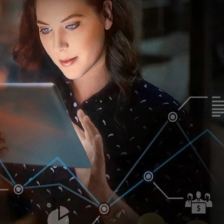




















 1126
1126

 被折叠的 条评论
为什么被折叠?
被折叠的 条评论
为什么被折叠?










