Secure UNIX/Linux Connectivity Solution
Xmanager Enterprise 5 brings you the most comprehensive set of network connectivity and management tools in one simple package. It includes a powerful X server, advanced SSH terminal emulator, secure file transfer client and an intuitive printer server.
Xshell 5 Download
Thank you for downloading Xshell 5. You can evaluate Xshell 5 for 30 days for free. If you are a registered user, you can enter the product key during installation to use the software as a registered copy. If you are using Xshell 5 from home or school, you can use it for free. To apply the free license, download the following setup file and select Free for Home and School license type during installation.
Please send us an email at support @ netsarang.com if you have any trouble downloading the software.
Click here to view the end-user license agreement.
Download
 Xshell 5 Build 1199
Xshell5.exe, Apr 07 2017, 31.5 MB
|
|
Installation
- When you execute the downloaded file, InstallShield Wizard will begin the installation process.
(You may need Administrator right to install the products.) - In the License Type dialog box, select an option that is appropriate for your use of the software, and then click Next.
- Registered and evaluation users: Select the 'Commercial (including evaluation)' option.
- Free users: Select the 'Free for Home/School' option. (Free License Agreement)

- In the Customer Information dialog box, if you are evaluating the software, enter "evaluation", otherwise, enter your product key, and then click Next.

- When the install is completed, Xshell icon will be placed on the desktop

Start
- Double click on the Xshell desktop shortcut to launch the program.

- Click on the new session button in the Session dialog to create a new session.

Enter the appropriate host and user information. Please refer to Getting Started for more detail. - Check out our Tutorial, FAQ for various tips and guidelines on Xshell usage.
Uninstallation instructions can be found on our FAQ page here.
If you have any problem in downloading, installing or starting, please email us at: support @ netsarang.com








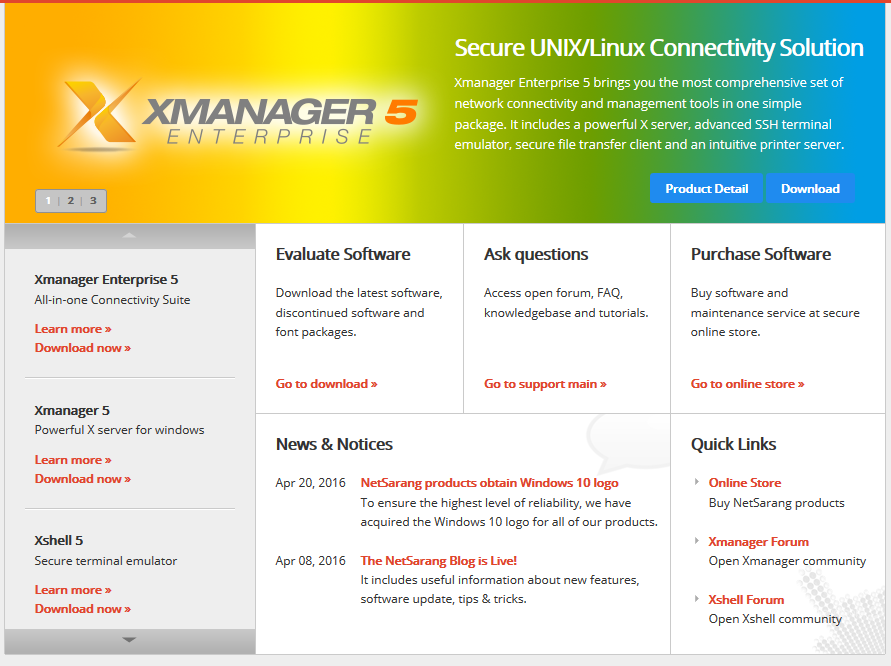














 268
268











 被折叠的 条评论
为什么被折叠?
被折叠的 条评论
为什么被折叠?








