知识点1【原始套接字概述】
ubuntu12.04中描述网络协议结构的文件如下
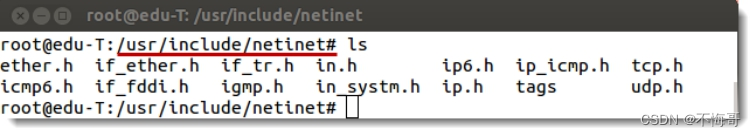
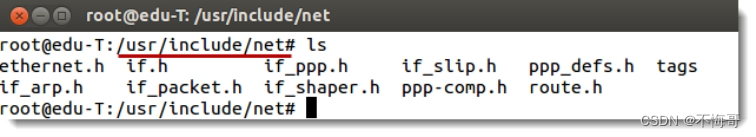
在TCP/IP协议栈中的每一层为了能够正确解析出上层的数据包,从而使用一些“协议类型”来标记,详细如下图
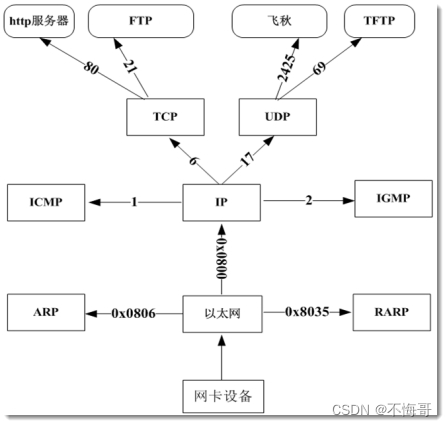
组装/拆解udp数据包流程
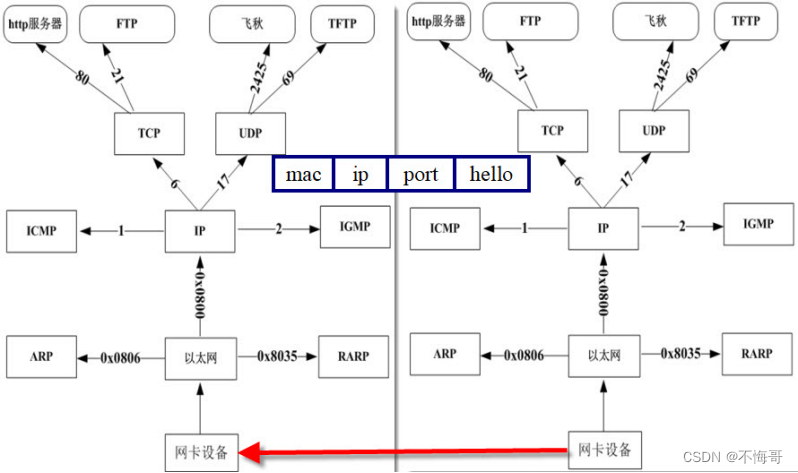
1、UDP封包格式
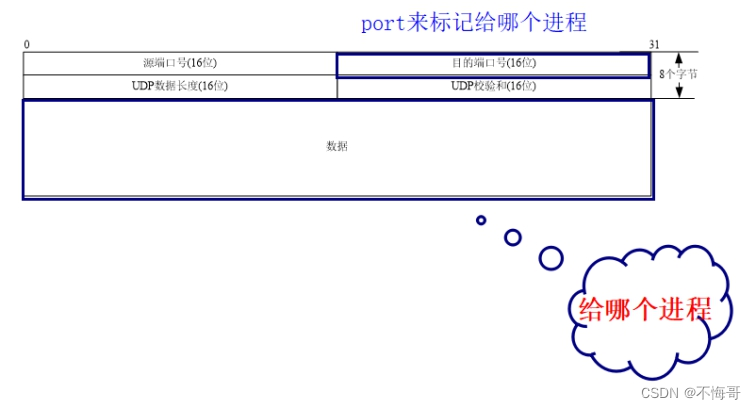 IP封包格式:
IP封包格式:
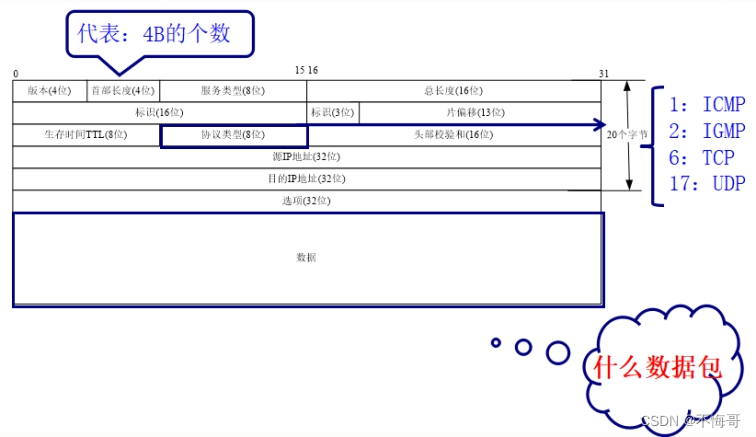
Ethernet封包格式
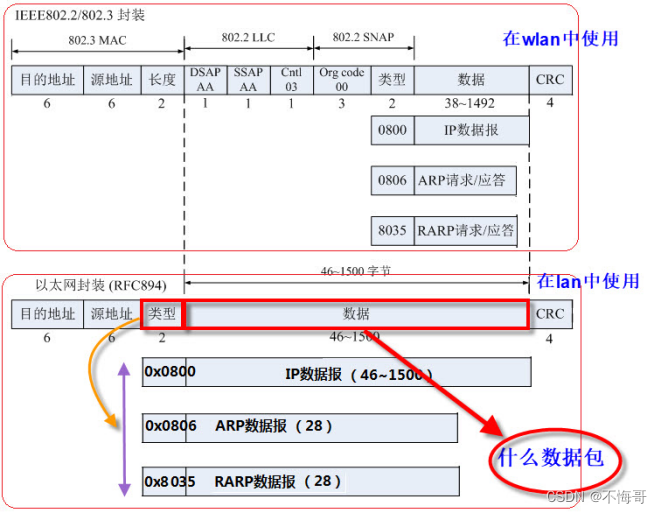
TCP封包格式:
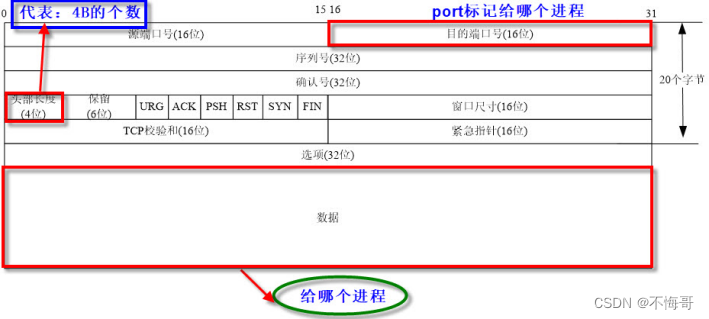
ICMP封包格式:ping
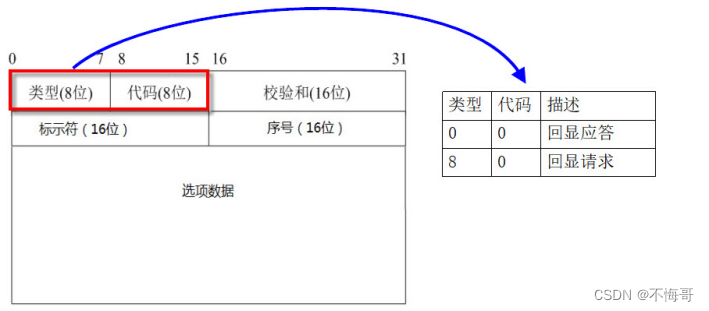
知识点2【数据包的分析】
链路层数据格式
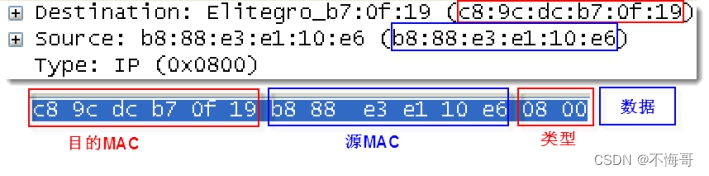
demo:recvfrom接受链路层帧数据
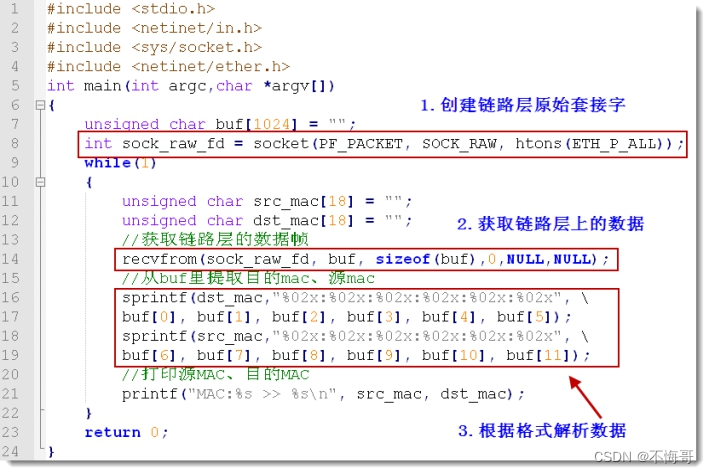
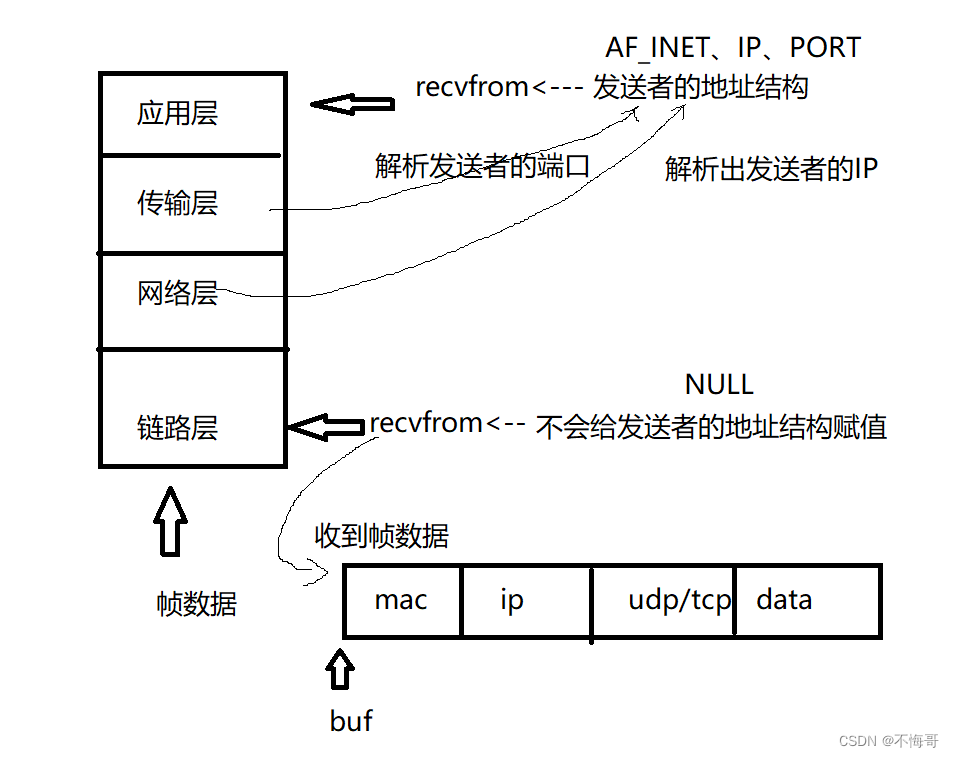
案例:网络分析器:
#include<stdio.h>
#include<sys/socket.h>
#include<netinet/ether.h>
int main()
{
//1、 创建一个原始套接字 ETH_P_ALL收发任何数据类型
int sockfd = socket(PF_PACKET, SOCK_RAW, htons(ETH_P_ALL));
if(sockfd < 0)
{
perror("socket");
return 0;
}
printf("sockfd = %d\n", sockfd);
//2、使用recvfrom接受网络数据 数据很多
while(1)
{
//定义buf存放帧数据 大小1500 unsigned char
unsigned char buf[1500]="";
int len = recvfrom(sockfd, buf, sizeof(buf),0,NULL,NULL);
printf("len = %d\n", len);
//buf不要用%s遍历 帧数大多都是不识别的ASCII值 有太多的0x00
//printf("buf=%s\n",buf);
//sleep(1);//别sleep会丢失数据
//解析buf-->mac头信息-->必须明白mac头的结构
//1、mac头部:目的mac(6B) 源mac(6B) 类型(2B)
//[mac][ip][tcp/udp][data] ff:ff:ff:ff:ff:ff
char src_mac[18]="";
char dst_mac[18]="";
sprintf(dst_mac,"%02x:%02x:%02x:%02x:%02x:%02x",\
buf[0],buf[1],buf[2],buf[3],buf[4],buf[5]);
sprintf(src_mac,"%02x:%02x:%02x:%02x:%02x:%02x",\
buf[0+6],buf[1+6],buf[2+6],buf[3+6],buf[4+6],buf[5+6]);
printf("%s--->%s\n", src_mac, dst_mac);
//判断mac头部中协议类型 0x0800 IP 0x0806 ARP 0x8035 RARP
unsigned short mac_type = ntohs(*(unsigned short *)(buf+12));
if( mac_type == 0x0800 )
{
printf("mac_type = %#x IP报文\n",mac_type);
//2、分析IP头部
unsigned char *ip_addr = buf+14;//+14跳过mac头
//ip_addr跳到源IP的起始位置
ip_addr += 12;
char src_ip[16]="";
char dst_ip[16]="";
sprintf(src_ip,"%d.%d.%d.%d", \
ip_addr[0],ip_addr[1],ip_addr[2],ip_addr[3]);
ip_addr += 4;
sprintf(dst_ip,"%d.%d.%d.%d", \
ip_addr[0],ip_addr[1],ip_addr[2],ip_addr[3]);
printf("%s--->%s\n",src_ip,dst_ip);
//判断完成网路层的上一层协议类型
ip_addr = buf+14;
unsigned char *ip_type = ip_addr +9;
if(*ip_type == 1)
{
printf("ICMP报文\n");
}
else if(*ip_type == 2)
{
printf("IGMP报文\n");
}
else if(*ip_type == 6)
{
printf("TCP报文\n");
ip_addr = buf+14;//ip报文起始位置
int ip_head_len = (*ip_addr&0x0f)*4;//提取ip报文的头部长度
unsigned char *tcp_addr = buf+14+ip_head_len;
unsigned src_port = ntohs(*(unsigned short *)tcp_addr);
unsigned dst_port = ntohs(*(unsigned short *)(tcp_addr+2));
printf("%hu--->%hu\n", src_port, dst_port);
//调到tcp首部长度的位置
unsigned char *tcp_headLen_addr = tcp_addr+12;
int tcp_head_len = ((*tcp_headLen_addr>>4)&0x0f)*4;
printf("TCP:%s\n", tcp_addr+tcp_head_len);
}
else if(*ip_type == 17)
{
printf("UDP报文\n");
ip_addr = buf+14;//ip报文起始位置
int ip_head_len = (*ip_addr&0x0f)*4;//提取ip报文的头部长度
unsigned char *udp_addr = buf+14+ip_head_len;
unsigned short src_port = ntohs(*(unsigned short *)udp_addr);
unsigned short dst_port = ntohs(*(unsigned short *)(udp_addr+2));
printf("%hu--->%hu\n", src_port, dst_port);
printf("%s\n", udp_addr+8);//应用层数据
}
}
else if(mac_type == 0x0806)
{
printf("mac_type = %#x ARP报文\n",mac_type);
}
else if(mac_type == 0x8035)
{
printf("mac_type = %#x RARP报文\n",mac_type);
}
}
//关闭套接字
close(sockfd);
return 0;
}运行结果:
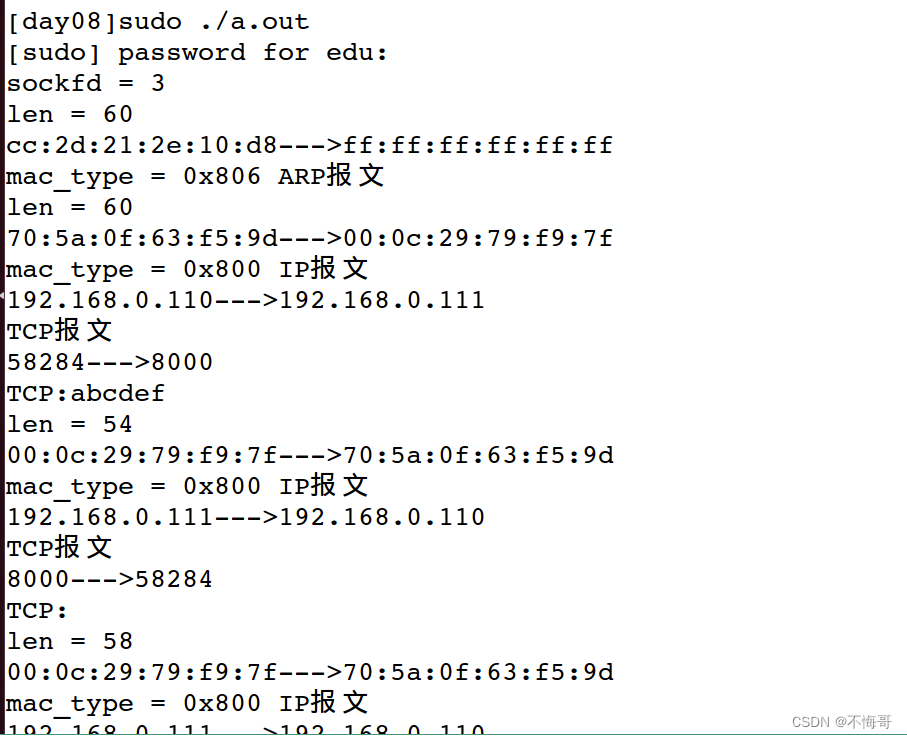
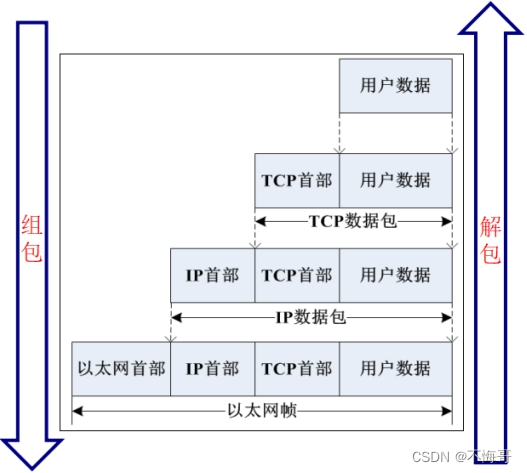
知识点2【混杂模式】接受数据(了解)
linux下设置
1、设置混杂模式:ifconfig eth0 promisc
2、取消混杂模式:ifconfig eth0 -promisc
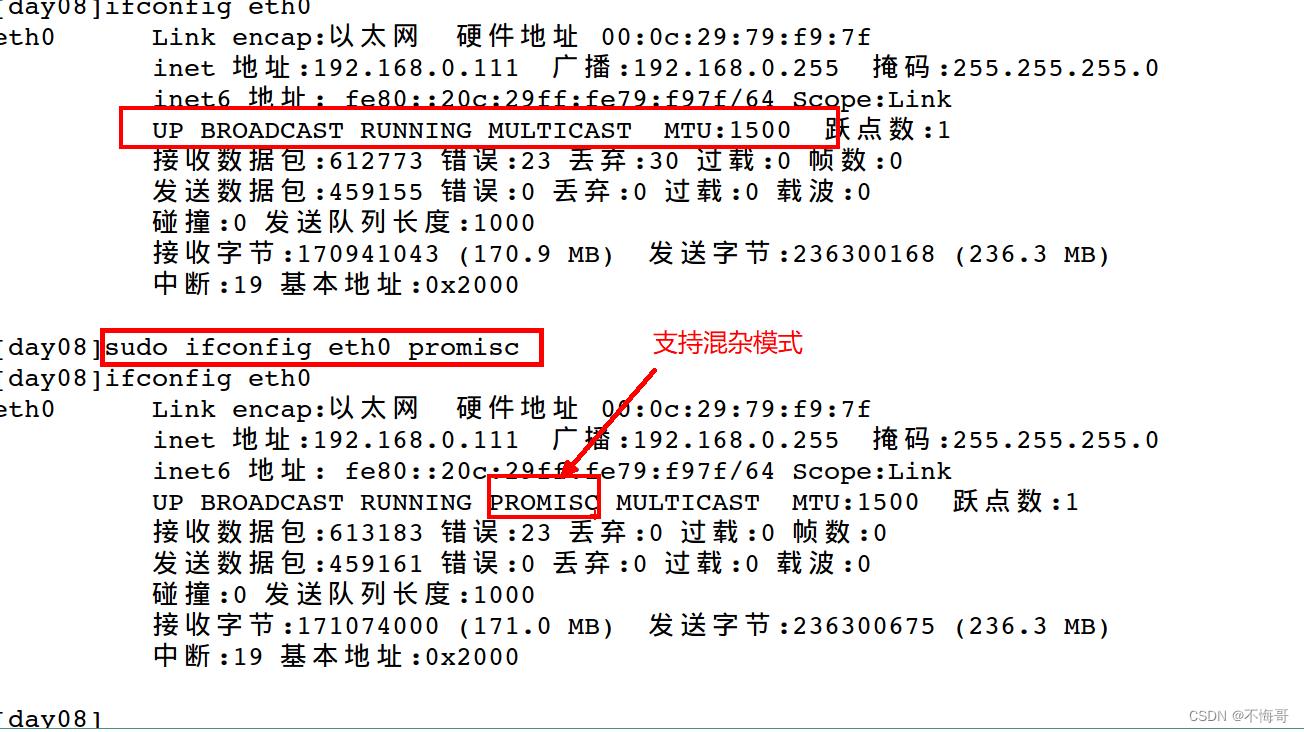
linux下通过程序设置网卡混杂模式:
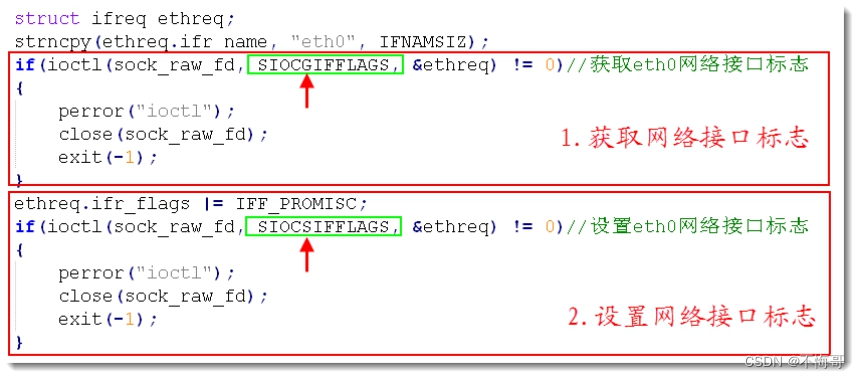
知识点3【原始套接字发送数据】sendto
sendto(sock_raw_fd, msg, msg_len, 0,(struct sockaddr*)&sll, sizeof(sll));
注意:
1、sock_raw_fd:原始套接字
2、msg:发送的消息(封装好的协议数据)
3、sll:本机网络接口,指发送的数据应该从本机的哪个网卡出去,而不是以前的目的地址
想一想:
如何定义sll?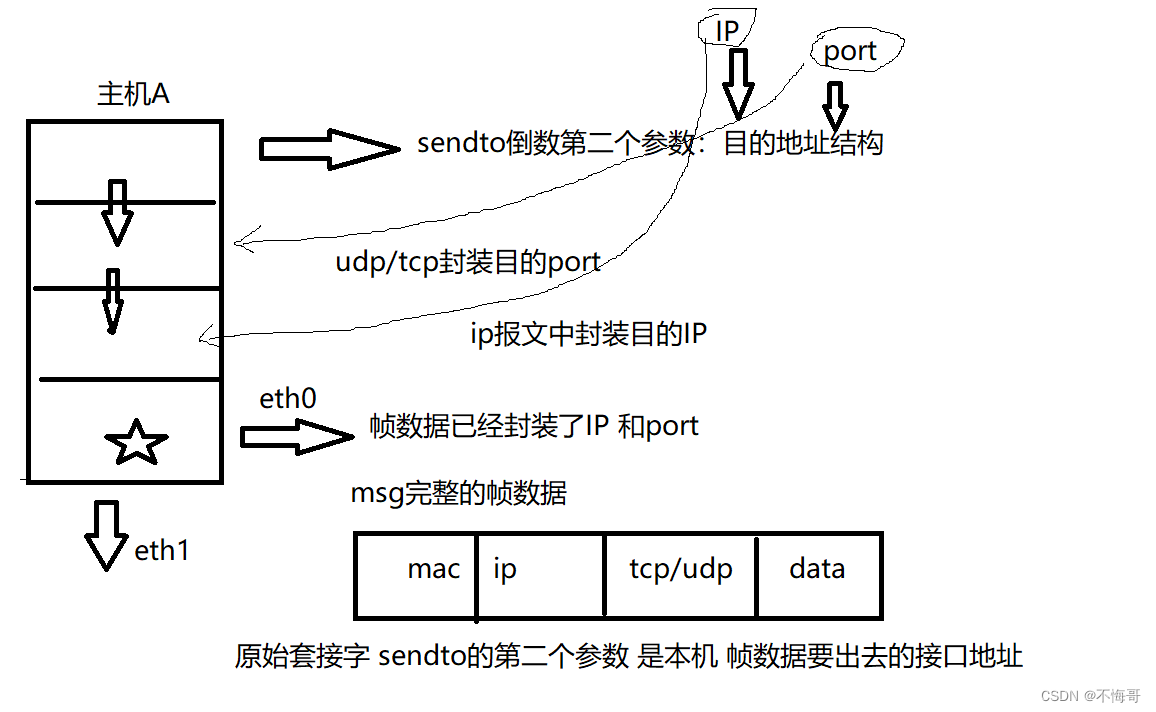
原始套接字:组帧数据报文----->从本机的哪块网卡sendto发出去
1、本机的接口地址结构
#include <netpacket/packet.h>
struct sockaddr_ll sll;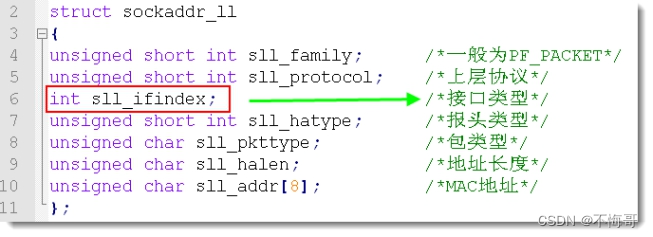
只需要对sll.sll_ifindex赋值,就可使用
sll.sll_ifindex=本地接口;//关键就是本地接口如何获得
sendto(sock_raw_fd, msg, msg_len, 0,(struct sockaddr*)&sll, sizeof(sll));2、获取我们的本地接口
通过ioctl来获取网络接口地址
struct ifreq:#include <net/if.h>
IFNAMSIZ 16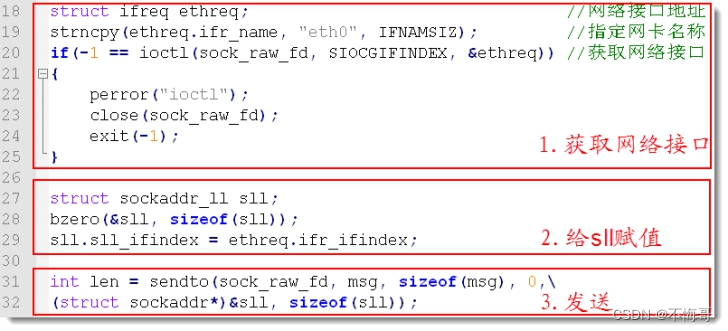
ioctl参数对照表:
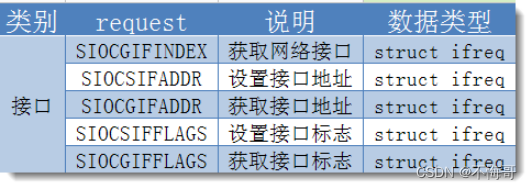
知识点4【案例:扫描mac地址 ARP】
ARP概述
ARP(Address Resolution Protocol,地址解析协议)
1、是TCP/IP协议族中的一个
2、主要用于查询指定ip所对应的的MAC
3、请求方使用广播来发送请求
4、应答方使用单播来回送数据
5、为了在发送数据的时候提高效率在计算中会有一个ARP缓存表,用来暂时存放ip所对应的MAC,在linux中使用ARP即可查看,在xp中使用ARP -a
在linux与xp系统下查看ARP的方式:
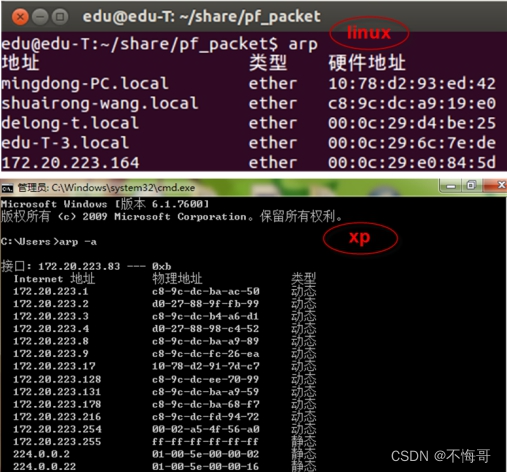
以机器A获取机器B的MAC为例:
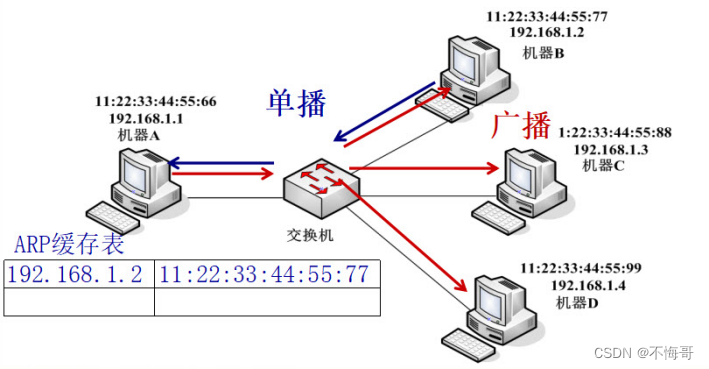
ARP协议格式:
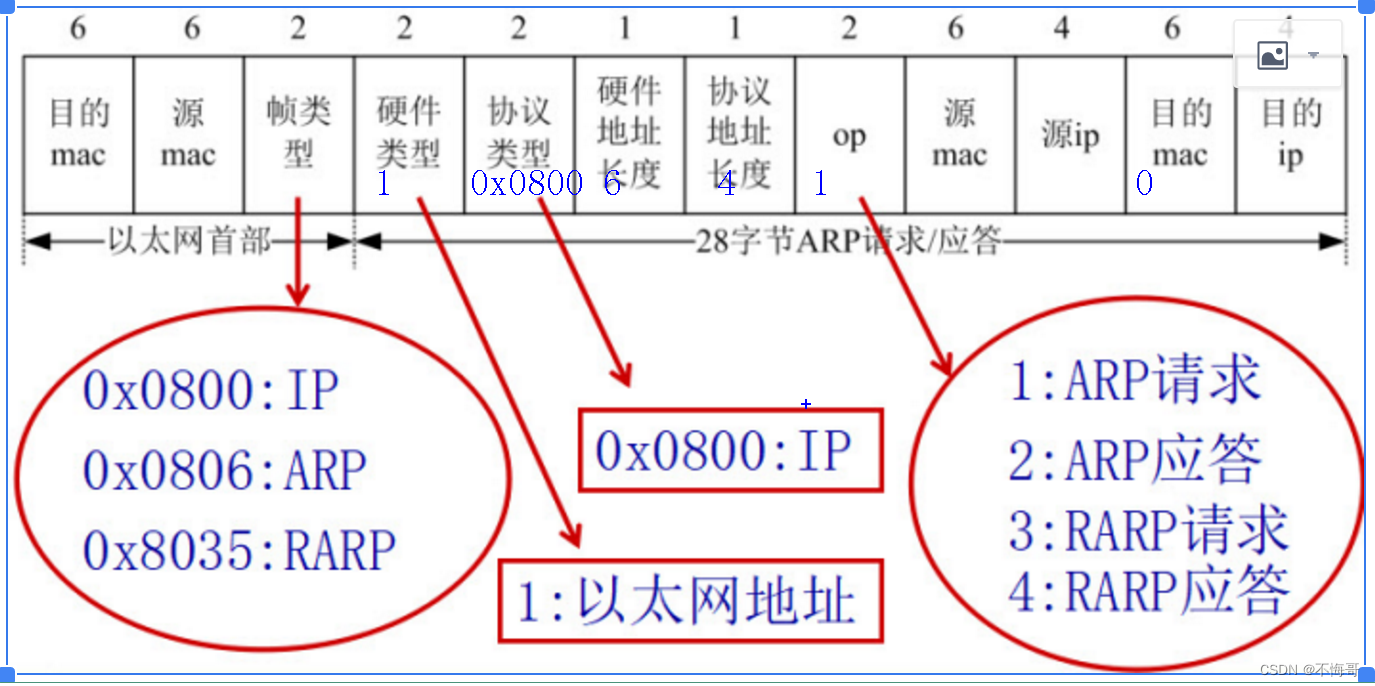





















 1万+
1万+











 被折叠的 条评论
为什么被折叠?
被折叠的 条评论
为什么被折叠?








