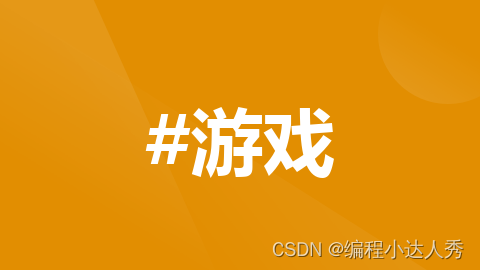
- Swift (iOS App)qianxiong.com.cn
对于iOS应用,Swift是一种常用的编程语言。
swift
import UIKit
@UIApplicationMain
class AppDelegate: UIResponder, UIApplicationDelegate {
var window: UIWindow?
func application(_ application: UIApplication, didFinishLaunchingWithOptions launchOptions: [UIApplication.LaunchOptionsKey: Any]?) -> Bool {
window = UIWindow(frame: UIScreen.main.bounds)
window?.rootViewController = UIViewController()
window?.rootViewController?.view.backgroundColor = UIColor.white
window?.makeKeyAndVisible()
let label = UILabel(frame: CGRect(x: 0, y: 0, width: 200, height: 200))
label.center = window!.center
label.textAlignment = .center
label.text = "Hello, World!"
window?.rootViewController?.view.addSubview(label)
return true
}
}
2. Kotlin (Android App)
对于Android应用,Kotlin是越来越受欢迎的选择。
kotlin
import android.os.Bundle
import android.widget.TextView
import androidx.appcompat.app.AppCompatActivity
class MainActivity : AppCompatActivity() {
override fun onCreate(savedInstanceState: Bundle?) {
super.onCreate(savedInstanceState)
val textView = TextView(this)
textView.text = “Hello, World!”
textView.textSize = 20f
setContentView(textView)
}
}
3. Python (Web App with Flask)
对于Web应用,Python与Flask框架是一个轻量级且流行的选择。
python
from flask import Flask, render_template_string
app = Flask(name)
@app.route(‘/’)
def hello_world():
return “Hello, World!”
if name == ‘main’:
app.run()
4. JavaScript (Node.js App)
对于服务器端JavaScript,Node.js是一个流行的运行时环境。
javascript
const http = require(‘http’);
const server = http.createServer((req, res) => {
res.statusCode = 200;
res.setHeader(‘Content-Type’, ‘text/plain’);
res.end(‘Hello, World!’);
});
const PORT = process.env.PORT || 3000;
server.listen(PORT, () => {
console.log(Server running on port ${PORT});
});
请注意,这些代码只是起点,真实的APP开发会涉及更多的复杂性,包括用户界面设计、数据库交互、错误处理、性能优化等。希望这些示例能帮助您开始您的APP开发之旅!创建一个完整的APP代码涉及到很多步骤和组件,而且不同平台的APP(如iOS、Android、Web等)有不同的开发要求和工具。此外,由于代码量可能非常大,这里我可以为您提供一个简单的示例,分别用几种流行的编程语言来展示如何创建一个基本的“Hello, World!”程序。
- Swift (iOS App)
对于iOS应用,Swift是一种常用的编程语言。
swift
import UIKit
@UIApplicationMain
class AppDelegate: UIResponder, UIApplicationDelegate {
var window: UIWindow?
func application(_ application: UIApplication, didFinishLaunchingWithOptions launchOptions: [UIApplication.LaunchOptionsKey: Any]?) -> Bool {
window = UIWindow(frame: UIScreen.main.bounds)
window?.rootViewController = UIViewController()
window?.rootViewController?.view.backgroundColor = UIColor.white
window?.makeKeyAndVisible()
let label = UILabel(frame: CGRect(x: 0, y: 0, width: 200, height: 200))
label.center = window!.center
label.textAlignment = .center
label.text = "Hello, World!"
window?.rootViewController?.view.addSubview(label)
return true
}
}
2. Kotlin (Android App)
对于Android应用,Kotlin是越来越受欢迎的选择。
kotlin
import android.os.Bundle
import android.widget.TextView
import androidx.appcompat.app.AppCompatActivity
class MainActivity : AppCompatActivity() {
override fun onCreate(savedInstanceState: Bundle?) {
super.onCreate(savedInstanceState)
val textView = TextView(this)
textView.text = “Hello, World!”
textView.textSize = 20f
setContentView(textView)
}
}
3. Python (Web App with Flask)
对于Web应用,Python与Flask框架是一个轻量级且流行的选择。
python
from flask import Flask, render_template_string
app = Flask(name)
@app.route(‘/’)
def hello_world():
return “Hello, World!”
if name == ‘main’:
app.run()
4. JavaScript (Node.js App)
对于服务器端JavaScript,Node.js是一个流行的运行时环境。
javascript
const http = require(‘http’);
const server = http.createServer((req, res) => {
res.statusCode = 200;
res.setHeader(‘Content-Type’, ‘text/plain’);
res.end(‘Hello, World!’);
});
const PORT = process.env.PORT || 3000;
server.listen(PORT, () => {
console.log(Server running on port ${PORT});
});
请注意,这些代码只是起点,真实的APP开发会涉及更多的复杂性,包括用户界面设计、数据库交互、错误处理、性能优化等。希望这些示例能帮助您开始您的APP开发之旅!





















 1015
1015

 被折叠的 条评论
为什么被折叠?
被折叠的 条评论
为什么被折叠?








