参考http://www.linuxmail.info/enable-ldap-ssl-active-directory/
Enabling SSL in Active Directory allows clients to communicate securely with AD servers. This is also required to allow a user’s Active Directory password to be changed programmatically using LDAP.
This article will show you how to install the Certificate Services in Windows 2003 to enable LDAP SSL in Active Directory.

一、Installing the Certificate Services
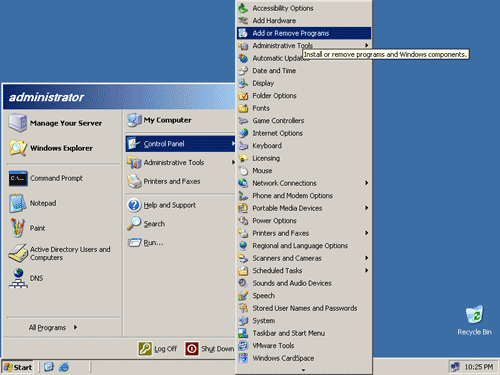
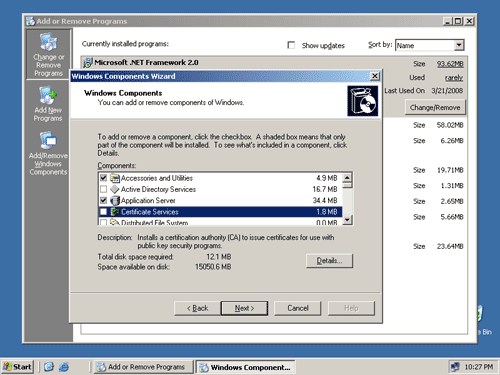
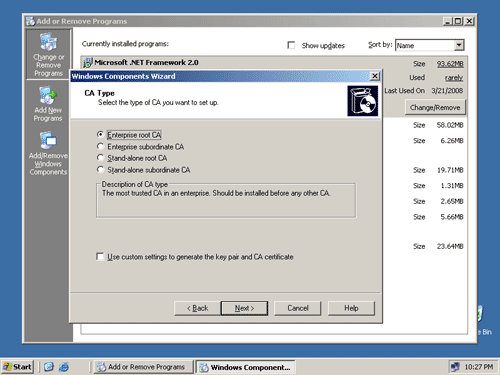
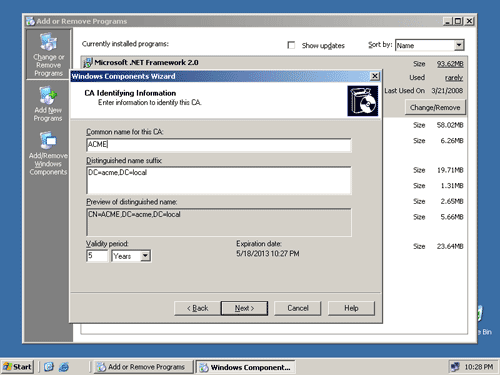
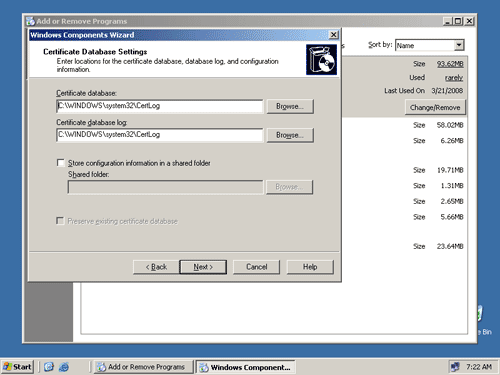
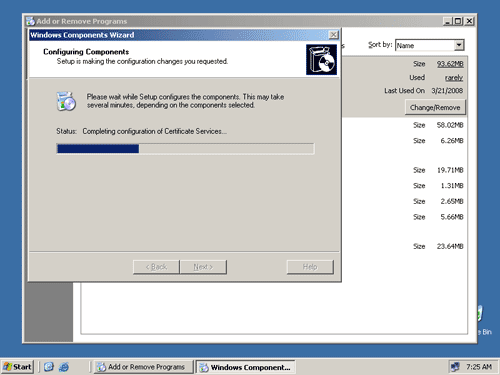
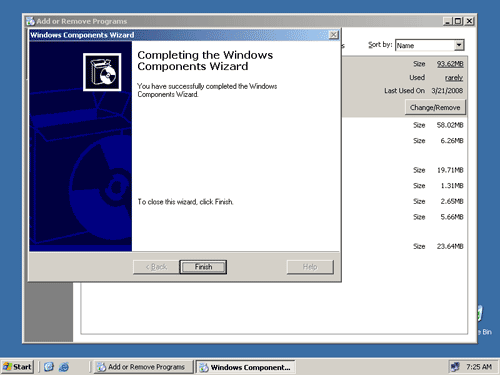
二、Configuring Automatic Certificate Request for Domain Controllers
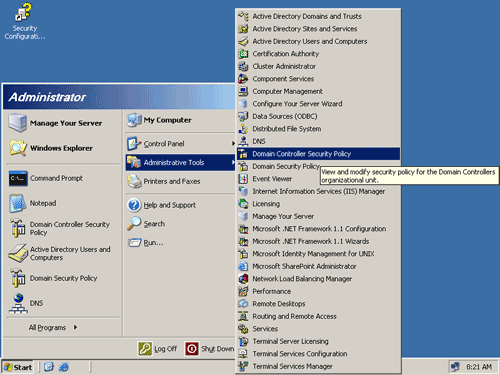
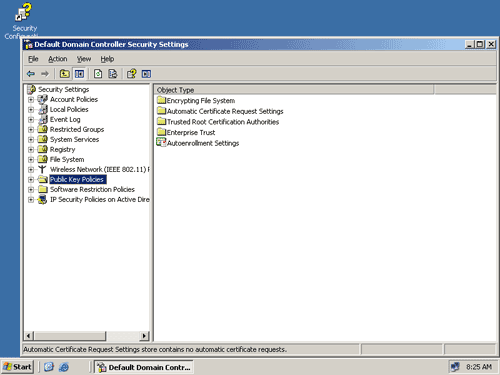
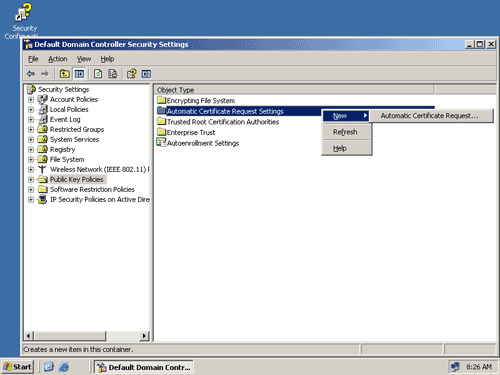
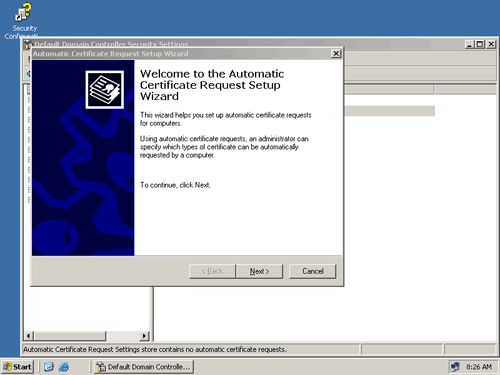
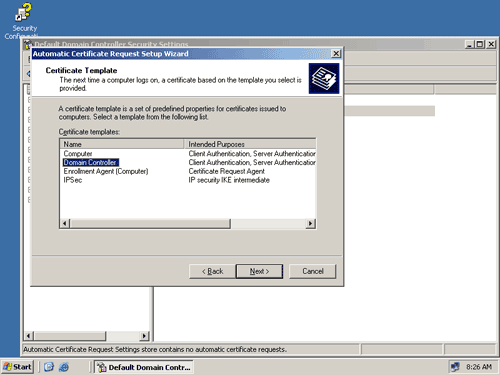
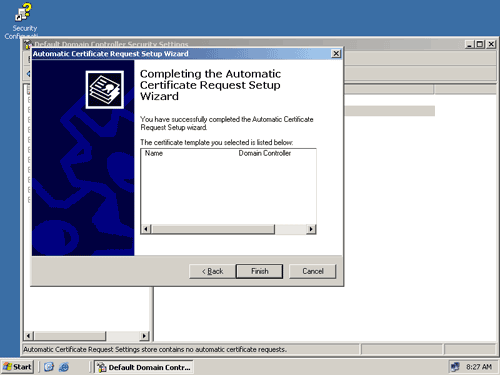
三、Check for Issued Certificate
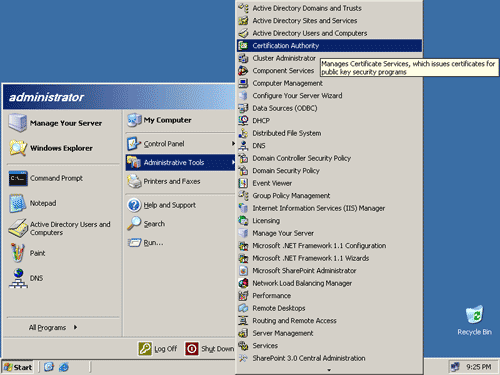
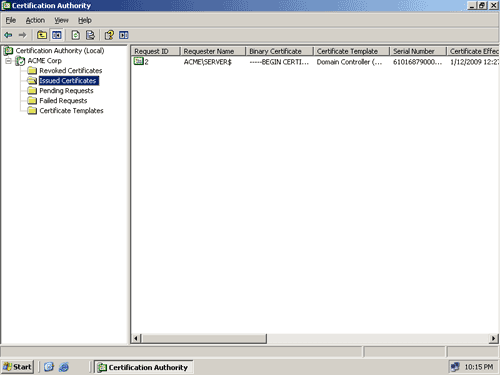
 Make sure your server has been issued a certificate, otherwise SSL communication will not work.
Make sure your server has been issued a certificate, otherwise SSL communication will not work.
四、Export SSL Certificate(CA) in Windows Server 2003
How to Export an SSL Certificate in Windows Server 2003.
To communicate with the Active Directory server over the Secure Sockets Layer (SSL), you need an SSL enabled server and an SSL certificate for the client. SSL communication is required to programmatically change the Active Directory password.
This article will show you how to export an SSL certificate from an SSL enabled Windows Server 2003 to use the LDAP API over SSL.
1. Click Start, select Administrative Tools and click Certification Authority. This will launch the Certification Authority application.

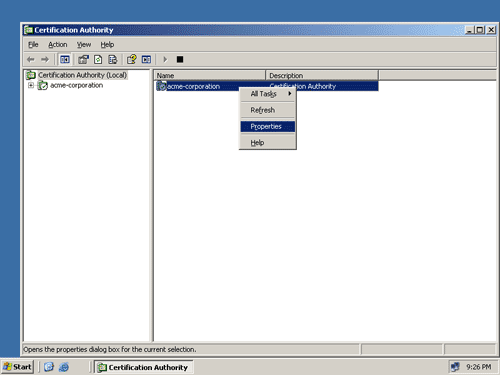
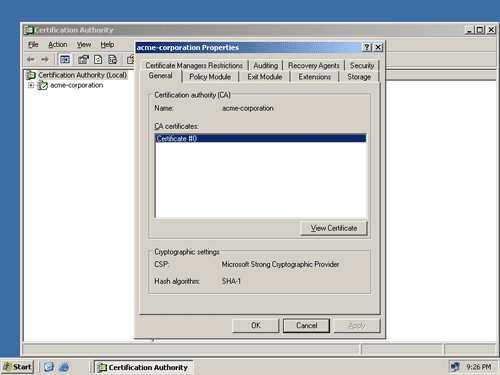
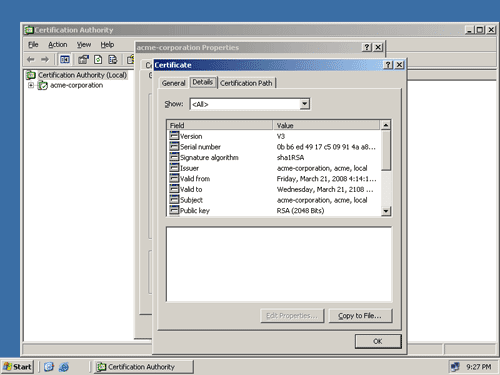
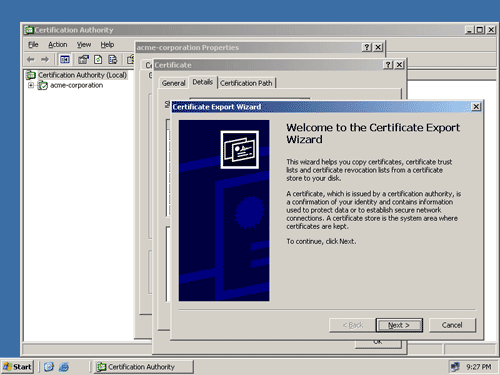
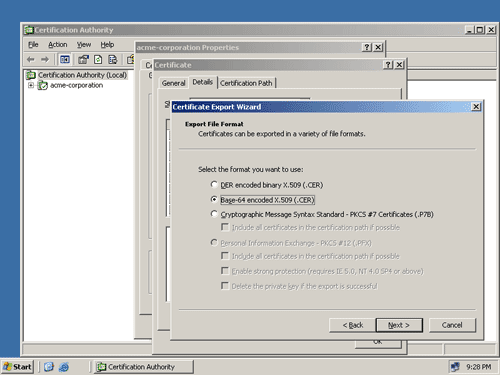
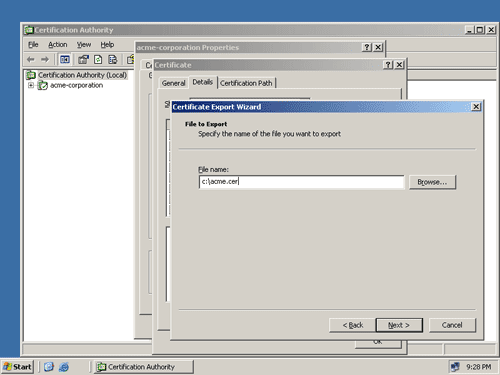
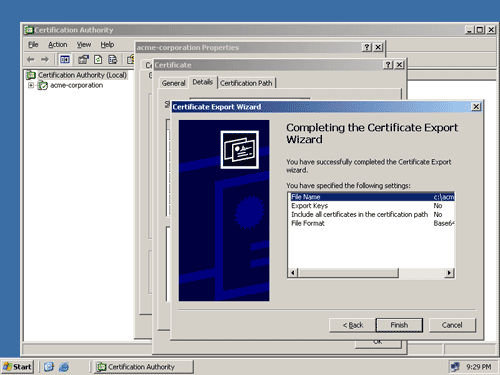
五、LDAP客户端使用SSL连接LDAP服务器注意事项:
1、当LDAP客户端使用SSL来连接这个LDAP服务器时,要配置这个CA,来对服务器进行认证;2、当LDAP客户端使用SSL来连接这个LDAP服务器时,地址要填域控制器的完整域名,比如:
本例中计算机名是:win2003ADC,域控制器域名为:acme.local,那么地址为:win2003ADC.acme.local;
原因是域控件器的服务器证书是颁发给win2003ADC.acme.local的。可在“开始/管理工具/证书颁发机构( Certification Authority)/颁发的证书”查看:
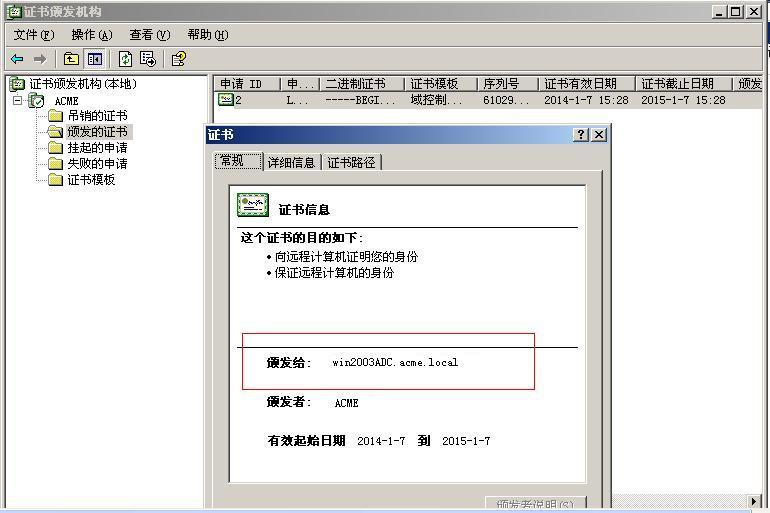
4、可使用LdapAdmin来验证连接:
首先在XP上安装这个CA到“受信任的根证书颁发机构”,然后LdapAdmin配置如下:
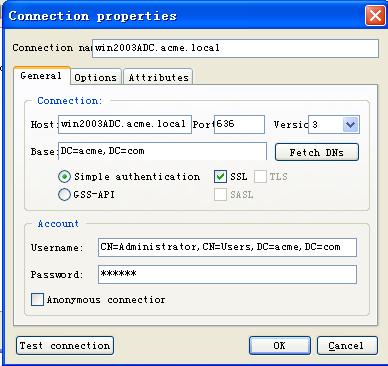

























 被折叠的 条评论
为什么被折叠?
被折叠的 条评论
为什么被折叠?








