i2c_tools是一个帮助调试i2c的开源工具;
使用说明:
i2c-stub-from-dump i2cdump i2cset
i2cdetect i2cget i2ctransfer
1、i2cdetect:
直接在板子上敲i2cdetect,就会弹出帮助:
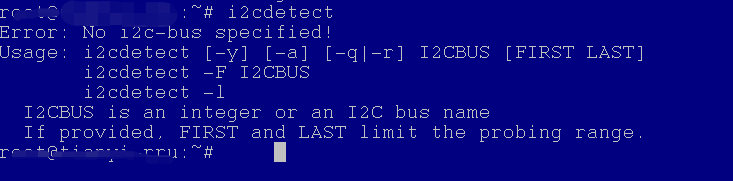
可以看到:
有命令: i2cdetect -y -a 总线 试一下看看

可以看到:iic 1 下挂的设备地址是: 0x50 0x51 0x52 0x53 提示说不能使用smbus 快速访问,跳过了一些地址。那证明这些地址是可以通过 smbus 快速访问的;
再试一下: i2cdetect -y -r 1 果然,确实跳过了一些地址: 0x4b 0x4c 0x4f之前就没有

再看一下: i2cdetect -F 表示支持哪些功能对吧;我感觉一般帮助不大,继续看;还有个 -l参数呢

再看: i2cdetect -l (list) : 列举了我板子上的两个总线; 都出来了
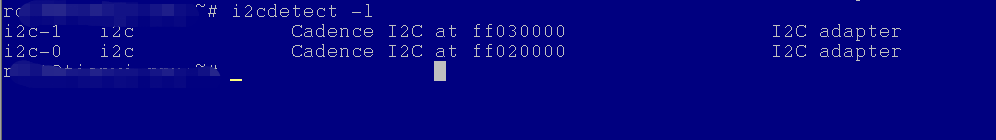
所以: -l 表示 总线的列举
-F 表示某一总线支持的功能
-y -r -a 等 是查看某个总线下的设备地址的;
2、i2cdump :还是老方法敲击 i2cdump查看帮助

我们知道linux中有个hexdump一般查看二进制文件的: 16进制输出这个也应该差不多
i2cdump -f -y 1 0x4f (-f -y 不能缺省,否则报错)1表示总线 0x4f表示设备地址 所以他就是查看设备的寄存器值命令 缺省按字节显示 (b byte)word两个字节

3、 i2ctransfer :
:~# i2ctransfer
Usage: i2ctransfer [-f] [-y] [-v] [-V] [-a] I2CBUS DESC [DATA] [DESC [DATA]]...
I2CBUS is an integer or an I2C bus name
DESC describes the transfer in the form: {r|w}LENGTH[@address]
1) read/write-flag 2) LENGTH (range 0-65535) 3) I2C address (use last one if
omitted)
DATA are LENGTH bytes for a write message. They can be shortened by a suffix:
= (keep value constant until LENGTH)
+ (increase value by 1 until LENGTH)
- (decrease value by 1 until LENGTH)
p (use pseudo random generator until LENGTH with value as seed)
Example (bus 0, read 8 byte at offset 0x64 from EEPROM at 0x50):
# i2ctransfer 0 w1@0x50 0x64 r8
Example (same EEPROM, at offset 0x42 write 0xff 0xfe ... 0xf0):
# i2ctransfer 0 w17@0x50 0x42 0xff- 上面的命令没看懂但是example讲的很清楚哈;
Example (bus 0, read 8 byte at offset 0x64 from EEPROM at 0x50):
# i2ctransfer 0 w1@0x50 0x64 r8
从0x50 这个设备里的0x64地址开始读取8个字节,
DESC describes the transfer in the form: {r|w}LENGTH[@address]
参数含义应该就是: 0 表示总线 , w1表示宽度一次读取一个字节, 0x50表示设备地址, 0x64表示 设备中的寄存器地址 r 表示read 从设备中读取数据 8 表示读取数据的数量;
试一试: i2ctransfer -f -y 1 w1@0x4f 0x00 r8 嘿嘿果然如此啊
![]()
他还有写的功能:差别就是最后的r8 变成了写入的值的最大值.
Example (same EEPROM, at offset 0x42 write 0xff 0xfe ... 0xf0):
# i2ctransfer 0 w17@0x50 0x42 0xff-
观察一下哈: w17 宽度是17表示有17个字节写入,从0x42开始, 数据从0xff递减一直到0xf0刚好17个对吧;
因为有个“ - ” 减号所以是递减,上面的解释也说了还可以用+ = 等操作;
因为没有这个器件芯片手册所以没办法试试写入功能,不知道寄存器是否可写。所以就不测试了
4、i2cget : 还是一样看看帮助文档
:~# i2cget
Usage: i2cget [-f] [-y] [-a] I2CBUS CHIP-ADDRESS [DATA-ADDRESS [MODE]]
I2CBUS is an integer or an I2C bus name
ADDRESS is an integer (0x03 - 0x77, or 0x00 - 0x7f if -a is given)
MODE is one of:
b (read byte data, default)
w (read word data)
c (write byte/read byte)
Append p for SMBus PEC 和之前的参数差不多,一看就懂了读取指定的寄存器值; 一个字节或者一个字(word)
5、i2cset :和get对应就是写入一个字节或者一个字了嘛;没办法测试了。
i2cset
Usage: i2cset [-f] [-y] [-m MASK] [-r] [-a] I2CBUS CHIP-ADDRESS DATA-ADDRESS [VA
LUE] ... [MODE]
I2CBUS is an integer or an I2C bus name
ADDRESS is an integer (0x03 - 0x77, or 0x00 - 0x7f if -a is given)
MODE is one of:
c (byte, no value)
b (byte data, default)
w (word data)
i (I2C block data)
s (SMBus block data)
Append p for SMBus PEC








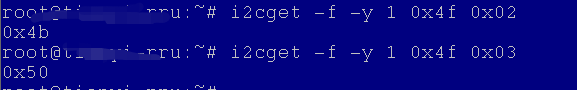














 1万+
1万+











 被折叠的 条评论
为什么被折叠?
被折叠的 条评论
为什么被折叠?








