jQuery.ajax( [settings ] )的官方解释为:
async (default: true)
Type: Boolean
By default, all requests are sent asynchronously (i.e. this is set to true by default). If you need synchronous requests, set this option to false. Cross-domain requests and dataType: "jsonp" requests do not support synchronous operation. Note that synchronous requests may temporarily lock the browser, disabling any actions while the request is active. As of jQuery 1.8, the use of async: false with jqXHR ($.Deferred) is deprecated; you must use the success/error/complete callback options instead of the corresponding methods of the jqXHR object such as jqXHR.done() or the deprecated jqXHR.success().
(默认: true) 默认设置下,所有请求均为异步请求。如果需要发送同步请求,请将此选项设置为 false。注意,同步请求将锁住浏览器,用户其它操作必须等待请求完成才可以执行。
通过dhtmlxgrid的ajax请求加载后台分页数据实例看看:
jsp页面效果:(所有引入文件略)
<div id="pagination" style="position: relative;float:right"></div>
<div style="margin-top: 10px;margin-left:100px;">
<input type="button" id="recede_charge_btn" class="btn01"
οnclick="doSure()" value="确定" />
<input type="button" id="close_btn" class="btn01"
οnclick="doClose()" value="关闭" />
</div>JavaScript grid实现:
var grid_invoices;
grid_invoices = new dhtmlXGridObject('grid_invoices');
grid_invoices.setImagePath("dhtmlxGrid/codebase/imgs/");
grid_invoices.setHeader("发票号码,实收金额,收费日期");
grid_invoices.setInitWidths("110,70,220");
grid_invoices.setColAlign("center,center,center");
grid_invoices.setColTypes("ro,ro,ro");
grid_invoices.setSkin("dhx_custom");
grid_invoices.init();
loadCount_no();
function loadCount_no(){
var cardno = $("#search_value").val();
$.ajax({
async:false,
cache:false,
type:"POST",
url:"clc/getInvoicesCount.htm",
data:"cardno="+cardno,
error:function(){
alert("服务器内部错误!");
},
success:function(data){
if(data=='fail'){
alert("获取数据失败!");
}else{
createPagination_no(data);
}
}
});
}
var pageSize = 10;
var pageIndex = 0;
function createPagination_no(pageCount){//创建分页标签,pageCount为返回的记录数
if(pageCount==0){
pageCount=0;
}
//分页,pageCount是总条目数,这是必选参数,其它参数都是可选
$("#pagination").pagination(pageCount, {
callback: pageCallback_no,
prev_text: '上一页', //上一页按钮里text
next_text: '下一页', //下一页按钮里text
items_per_page: pageSize, //显示条数
num_display_entries: 6, //连续分页主体部分分页条目数
current_page: pageIndex, //当前页索引
num_edge_entries: 2 //两侧首尾分页条目数
});
}
function pageCallback_no(index, jq){//翻页回调
pageIndex = index; //当前页索引
loadgrid_no(index);
return false;
}
//条件查询获取当前页未处理报表
function loadgrid_no(index){
var cardno = $("#search_value").val();
if(index!=0){
index = pageIndex;
}
$.ajax({
type:"GET",
url:"clc/getInvoices.htm?cardno="+cardno+"&index="+index+"&size="+pageSize,
cache: false,
async: false,
error:function(){
// alert("没有该病人记录!");
},
success: function(reply){
if(reply=="fail"){
alert("没有该病人记录!");
}else{
var jsons=eval("("+reply+")");
grid_invoices.clearAll();
for(var i=0;i<jsons.length;i++){
grid_invoices.addRow(
jsons[i].invoiceid,
[
jsons[i].invoiceno,
jsons[i].totalcost_a,
jsons[i].chgdate
],
i
);
}
}
}
});
$("#grid_invoices").css("height","300px");
grid_invoices.setSizes();
if(grid_invoices.getRowsNum()==0){
alert("未找到该病人可退费发票!");
return;
}
$.blockUI({message: $('#hidden_chgRcd'),css:{width:'410px',height:'400px',border:'0px solid #aaa'},overlayCSS:{backgroundColor: '#CCCCCC'}});
}
因为没有async: false,,此时默认为异步处理,此时可能未加载完成数据,就进行后面的代码执行,判断后就会return。但是如果代码中加入了async: false,则表示同步,等到success执行结束之后才会执行后面的代码,效果肯定如下所示:
分页效果实现的后台代码:
@RequestMapping(value = "/getInvoicesCount")
public void getInvoicesCount(HttpServletRequest request,HttpServletResponse response) throws Exception{
String patientid = (String)request.getParameter("cardno");
Bas_hospitals basHospitals = (Bas_hospitals)request.getSession().getAttribute("login_hospital");
String hosnum = basHospitals.getHosnum();
String nodecode = basHospitals.getNodecode();
DBOperator db = new DBOperator();
response.setContentType("text/JSON;charset=utf-8");
PrintWriter pw = response.getWriter();
try{
String sql = "select count(*) count from chg_invoice t " +
"where t.patientid=? and t.hosnum=? and t.invoiceid not in (select t2.invoiceid from chg_invoice_cancel t2) and t.invoiceno is not null and t.clcorinp ='门诊' order by t.chgdate desc";
List<Map<String, Object>> list = db.find(sql, new Object[]{patientid,hosnum});
pw.print(list.get(0).get("count"));
db.commit();
}catch(Exception e){
e.printStackTrace();
db.rollback();
pw.print("fail");
}finally{
db.freeCon();
pw.flush();
pw.close();
}
}
@RequestMapping(value = "/getInvoices")
public void getInvoices(HttpServletRequest request,HttpServletResponse response) throws Exception{
String patientid = (String)request.getParameter("cardno");
int Pagesize = Integer.parseInt(request.getParameter("size"));
int index = Integer.parseInt(request.getParameter("index"));
Bas_hospitals basHospitals = (Bas_hospitals)request.getSession().getAttribute("login_hospital");
String hosnum = basHospitals.getHosnum();
String nodecode = basHospitals.getNodecode();
DBOperator db = new DBOperator();
response.setContentType("text/JSON;charset=utf-8");
PrintWriter pw = response.getWriter();
try{
String pagingSql1 = "select OHYEAH.* from (select OHNO.*,rownum no from ("; // 用于分页// 段1
String pagingSql2 = ") OHNO where rownum <= ?) OHYEAH where no > ?"; // 用于分页段2
String sql = "select t.invoiceid,t.invoiceno,t.totalcost_a,to_char(t.chgdate,'yyyy-mm-dd') chgdate " +
"from chg_invoice t " +
"where t.patientid=? and t.hosnum=? and t.invoiceid not in (select t2.invoiceid from chg_invoice_cancel t2) and t.invoiceno is not null and t.clcorinp ='门诊' order by t.chgdate desc";
List<Map<String, Object>> list = db.find(pagingSql1+sql+pagingSql2, new Object[]{patientid,hosnum,Pagesize*index+Pagesize,Pagesize*index});
JSONArray json = JSONArray.fromObject(list);
//system.out.println(json);
pw.print(json);
}catch(Exception e){
e.printStackTrace();
db.rollback();
pw.print("fail");
}finally{
db.freeCon();
pw.flush();
pw.close();
}
}默认情况下,请求总会被发出去,但浏览器有可能从他的缓存中调取数据。要禁止使用缓存的结果,可以设置cache参数为false。如果希望判断数据自从上次请求后没有更改过就报告出错的话,可以设置ifModified为true。
Ajax的第一个字母是asynchronous的开头字母,这意味着所有的操作都是并行的,完成的顺序没有前后关系。$.ajax()的async参数总是设置成true,这标志着在请求开始后,其他代码依然能够执行。强烈不建议把这个选项设置成false,这意味着所有的请求都不再是异步的了,这也会导致浏览器被锁死。








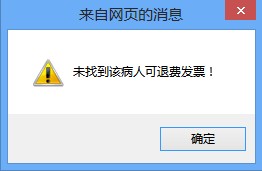















 187
187

 被折叠的 条评论
为什么被折叠?
被折叠的 条评论
为什么被折叠?








