-
问题描述:
在服务器部署java程序时,向服务器上传了war包,程序自启动失败,手动启动失败,查看程序业务日志,发现没有启动信息,没有启动成功;随即,查看tomcat启动日志 catalina.out 发现启动报错,分析后发现是war包解压失败或war包不存在。去查看war存放目录,好家伙,发现多了一个 空的*.war !立马把它删了,再次启动,启动成功。
在tomcat启动准备前会到war存放目录下扫描war并进行解压。 这种多了一个空的war包,在准备阶段,解压报错,或者解压错了war包,启动自然不成功。这种情况下,会出现程序偶尔启动成功(正确解压到war包),偶尔启动失败(解压到空的war/错误的war),很是恶心 -
报错定位日志:

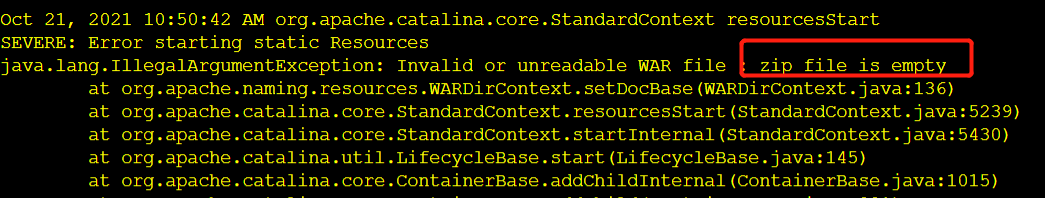
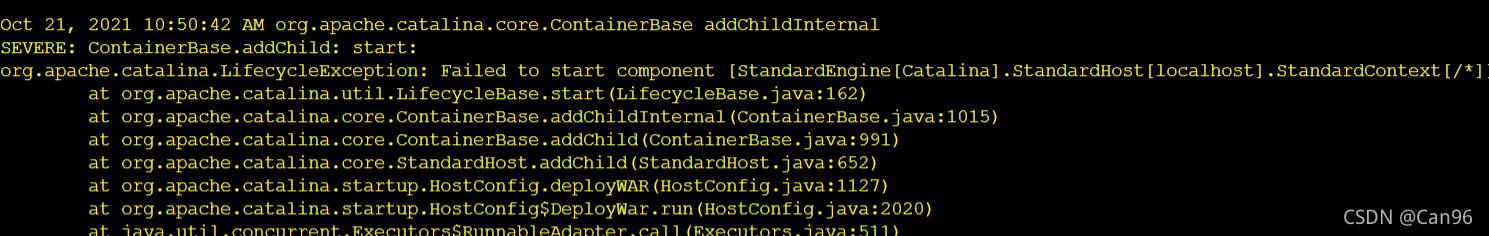
-
报错信息
Oct 21, 2021 10:50:42 AM org.apache.catalina.startup.HostConfig deployWAR
INFO: Deploying web application archive /home/tomcat/war/var/web-uat/webapps/*.war
Oct 21, 2021 10:50:42 AM org.apache.tomcat.util.modeler.Registry registerComponent
SEVERE: Error registering Catalina:j2eeType=WebModule,name=//localhost/*,J2EEApplication=none,J2EEServer=none
javax.management.RuntimeOperationsException
at com.sun.jmx.mbeanserver.Repository.addMBean(Repository.java:413)
at com.sun.jmx.interceptor.DefaultMBeanServerInterceptor.registerWithRepository(DefaultMBeanServerInterceptor.java:1898)
at com.sun.jmx.interceptor.DefaultMBeanServerInterceptor.registerDynamicMBean(DefaultMBeanServerInterceptor.java:966)
at com.sun.jmx.interceptor.DefaultMBeanServerInterceptor.registerObject(DefaultMBeanServerInterceptor.java:900)
at com.sun.jmx.interceptor.DefaultMBeanServerInterceptor.registerMBean(DefaultMBeanServerInterceptor.java:324)
at com.sun.jmx.mbeanserver.JmxMBeanServer.registerMBean(JmxMBeanServer.java:522)
at org.apache.tomcat.util.modeler.Registry.registerComponent(Registry.java:742)
at org.apache.catalina.util.LifecycleMBeanBase.register(LifecycleMBeanBase.java:158)
at org.apache.catalina.util.LifecycleMBeanBase.initInternal(LifecycleMBeanBase.java:61)
at org.apache.catalina.core.ContainerBase.initInternal(ContainerBase.java:1196)
at org.apache.catalina.core.StandardContext.initInternal(StandardContext.java:6668)
at org.apache.catalina.util.LifecycleBase.init(LifecycleBase.java:102)
at org.apache.catalina.util.LifecycleBase.start(LifecycleBase.java:135)
at org.apache.catalina.core.ContainerBase.addChildInternal(ContainerBase.java:1015)
at org.apache.catalina.core.ContainerBase.addChild(ContainerBase.java:991)
at org.apache.catalina.core.StandardHost.addChild(StandardHost.java:652)
at org.apache.catalina.startup.HostConfig.deployWAR(HostConfig.java:1127)
at org.apache.catalina.startup.HostConfig$DeployWar.run(HostConfig.java:2020)
at java.util.concurrent.Executors$RunnableAdapter.call(Executors.java:511)
at java.util.concurrent.FutureTask.run(FutureTask.java:266)
at java.util.concurrent.ThreadPoolExecutor.runWorker(ThreadPoolExecutor.java:1149)
at java.util.concurrent.ThreadPoolExecutor$Worker.run(ThreadPoolExecutor.java:624)
at java.lang.Thread.run(Thread.java:748)
Caused by: java.lang.IllegalArgumentException: Repository: cannot add mbean for pattern name Catalina:j2eeType=WebModule,name=//localhost/*,J2EEApplication=none,J2EEServer=none
... 23 more
Oct 21, 2021 10:50:42 AM org.apache.catalina.util.LifecycleMBeanBase register
WARNING: Failed to register object [StandardEngine[Catalina].StandardHost[localhost].StandardContext[/*]] with name [Catalina:j2eeType=WebModule,name=//localhost/*,J2EEApplication=none,J2EEServer=none] during component initialisation
javax.management.RuntimeOperationsException
at com.sun.jmx.mbeanserver.Repository.addMBean(Repository.java:413)
at com.sun.jmx.interceptor.DefaultMBeanServerInterceptor.registerWithRepository(DefaultMBeanServerInterceptor.java:1898)
at com.sun.jmx.interceptor.DefaultMBeanServerInterceptor.registerDynamicMBean(DefaultMBeanServerInterceptor.java:966)
at com.sun.jmx.interceptor.DefaultMBeanServerInterceptor.registerObject(DefaultMBeanServerInterceptor.java:900)
at com.sun.jmx.interceptor.DefaultMBeanServerInterceptor.registerMBean(DefaultMBeanServerInterceptor.java:324)
at com.sun.jmx.mbeanserver.JmxMBeanServer.registerMBean(JmxMBeanServer.java:522)
at org.apache.tomcat.util.modeler.Registry.registerComponent(Registry.java:742)
at org.apache.catalina.util.LifecycleMBeanBase.register(LifecycleMBeanBase.java:158)
at org.apache.catalina.util.LifecycleMBeanBase.initInternal(LifecycleMBeanBase.java:61)
at org.apache.catalina.core.ContainerBase.initInternal(ContainerBase.java:1196)
at org.apache.catalina.core.StandardContext.initInternal(StandardContext.java:6668)
at org.apache.catalina.util.LifecycleBase.init(LifecycleBase.java:102)
at org.apache.catalina.util.LifecycleBase.start(LifecycleBase.java:135)
at org.apache.catalina.core.ContainerBase.addChildInternal(ContainerBase.java:1015)
at org.apache.catalina.core.ContainerBase.addChild(ContainerBase.java:991)
at org.apache.catalina.core.StandardHost.addChild(StandardHost.java:652)
at org.apache.catalina.startup.HostConfig.deployWAR(HostConfig.java:1127)
at org.apache.catalina.startup.HostConfig$DeployWar.run(HostConfig.java:2020)
at java.util.concurrent.Executors$RunnableAdapter.call(Executors.java:511)
at java.util.concurrent.FutureTask.run(FutureTask.java:266)
at java.util.concurrent.ThreadPoolExecutor.runWorker(ThreadPoolExecutor.java:1149)
at java.util.concurrent.ThreadPoolExecutor$Worker.run(ThreadPoolExecutor.java:624)
at java.lang.Thread.run(Thread.java:748)
Caused by: java.lang.IllegalArgumentException: Repository: cannot add mbean for pattern name Catalina:j2eeType=WebModule,name=//localhost/*,J2EEApplication=none,J2EEServer=none
... 23 more
Oct 21, 2021 10:50:42 AM org.apache.catalina.startup.ContextConfig beforeStart
SEVERE: Exception fixing docBase for context [/*]
java.util.zip.ZipException: zip file is empty
at java.util.zip.ZipFile.open(Native Method)
at java.util.zip.ZipFile.<init>(ZipFile.java:225)
at java.util.zip.ZipFile.<init>(ZipFile.java:155)
at java.util.jar.JarFile.<init>(JarFile.java:166)
at java.util.jar.JarFile.<init>(JarFile.java:103)
at sun.net.www.protocol.jar.URLJarFile.<init>(URLJarFile.java:93)
at sun.net.www.protocol.jar.URLJarFile.getJarFile(URLJarFile.java:69)
at sun.net.www.protocol.jar.JarFileFactory.get(JarFileFactory.java:99)
at sun.net.www.protocol.jar.JarURLConnection.connect(JarURLConnection.java:122)
at sun.net.www.protocol.jar.JarURLConnection.getJarFile(JarURLConnection.java:89)
at org.apache.catalina.startup.ExpandWar.expand(ExpandWar.java:111)
at org.apache.catalina.startup.ContextConfig.fixDocBase(ContextConfig.java:737)
at org.apache.catalina.startup.ContextConfig.beforeStart(ContextConfig.java:862)
at org.apache.catalina.startup.ContextConfig.lifecycleEvent(ContextConfig.java:390)
at org.apache.catalina.util.LifecycleSupport.fireLifecycleEvent(LifecycleSupport.java:117)
at org.apache.catalina.util.LifecycleBase.fireLifecycleEvent(LifecycleBase.java:90)
at org.apache.catalina.util.LifecycleBase.setStateInternal(LifecycleBase.java:388)
at org.apache.catalina.util.LifecycleBase.start(LifecycleBase.java:144)
at org.apache.catalina.core.ContainerBase.addChildInternal(ContainerBase.java:1015)
at org.apache.catalina.core.ContainerBase.addChild(ContainerBase.java:991)
at org.apache.catalina.core.StandardHost.addChild(StandardHost.java:652)
at org.apache.catalina.startup.HostConfig.deployWAR(HostConfig.java:1127)
at org.apache.catalina.startup.HostConfig$DeployWar.run(HostConfig.java:2020)
at java.util.concurrent.Executors$RunnableAdapter.call(Executors.java:511)
at java.util.concurrent.FutureTask.run(FutureTask.java:266)
at java.util.concurrent.ThreadPoolExecutor.runWorker(ThreadPoolExecutor.java:1149)
at java.util.concurrent.ThreadPoolExecutor$Worker.run(ThreadPoolExecutor.java:624)
at java.lang.Thread.run(Thread.java:748)
Oct 21, 2021 10:50:42 AM org.apache.catalina.core.StandardContext resourcesStart
SEVERE: Error starting static Resources
java.lang.IllegalArgumentException: Invalid or unreadable WAR file : zip file is empty
at org.apache.naming.resources.WARDirContext.setDocBase(WARDirContext.java:136)
at org.apache.catalina.core.StandardContext.resourcesStart(StandardContext.java:5239)
at org.apache.catalina.core.StandardContext.startInternal(StandardContext.java:5430)
at org.apache.catalina.util.LifecycleBase.start(LifecycleBase.java:145)
at org.apache.catalina.core.ContainerBase.addChildInternal(ContainerBase.java:1015)
at org.apache.catalina.core.ContainerBase.addChild(ContainerBase.java:991)
at org.apache.catalina.core.StandardHost.addChild(StandardHost.java:652)
at org.apache.catalina.startup.HostConfig.deployWAR(HostConfig.java:1127)
at org.apache.catalina.startup.HostConfig$DeployWar.run(HostConfig.java:2020)
at java.util.concurrent.Executors$RunnableAdapter.call(Executors.java:511)
at java.util.concurrent.FutureTask.run(FutureTask.java:266)
at java.util.concurrent.ThreadPoolExecutor.runWorker(ThreadPoolExecutor.java:1149)
at java.util.concurrent.ThreadPoolExecutor$Worker.run(ThreadPoolExecutor.java:624)
at java.lang.Thread.run(Thread.java:748)
Oct 21, 2021 10:50:42 AM org.apache.catalina.core.ContainerBase addChildInternal
SEVERE: ContainerBase.addChild: start:
org.apache.catalina.LifecycleException: Failed to start component [StandardEngine[Catalina].StandardHost[localhost].StandardContext[/*]]
at org.apache.catalina.util.LifecycleBase.start(LifecycleBase.java:162)
at org.apache.catalina.core.ContainerBase.addChildInternal(ContainerBase.java:1015)
at org.apache.catalina.core.ContainerBase.addChild(ContainerBase.java:991)
at org.apache.catalina.core.StandardHost.addChild(StandardHost.java:652)
at org.apache.catalina.startup.HostConfig.deployWAR(HostConfig.java:1127)
at org.apache.catalina.startup.HostConfig$DeployWar.run(HostConfig.java:2020)
at java.util.concurrent.Executors$RunnableAdapter.call(Executors.java:511)
at java.util.concurrent.FutureTask.run(FutureTask.java:266)
at java.util.concurrent.ThreadPoolExecutor.runWorker(ThreadPoolExecutor.java:1149)
at java.util.concurrent.ThreadPoolExecutor$Worker.run(ThreadPoolExecutor.java:624)
at java.lang.Thread.run(Thread.java:748)
Caused by: org.apache.catalina.LifecycleException: Error in resourceStart()
at org.apache.catalina.core.StandardContext.startInternal(StandardContext.java:5431)
at org.apache.catalina.util.LifecycleBase.start(LifecycleBase.java:145)
... 10 more
Oct 21, 2021 10:50:42 AM org.apache.catalina.startup.HostConfig deployWAR
SEVERE: Error deploying web application archive /home/tomcat/war/var/web-uat/webapps/*.war
java.lang.IllegalStateException: ContainerBase.addChild: start: org.apache.catalina.LifecycleException: Failed to start component [StandardEngine[Catalina].StandardHost[localhost].StandardContext[/*]]
at org.apache.catalina.core.ContainerBase.addChildInternal(ContainerBase.java:1019)
at org.apache.catalina.core.ContainerBase.addChild(ContainerBase.java:991)
at org.apache.catalina.core.StandardHost.addChild(StandardHost.java:652)
at org.apache.catalina.startup.HostConfig.deployWAR(HostConfig.java:1127)
at org.apache.catalina.startup.HostConfig$DeployWar.run(HostConfig.java:2020)
at java.util.concurrent.Executors$RunnableAdapter.call(Executors.java:511)
at java.util.concurrent.FutureTask.run(FutureTask.java:266)
at java.util.concurrent.ThreadPoolExecutor.runWorker(ThreadPoolExecutor.java:1149)
at java.util.concurrent.ThreadPoolExecutor$Worker.run(ThreadPoolExecutor.java:624)
at java.lang.Thread.run(Thread.java:748)
Oct 21, 2021 10:50:42 AM org.apache.catalina.startup.HostConfig deployWAR
INFO: Deployment of web application archive /home/tomcat/war/var/web-uat/webapps/*.war has finished in 54 ms
Oct 21, 2021 10:50:42 AM org.apache.catalina.startup.HostConfig deployWAR
INFO: Deploying web application archive /home/tomcat/war/var/web-uat/webapps/ROOT.war
Oct 21, 2021 10:50:46 AM org.apache.catalina.startup.TldConfig execute
INFO: At least one JAR was scanned for TLDs yet contained no TLDs. Enable debug logging for this logger for a complete list of JARs that were scanned but no TLDs were found in them. Skipping unneeded JARs during scanning can improve startup time and JSP compilation time.`
























 4万+
4万+











 被折叠的 条评论
为什么被折叠?
被折叠的 条评论
为什么被折叠?








