#include <Windows.h>
#include <iostream>
#include <DXGI.h>
#include <vector>
using namespace std;
std::string WStringToString(const std::wstring &wstr)
{
std::string str(wstr.length(), ' ');
std::copy(wstr.begin(), wstr.end(), str.begin());
return str;
}
int main()
{
// 参数定义
IDXGIFactory * pFactory;
IDXGIAdapter * pAdapter;
std::vector <IDXGIAdapter*> vAdapters; // 显卡
// 显卡的数量
int iAdapterNum = 0;
// 创建一个DXGI工厂
HRESULT hr = CreateDXGIFactory(__uuidof(IDXGIFactory), (void**)(&pFactory));
if (FAILED(hr))
return -1;
// 枚举适配器
while (pFactory->EnumAdapters(iAdapterNum, &pAdapter) != DXGI_ERROR_NOT_FOUND)
{
vAdapters.push_back(pAdapter);
++iAdapterNum;
}
// 信息输出
cout << "===============获取到" << iAdapterNum << "块显卡===============" << endl;
for (size_t i = 0; i < vAdapters.size(); i++)
{
// 获取信息
DXGI_ADAPTER_DESC adapterDesc;
vAdapters[i]->GetDesc(&adapterDesc);
wstring aa(adapterDesc.Description);
std::string bb = WStringToString(aa);
// 输出显卡信息
cout << "系统视频内存:" << adapterDesc.DedicatedSystemMemory / 1024 / 1024 << "M" << endl;
cout << "专用视频内存:" << adapterDesc.DedicatedVideoMemory / 1024 / 1024 << "M" << endl;
cout << "共享系统内存:" << adapterDesc.SharedSystemMemory / 1024 / 1024 << "M" << endl;
cout << "设备描述:" << bb.c_str()<< endl;
cout << "设备ID:" << adapterDesc.DeviceId << endl;
cout << "PCI ID修正版本:" << adapterDesc.Revision << endl;
cout << "子系统PIC ID:" << adapterDesc.SubSysId << endl;
cout << "厂商编号:" << adapterDesc.VendorId << endl;
// 输出设备
IDXGIOutput * pOutput;
std::vector<IDXGIOutput*> vOutputs;
// 输出设备数量
int iOutputNum = 0;
while (vAdapters[i]->EnumOutputs(iOutputNum, &pOutput) != DXGI_ERROR_NOT_FOUND)
{
vOutputs.push_back(pOutput);
iOutputNum++;
}
cout << "-----------------------------------------" << endl;
cout << "获取到" << iOutputNum << "个显示设备:" << endl;
cout << endl;
for (size_t n = 0; n < vOutputs.size(); n++)
{
// 获取显示设备信息
DXGI_OUTPUT_DESC outputDesc;
vOutputs[n]->GetDesc(&outputDesc);
// 获取设备支持
UINT uModeNum = 0;
DXGI_FORMAT format = DXGI_FORMAT_R8G8B8A8_UNORM;
UINT flags = DXGI_ENUM_MODES_INTERLACED;
vOutputs[n]->GetDisplayModeList(format, flags, &uModeNum, 0);
DXGI_MODE_DESC * pModeDescs = new DXGI_MODE_DESC[uModeNum];
vOutputs[n]->GetDisplayModeList(format, flags, &uModeNum, pModeDescs);
cout << "显示设备名称:" << outputDesc.DeviceName << endl;
cout << "显示设备当前分辨率:" << outputDesc.DesktopCoordinates.right - outputDesc.DesktopCoordinates.left << "*" << outputDesc.DesktopCoordinates.bottom - outputDesc.DesktopCoordinates.top << endl;
cout << endl;
// 所支持的分辨率信息
cout << "分辨率信息:" << endl;
for (UINT m = 0; m < uModeNum; m++)
{
cout << "== 分辨率:" << pModeDescs[m].Width << "*" << pModeDescs[m].Height << " 刷新率" << (pModeDescs[m].RefreshRate.Numerator) / (pModeDescs[m].RefreshRate.Denominator) << endl;
}
}
vOutputs.clear();
}
vAdapters.clear();
system("pause");
return 0;
}
如果没安装显驱动,无法获取GPU信息。







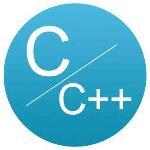
















 1873
1873

 被折叠的 条评论
为什么被折叠?
被折叠的 条评论
为什么被折叠?










