目录
1. 准备工作
1.1 导入依赖
<?xml version="1.0" encoding="UTF-8"?>
<project xmlns="http://maven.apache.org/POM/4.0.0"
xmlns:xsi="http://www.w3.org/2001/XMLSchema-instance"
xsi:schemaLocation="http://maven.apache.org/POM/4.0.0 http://maven.apache.org/xsd/maven-4.0.0.xsd">
<modelVersion>4.0.0</modelVersion>
<groupId>org.example</groupId>
<artifactId>ssm_demo1</artifactId>
<version>1.0-SNAPSHOT</version>
<packaging>war</packaging>
<properties>
<maven.compiler.source>8</maven.compiler.source>
<maven.compiler.target>8</maven.compiler.target>
<project.build.sourceEncoding>UTF-8</project.build.sourceEncoding>
</properties>
<dependencies>
<!--spring webmvc依赖-->
<dependency>
<groupId>org.springframework</groupId>
<artifactId>spring-webmvc</artifactId>
<version>5.2.15.RELEASE</version>
</dependency>
<!--mybatis的依赖-->
<dependency>
<groupId>org.mybatis</groupId>
<artifactId>mybatis</artifactId>
<version>3.5.9</version>
</dependency>
<!--mysql驱动依赖-->
<dependency>
<groupId>mysql</groupId>
<artifactId>mysql-connector-java</artifactId>
<version>5.1.6</version>
</dependency>
<!--druid连接池-->
<dependency>
<groupId>com.alibaba</groupId>
<artifactId>druid</artifactId>
<version>1.2.8</version>
</dependency>
<!--spring和mybatis整合的依赖-->
<dependency>
<groupId>org.mybatis</groupId>
<artifactId>mybatis-spring</artifactId>
<version>2.0.7</version>
</dependency>
<dependency>
<groupId>org.springframework</groupId>
<artifactId>spring-jdbc</artifactId>
<version>5.2.15.RELEASE</version>
</dependency>
<!--jackson的依赖-->
<dependency>
<groupId>com.fasterxml.jackson.core</groupId>
<artifactId>jackson-databind</artifactId>
<version>2.13.4</version>
</dependency>
<!--pageHelper的依赖-->
<dependency>
<groupId>com.github.pagehelper</groupId>
<artifactId>pagehelper</artifactId>
<version>5.3.0 </version>
</dependency>
<!--oss的依赖-->
<dependency>
<groupId>com.aliyun.oss</groupId>
<artifactId>aliyun-sdk-oss</artifactId>
<version>3.15.1</version>
</dependency>
<!--文件上传的依赖-->
<dependency>
<groupId>commons-fileupload</groupId>
<artifactId>commons-fileupload</artifactId>
<version>1.3.3</version>
</dependency>
<!--其他依赖-->
<dependency>
<groupId>javax.servlet</groupId>
<artifactId>javax.servlet-api</artifactId>
<version>4.0.1</version>
</dependency>
<dependency>
<groupId>javax.servlet.jsp</groupId>
<artifactId>jsp-api</artifactId>
<version>2.2</version>
</dependency>
<dependency>
<groupId>junit</groupId>
<artifactId>junit</artifactId>
<version>4.13.2</version>
<scope>test</scope>
</dependency>
<dependency>
<groupId>org.projectlombok</groupId>
<artifactId>lombok</artifactId>
<version>1.18.24</version>
</dependency>
<dependency>
<groupId>javax.servlet</groupId>
<artifactId>jstl</artifactId>
<version>1.2</version>
</dependency>
</dependencies>
</project>
1.2 导入数据库
- student表
SET FOREIGN_KEY_CHECKS=0;
-- ----------------------------
-- Table structure for student
-- ----------------------------
DROP TABLE IF EXISTS `student`;
CREATE TABLE `student` (
`sid` int(11) NOT NULL AUTO_INCREMENT,
`sname` varchar(255) DEFAULT NULL,
`age` int(11) DEFAULT NULL,
`sex` char(255) DEFAULT NULL,
`class_id` int(11) DEFAULT NULL,
PRIMARY KEY (`sid`)
) ENGINE=InnoDB AUTO_INCREMENT=10010 DEFAULT CHARSET=utf8;
-- ----------------------------
-- Records of student
-- ----------------------------
INSERT INTO `student` VALUES ('10010', '张一山', '30', '男', '3');
INSERT INTO `student` VALUES ('10011', '胡歌', '32', '男', '1');
INSERT INTO `student` VALUES ('10012', '迪丽热巴', '26', '男', '4');
- class表
SET FOREIGN_KEY_CHECKS=0;
-- ----------------------------
-- Table structure for class
-- ----------------------------
DROP TABLE IF EXISTS `class`;
CREATE TABLE `class` (
`cid` int(11) NOT NULL AUTO_INCREMENT,
`cname` varchar(255) DEFAULT NULL,
PRIMARY KEY (`cid`)
) ENGINE=InnoDB AUTO_INCREMENT=5 DEFAULT CHARSET=utf8;
-- ----------------------------
-- Records of class
-- ----------------------------
INSERT INTO `class` VALUES ('1', 'qy163');
INSERT INTO `class` VALUES ('2', 'qy164');
INSERT INTO `class` VALUES ('3', 'qy165');
INSERT INTO `class` VALUES ('4', 'qy166');
1.3 配置web.xml文件
<?xml version="1.0" encoding="UTF-8"?>
<web-app xmlns="http://xmlns.jcp.org/xml/ns/javaee"
xmlns:xsi="http://www.w3.org/2001/XMLSchema-instance"
xsi:schemaLocation="http://xmlns.jcp.org/xml/ns/javaee http://xmlns.jcp.org/xml/ns/javaee/web-app_4_0.xsd"
version="4.0">
<!--注册DispatchServlet-->
<servlet>
<servlet-name>springmvc</servlet-name>
<servlet-class>org.springframework.web.servlet.DispatcherServlet</servlet-class>
<!--如果没有指定参数默认解析WEB-INF/servlerName-servlet.xml-->
<init-param>
<param-name>contextConfigLocation</param-name>
<param-value>classpath*:springmvc.xml</param-value>
</init-param>
</servlet>
<servlet-mapping>
<servlet-name>springmvc</servlet-name>
<url-pattern>/</url-pattern>
</servlet-mapping>
<!--乱码处理过滤器,由SpringMVC提供-->
<!-- 处理post请求乱码 -->
<filter>
<filter-name>CharacterEncodingFilter</filter-name>
<filter-class>org.springframework.web.filter.CharacterEncodingFilter</filter-class>
<init-param>
<!-- name固定不变,value值根据需要设置 -->
<param-name>encoding</param-name>
<param-value>UTF-8</param-value>
</init-param>
<init-param>
<param-name>forceEncoding</param-name>
<param-value>true</param-value>
</init-param>
</filter>
<filter-mapping>
<filter-name>CharacterEncodingFilter</filter-name>
<!-- 所有请求都设置utf-8的编码 -->
<url-pattern>/*</url-pattern>
</filter-mapping>
</web-app>
1.4 配置springmvc.xml文件
<?xml version="1.0" encoding="UTF-8"?>
<beans xmlns="http://www.springframework.org/schema/beans"
xmlns:xsi="http://www.w3.org/2001/XMLSchema-instance"
xmlns:context="http://www.springframework.org/schema/context"
xmlns:mvc="http://www.springframework.org/schema/mvc"
xsi:schemaLocation="http://www.springframework.org/schema/beans
http://www.springframework.org/schema/beans/spring-beans.xsd
http://www.springframework.org/schema/context
https://www.springframework.org/schema/context/spring-context.xsd
http://www.springframework.org/schema/mvc
https://www.springframework.org/schema/mvc/spring-mvc.xsd">
<!--1.包扫描-->
<context:component-scan base-package="com.aaa.controller,com.aaa.service"/>
<!--2.注解驱动-->
<mvc:annotation-driven/>
<!--3.静态资源放行-->
<mvc:default-servlet-handler/>
<!--4.视图解析器-->
<bean class="org.springframework.web.servlet.view.InternalResourceViewResolver">
<property name="prefix" value="/views/"/>
<property name="suffix" value=".jsp"/>
</bean>
<!--文件上传解析器-->
<bean id="multipartResolver"
class="org.springframework.web.multipart.commons.CommonsMultipartResolver">
<!-- 设定文件上传的最大值为50MB,50*1024*1024 -->
<property name="maxUploadSize" value="52428800"></property>
<!-- 设定文件上传时写入内存的最大值,如果小于这个参数不会生成临时文件,默认为10240 -->
<property name="maxInMemorySize" value="40960"></property>
</bean>
<!--5.配置数据源-->
<bean id="datasource" class="com.alibaba.druid.pool.DruidDataSource">
<property name="driverClassName" value="com.mysql.jdbc.Driver"/>
<property name="url" value="jdbc:mysql://localhost:3306/db_ssm?useSSL=false&useServerPrepStmts=true&characterEncoding=utf-8"/>
<property name="username" value="root"/>
<property name="password" value="970812"/>
</bean>
<!--6. SqlSessionFactory:理解为mybatis文件-->
<bean id="sessionFactory" class="org.mybatis.spring.SqlSessionFactoryBean">
<property name="dataSource" ref="datasource"/>
<!--指定mybatis映射文件的路径-->
<property name="mapperLocations" value="classpath*:mapper/*.xml"/>
<!-- 注意其他配置 -->
<property name="plugins">
<array>
<bean class="com.github.pagehelper.PageInterceptor">
<property name="properties">
<!--使用下面的方式配置参数,一行配置一个 -->
<value>
params=value1
</value>
</property>
</bean>
</array>
</property>
</bean>
<!--7.设置dao接口的代理实现类-->
<bean class="org.mybatis.spring.mapper.MapperScannerConfigurer">
<property name="sqlSessionFactoryBeanName" value="sessionFactory"/>
<!--dao接口所在的包-->
<property name="basePackage" value="com.aaa.dao"/>
</bean>
</beans>
2.查询所有
2.1 前端布局
在webapp下创建list.jsp
2.1.1 引入文件
下载相关的vue和axios和element文件并在list.jsp中引入
<script type="text/javascript" src="/js/vue.js"></script>
<script type="text/javascript" src="/js/axios.min.js"></script>
<%--引入elementui css样式--%>
<link rel="stylesheet" href="/css/index.css">
<%--引入elementui js组件 js的引入必须要放在vue引入的下方--%>
<script type="text/javascript" src="/js/index.js"></script>
2.1.2 前端布局
<%@ page contentType="text/html;charset=UTF-8" language="java" %>
<html>
<head>
<title>查询学生信息</title>
<script type="text/javascript" src="/js/vue.js"></script>
<script type="text/javascript" src="/js/axios.min.js"></script>
<%--引入elementui css样式--%>
<link rel="stylesheet" href="/css/index.css">
<%--引入elementui js组件 js的引入必须要放在vue引入的下方--%>
<script src="https://unpkg.com/element-ui/lib/index.js"></script>
</head>
<body>
<div id="app">
<button @click="getAll">查询所有</button>
<%--
el-table:elementui中表格的标签
:data:绑定vue中表格的数据
--%>
<el-table
:data="students"
border
style="width: 100%">
<%--
el-table-column:表格的列
prop:显示的数据属性名
lable:表头名称
width:宽度 如果没有标记该属性 默认平均分配剩余宽度
--%>
<el-table-column
prop="sid"
label="编号"
width="180">
</el-table-column>
<el-table-column
prop="sname"
label="姓名"
width="180">
</el-table-column>
<el-table-column
prop="age"
label="年龄">
</el-table-column>
<el-table-column
prop="sex"
label="性别">
</el-table-column>
<el-table-column
prop="classs.cname"
label="班级">
</el-table-column>
<el-table-column
fixed="right"
label="操作"
width="220">
<template slot-scope="scope">
<el-button type="primary" icon="el-icon-edit" @click="editStudent(scope.row)" size="small">编辑
</el-button>
<el-button type="danger" icon="el-icon-delete" @click="deleteStudent(scope.row.sid)" size="small">删除
</el-button>
</template>
</el-table-column>
</el-table>
</div>
</body>
<script>
let app = new Vue({
el: "#app",
data: {
//所有学生信息
students: []
},
methods: {
getAll() {
var that = this;
axios.get("/student/list").then(function (result) {
if (result.data.code == 200) {
that.students = result.data.data; //result.data获取统一的json对象
//result.data.data获取json对象中的属性data值
} else {
alert(result.data.msg);
}
})
}
}
})
</script>
</html>
2.2 后端代码
2.1.1 pojo层
- Student
@Data
public class Student {
private Integer sid;
private String sname;
private Integer age;
private String sex;
private Integer classId;
private Class classs;//一对一
}
- Class
@Data
public class Class {
private Integer cid;
private String cname;
}
2.1.2 vo层
为了满足统一的数据接口,我们需要定义一个统一的格式的类:
- Result
@NoArgsConstructor
@AllArgsConstructor
@Data
public class Result {
//表示状态码
private Integer code;
//消息提示
private String msg;
//响应的数据内容
private Object data;
}
2.1.3 controller层
- StudentController
@Controller
@RequestMapping("/student")
public class StudentController {
@Autowired
private StudentService studentService;
@RequestMapping("/list")
@ResponseBody//注解有效必须引入jackson的jar包
public Result list() { //返回类型是统一的json类对象
List<Student> students = studentService.selectAll();
if (students.size() == 0) {
return new Result(500, "查询数据失败", null);
}
return new Result(200, "查询所有学生成功", students);
}
}
2.1.4 service层
- StudentService
public interface StudentService {
List<Student> selectAll();
}
- StudentServiceImpl
@Service
public class StudentServiceImpl implements StudentService {
@Autowired
private StudentDao studentDao;
@Override
public List<Student> selectAll() {
return studentDao.findAll();
}
}
2.1.5 StudentDao层
- StudentDao
public interface StudentDao {
/**
* 查询所有学生信息
* @return
*/
List<Student> findAll();
}
- StudentMapper.xml
<?xml version="1.0" encoding="UTF-8" ?>
<!DOCTYPE mapper PUBLIC "-//mybatis.org//DTD Mapper 3.0//EN"
"http://mybatis.org/dtd/mybatis-3-mapper.dtd">
<!--namesapce的内容必须和对应的接口路径映射-->
<mapper namespace="com.aaa.dao.StudentDao">
<resultMap id="MyStudentMap" type="com.aaa.pojo.Student" autoMapping="true">
<id property="sid" column="sid"/>
<result property="sname" column="sname"/>
<result property="classId" column="class_id"/>
<!--一对一标签-->
<association property="classs" javaType="com.aaa.pojo.Class" autoMapping="true">
<id property="cid" column="cid"/>
<result property="cname" column="cname"/>
</association>
</resultMap>
<!--查询所有-->
<select id="findAll" resultMap="MyStudentMap">
/*select * from tbl_emp;*/
select sid,sname,age,sex,class_id,cid,cname,headImg
from student join class on class_id = cid order by sid
</select>
</mapper>
3. 删除功能
3.1 前端布局
---去掉查询所有的按钮,并设置页面加载完成后立即执行查询所有
//当页面加载创建完毕后执行,无序任何事件来触发
created() {
this.getAll();
}
3.1.1.删除按钮
--- 添加点击事件 并传入当前行的学生id作为参数
<el-table-column
fixed="right"
label="操作"
width="220">
<template slot-scope="scope">
<el-button type="primary" icon="el-icon-edit" @click="editStudent(scope.row)" size="small">编辑
</el-button>
<el-button type="danger" icon="el-icon-delete" @click="deleteStudent(scope.row.sid)" size="small">删除
</el-button>
</template>
</el-table-column>
3.1.2 methods 添加删除事件
//删除事件
deleteStudent(sid) {
this.$confirm('确认删除?', '提示', {
confirmButtonText: '确定',
cancelButtonText: '取消',
type: 'info'
}).then(() => {
//通过axios调用我们的删除接口
var that = this;
axios.get("/student/delete?sid=" + sid).then(function (result) {
if (result.data.code == 200) {
//1.弹出一个消息
that.$message.success(result.data.msg);
//2.重新加载表格
that.getAll();
} else {
//1.弹出一个消息
that.$message.error(result.data.msg);
}
})
}).catch(() => {
this.$message({
type: 'info',
message: '已取消删除'
});
});
}
3.2 后端代码
3.2.1 controller层
- StudentController
@RequestMapping("/delete")
@ResponseBody
public Result delete(Integer sid) {
int row = studentService.deleteById(sid);
if (row == 0) {
return new Result(500, "删除失败", null);
}
return new Result(200, "删除成功", null);
}
3.2.2 service层
- StudentService
public interface StudentService {
int deleteById(Integer sid);
}
- StudentServiceImpl
@Service
public class StudentServiceImpl implements StudentService {
@Autowired
private StudentDao studentDao;
@Override
@Override
public int deleteById(Integer sid) {
int row = studentDao.delete(sid);
return row;
}
}
3.3.3 dao层
- StudentDao
int delete(Integer sid);- StudentMapper
<!--删除操作-->
<delete id="delete">
delete from student where sid = #{sid}
</delete>
4. 添加功能
4.1 前端布局
<%-- 添加对话框开始--%>
<el-dialog
title="添加学生"
:visible.sync="dialogVisible"
width="30%"
@close="addClose"
>
<%-- el-form 表示表单标签
:model 表示表单对象 它和vue中的data要绑定在一起
label-width 文本宽度
--%>
<el-form ref="form" :model="addStudentForm" label-width="80px">
<el-form-item label="学生姓名">
<el-input v-model="addStudentForm.sname"></el-input>
</el-form-item>
<el-form-item label="学生年龄">
<el-input v-model.number="addStudentForm.age"></el-input>
</el-form-item>
<el-form-item label="性别" >
<el-radio-group v-model="addStudentForm.sex">
<el-radio label="男"></el-radio>
<el-radio label="女"></el-radio>
</el-radio-group>
</el-form-item>
<el-form-item label="所在班级">
<el-select v-model="addStudentForm.classId" placeholder="请选择所在班级" style="width: 100%">
<el-option v-for="classs in clazz" :label="classs.cname" :value="classs.cid"></el-option>
</el-select>
</el-form-item>
</el-form>
<span slot="footer" class="dialog-footer">
<el-button @click="dialogVisible = false">取 消</el-button>
<el-button type="primary" @click="confirmAddStudent">确 定</el-button>
</span>
</el-dialog>
<%-- 添加对话框结束--%>
4.1.1 data中添加数据
data: {
//控制添加对话框的显示和隐藏
dialogVisible: false,
//添加学生的表单对象
addStudentForm: {},
}
4.1.2 methods中加入事件
//添加按钮事件
addStudent() {
this.dialogVisible = true;
},4.1.3 methods中加入查询所有班级的事件
//查询所有班级信息
getAllClass() {
var that = this;
axios.get("/class/list").then(function (result) {
that.clazz = result.data.data;//把后台响应的所有学生信息赋值给vue变量
})
},
----data中加入保存班级的事件
//所有班级信息
clazz: [],---- created中加入页面加载后自动显示班级的事件
//当页面加载创建完毕后执行,无序任何事件来触发
created() {
this.getAll();
this.getAllClass();
},4.1.4 优化表单---增加回显功能
<el-dialog
title="添加学生"
:visible.sync="dialogVisible"
width="30%"
@close="addClose"
>
<%-- el-form 表示表单标签
:model 表示表单对象 它和vue中的data要绑定在一起
label-width 文本宽度
--%>
<el-form ref="form" :model="addStudentForm" label-width="80px">
<el-form-item label="学生姓名">
<el-input v-model="addStudentForm.sname"></el-input>
</el-form-item>
<el-form-item label="学生年龄">
<el-input v-model.number="addStudentForm.age"></el-input>
</el-form-item>
<el-form-item label="性别">
<el-radio-group v-model="addStudentForm.sex">
<el-radio label="男"></el-radio>
<el-radio label="女"></el-radio>
</el-radio-group>
</el-form-item>
<el-form-item label="所在班级" >
<el-select v-model="addStudentForm.classId" placeholder="请选择所在班级" style="width: 100%">
<el-option v-for="classs in clazz" :label="classs.cname" :value="classs.cid"></el-option>
</el-select>
</el-form-item>
</el-form>
<span slot="footer" class="dialog-footer">
<el-button @click="dialogVisible = false">取 消</el-button>
<el-button type="primary" @click="confirmAddStudent">确 定</el-button>
</span>
</el-dialog>
<%-- 添加对话框结束--%>
4.1.5 确认添加按钮
---- 确认添加按钮事件绑定
<el-button type="primary" @click="confirmAddStudent">确 定</el-button>
---- 点击确定,按钮执行confirmAddStudent方法
//确认添加学生事件
confirmAddStudent() {
var that = this;
axios.post("/student/insert", this.addStudentForm).then(function (result) {
if (result.data.code == 200) {
that.$message.success(result.data.msg);
//关闭对话框
that.dialogVisible = false;
//重新加载表格数据
that.getAll();
} else {
that.$message.error(result.data.msg);
}
})
},
4.2 后端代码
4.2.1 class表
- controller层
@Controller
@RequestMapping("/class")
public class ClassController {
@Autowired
private ClassService classService;
@RequestMapping("/list")
@ResponseBody
public Result list(){
List<Class> list= classService.findAll();
return new Result(200,"查询所有班级信息成功",list);
}
}
- service层
①ClassService
public interface ClassService {
List<Class> findAll();
}②ClassServiceIm
@Service
public class ClassServiceImpl implements ClassService {
@Autowired
private ClassDao classDao;
@Override
public List<Class> findAll() {
return classDao.selectAll();
}
}
- dao层
①ClassDao
public interface ClassDao {
List<Class> selectAll();
}
②ClassMapper.xml
<?xml version="1.0" encoding="UTF-8" ?>
<!DOCTYPE mapper PUBLIC "-//mybatis.org//DTD Mapper 3.0//EN"
"http://mybatis.org/dtd/mybatis-3-mapper.dtd">
<!--namesapce的内容必须和对应的接口路径映射-->
<mapper namespace="com.aaa.dao.ClassDao">
<select id="selectAll" resultType="com.aaa.pojo.Class">
select * from class
</select>
</mapper>
4.2.2 student表
- controller层
@Controller
@RequestMapping("/student")
public class StudentController {
@Autowired
private StudentService studentService;
@RequestMapping("/insert")
@ResponseBody //把java对象转化为json对象
public Result insert(@RequestBody Student student) { //RequestBody把前端的json对象转化为java对象
int row = studentService.save(student);
if (row == 0) {
return new Result(500, "添加失败", null);
}
return new Result(200, "添加成功", null);
}
}
- service层
①StudentService
public interface StudentService {
int save(Student student);
}
②StudentServiceImpl
@Service
public class StudentServiceImpl implements StudentService {
@Autowired
private StudentDao studentDao;
@Override
public int save(Student student) {
int row = studentDao.insert(student);
return row;
}
}
- dao层
①StudentDao
public interface StudentDao {
int insert(Student student);
}
②StudentMapper
<!--添加操作-->
<insert id="insert">
insert into student(sname,age,sex,class_id) values(#{sname},#{age},#{sex},#{classId})
</insert>
5. 修改功能
5.1 前端布局
5.1.1 编辑修改事件
<el-button type="primary" icon="el-icon-edit" @click="editStudent(scope.row)" size="small">编辑</el-button>
5.1.2 methods加入编辑按钮事件
//编辑按钮事件
editStudent(row) {
this.editDialogVisible = true;
//当前行赋值给修改表单对象
this.editStudentForm = row;
},
5.1.3 新增编辑表单
<%--编辑对话框开始
:visible.sync:控制对话框的显示和隐藏
--%>
<el-dialog
title="修改学生"
:visible.sync="editDialogVisible"
width="30%"
>
<%-- el-form 表示表单标签
:model 表示表单对象 它和vue中的data要绑定在一起
label-width 文本宽度
--%>
<el-form ref="form" :model="editStudentForm" label-width="80px">
<el-form-item label="学生姓名">
<el-input v-model="editStudentForm.sname"></el-input>
</el-form-item>
<el-form-item label="学生年龄">
<el-input v-model="editStudentForm.age"></el-input>
</el-form-item>
<el-form-item label="性别">
<el-radio-group v-model="editStudentForm.sex">
<el-radio label="男"></el-radio>
<el-radio label="女"></el-radio>
</el-radio-group>
</el-form-item>
<el-form-item label="所在班级">
<el-select v-model="editStudentForm.classId" placeholder="请选择所在班级" style="width: 100%">
<el-option v-for="classs in clazz" :label="classs.cname" :value="classs.cid"></el-option>
</el-select>
</el-form-item>
</el-form>
<span slot="footer" class="dialog-footer">
<el-button @click="editDialogVisible = false">取 消</el-button>
<el-button type="primary" @click="confirmEditStudent">确 定</el-button>
</span>
</el-dialog>
<%-- 编辑对话框结束--%>
5.1.3 data中添加事件
//控制编辑对话框的显示和隐藏
editDialogVisible: false,
//修改学生的表单对象
editStudentForm: {},
5.1.4 点击编辑的确定事件
---- 点击确定会触发confirmEditStudent事件
//确认修改员学生信息
confirmEditStudent() {
var that = this;
axios.post("/student/update", this.editStudentForm).then(function (result) {
if (result.data.code == 200) {
that.$message.success(result.data.msg);
//关闭对话框
that.editDialogVisible = false;
//重新加载表格数据
that.getAll();
} else {
that.$message.error(result.data.msg);
}
})
},
5.2 后端代码
5.2.1 controller层
//修改功能
@RequestMapping("/update")
@ResponseBody
public Result update(@RequestBody Student student) {
int row = studentService.update(student);
if (row == 0) {
return new Result(500, "修改失败", null);
}
return new Result(200, "修改成功", null);
}
5.2.2 service层
- StudentService
public interface StudentService {
int update(Student student);
}
- StudentServiceImpl
@Service
public class StudentServiceImpl implements StudentService {
@Autowired
private StudentDao studentDao;
@Override
public int update(Student student) {
int row = studentDao.update(student);
return row;
}
}
5.2.3 dao层
- StudentDao
public interface StudentDao {
int update(Student student);
}
- StudentMapper.xml
<!--修改操作-->
<update id="update">
update student set sname=#{sname},age=#{age},sex=#{sex},class_id=#{classId} where sid=#{sid}
</update>
6. 分页查询功能
6.1 准备工作
6.1.1 分页组件的显示布局
6.1.2 引入pageHelper依赖
<!--pageHelper的依赖-->
<dependency>
<groupId>com.github.pagehelper</groupId>
<artifactId>pagehelper</artifactId>
<version>5.3.0</version>
</dependency>
6.1.3 配置springmvc.xml文件
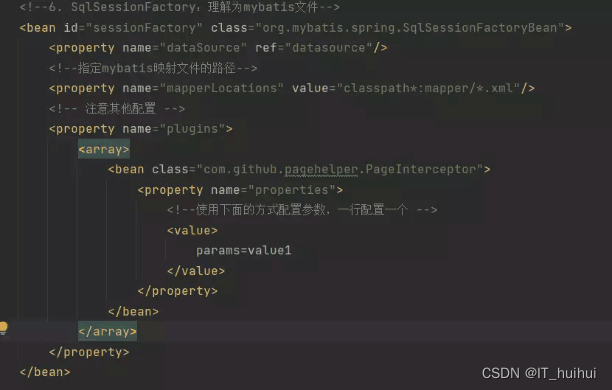
<!-- 注意其他配置 -->
<property name="plugins">
<array>
<bean class="com.github.pagehelper.PageInterceptor">
<property name="properties">
<!--使用下面的方式配置参数,一行配置一个 -->
<value>
params=value1
</value>
</property>
</bean>
</array>
</property>
6.2 前端代码
6.2.1 分页组件
<%-- 分页组件
size-change:大小改变,每页显示的条数
current-change:当前页面发生改变时触发的事件
current-page:当前页面
page-sizes:
page-size:默认显示的条数
total:总条数
--%>
<el-pagination
@size-change="handleSizeChange"
@current-change="handleCurrentChange"
:current-page="currentPage4"
:page-sizes="[2,5,10, 15]"
:page-size="pageSize"
layout="total, sizes, prev, pager, next, jumper"
:total="total">
</el-pagination>
6.2.2 data中添加数据
data: {
//当前每页显示的条数
pageSize: 2,
//当前页码
currentPage4: 1,
//总条数
total: 0,
}
6.2.3 methods中添加事件
//每页显示的条数触发时的事件
handleSizeChange(val) {
this.pageSize = val;
this.getAll();
},
//当前页码发生改变时触发的事件
handleCurrentChange(val) {
this.currentPage4 = val;
this.getAll()
},
6.2.4 更新getAll方法
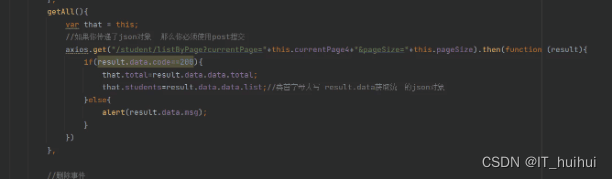
6.3 后端代码
6.3.1 controller层
@Controller
@RequestMapping("/student")
public class StudentController {
@Autowired
private StudentService studentService;
@RequestMapping("/listByPage")
@ResponseBody
public Result listByPage(@RequestParam(defaultValue = "1") Integer currentPage,
@RequestParam(defaultValue = "5") Integer pageSize) {
PageInfo<Student> page = studentService.queryAll(currentPage, pageSize);
return new Result(200, "查询所有员工成功", page);
}
}
6.3.2 service层
- StudentService
public interface StudentService {
PageInfo<Student> queryAll(+);
}
- StudentServiceImpl
@Service
public class StudentServiceImpl implements StudentService {
@Autowired
private StudentDao studentDao;
@Override
public PageInfo<Student> queryAll(Integer currentPage, Integer pageSize) {
PageHelper.startPage(currentPage,pageSize);
List<Student> all = studentDao.findAll();
//把查询的结果封装到Page对象中。
PageInfo<Student> pageInfo=new PageInfo<Student>(all);
return pageInfo;
}
}
6.3.3 dao层和xml不变
7. 条件查询功能
7.1 前端页面
7.1.1 条件查询组件
<el-form :inline="true" :model="studentSearchForm" class="demo-form-inline">
<el-form-item label="学生姓名">
<el-input v-model="studentSearchForm.sname" placeholder="学生姓名"></el-input>
</el-form-item>
<el-form-item label="学生年龄">
<el-input v-model="studentSearchForm.age" placeholder="学生年龄"></el-input>
</el-form-item>
<el-form-item label="所在班级">
<el-select v-model="studentSearchForm.classId" placeholder="所在班级">
<el-option v-for="classs in clazz" :label="classs.cname" :value="classs.cid"></el-option>
</el-select>
</el-form-item>
<el-form-item>
<el-button type="primary" @click="searchStudent">查询</el-button>
<el-button type="primary" @click="resetSearchForm">重 置</el-button>
<el-button type="success" @click="addStudent">添加</el-button>
</el-form-item>
</el-form>
7.1.2 data添加数据
data: {
//搜索表单对象
studentSearchForm: {},
}
7.1.3 methods
//搜索方法
searchStudent() {
this.currentPage4 = 1;
this.getAll()
},
7.1.4 getAll方法更新
getAll() {
var that = this;
//如果你传递了json对象 那么你必须使用post提交
axios.post("/student/listPageByCondition?currentPage=" + this.currentPage4 + "&pageSize=" + this.pageSize, this.studentSearchForm).then(function (result) {
if (result.data.code == 200) {
that.total = result.data.data.total;
that.students = result.data.data.list;//类首字母大写 result.data获取统一的json对象
} else {
alert(result.data.msg);
}
})
},
7.1.5 重置功能
- 按钮
<el-button type="primary" @click="resetSearchForm">重 置</el-button>
- methods方法
//重置
resetSearchForm() {
this.studentSearchForm = {}
this.getAll();
},
7.2 后端代码
7.2.1 在vo层--创建StudentVo
/**
* 接收前端员工的搜索条件对象
*/
@Data
public class StudentVo {
private String sname;
private Integer age;
private Integer classId;
}
7.2.2 controller层
@Controller
@RequestMapping("/student")
public class StudentController {
@Autowired
private StudentService studentService;
@RequestMapping("/listPageByCondition")
@ResponseBody
public Result listPageCondition(@RequestParam(defaultValue = "1") Integer currentPage,
@RequestParam(defaultValue = "5") Integer pageSize,
@RequestBody StudentVo studentVo) {
PageInfo<Student> page = studentService.queryAll(currentPage, pageSize,studentVo);
return new Result(200, "查询所有员工成功", page);
}
7.2.3 service层
- StudentService
public interface StudentService {
PageInfo<Student> queryAll(Integer currentPage, Integer pageSize, StudentVo studentVo);
}
- StudentServiceImpl
@Service
public class StudentServiceImpl implements StudentService {
@Autowired
private StudentDao studentDao;
@Override
public PageInfo<Student> queryAll(Integer currentPage, Integer pageSize, StudentVo studentVo) {
PageHelper.startPage(currentPage,pageSize);
List<Student> all = studentDao.findAllByCondition(studentVo);
//把查询的结果封装到Page中
PageInfo<Student> pageInfo=new PageInfo<Student>(all);
return pageInfo;
}
}
7.2.4 dao层
- StudentDao
public interface StudentDao {
List<Student> findAllByCondition(StudentVo studentVo);
}
- StudentMapper
<!--条件查询-->
<select id="findAllByCondition" resultMap="MyStudentMap">
select sid,sname,age,sex,class_id,cid,cname,headImg
from student join class on class_id = cid
<where>
<if test="sname!=null and sname!=''">
and sname like concat('%',#{sname},'%')
</if>
<if test="age!=null">
and age=#{age}
</if>
<if test="classId!=null">
and class_id=#{classId}
</if>
</where> order by sid
</select>
8. 文件上传功能
原来文件上传:传递到本地服务器。 把上传的文件远程服务器oss。阿里云
8.1 准备工作
8.1.1 引入依赖
<!--文件上传的依赖-->
<dependency>
<groupId>commons-fileupload</groupId>
<artifactId>commons-fileupload</artifactId>
<version>1.3.3</version>
</dependency>
8.1.2 修改springmvc.xml文件
<!--文件上传解析器-->
<bean id="multipartResolver"
class="org.springframework.web.multipart.commons.CommonsMultipartResolver">
<!-- 设定文件上传的最大值为50MB,50*1024*1024 -->
<property name="maxUploadSize" value="52428800"></property>
<!-- 设定文件上传时写入内存的最大值,如果小于这个参数不会生成临时文件,默认为10240 -->
<property name="maxInMemorySize" value="40960"></property>
</bean>
8.1.3 其他修改
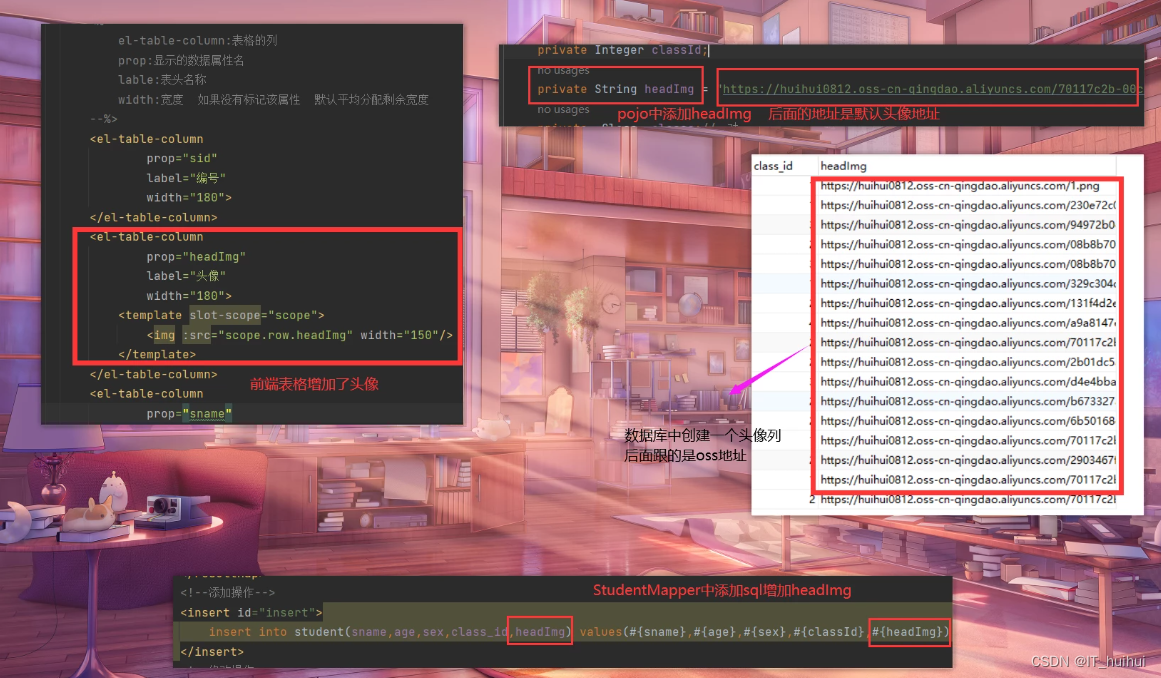
8.1.4 封装一个oss文件上传的工具类
8.2 前端代码
8.2.1 添加功能上传头像表单
<%-- el-form 表示表单标签
:model 表示表单对象 它和vue中的data要绑定在一起
label-width 文本宽度
--%>
<el-form ref="studentFormRule" :model="addStudentForm" :rules="studentFormRule" label-width="80px">
<el-form-item label="学生头像">
<el-upload
class="avatar-uploader"
action="/student/upload "
:show-file-list="false"
:on-success="handleAvatarSuccess"
:before-upload="beforeAvatarUpload">
<img v-if="imageUrl" :src="imageUrl" class="avatar">
<i v-else class="el-icon-plus avatar-uploader-icon"></i>
</el-upload>
</el-form-item>
<el-form-item label="学生姓名" prop='sname'>
<el-input v-model="addStudentForm.sname"></el-input>
</el-form-item>
<el-form-item label="学生年龄" prop='age'>
<el-input v-model.number="addStudentForm.age"></el-input>
</el-form-item>
<el-form-item label="性别" prop="sex">
<el-radio-group v-model="addStudentForm.sex">
<el-radio label="男"></el-radio>
<el-radio label="女"></el-radio>
</el-radio-group>
</el-form-item>
<el-form-item label="所在班级" prop="classId">
<el-select v-model="addStudentForm.classId" placeholder="请选择所在班级" style="width: 100%">
<el-option v-for="classs in clazz" :label="classs.cname" :value="classs.cid"></el-option>
</el-select>
</el-form-item>
</el-form>
<span slot="footer" class="dialog-footer">
<el-button @click="dialogVisible = false">取 消</el-button>
<el-button type="primary" @click="confirmAddStudent">确 定</el-button>
</span>
</el-dialog>
<%-- 添加对话框结束--%>
8.2.2 css
<style>
.avatar-uploader .el-upload {
border: 1px dashed #d9d9d9;
border-radius: 6px;
cursor: pointer;
position: relative;
overflow: hidden;
}
.avatar-uploader .el-upload:hover {
border-color: #409EFF;
}
.avatar-uploader-icon {
font-size: 28px;
color: #8c939d;
width: 100px;
height: 100px;
line-height: 100px;
text-align: center;
}
.avatar {
width: 100px;
height: 100px;
display: block;
}
</style>
8.2.3 data添加数据
//头像地址
imageUrl: "",
8.2.4 methods添加事件
//文件上传成功后触发的事件
handleAvatarSuccess(res, file) {
this.imageUrl = res.data;
this.addStudentForm.headImg = this.imageUrl;
//console.log(res)
},
//上传之前的文件
beforeAvatarUpload(file) {
const isJPG = file.type === 'image/jpeg';
const isLt2M = file.size / 1024 / 1024 < 2;
if (!isJPG) {
this.$message.error('上传头像图片只能是 JPG 格式!');
}
if (!isLt2M) {
this.$message.error('上传头像图片大小不能超过 2MB!');
}
return isJPG && isLt2M;
},
8.3 后端代码
8.3.1 controller层
@Controller
@RequestMapping("/student")
public class StudentController {
@Autowired
private StudentService studentService;
//头像上传功能
@RequestMapping("/upload")
@ResponseBody
public Result upload(MultipartFile file){ //名称必须叫file
String path = UploadUtil.upload(file);
if(path==null){
return new Result(500,"上传失败",null);
}
return new Result(200,"上传成功",path);
}
}
------其他层不变
9. 添加表单验证功能
-----前端修改,后端不变
9.1 前端代码
9.1.1 data中添加数据
//表单校验规则
studentFormRule: {
sname: [
{required: true, message: '请输入学生姓名', trigger: 'blur'},
{min: 2, max: 5, message: '长度在 2 到 5 个字符', trigger: 'blur'}
],
age: [
{required: true, message: '请输入学生年龄', trigger: 'blur'},
{type: 'number', message: '年龄必须为数字值', trigger: 'blur'}
]
},
9.1.2 对应关系
-----prop每个值都要写
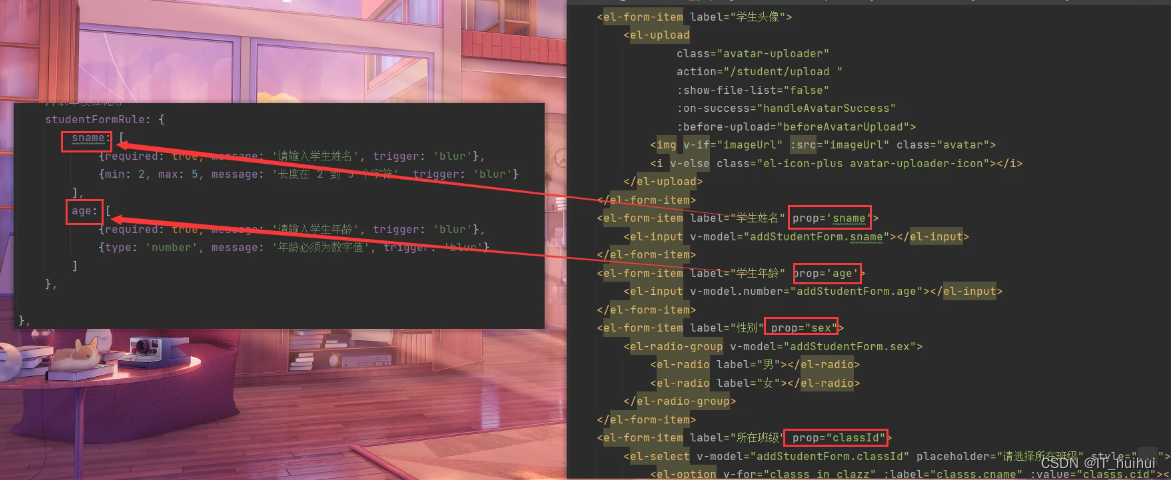
9.1.3 修改确认添加事件
confirmAddStudent() {
this.$refs.studentFormRule.validate((valid) => {
if (valid) {
var that = this;
axios.post("/student/insert", this.addStudentForm).then(function (result) {
if (result.data.code == 200) {
that.$message.success(result.data.msg);
//关闭对话框
that.dialogVisible = false;
//重新加载表格数据
that.getAll();
} else {
that.$message.error(result.data.msg);
}
})
}
})
},
9.2 再次点击添加表单数据清空
每一个表单项必须使用prop 就是<el-form-item>里面都要加prop=""
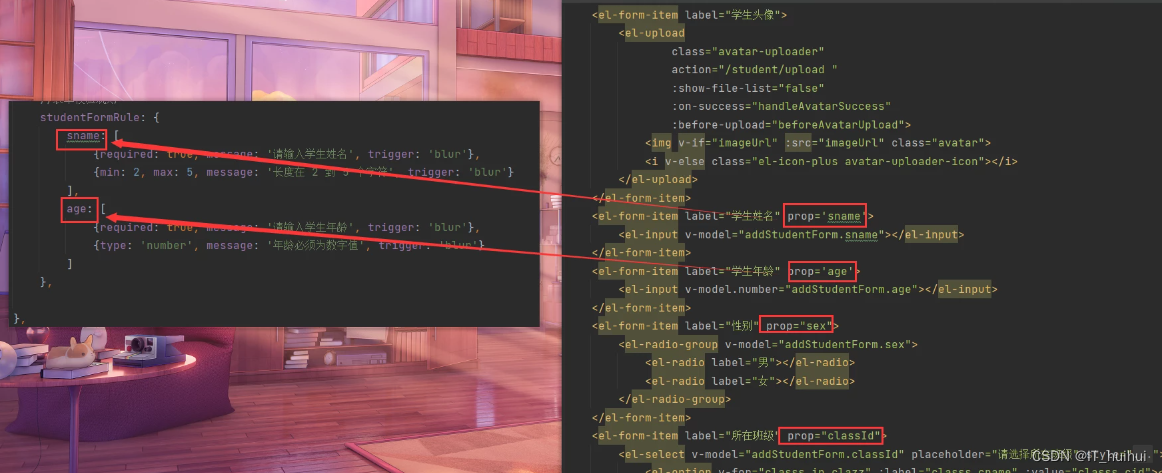








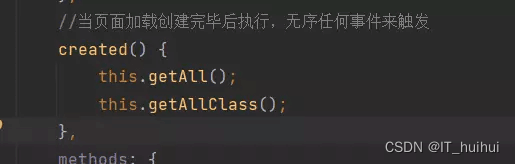














 2万+
2万+











 被折叠的 条评论
为什么被折叠?
被折叠的 条评论
为什么被折叠?








