偶滴神!最近也不自己在搞些什么?哎~~ 虚度光阴啊!悲哀!
搞linux一直用的都是VMWare Workstation 但接触了集群后 如果模拟两个RHEL AS4.0的话 运行起来的效果真是够呛!最然我那台式机有1G的内存 资源耗费还是很大 运行很慢!另谋高就吧!在VMWare官网趴了一天 最终选择了适合自己情况的VMWare Server 呵呵!主机系统改为2003企业版 装上IIS 一切就绪后 在上面装了RHEL AS4.0/FreeBSD7.0/Solaris10 https://172.16.1.240:8333 测试没问题 HOHO~~
在自己的本本上装了个VMWare Server Console 远程连接时总是报错:
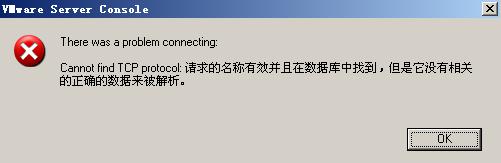
本本上的系统是XP的 google了好久 大概试了下下面的方法:
C:/>netsh int ip reset c:/resetlog.txt
By re-installing the IP protocol on my computer I fixed the problem. In Win2k you can uninstall IP, remove the winsock reg entries (after backing them up), then re-install IP to resolve the issue. In XP the IP protocol is a core component and cannot be uninstalled so you have to backup the registry settings and delete them then force a re-install over existing IP protocol installation. Microsoft KB 817571 outlines this procedure.
You'll need to remove the following keys:
HKEY_LOCAL_MACHINE/SYSTEM/CurrentControlSet/Services/Winsock
HKEY_LOCAL_MACHINE/SYSTEM/CurrentControlSet/Services/Winsock2
Then re-install IP or winsock based on the guidelines outlined in the following KB article:
http://support.microsoft.com/default.aspx?scid=kb;en-us;817571
但搞了几次还是不成功 闷!OK 换系统!在2000上装了Server Console连下后 嘿!连上了!呵呵~~
可以远程管理 就像在本地一样 不错!

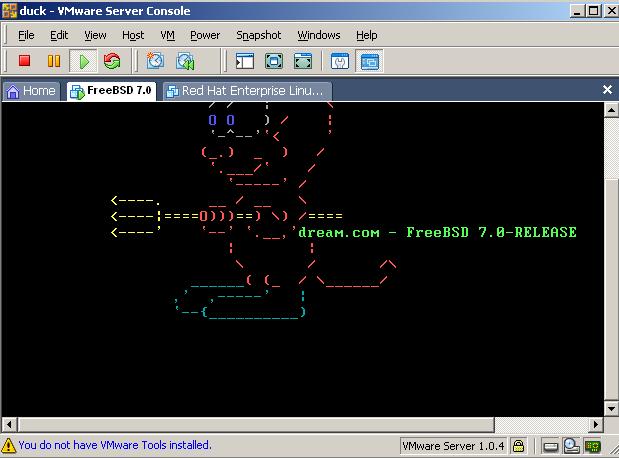






















 289
289











 被折叠的 条评论
为什么被折叠?
被折叠的 条评论
为什么被折叠?








