where in查询的语法示意图
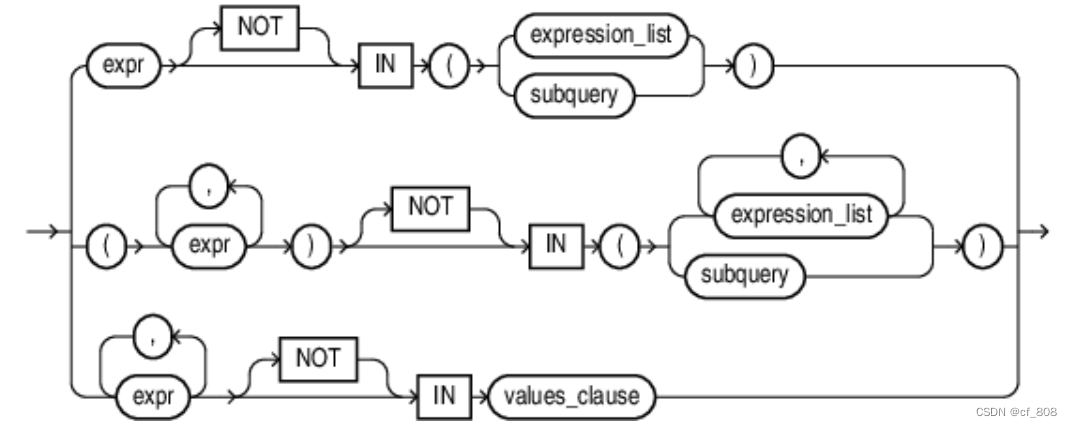
如上图所示,在原始的在where in查询中,in后续的差选必须带有括号,否则无法查询。
本次对In条件查询功能进行增强:
①子查询、多元素链表必须待括号;
②单个元素查询可以不带括号,直接查询,例子如下:
支持类型和用例
目前In后查询不加括号的有:数值类型单个元素、字符串类型单个元素、函数、数值加减运算、函数加减运算等。
以下案例参考的表结构如下:
create table test (
a int,
b varchar(100),
c varchar2(10),
d date,
m timestamp(6),
n ROWID
);
数值
select * from test where a in 2;
字符串
select * from test where b in 'abc';
select * from test where c in 'abc';
日期
select * from test where d in to_date('2022-01-01','yyyy-mm-dd');
select * from test where m in to_timestamp('2022-01-01','yyyy-mm-dd');
Rowid类型
select * from test where n in '(0,1)'::tid;
加减运算
1.数值类型的加减运算:
select * from test where a in 2+1;
select * from test where a in 2-1;
select * from test where a in 2*1;
select * from test where a in 2/1;
2.表的列名的加减运算
select * from test t where a in t.a/1;
select * from test t where a in t.a+1;
select * from test t where a in t.a-1;
select * from test t where a in t.a*1;
select * from test t where a in t.a/1;
select * from test t where a in t.a+t.a;
select * from test t where a in t.a-t.a;
select * from test t where a in t.a*t.a;
3.函数加减运算
select a from test where a in TO_NUMBER(2)+2;
select a from test where a in TO_NUMBER(2)+ TO_NUMBER(2)
函数
SELECT * FROM test WHERE a IN CAST ('1' AS INTEGER);
select * from test where a in TO_NUMBER(2);
select * from test where m in TIMESTAMP '2022-01-01 00:00:00' AT TIME ZONE 'Asia/Shanghai';
支持右括号和无括号混合使用
select * from test where a in
(select a from test where a in TO_NUMBER(2)+2 and
b in (select b from test where b in 'test' and b is not null) and
c in (select c from test where c in 'cf' and c like 'c%')and
d in to_date('2022-01-01','yyyy-mm-dd') and
m in TIMESTAMP '2022-01-01' AT TIME ZONE 'Asia/Shanghai' ) ;





















 501
501

 被折叠的 条评论
为什么被折叠?
被折叠的 条评论
为什么被折叠?








