作为一个IOS人士,这是第一次写自己的博客,
关于CoreData数据有下面的说法:
Core Data是一个功能强大的层,位于SQLite数据库之上,它避免了SQL的复杂性,能让我们以更自然的方式与数据库进行交互。
Core Data将数据库行转换为OC对象(托管对象)来实现,这样无需任何SQL知识就能操作他们。
Core Data位于MVC设计模式中的模型层,一般需要在设备上存储结构化数据时,考虑使用SQLite或是序列化等方法,而Core Data是这两种方法的混合体,并增加了一些功能,提供了SQL强大威力,但是用起来又和序列化一样简单。Core Data能将应用程序中的对象直接保存到数据库中,无需进行复杂的查询,也无需确保对象的属性名和数据库字段名对应,这一切都由Core Data完成。
Core Data的核心——托管对象
托管对象是要存储到数据库中的对象的一种表示,可以看成是SQL记录,它通常包含一些字段,这些字段与应用程序中要存储的对象的属性进行匹配,创建托管对象后,必须将气托管到托管对象上下文中,然后才可以存储到数据库中。
托管对象上下文:
托管对象上下文包含所有的托管对象,这些托管对象已经为提交给数据库准备就绪,在托管对象上下文中,可以添加、修改和删除托管对象,这一层相当于应用程序和数据库之间的缓冲区。
托管对象表:
托管对象表描述了数据库的架构(schema),供托管对象上下文与数据库交互时使用。托管对象表包含一些列实体描述,每个实体都描述了一个数据库表,用于将托管对象映射到数据库条目
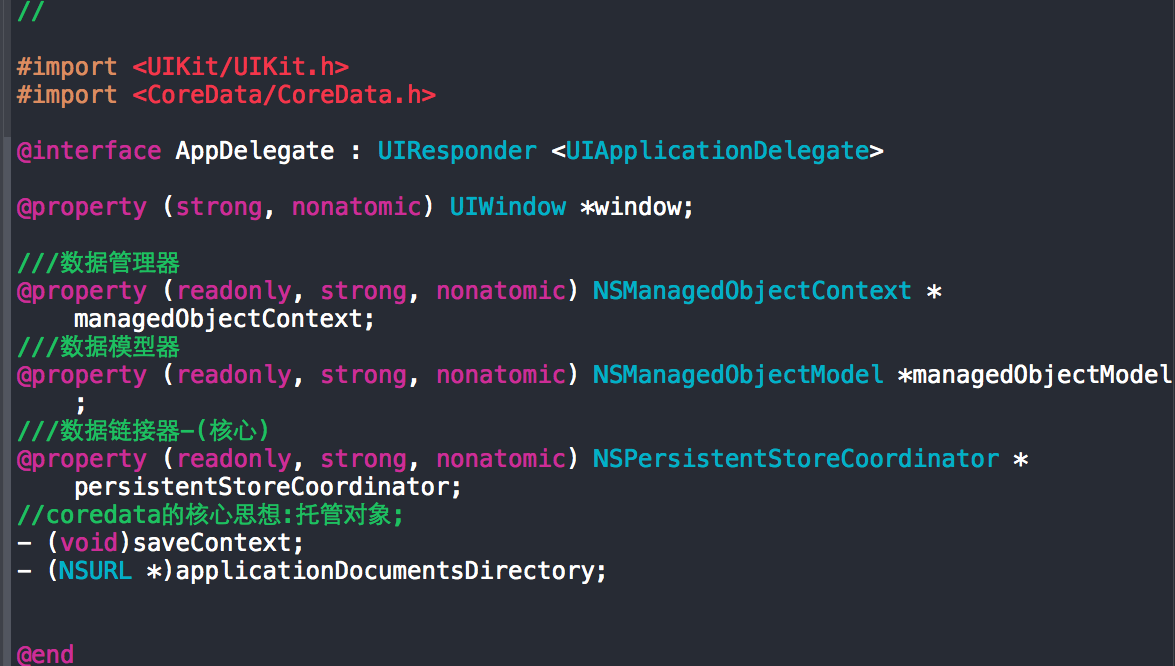
#import "AppDelegate.h"
#import "Student.h"
@interface AppDelegate ()
@end
@implementation AppDelegate
- (BOOL)application:(UIApplication *)application didFinishLaunchingWithOptions:(NSDictionary *)launchOptions {
// Override point for customization after application launch.
//两种调用方式
// [self saveContext];
// [self.managedObjectContext save:nil];
/*
//路径
NSLog(@"%@",NSHomeDirectory());
//增删该查
//增
//创建一个student对象;
//1.1复杂方法创建对象
//创建实体描述;
NSEntityDescription * entityDescription = [NSEntityDescription entityForName:@"Student" inManagedObjectContext:self.managedObjectContext];
Student * student = [[Student alloc] initWithEntity:entityDescription insertIntoManagedObjectContext:self.managedObjectContext];
student.name = @"赛亚人";
student.age = @18;
student.gender = @"man";
[self saveContext];
*/
/*
//创建对象,简单方法;
Student * student2 = [NSEntityDescription insertNewObjectForEntityForName:@"Student" inManagedObjectContext:self.managedObjectContext];
student2.name = @"悟空";
student2.age = @19;
student2.gender = @"man";
[self saveContext];
*/
/*
//查询
//设置检索条件
//拼接检索条件,用"and"连接,或者的话用"or"连接
NSPredicate * predicate = [NSPredicate predicateWithFormat:@"name == %@ and age == %@ and gender == %@",@"赛亚人",@18,@"man"];
NSFetchRequest * request = [NSFetchRequest fetchRequestWithEntityName:@"Student"];
request.predicate = predicate;
NSError * error = nil;
NSArray * array = [self.managedObjectContext executeFetchRequest:request error:&error];
Student *tempStu = [array firstObject];
NSLog(@"学生名:%@ ,年龄:%@ ,性别:%@",tempStu.name,tempStu.age,tempStu.gender);
//无论是修改还是删除,都需要先查询才能操作;
//改
tempStu.name = @"哈哈";
tempStu.age = @20;
tempStu.gender = @"g";
[self.managedObjectContext save:nil];
*/
//删除;
// [self.managedObjectContext deleteObject:tempStu];
// [self saveContext];
return YES;
}
下面说以例子:
用 storyBoard创建一个导航控制器用来管理tableviewcontroller,点击上面的单元格push到下一个tableviewcontroller里
首先我们创建两个Model类 在XXX.xcdatamodeld文件里 一个类对应Teacher ,一个对应Student,一个老师对象可以有个学生.
#import "TeacherTableViewController.h"
#import "StudentTableViewController.h"
#import "Teacher.h"
#import "Student.h"
#import "AppDelegate.h"
@interface TeacherTableViewController ()
//数据源
@property (nonatomic,strong) NSMutableArray *teacherArray;
///数据管理器
@property (nonatomic,strong) NSManagedObjectContext *managedObjectContext;
@end
@implementation TeacherTableViewController
//添加按钮响应事件
- (IBAction)addTeacher:(UIBarButtonItem *)sender {
//添加老师到数据源
Teacher *teacher = [NSEntityDescription insertNewObjectForEntityForName:@"Teacher" inManagedObjectContext:self.managedObjectContext];
teacher.name = [NSString stringWithFormat:@"胡歌%d号",arc4random() %100];
//老师的学生集合赋值
for (int i = 0; i < 50; i++) {
Student *student = [NSEntityDescription insertNewObjectForEntityForName:@"Student" inManagedObjectContext:self.managedObjectContext];
student.name = [NSString stringWithFormat:@"花花%d",i];
student.teachership = teacher;
}
//将当前创建的老师添加到数据源中
[self.teacherArray addObject:teacher];
//数据库中保存
[self.managedObjectContext save:nil];
//添加cell
NSIndexPath *indexpath = [NSIndexPath indexPathForRow:self.teacherArray.count - 1 inSection:0];
[self.tableView insertRowsAtIndexPaths:@[indexpath] withRowAnimation:UITableViewRowAnimationTop];
// [self.tableView reloadData];
}
- (void)viewDidLoad {
[super viewDidLoad];
self.teacherArray = [NSMutableArray arrayWithCapacity:1];
self.view.backgroundColor = [UIColor whiteColor];
self.navigationItem.title = @"老师列表";
//给数据管理器传值
AppDelegate *appdelegate = [UIApplication sharedApplication].delegate;
self.managedObjectContext = appdelegate.managedObjectContext;
// 查询数据 teacher
//检索条件
NSFetchRequest *requst = [NSFetchRequest fetchRequestWithEntityName:@"Teacher"];
NSArray *temArray = [self.managedObjectContext executeFetchRequest:requst error:nil];
[self.teacherArray addObjectsFromArray:temArray];
//刷新操作
[self.tableView reloadData];
}
- (void)didReceiveMemoryWarning {
[super didReceiveMemoryWarning];
// Dispose of any resources that can be recreated.
}
#pragma mark - Table view data source
//返回分区的个数
- (NSInteger)numberOfSectionsInTableView:(UITableView *)tableView {
return 1;
}
//返回每一分区的行数
- (NSInteger)tableView:(UITableView *)tableView numberOfRowsInSection:(NSInteger)section {
return self.teacherArray.count;
}
//返回单元格对象
- (UITableViewCell *)tableView:(UITableView *)tableView cellForRowAtIndexPath:(NSIndexPath *)indexPath {
UITableViewCell *cell = [tableView dequeueReusableCellWithIdentifier:@"cell" forIndexPath:indexPath];
Teacher *teacher = self.teacherArray[indexPath.row];
cell.textLabel.text = teacher.name;
return cell;
}
/*
//系统默认的
// Override to support conditional editing of the table view.
- (BOOL)tableView:(UITableView *)tableView canEditRowAtIndexPath:(NSIndexPath *)indexPath {
// Return NO if you do not want the specified item to be editable.
return YES;
}
*/
// 提交编辑.
- (void)tableView:(UITableView *)tableView commitEditingStyle:(UITableViewCellEditingStyle)editingStyle forRowAtIndexPath:(NSIndexPath *)indexPath {
if (editingStyle == UITableViewCellEditingStyleDelete) {
//删除数据库中的数据
Teacher *teacher = [self.teacherArray objectAtIndex:indexPath.row];
NSMutableSet *set = [NSMutableSet setWithSet:teacher.studentship];
for (Student *stu in set) {
[self.managedObjectContext deleteObject:stu];
[self.managedObjectContext save:nil];
}
[self.managedObjectContext deleteObject:teacher];
[self.managedObjectContext save:nil];
//删除数据源
[self.teacherArray removeObjectAtIndex:indexPath.row];
//修改界面
[tableView deleteRowsAtIndexPaths:@[indexPath] withRowAnimation:UITableViewRowAnimationFade];
} else if (editingStyle == UITableViewCellEditingStyleInsert) {
// Create a new instance of the appropriate class, insert it into the array, and add a new row to the table view
}
}
//桥之间的跳转传值
- (void)prepareForSegue:(UIStoryboardSegue *)segue sender:(id)sender {
StudentTableViewController *studentVC = segue.destinationViewController;
//传值
studentVC.managedObjectContex = self.managedObjectContext;
//获取到cell
UITableViewCell *cell = sender;
//根据cell 获取到indexPath
NSIndexPath *indexpath = [self.tableView indexPathForCell:cell];
//根据indexpath 获取到数组中的teacher
Teacher *teacher = self.teacherArray[indexpath.row];
studentVC.teacher = teacher;
}
学生管理器StudentTableViewController
#import <UIKit/UIKit.h>
@class Teacher;
@interface StudentTableViewController : UITableViewController
///学生的老师
@property (nonatomic,strong) Teacher *teacher;
///数据管理器
@property (nonatomic,strong) NSManagedObjectContext *managedObjectContex;
@end
#import "StudentTableViewController.h"
#import "Student.h"
@interface StudentTableViewController ()
@property (nonatomic,strong) NSArray *studentArray;
@end
@implementation StudentTableViewController
- (void)viewDidLoad {
[super viewDidLoad];
self.navigationItem.title = @"学生列表";
//根据teacher获取到当前teacher管理下所有的学生
//学生的查询
//检索条件
//指定查询那张表
NSFetchRequest *request = [NSFetchRequest fetchRequestWithEntityName:@"Student"];
//设置检索条件
NSPredicate *predicate = [NSPredicate predicateWithFormat:@"teachership == %@",self.teacher];
request.predicate = predicate;
self.studentArray = [self.managedObjectContex executeFetchRequest:request error:nil];
//刷新数据
[self.tableView reloadData];
}
- (void)didReceiveMemoryWarning {
[super didReceiveMemoryWarning];
// Dispose of any resources that can be recreated.
}
#pragma mark - Table view data source
- (NSInteger)numberOfSectionsInTableView:(UITableView *)tableView {
return 1;
}
- (NSInteger)tableView:(UITableView *)tableView numberOfRowsInSection:(NSInteger)section {
return self.studentArray.count;
}
- (UITableViewCell *)tableView:(UITableView *)tableView cellForRowAtIndexPath:(NSIndexPath *)indexPath {
UITableViewCell *cell = [tableView dequeueReusableCellWithIdentifier:@"stu" forIndexPath:indexPath];
Student *stu = self.studentArray[indexPath.row];
cell.textLabel.text = stu.name;
return cell;
}
- (void)tableView:(UITableView *)tableView commitEditingStyle:(UITableViewCellEditingStyle)editingStyle forRowAtIndexPath:(NSIndexPath *)indexPath {
if (editingStyle == UITableViewCellEditingStyleDelete) {
//从数据库中删除
//先获取到学生的信息
Student *student = [self.studentArray objectAtIndex:indexPath.row];
//根据获取到的学生信息从数据库找到学生对象并删除
[self.managedObjectContent deleteObject:student];
//保存操作
[self.managedObjectContent save:nil];
//从数据源中删除 删除数据
[self.studentArray removeObjectAtIndex:indexPath.row];
[tableView deleteRowsAtIndexPaths:@[indexPath] withRowAnimation:UITableViewRowAnimationFade];
} else if (editingStyle == UITableViewCellEditingStyleInsert) {
// Create a new instance of the appropriate class, insert it into the array, and add a new row to the table view
}
}








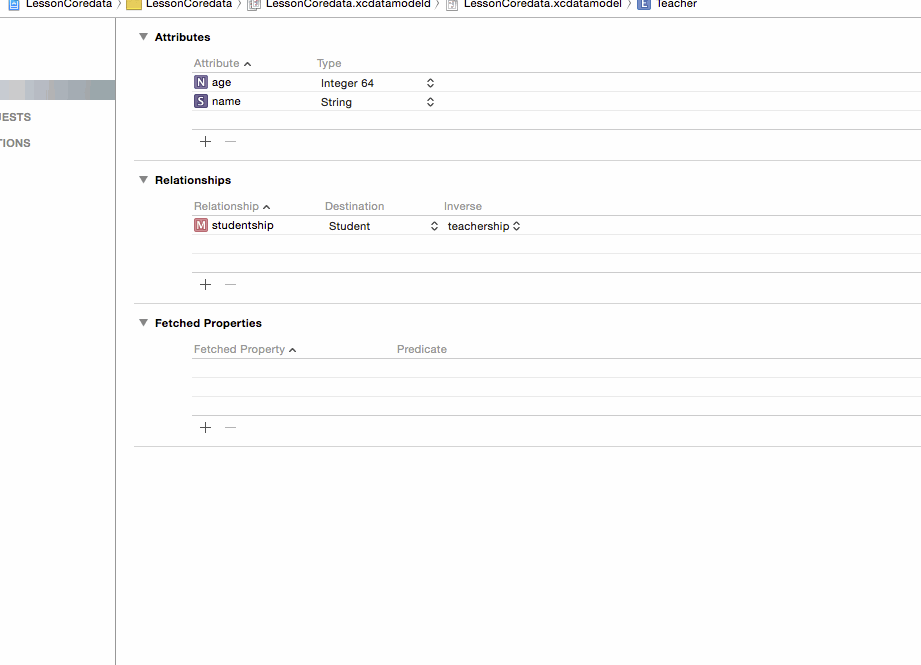














 1037
1037

 被折叠的 条评论
为什么被折叠?
被折叠的 条评论
为什么被折叠?








